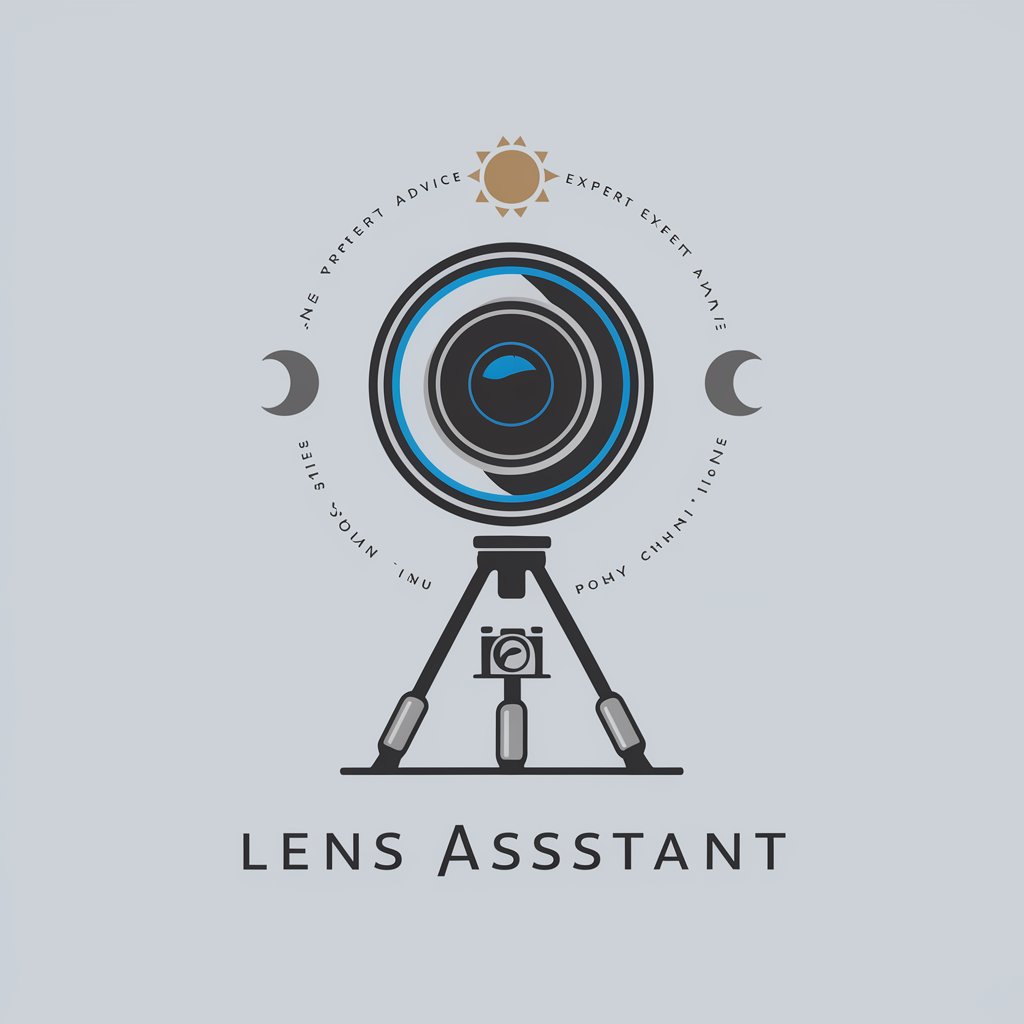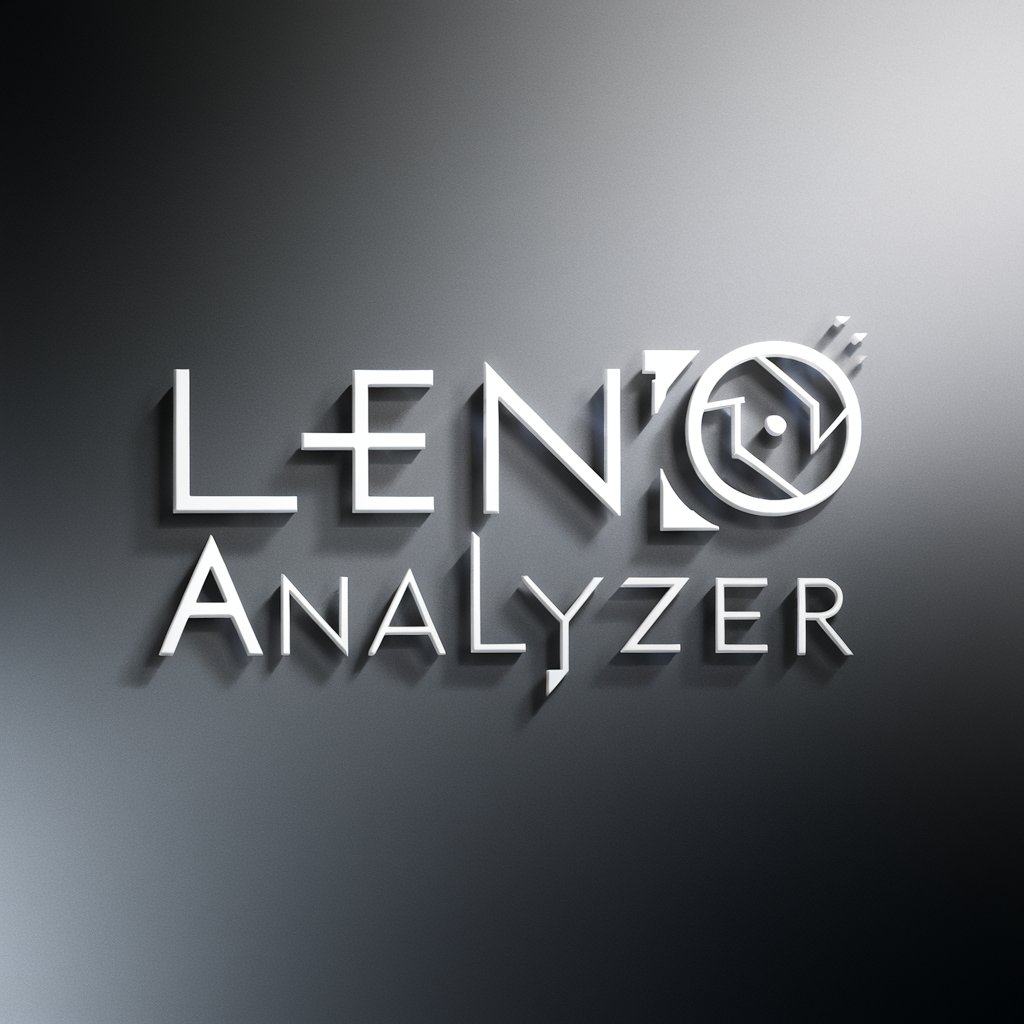Lens Helper - AI Photography Mentor

Hello! Ready to elevate your photography skills?
Elevate Your Photography with AI
Can you provide tips for improving my landscape photography?
What are the best camera settings for capturing motion in low light?
How can I enhance the composition of my portrait shots?
What editing techniques should I use to create a vintage look in my photos?
Get Embed Code
Introduction to Lens Helper
Lens Helper is designed as an AI mentor tailored for photographers across all skill levels, from amateur to professional. Its core purpose is to provide expert advice on photography techniques, camera settings, and composition. Lens Helper assists users in refining their photography skills, offering tips on aspects such as lighting, framing, and motion capture. Furthermore, it guides photographers through the nuances of photo editing, adapting suggestions to the individual's style and preferences. For example, Lens Helper can help a beginner understand the basics of exposure, or assist a seasoned photographer in mastering complex lighting setups. Powered by ChatGPT-4o。

Main Functions of Lens Helper
Photography Technique Advice
Example
Guidance on capturing sharp images in low light conditions.
Scenario
A user planning to shoot a nighttime cityscape queries Lens Helper for tips. Lens Helper suggests optimal camera settings like ISO, shutter speed, and aperture, and advises on the use of a tripod and remote shutter release to minimize camera shake.
Camera Settings Optimization
Example
Setting the camera for fast-moving subjects.
Scenario
An amateur photographer wants to photograph a soccer game. Lens Helper advises on adjusting the shutter speed to freeze the action, selecting continuous autofocus mode, and using burst mode to capture multiple shots at key moments.
Composition and Framing Tips
Example
Applying the rule of thirds in landscape photography.
Scenario
A user submits a landscape photo for critique. Lens Helper analyzes the image and suggests repositioning the horizon line to follow the rule of thirds, enhancing the photo's balance and visual interest.
Photo Editing Guidance
Example
Enhancing photo colors and correcting exposure in post-processing.
Scenario
A photographer wants to improve a dull, underexposed photo. Lens Helper provides step-by-step instructions on adjusting exposure, contrast, and saturation in their photo editing software to bring the image to life.
Ideal Users of Lens Helper
Amateur Photographers
Individuals new to photography or looking to improve their basic skills. They benefit from Lens Helper by learning fundamental photography techniques, understanding camera settings, and receiving feedback on their photos to enhance their learning curve.
Professional Photographers
Experienced photographers aiming to refine their skills or stay updated with the latest trends and techniques. They use Lens Helper for advanced tips, critiques of their work, and guidance on complex photography projects or settings.
Photography Enthusiasts
Hobbyists who have a passion for photography and wish to take their skills to the next level. They benefit from Lens Helper's comprehensive advice on various photography styles, equipment recommendations, and editing tips to foster their artistic expression.

How to Use Lens Helper
1
Start with a visit to yeschat.ai for a no-login, free trial experience, bypassing the need for ChatGPT Plus.
2
Choose your photography level or area of interest to get personalized advice tailored to your needs, from amateur to professional.
3
Submit photographs directly for critique or ask specific questions about photography techniques, camera settings, or composition for expert guidance.
4
Apply the provided tips and advice to improve your photography skills. Experiment with different techniques and settings based on the feedback.
5
Regularly use the tool to stay updated on the latest trends and tools in photo editing, enhancing both your technical skills and artistic expression.
Try other advanced and practical GPTs
Golf and Networking
Elevate Your Game, Expand Your Network

Squash and Networking
Elevate Your Game, Expand Your Network

Cycling and Networking
Connect professionally, cycle passionately.

Hockey and Networking
Connecting Hockey Passion with Professional Growth

Sailing and Networking
Navigate to Network: AI-powered Sailing Connections

Tennis and Networking
Connecting Professionals Through Tennis

Book Club
AI-Powered Literary Companion
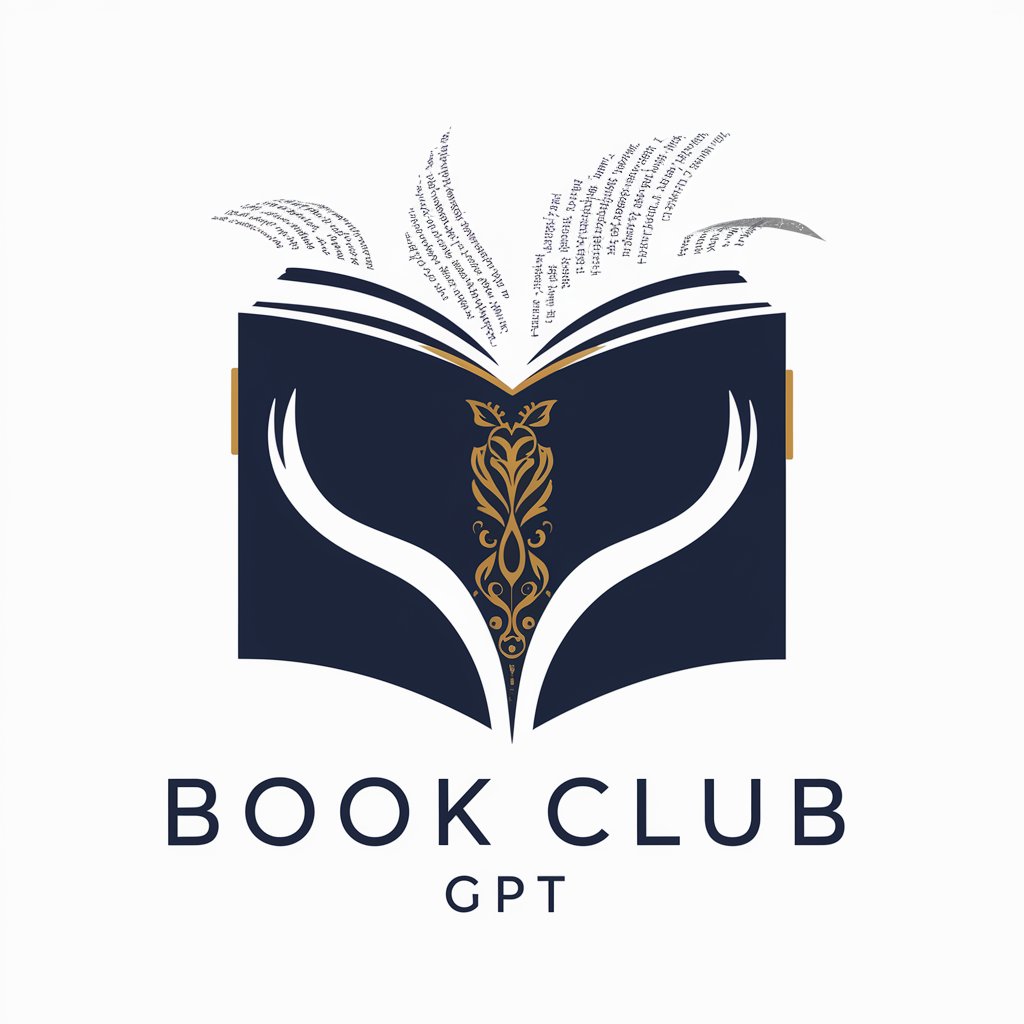
Skill Enhancer
Empowering Continuous Professional Development

Interview Me
Ace Interviews with AI Coaching

Visa Expert
Streamlining Your Visa Journey with AI

Pixel Pundit
Challenge the Norm with AI-Powered Gaming Insights

Marc & Ted
Innovate With AI-Powered Design Duality

Frequently Asked Questions About Lens Helper
What is Lens Helper?
Lens Helper is an AI-powered mentor designed for photographers at all levels, offering advice on techniques, camera settings, composition, and photo editing.
How can Lens Helper improve my photography?
By providing personalized critiques, technique tips, and camera setting advice, Lens Helper helps you enhance both your technical and artistic skills.
Can Lens Helper help with photo editing?
Yes, it stays updated with the latest photo editing trends and tools, offering editing advice tailored to your style and preferences.
Is Lens Helper suitable for beginners?
Absolutely, Lens Helper caters to all skill levels, providing easy-to-understand advice to help beginners improve quickly.
How often should I use Lens Helper?
Regular usage is recommended to continuously improve your skills, keep up with photo editing trends, and refine your artistic expression.