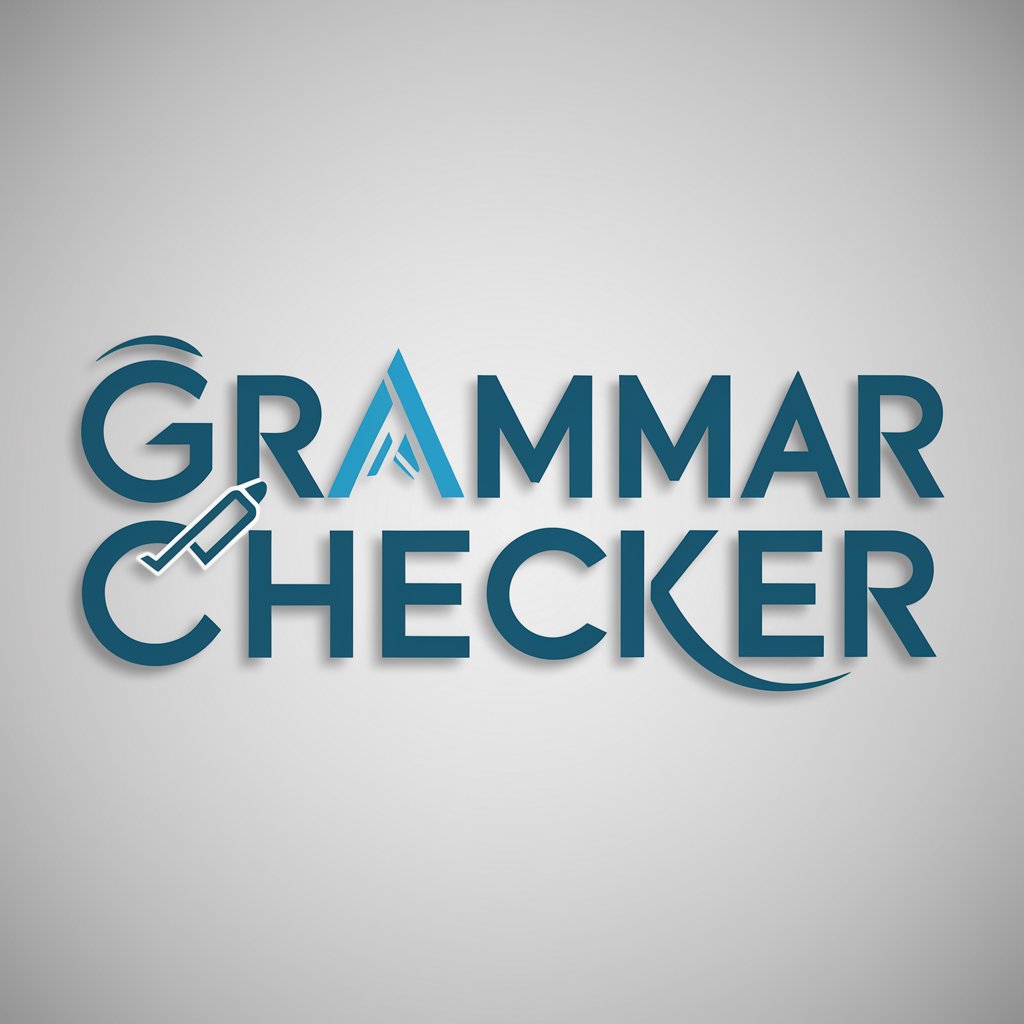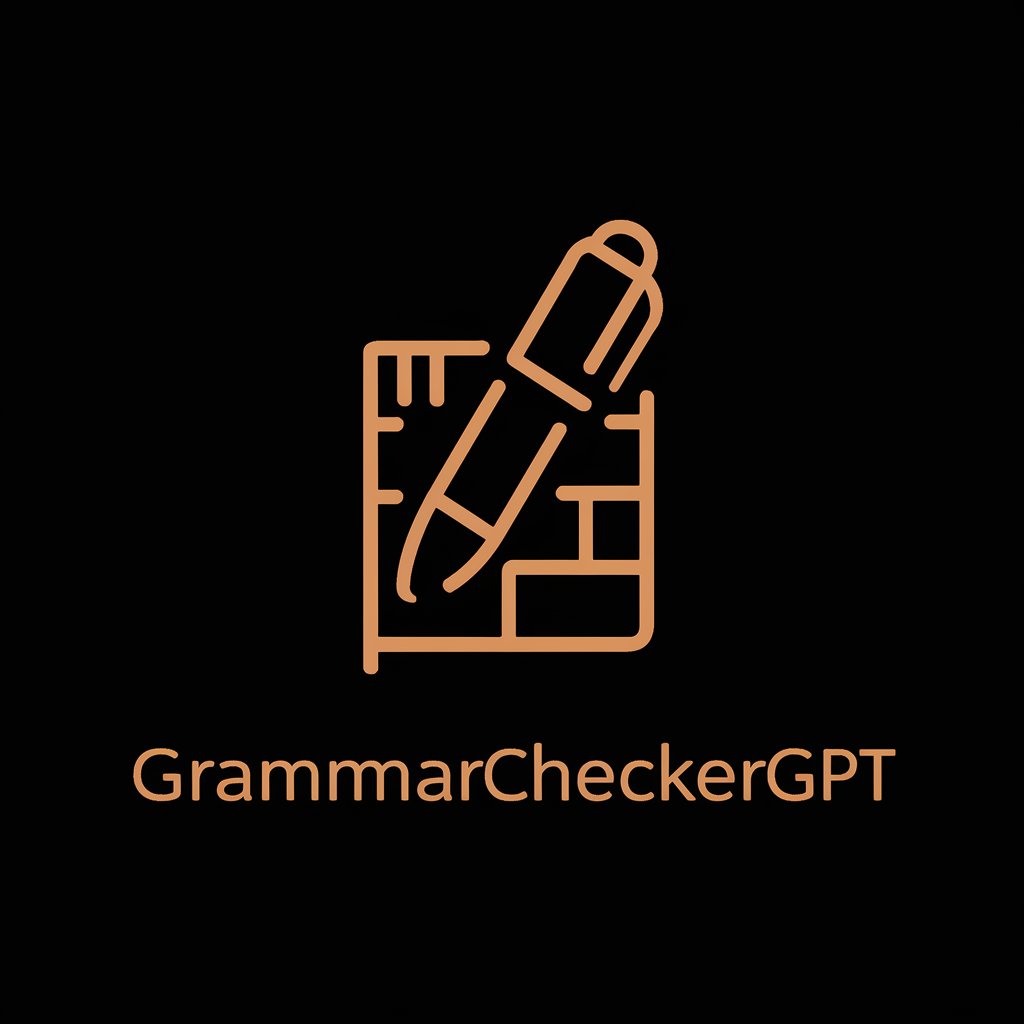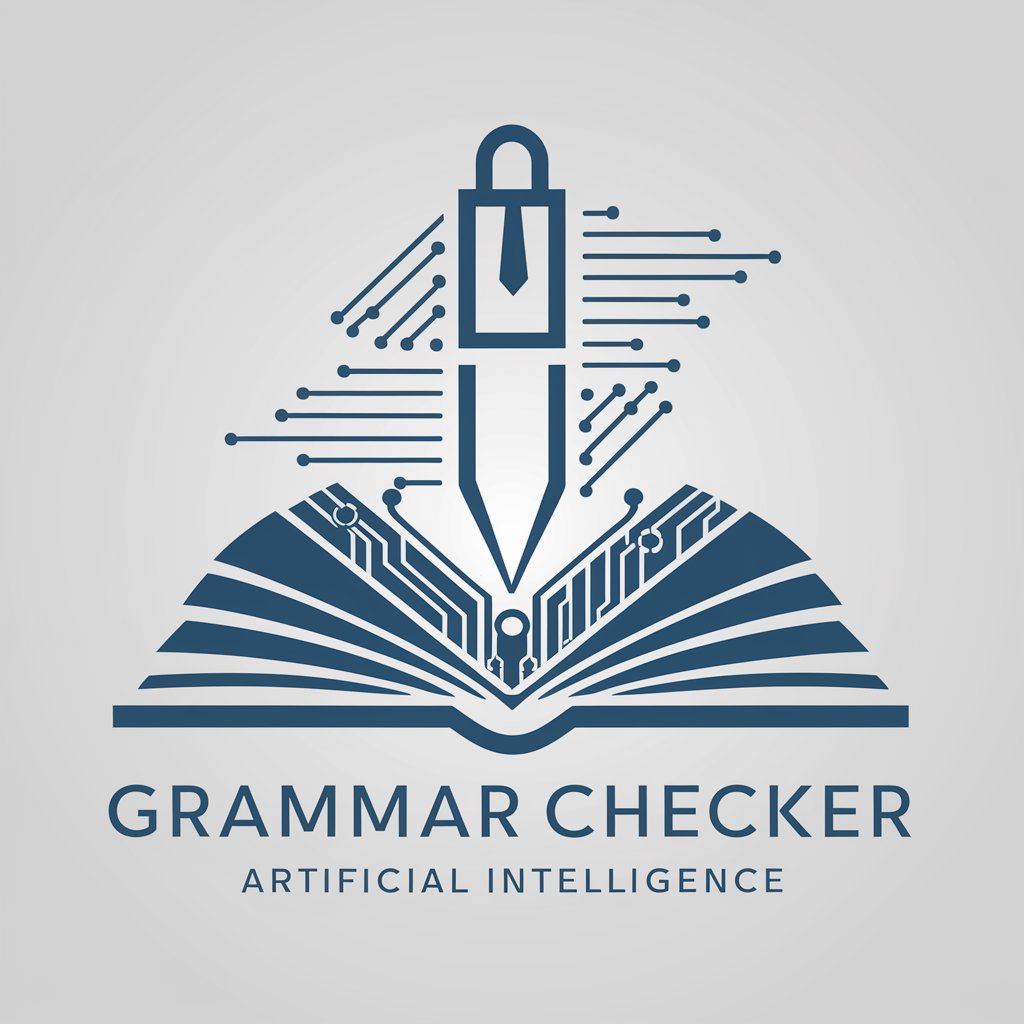Grammar checker - Comprehensive Grammar Tool

Welcome! Let's refine your writing together.
Elevate Your Writing with AI Precision
Correct the grammar in this sentence:
Improve the clarity of the following paragraph:
Identify and correct any stylistic issues in this text:
Rewrite this sentence for better readability:
Get Embed Code
Introduction to Grammar Checker
Grammar Checker is a tool designed to identify and correct grammatical errors in text, enhancing clarity, coherence, and overall readability. It analyzes sentences for various issues, including punctuation, verb tense, subject-verb agreement, and sentence structure, offering suggestions for improvement. For example, if a user writes 'He do not understand the concept,' Grammar Checker would suggest changing 'do' to 'does' to correct the subject-verb agreement. This tool is invaluable in scenarios where professional, error-free writing is crucial, such as academic submissions, professional emails, or content creation. Powered by ChatGPT-4o。

Main Functions of Grammar Checker
Error Detection and Correction
Example
Original: 'She write every day.' Corrected: 'She writes every day.'
Scenario
This function helps users correct basic grammatical mistakes, ensuring their writing is grammatically sound.
Style Enhancement
Example
Original: 'He was very happy, extremely joyful, and quite ecstatic.' Corrected: 'He was overjoyed.'
Scenario
Grammar Checker suggests changes to improve sentence brevity and remove redundancy, enhancing the writing style without altering the original meaning.
Punctuation and Formatting
Example
Original: 'What is your name,?' Corrected: 'What is your name?'
Scenario
This feature corrects punctuation mistakes and improves the text's overall presentation, making it more readable and professional.
Consistency Check
Example
Original: 'The color of the car is grey. The color of the bike is gray.' Corrected: 'The color of the car is gray. The color of the bike is gray.'
Scenario
Ensures consistent use of language and terminology throughout the text, which is particularly important in academic and professional settings.
Ideal Users of Grammar Checker Services
Students
Students can use Grammar Checker to improve their essays, research papers, and other academic writings, leading to better grades and improved writing skills.
Professionals
Professionals, including writers, marketers, and business executives, can benefit from error-free, polished communications, enhancing their professional image and effectiveness in communication.
Non-native English Speakers
This group can significantly improve their English writing skills and confidence by using Grammar Checker to learn from their mistakes and avoid common grammatical errors.
Content Creators
Bloggers, journalists, and social media influencers can ensure their content is clear, engaging, and free of errors, thus maintaining credibility and attracting a larger audience.

How to Use Grammar Checker
1
Start by visiting yeschat.ai for a free trial, accessible without login or the need for ChatGPT Plus.
2
Input or paste the text you want to check into the provided text box on the Grammar Checker interface.
3
Click the 'Check Grammar' button to initiate the analysis of your text.
4
Review the corrections and suggestions provided, categorized under 'Require Corrections' and 'Optional Corrections'.
5
Apply the suggested changes to your text manually, ensuring it aligns with your desired style and context.
Try other advanced and practical GPTs
🧮 AS3 Physics Simulator
Bringing Physics to Life with AI

Mid-Life Career Coach
Empowering Mid-Career Transformations

Extraterrestrial Flora and Fauna Encyclopedia
Discover alien worlds with AI-powered insights.
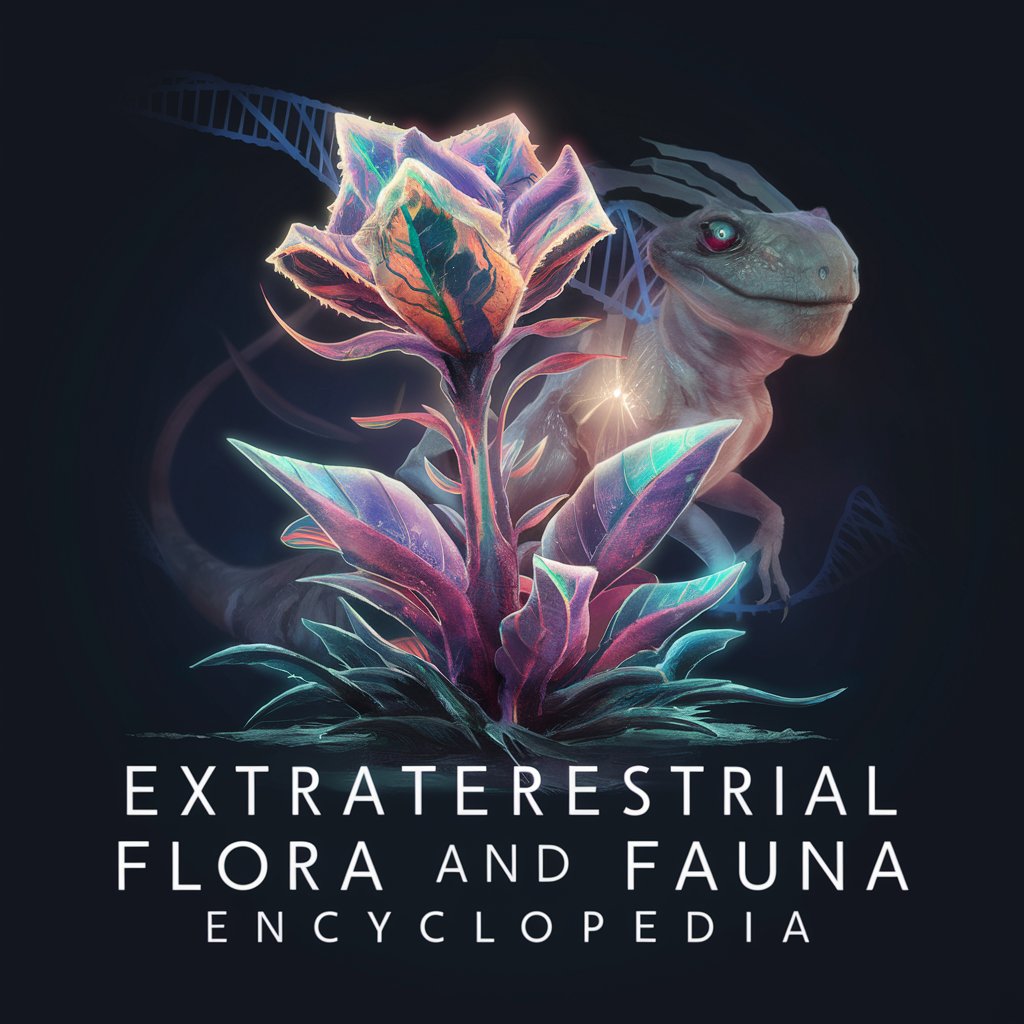
WordSmith
Crafting Your Stories with AI

Life Coach
Empower Your Learning with AI

Python Unittest: Elevate Your Code Quality
Enhancing code quality with AI-driven testing

Policy Simplifier
Transforming complex policy into clear action

Comedy Comrade
Craft, Structure, and Deliver Jokes Seamlessly

Safe Haven
Empathetic AI for Personalized Interaction

School Comms Summarizer
Summarize school communications effortlessly.

hyperfocus
AI-powered Focus for Task Completion

AviatorGPT
Navigating aviation knowledge with AI power

Frequently Asked Questions About Grammar Checker
What types of errors does Grammar Checker detect?
Grammar Checker identifies a range of errors including grammatical mistakes, punctuation errors, stylistic issues, and can suggest improvements for clarity and brevity.
Can Grammar Checker handle professional documents?
Yes, it's adept at handling various document types, including academic papers, business reports, and creative writing, offering tailored corrections for each.
Is Grammar Checker suitable for non-native English speakers?
Absolutely, it's an ideal tool for non-native speakers, helping them to improve their English writing skills by highlighting and correcting common errors.
How does Grammar Checker differ from other grammar checking tools?
Grammar Checker stands out by offering detailed explanations for each correction and optional suggestions to enhance writing style, while maintaining the original tone.
Does Grammar Checker save or store the text inputted for checking?
No, Grammar Checker prioritizes user privacy and does not save or store any text entered into the tool.