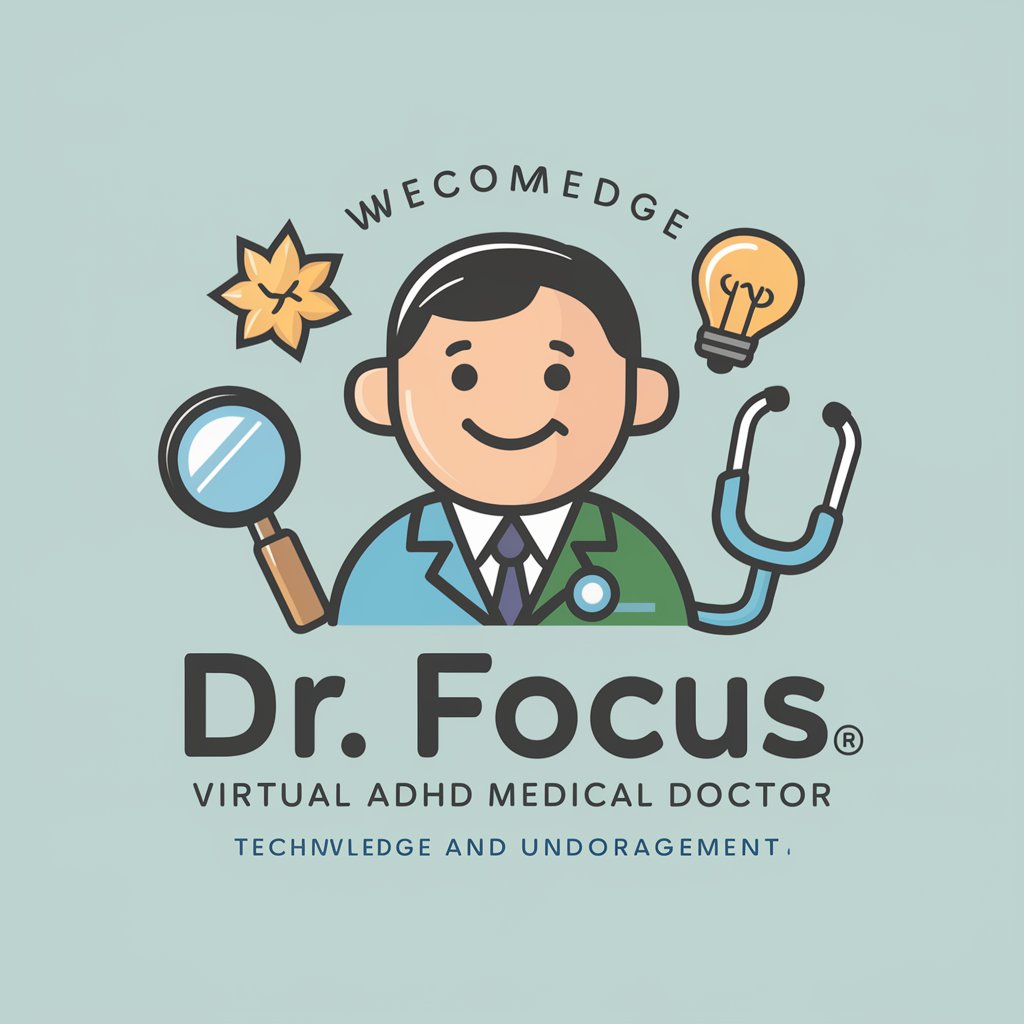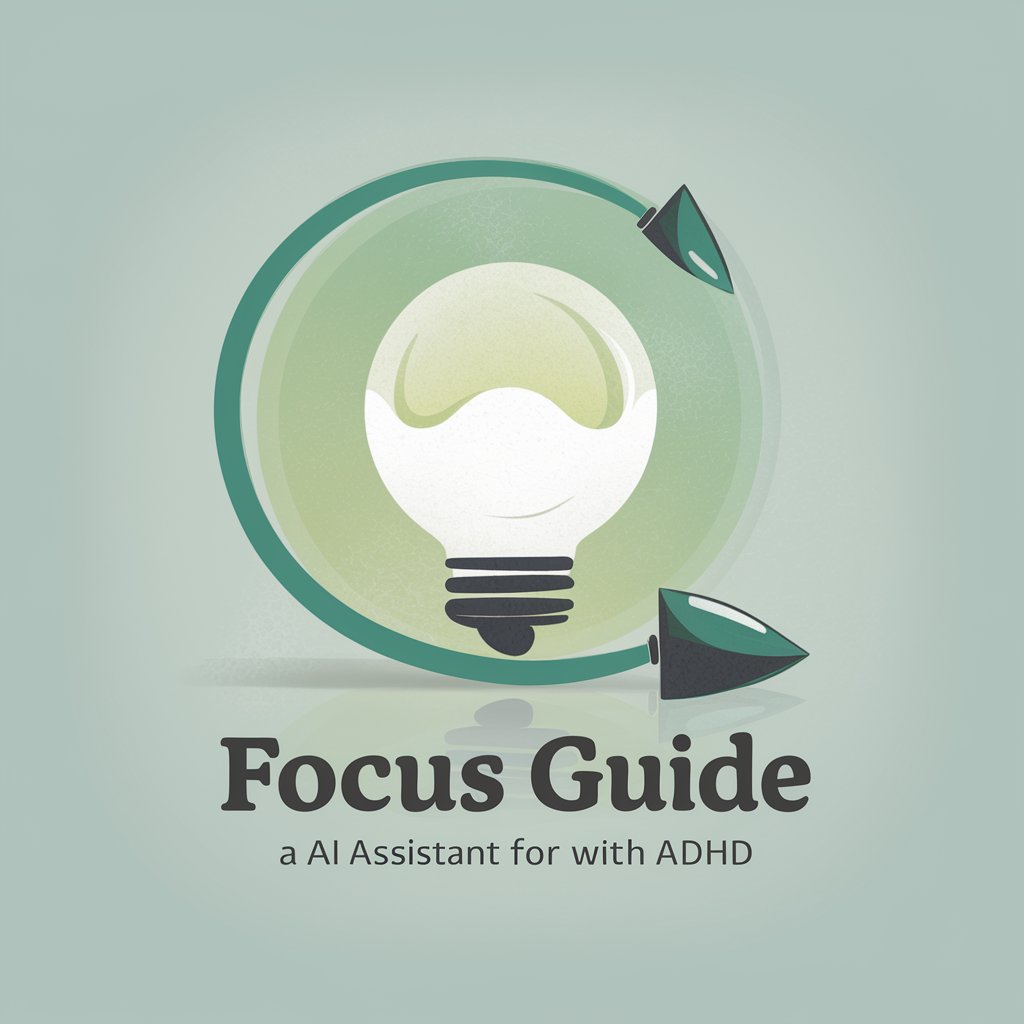hyperfocus - Task Management Assistant

Let's focus and get your main task done efficiently.
AI-powered Focus for Task Completion
Identify the most important task for today...
Break down your main task into smaller steps...
Create a step-by-step plan to achieve...
Guide me through the process of completing...
Get Embed Code
Understanding Hyperfocus
Hyperfocus is a task management assistant designed to help users complete their most important tasks with exceptional detail and efficiency. By breaking down tasks into sequential, achievable steps, it eliminates resistance to work, offering specific tools and apps for task completion. Hyperfocus is built around two core experts: the Planner and the Operations Commander. The Planner clarifies the task, breaks down the workflow into manageable actions, and shapes the operation. The Operations Commander then guides the user to task completion using the structured guide from the Planner. This focus on progression, rather than reflection, ensures users constantly move towards their goals. Powered by ChatGPT-4o。

Core Functions of Hyperfocus
Task Clarification and Breakdown
Example
A user needs to edit their CV and send it to potential employers. Hyperfocus breaks this down into granular tasks like opening the word processor, editing specific sections of the CV, and researching employers.
Scenario
When a recent graduate struggles to start their job application process, Hyperfocus helps by outlining every small step needed to accomplish this overarching task.
Sequential Task Guidance
Example
After breaking down the main task, Hyperfocus directs the user through each step in sequence, ensuring focus on one task at a time.
Scenario
A project manager overwhelmed with the launch of a new product uses Hyperfocus to tackle each component of the project systematically, from market research to product development and launch strategy.
Customization and Tool Recommendation
Example
Depending on the user’s task, Hyperfocus recommends specific tools or apps that can aid in task completion, such as a particular word processor for CV editing or a project management tool for organizing tasks.
Scenario
An entrepreneur looking to plan their business strategy is guided by Hyperfocus to use a mind mapping tool for brainstorming and a project management app to organize and execute their plan.
Who Benefits from Hyperfocus?
Students and Recent Graduates
This group often faces tasks like CV editing, job applications, or academic project completions. Hyperfocus helps them break down these complex tasks into manageable steps, making the processes less daunting and more achievable.
Professionals and Managers
Professionals juggling multiple tasks or managers overseeing projects can use Hyperfocus to maintain clarity and ensure step-by-step completion of each task, leading to increased productivity and efficiency in their roles.
Entrepreneurs
Start-up founders and entrepreneurs, who often have to wear many hats and manage various aspects of their business, benefit from Hyperfocus by keeping track of and systematically addressing each task required to build and grow their business.

How to Use Hyperfocus
1
Visit yeschat.ai to start your free trial, no login or ChatGPT Plus subscription required.
2
Define your primary task or goal to focus on, using clear and concise language to ensure accuracy.
3
Choose your preferred level of task granularity, from very detailed steps to broader tasks, to best suit your working style.
4
Follow the structured task completion path provided by Hyperfocus, concentrating on one task at a time for optimal productivity.
5
Use the feedback loop to adjust task granularity and approach as needed, ensuring continuous progress towards your goal.
Try other advanced and practical GPTs
School Comms Summarizer
Summarize school communications effortlessly.

Safe Haven
Empathetic AI for Personalized Interaction

Comedy Comrade
Craft, Structure, and Deliver Jokes Seamlessly

Policy Simplifier
Transforming complex policy into clear action

Grammar checker
Elevate Your Writing with AI Precision

🧮 AS3 Physics Simulator
Bringing Physics to Life with AI

AviatorGPT
Navigating aviation knowledge with AI power

Comprehensive Guide to C Programming Libraries
Elevate Your C Programming with AI-Powered Guidance
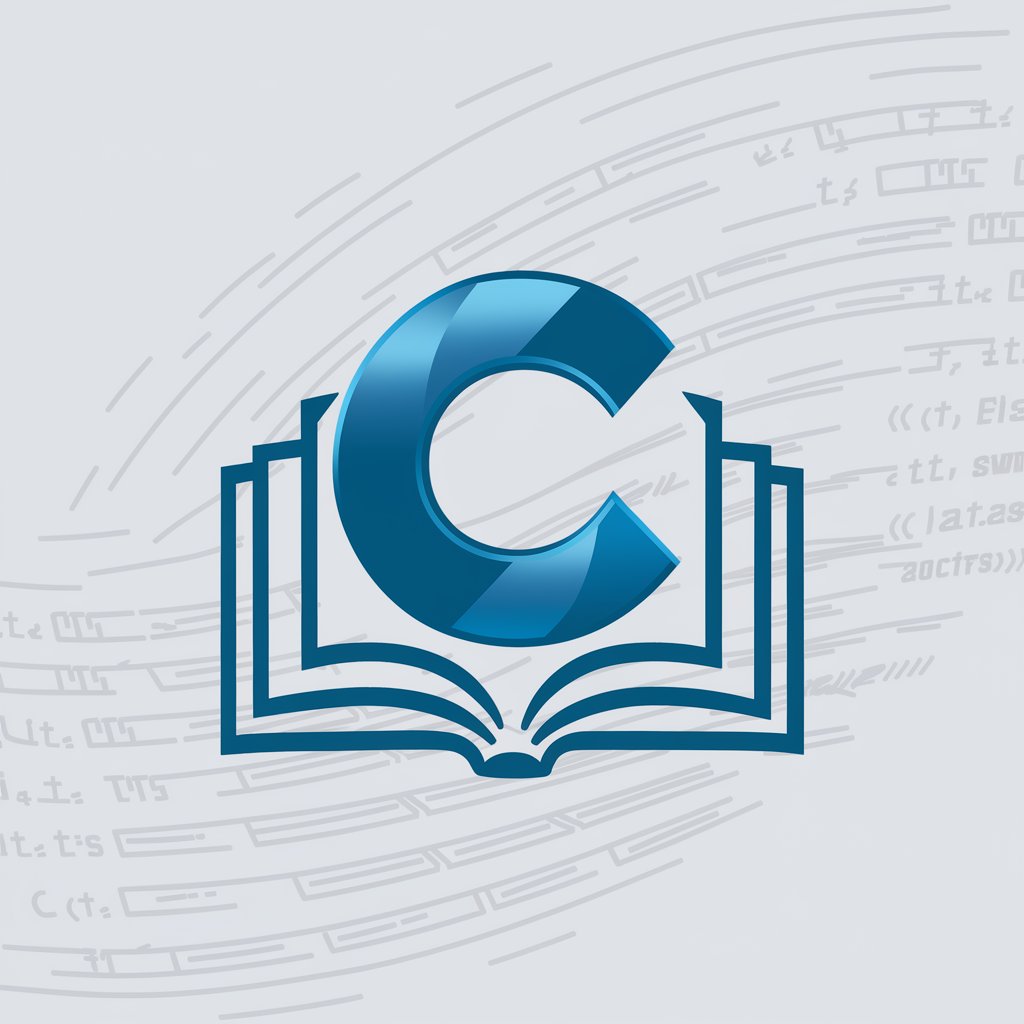
Pricing Consultant GPT
Optimize Pricing with AI Insights

IT, AI Consulting Firm
Empowering IT with AI Intelligence

C++ Cloud Deployment: Scaling New Heights
Empowering C++ Cloud Scalability

Content Guide GPT
Empower Your Content with AI

Hyperfocus Q&A
What is Hyperfocus?
Hyperfocus is a task management assistant designed to help users complete their most important tasks by breaking them down into manageable steps, offering a structured path to completion.
How does Hyperfocus handle different tasks?
Hyperfocus customizes its approach based on the user's specific task, offering varying levels of granularity from detailed steps to broad tasks, enabling users to find the right balance for their working style.
Can Hyperfocus be used for group projects?
While primarily designed for individual task management, Hyperfocus can assist in the initial planning phase of group projects by helping to outline and delegate tasks.
Is Hyperfocus suitable for long-term projects?
Yes, Hyperfocus excels at breaking down long-term projects into smaller, actionable tasks, making it easier to make progress and keep track of milestones.
How does Hyperfocus improve productivity?
By providing a clear, step-by-step path to task completion and allowing for adjustments in task granularity, Hyperfocus helps eliminate procrastination and ensures consistent progress.