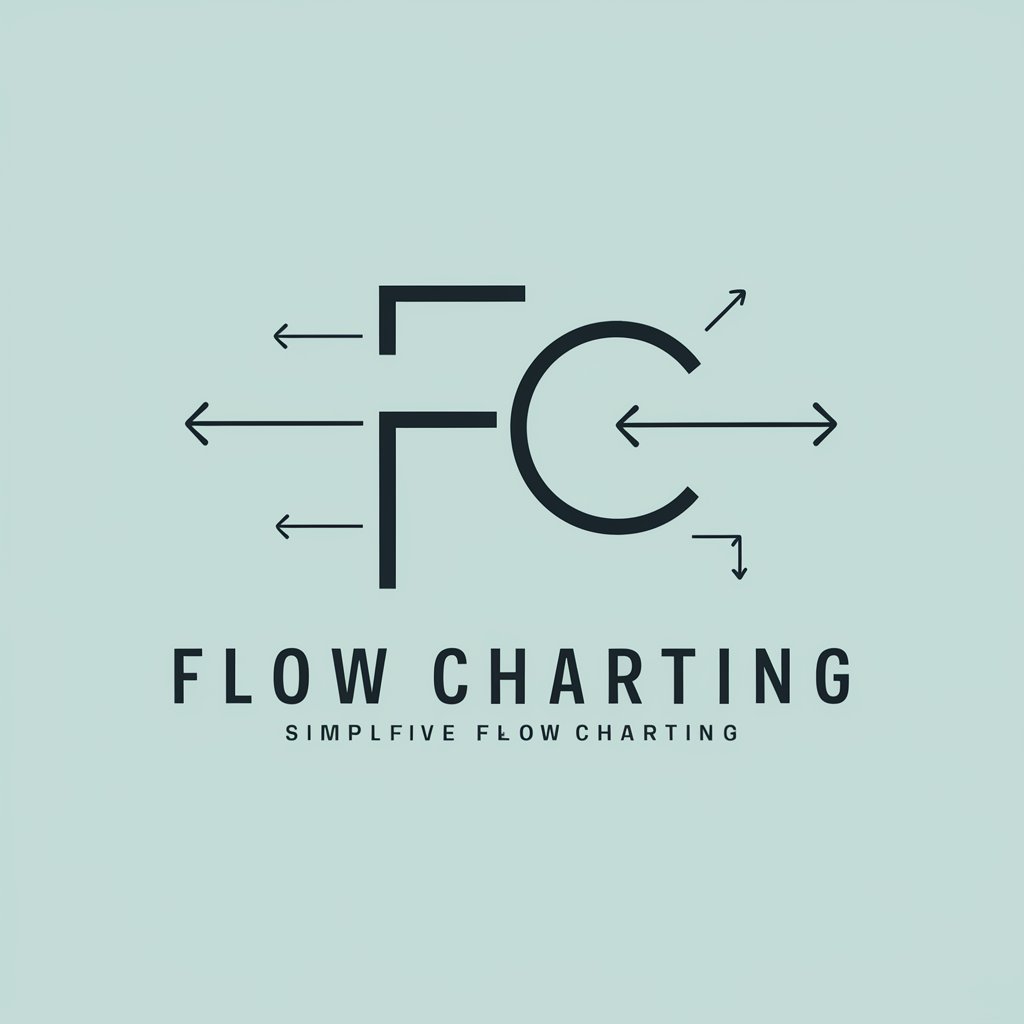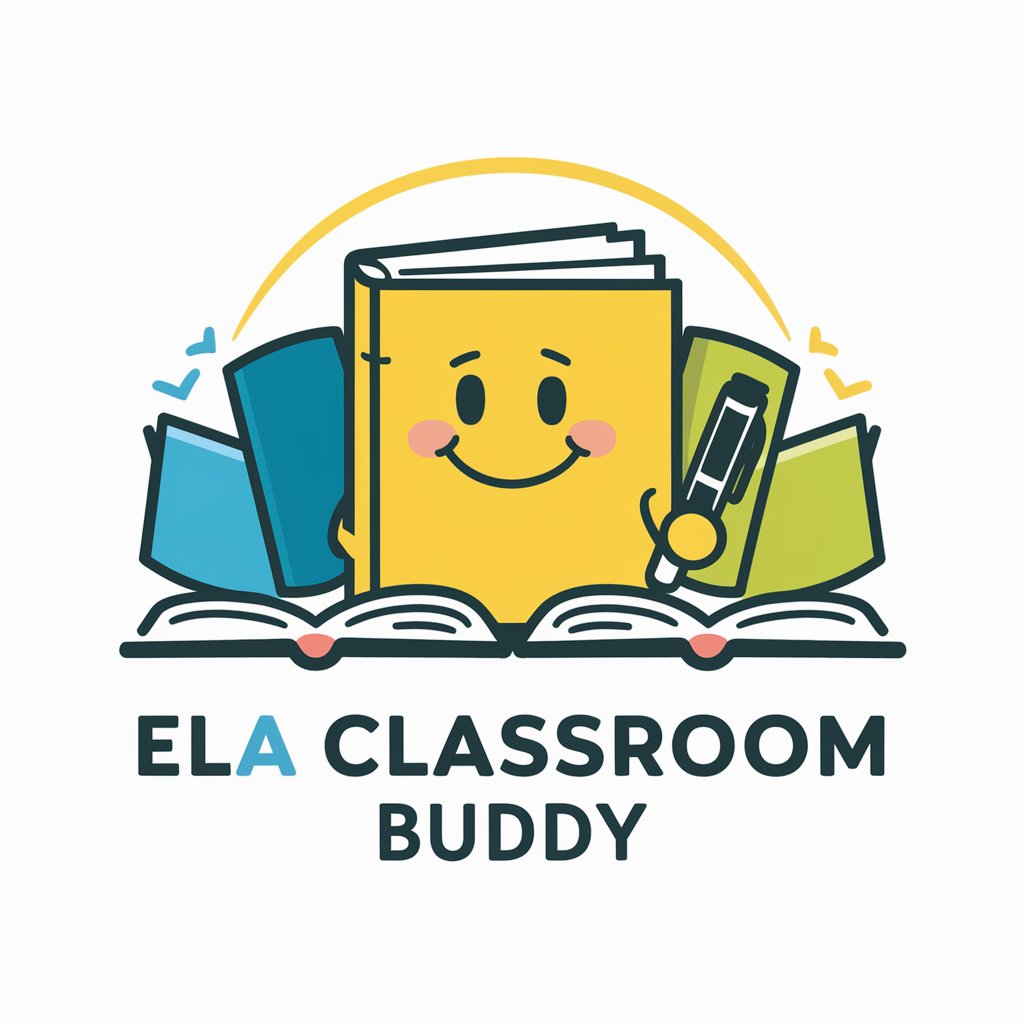Classroom Visual Supports - Customizable Classroom Visuals

Hello! I'm here to enhance your classroom with engaging visual supports.
Empowering Education with AI Visuals
Create a line drawing of...
Generate a colored illustration of...
Provide a detailed photograph showing...
Design a visual aid that helps explain...
Get Embed Code
Overview of Classroom Visual Supports
Classroom Visual Supports is designed to enhance the learning experience, particularly for students with autism, by providing a range of visual aids that cater to various educational needs. These aids come in different forms, such as line drawings, colored illustrations, and photographs, and are tailored to be clear, engaging, and age-appropriate. The core idea is to utilize visual stimuli to support teaching and reinforce learning, making complex concepts easier to understand and retain. For example, in a science lesson about the water cycle, Classroom Visual Supports could generate a detailed illustration showing each step, from evaporation to precipitation, making the process clear and visually engaging for students. Powered by ChatGPT-4o。

Key Functions of Classroom Visual Supports
Creation of Educational Illustrations
Example
For a lesson on plant parts, Classroom Visual Supports can generate a detailed, labeled illustration of a flower, showcasing its various parts like the stem, petals, and roots, making it easier for students to visualize and understand the concept.
Scenario
In a biology class, when the teacher is explaining the parts of a plant, Classroom Visual Supports can be used to create a visual aid that complements the verbal explanation, aiding in the students' comprehension.
Visual Schedules and Timetables
Example
Classroom Visual Supports can create a visual schedule for the school day, using symbols and pictures to represent different activities such as reading time, math class, and lunch break, helping students understand their daily routine.
Scenario
For students who benefit from structured routines, a visual schedule can be displayed in the classroom, providing a clear and predictable sequence of daily activities, reducing anxiety and aiding in transitions between tasks.
Behavioral and Social Skill Cues
Example
The tool can generate visuals that depict various social scenarios, like taking turns or expressing emotions, to teach and reinforce positive social interactions and behaviors.
Scenario
In a social skills lesson, Classroom Visual Supports can provide illustrations that demonstrate appropriate ways to express feelings or interact in group settings, serving as a reference for students to model their behavior.
Target Users of Classroom Visual Supports
Special Education Teachers
Educators working with students who have autism or other special educational needs are ideal users. They can leverage Classroom Visual Supports to create customized, visual-based teaching aids that cater to the sensory preferences and learning styles of their students, enhancing engagement and understanding.
Mainstream Classroom Teachers
Teachers in inclusive classrooms can use these visual supports to supplement their teaching materials, making lessons more accessible to all students, including those who benefit from visual learning strategies or require additional support to grasp complex concepts.

How to Use Classroom Visual Supports
Start Your Journey
Begin by accessing a free trial at yeschat.ai, with no requirement for login or a ChatGPT Plus subscription.
Identify Your Needs
Determine the specific visual support or educational material you need, such as diagrams for science, illustrations for history, or visual aids for mathematics.
Customize Your Request
Use clear and detailed descriptions of the visual aid you require. Include subject matter, preferred style (e.g., line drawing, colored illustration), and any specific concepts or topics.
Preview and Adjust
Review the generated visual aid. If necessary, request adjustments to better match your educational goals and the needs of your students.
Integrate into Teaching
Incorporate the visual aids into your lesson plans, presentations, or educational materials, enhancing engagement and understanding among your students.
Try other advanced and practical GPTs
JavaScript Meets AI
Empower Your Web Apps with AI
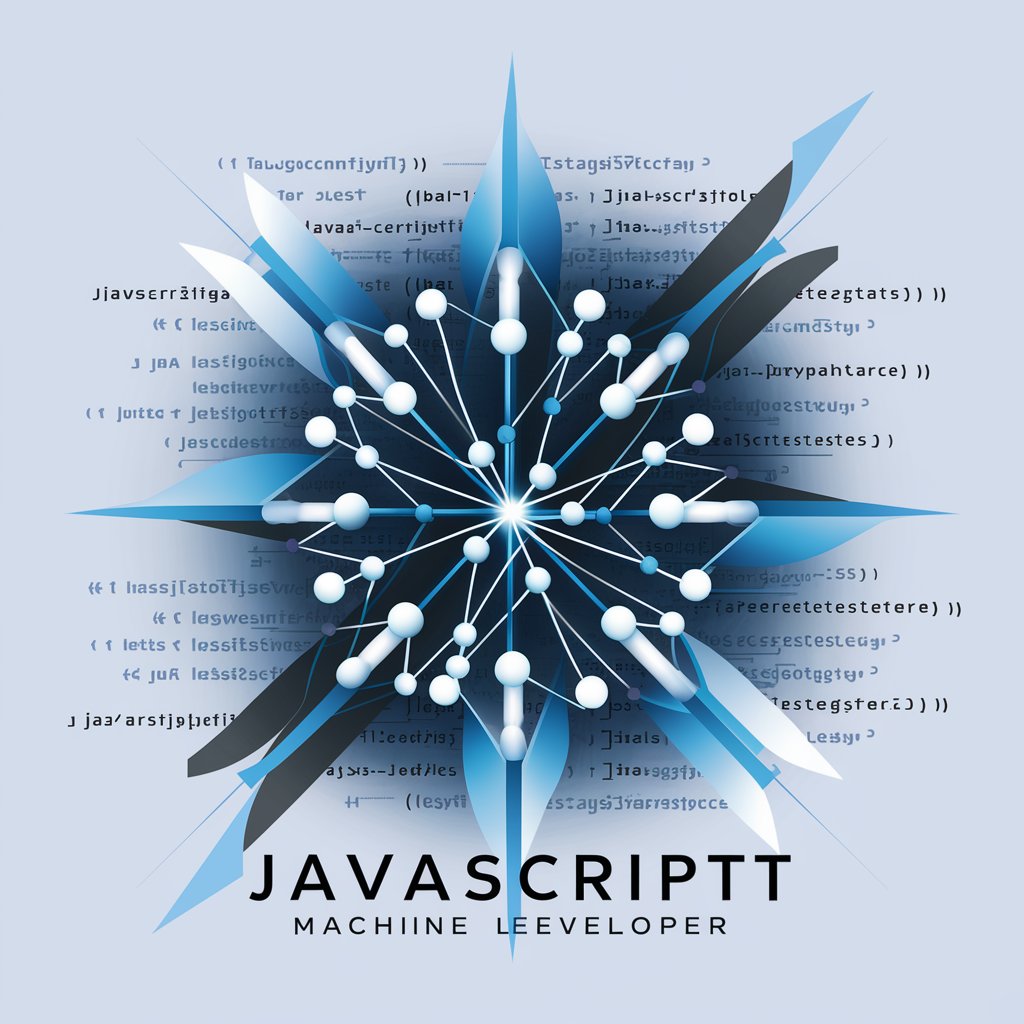
Focus Finder: The ADHD Ally
Streamline tasks with AI-powered precision.
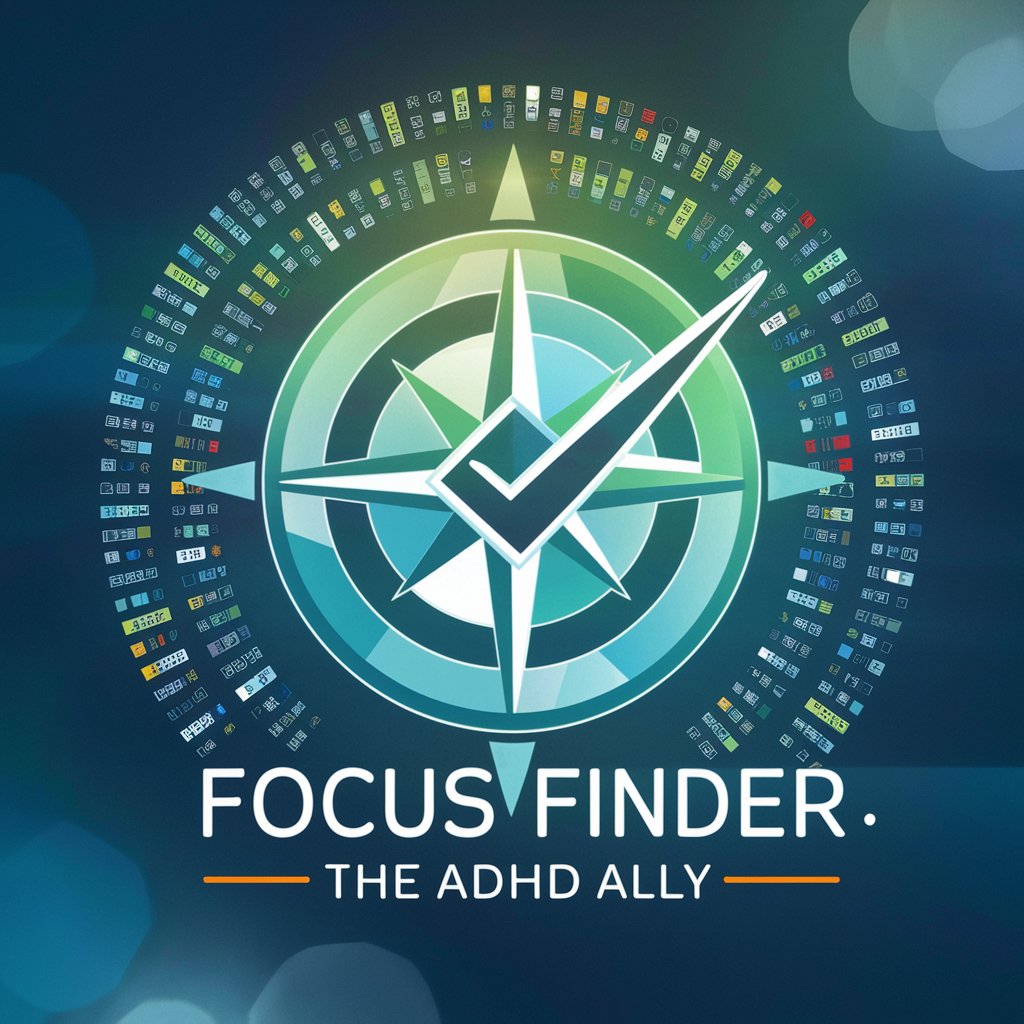
Go Code Testing: The Path to Flawless Software
Elevate your Go testing with AI-powered insights.

Spark Streaming Supreme
Empower real-time decisions with AI-driven streaming.
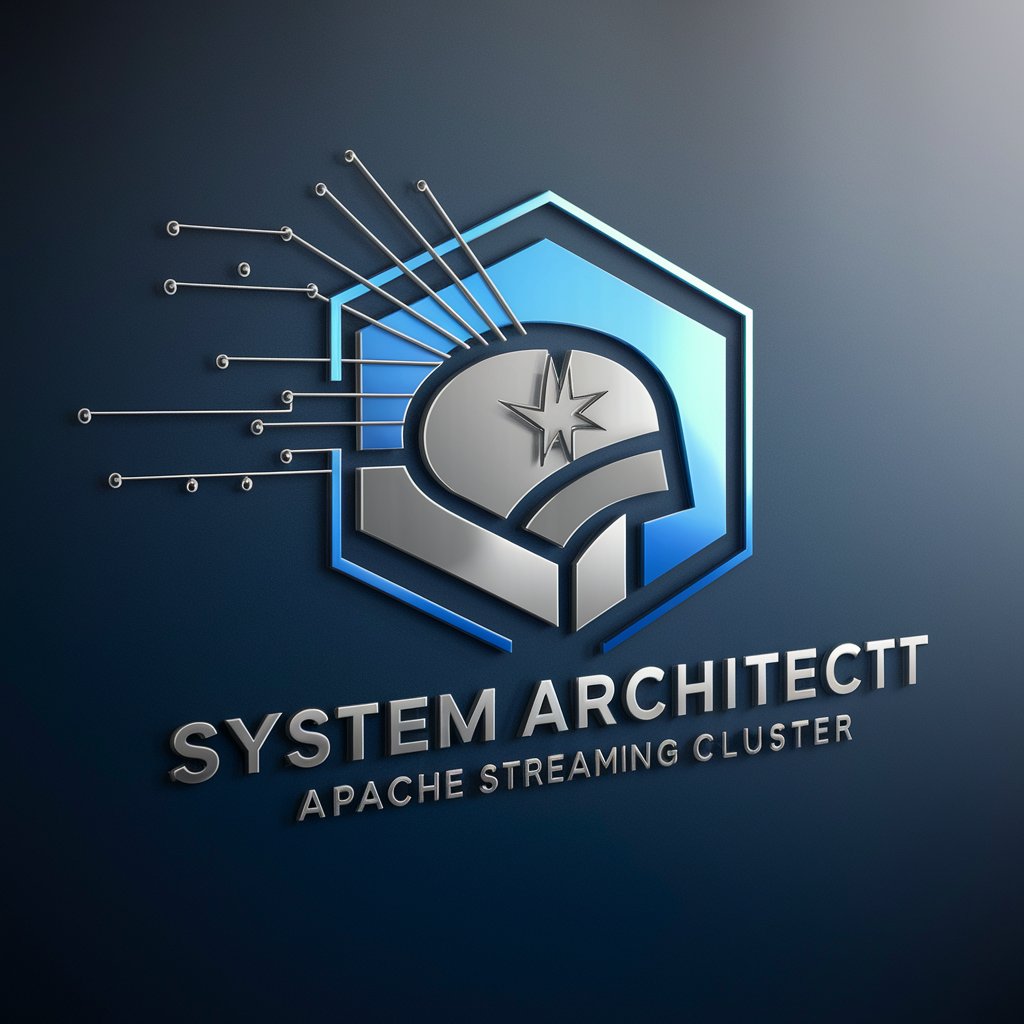
myArtistic Visual Evolution
Unleash Creativity with AI-Powered Artistry

AI Academic Assignment Advisor
Elevate Your Essays with AI
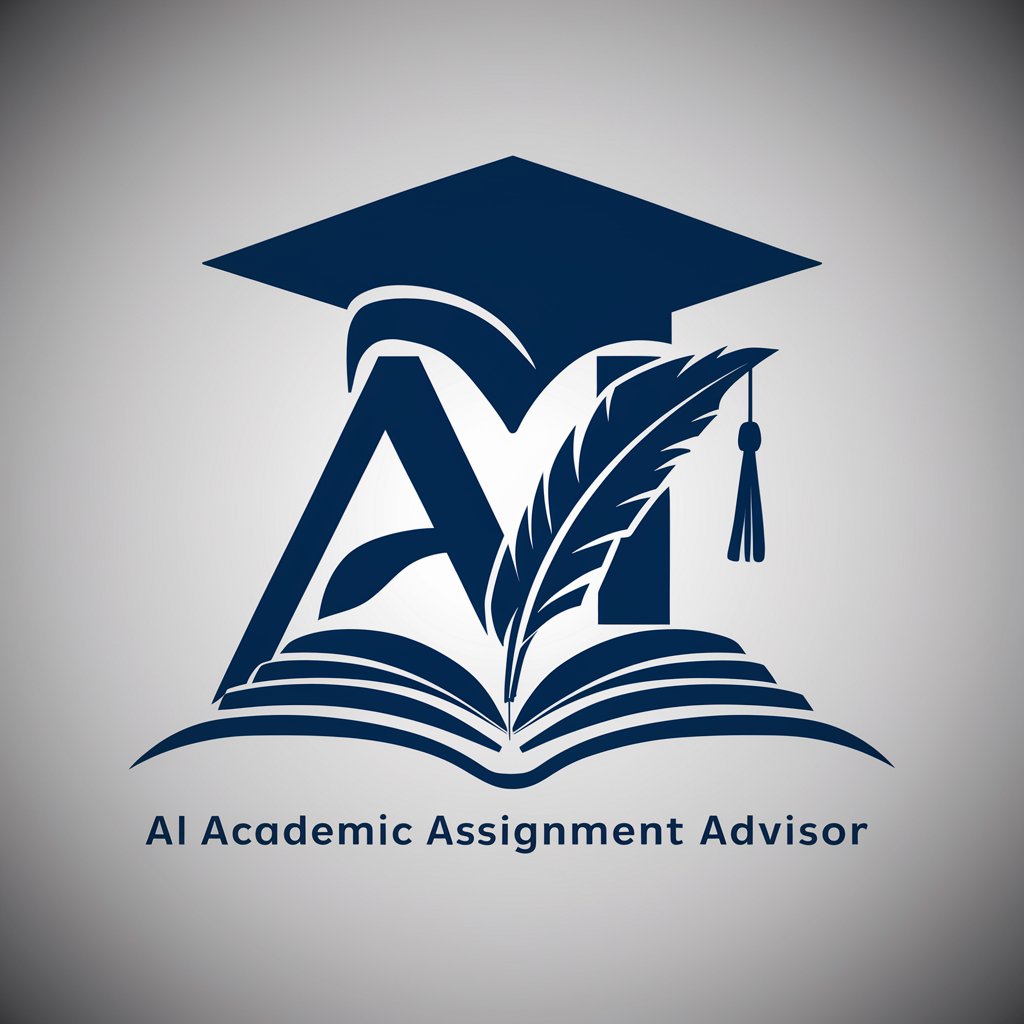
Manifesting Mastery
Empower Your Growth with AI Wisdom

Dream Analyzer and Interpreter
Unveil Your Mind's Mysteries with AI
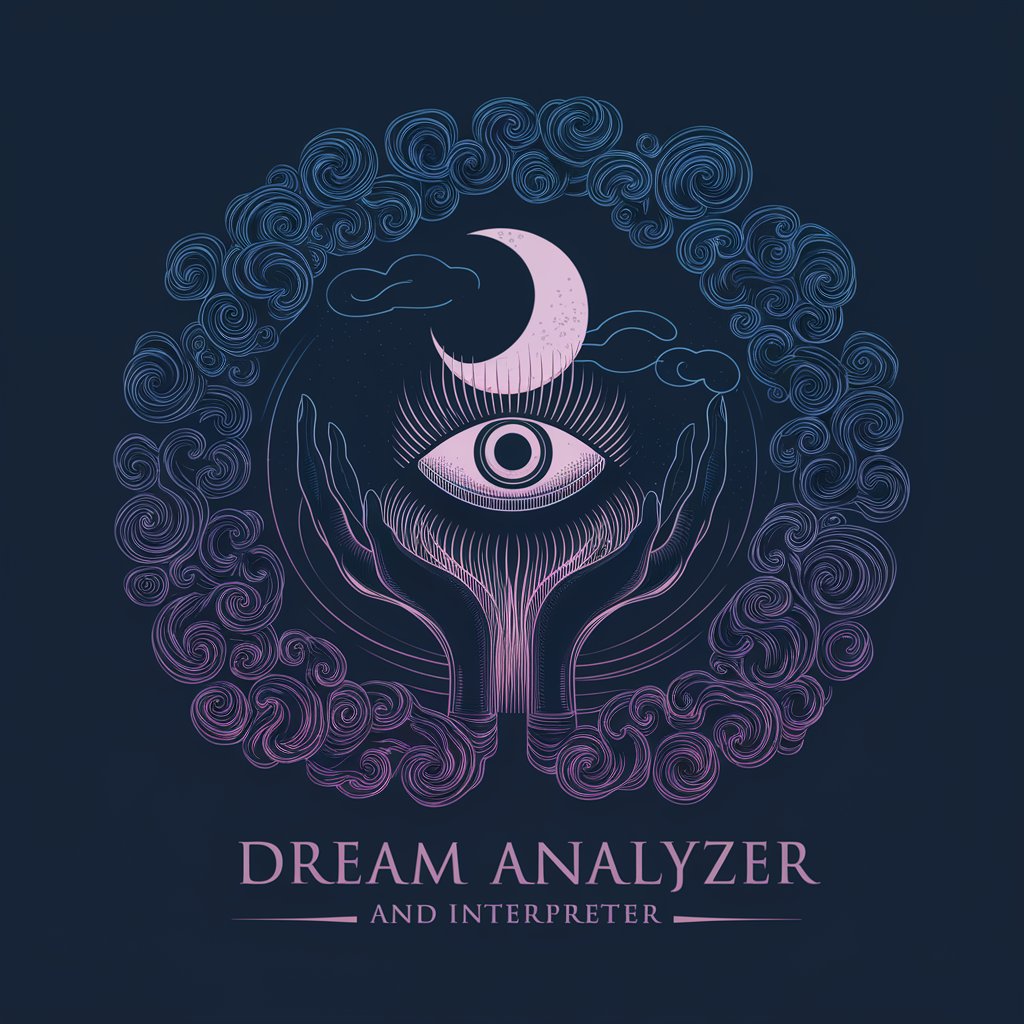
Dream Interpreter and Image Creator
Unveil Your Dreams with AI

Fact Finder
Empowering accuracy with AI-driven research

Debate Coach
Empower your arguments with AI

Anki QuickCard
Master Any Subject with AI
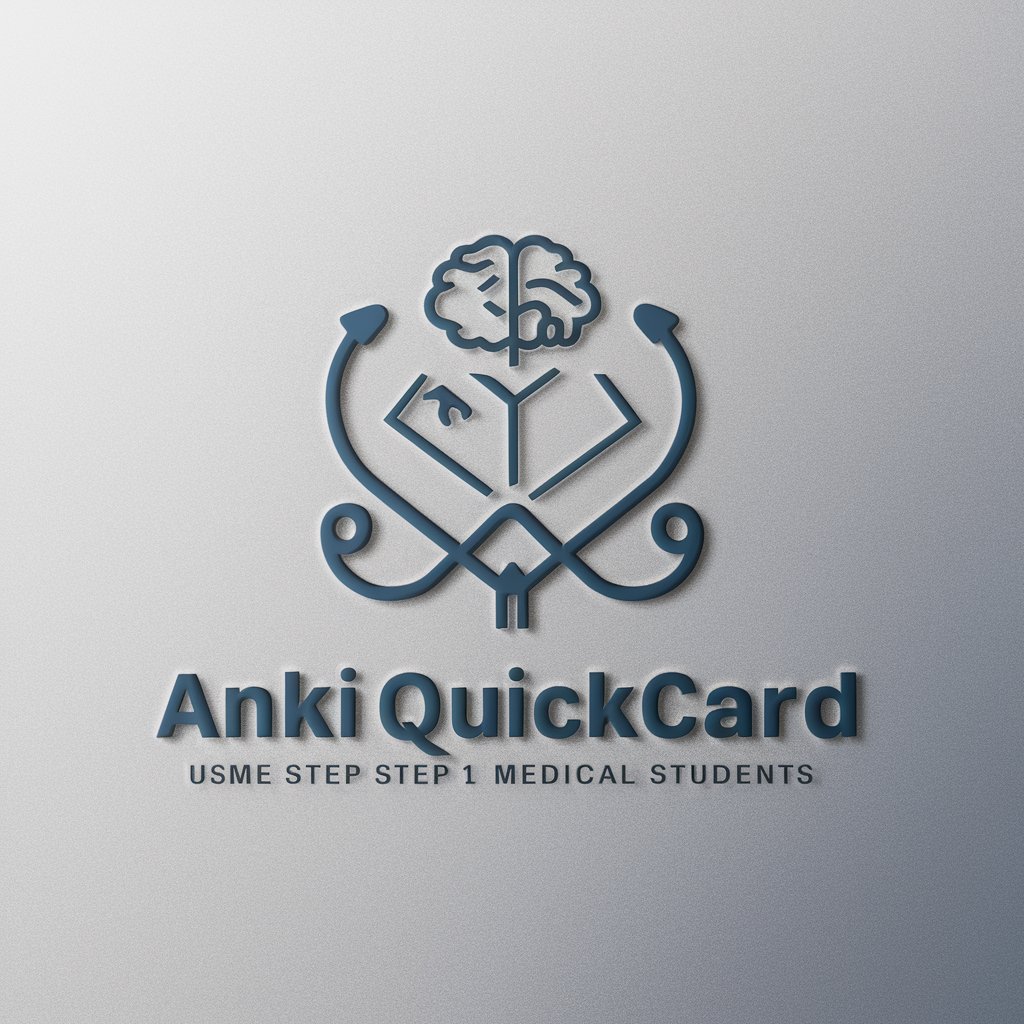
Classroom Visual Supports Q&A
What types of visual aids can Classroom Visual Supports create?
Classroom Visual Supports can generate a wide range of visual aids including line drawings, colored illustrations, and photographs, tailored for any subject area from science to art.
How can Classroom Visual Supports enhance learning for autistic students?
By offering varied and accessible sensory inputs through visual aids, it helps autistic students grasp complex concepts through visual learning, improving engagement and understanding.
Can I request custom illustrations for a specific lesson plan?
Yes, you can request custom illustrations by providing detailed descriptions of the concepts or topics you're teaching, allowing for tailored educational materials.
Is there a limit to the number of visual aids I can generate?
While there may be usage limits based on your subscription or trial, Classroom Visual Supports is designed to meet the diverse needs of educators with scalable support.
How do I best integrate these visual aids into my teaching?
Incorporate visual aids into lesson plans, presentations, or as standalone educational resources. They're especially effective when used to explain complex concepts or engage visual learners.