Focus Finder: The ADHD Ally - ADHD-focused Task Management
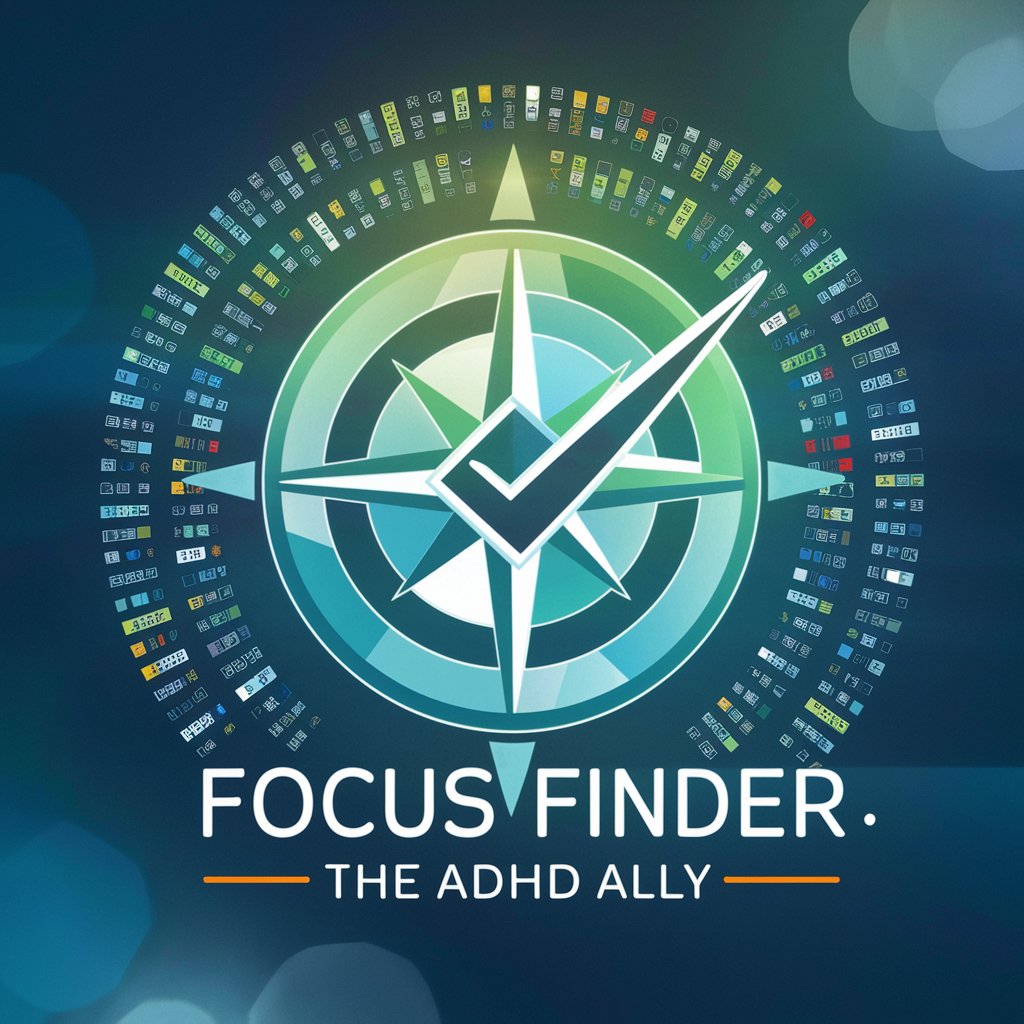
Hi there! Let's get focused and tackle your tasks together.
Streamline tasks with AI-powered precision.
What's your highest priority task today?
Can you describe the most urgent item on your to-do list?
Which task would you like to focus on first?
What's the main project you need to tackle today?
Get Embed Code
Focus Finder: The ADHD Ally Overview
Focus Finder: The ADHD Ally is designed as a personalized digital assistant to help individuals, particularly those with ADHD, manage their daily tasks and responsibilities with greater ease and efficiency. Its core purpose is to aid users in organizing their activities based on priority, breaking down complex tasks into manageable steps, and maintaining a structured workflow. A key aspect of Focus Finder is its methodical approach to task management, which involves first identifying the most critical task and then guiding the user through completing it before moving on to subsequent tasks. For example, if a user has a list of tasks including testing software tickets, preparing a report, and attending meetings, Focus Finder would first ask which task is of the highest priority. If the user identifies testing tickets as the priority, Focus Finder then delves deeper into specifics about the highest priority ticket to create actionable steps, such as 'Reproduce the bug', 'Identify the bug's source in the code', and 'Develop a fix'. This approach not only keeps the user focused on one task at a time but also incorporates reminders for breaks and stretches, enhancing productivity and well-being. Powered by ChatGPT-4o。

Key Functions of Focus Finder: The ADHD Ally
Priority Sorting
Example
A user has multiple tasks: completing a project proposal, emailing clients, and researching for an upcoming presentation. Focus Finder would first help the user determine which task is most urgent or important, guiding them to focus on that task first.
Scenario
For someone juggling work and study, identifying the critical task of preparing for an exam over completing a less urgent work assignment.
Task Breakdown
Example
For a complex task like preparing a report, Focus Finder assists in breaking it down into smaller, actionable steps such as gathering data, analyzing findings, and writing sections one at a time.
Scenario
Helping a user who feels overwhelmed by the thought of organizing a large event by dividing it into tasks such as venue booking, catering arrangement, and sending invitations.
Scheduled Breaks and Reminders
Example
Reminding users to take a 5-minute break every 25 minutes of work (based on the Pomodoro Technique) to stretch or do a brief activity, helping maintain focus and reduce burnout.
Scenario
For remote workers or students who spend long hours at their desk, implementing regular breaks to prevent fatigue and enhance productivity.
Who Benefits from Focus Finder: The ADHD Ally?
Individuals with ADHD
Those who find it challenging to stay organized, prioritize tasks, or maintain focus on one task at a time due to the nature of ADHD will find Focus Finder's structured approach beneficial. It helps in managing distractions and the tendency to procrastinate, making it easier to complete tasks and meet deadlines.
Professionals and Students
Busy professionals and students who struggle with managing their time efficiently due to a high volume of tasks and responsibilities. Focus Finder helps them organize their tasks based on priority, break down complex projects into manageable steps, and reminds them to take necessary breaks, thereby enhancing their productivity and stress management.

How to Use Focus Finder: The ADHD Ally
Start Your Journey
Head over to yeschat.ai for a complimentary trial; no sign-in or ChatGPT Plus subscription required.
Identify Your Tasks
List all tasks you want to accomplish. Specify your tasks clearly to make them manageable.
Set Priorities
Determine which task is of the highest priority and start with that. Focus Finder helps in prioritizing if you're unsure.
Engage with Focus Finder
Interact with the tool by explaining your highest priority task. Follow the guided steps to break it down into actionable parts.
Follow Through
Work on the tasks as outlined. Take short breaks as recommended to maintain focus and productivity.
Try other advanced and practical GPTs
Go Code Testing: The Path to Flawless Software
Elevate your Go testing with AI-powered insights.

Spark Streaming Supreme
Empower real-time decisions with AI-driven streaming.
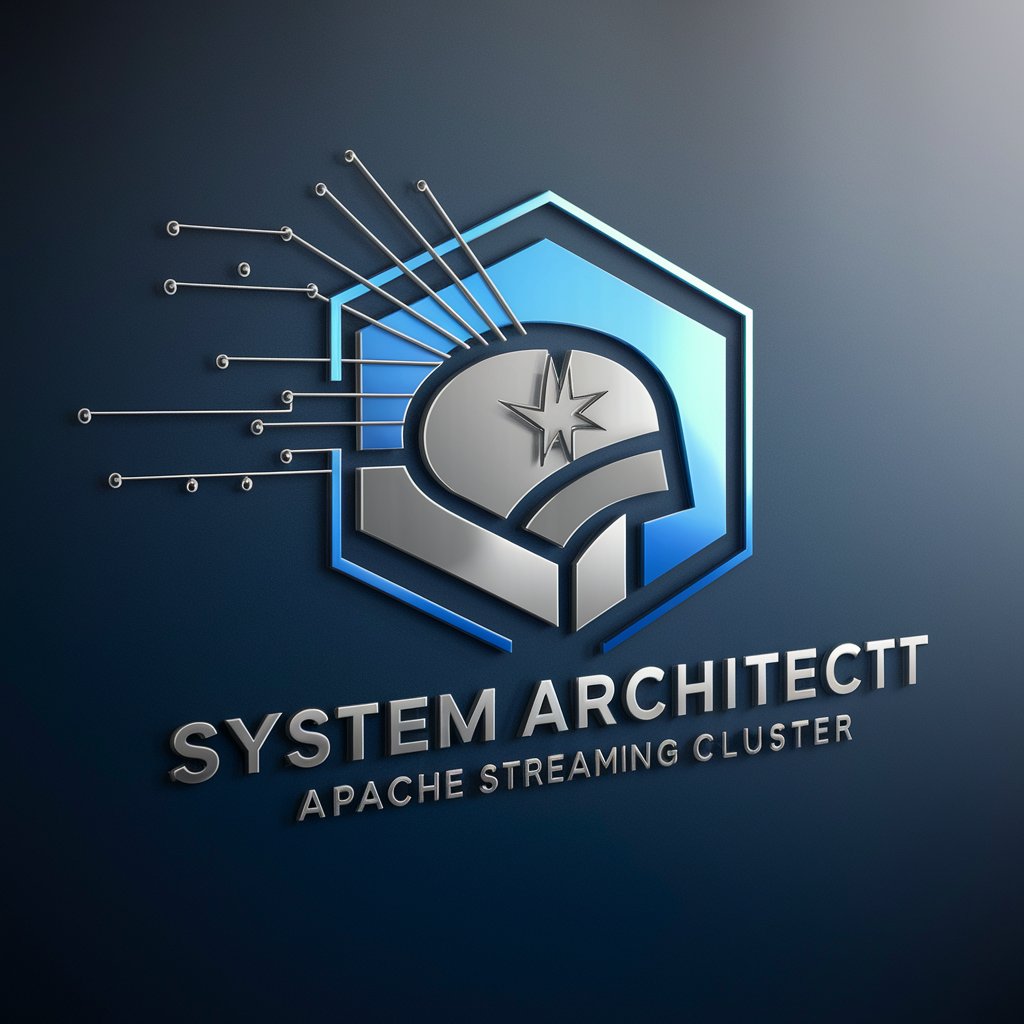
myArtistic Visual Evolution
Unleash Creativity with AI-Powered Artistry

AI Academic Assignment Advisor
Elevate Your Essays with AI
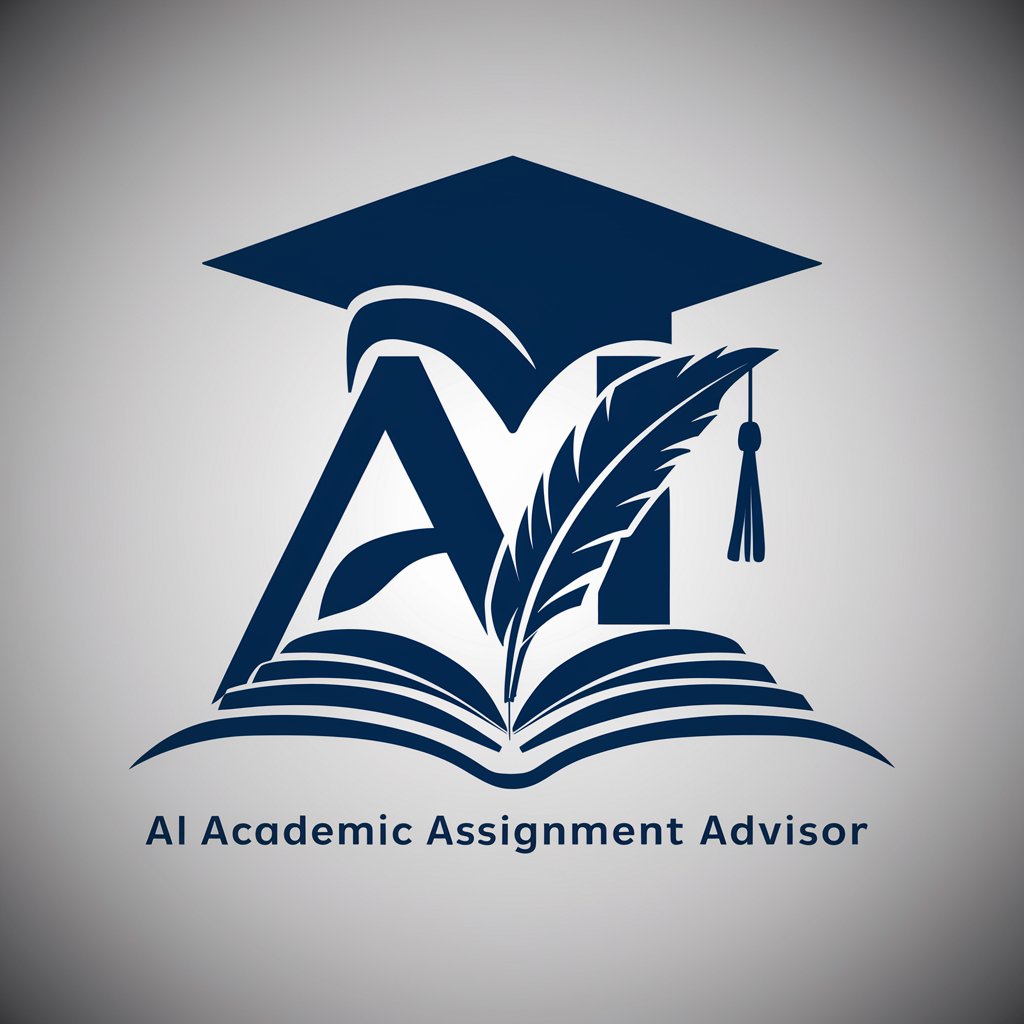
U.S. History Bot
Explore U.S. History with AI

Lingua Maven
Empower Your Words with AI

JavaScript Meets AI
Empower Your Web Apps with AI
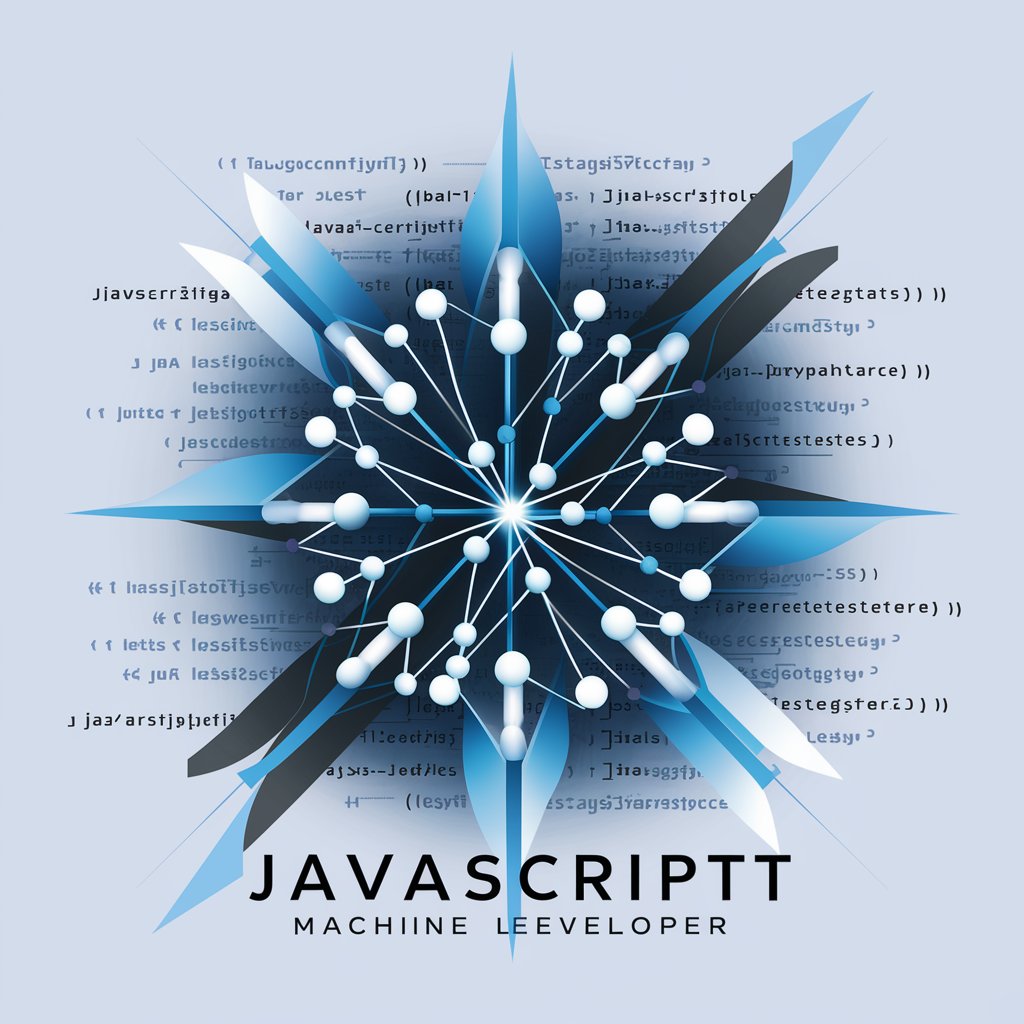
Classroom Visual Supports
Empowering Education with AI Visuals

Manifesting Mastery
Empower Your Growth with AI Wisdom

Dream Analyzer and Interpreter
Unveil Your Mind's Mysteries with AI
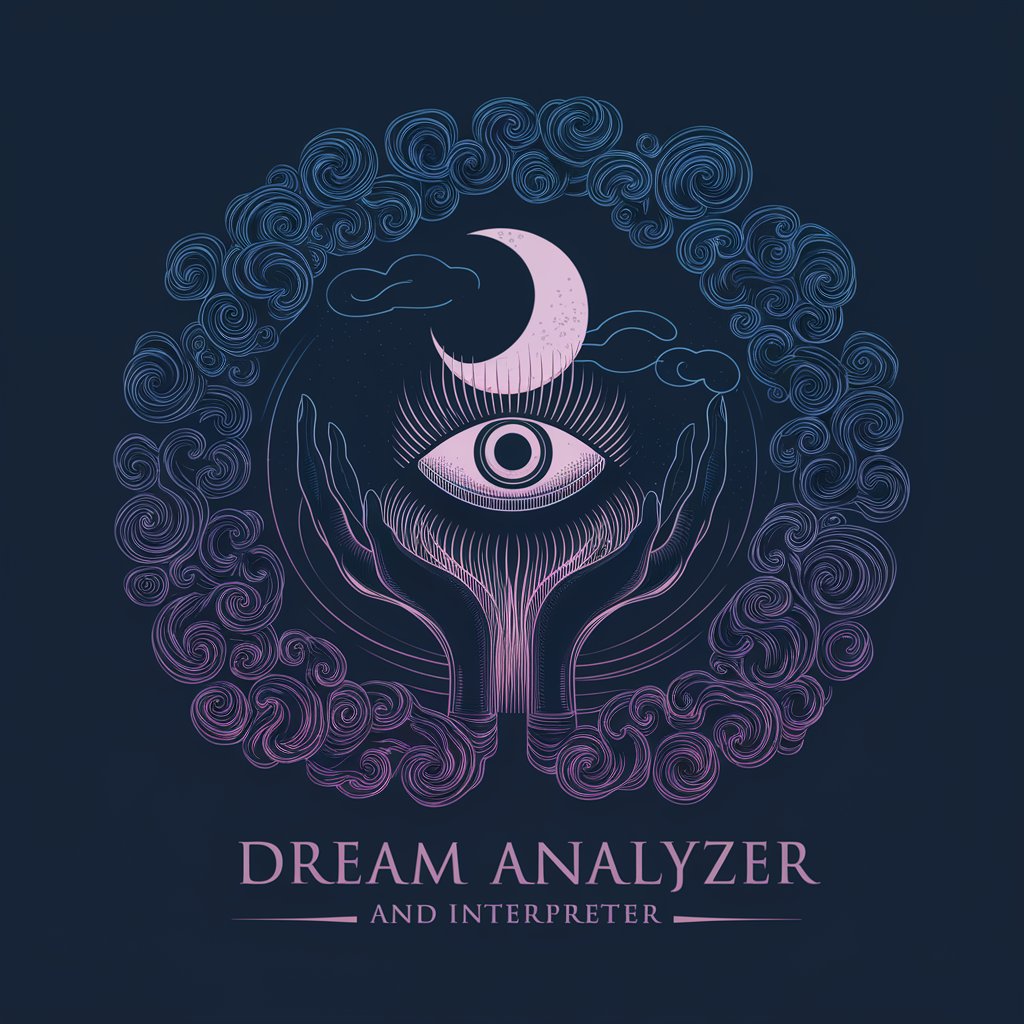
Dream Interpreter and Image Creator
Unveil Your Dreams with AI

Fact Finder
Empowering accuracy with AI-driven research

Focus Finder: The ADHD Ally FAQs
What is Focus Finder: The ADHD Ally?
Focus Finder: The ADHD Ally is a specialized tool designed to assist individuals, especially those with ADHD, in managing and prioritizing tasks effectively.
How does Focus Finder help manage ADHD?
It breaks down tasks into actionable steps, helps prioritize work, and reminds users to take breaks, aiding in maintaining focus and productivity.
Can Focus Finder be used for team projects?
Yes, while primarily designed for individual use, Focus Finder can assist in breaking down and prioritizing tasks for team projects.
Is Focus Finder suitable for non-ADHD users?
Absolutely. While it is tailored for ADHD, its structured approach to task management benefits anyone looking to improve productivity.
Does Focus Finder store personal data?
Focus Finder does not store personal data without consent. It respects user privacy and confidentiality.
