
Cartoonize Me - Photo-to-Cartoon Transformation
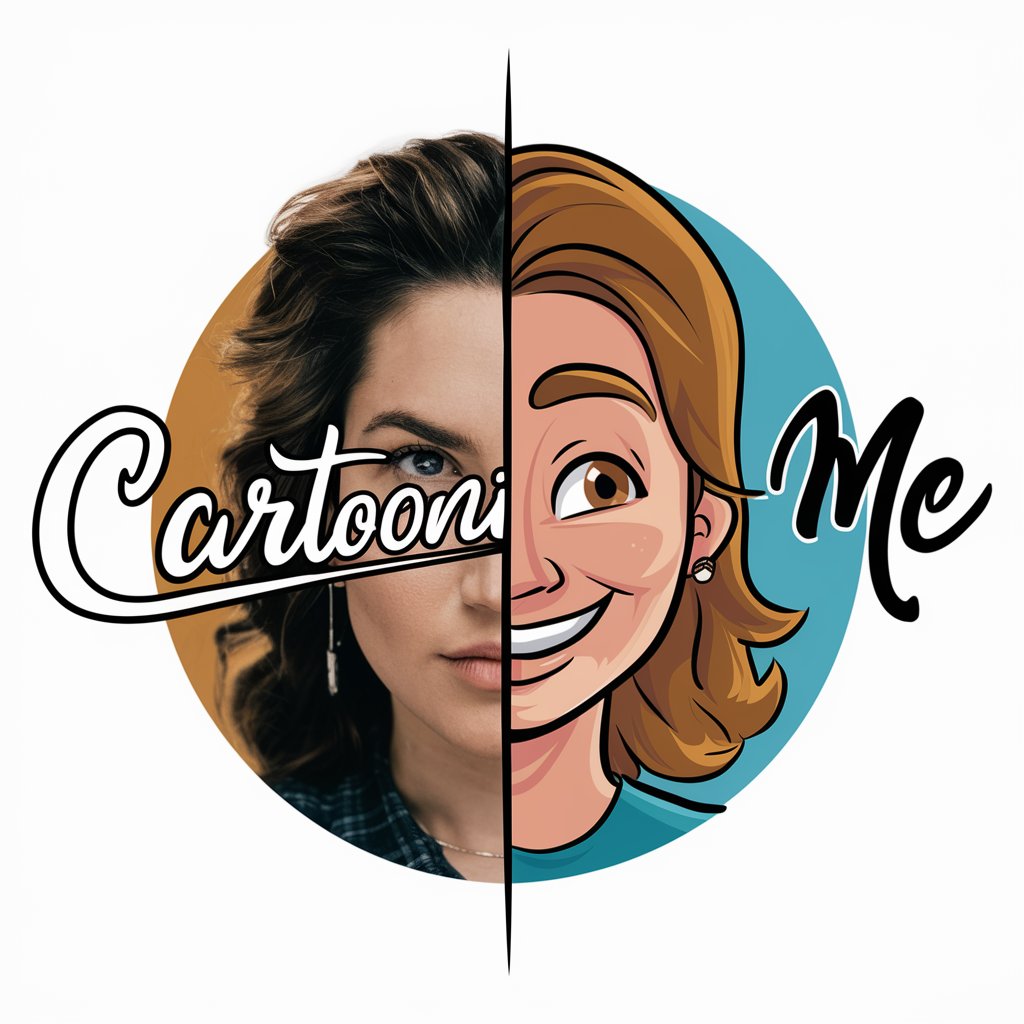
Welcome! Let's turn your photos into realistic cartoon masterpieces.
Bringing Photos to Life with AI
Transform my family photo into a realistic cartoon-style image with vibrant colors.
Can you create a cartoon version of my vacation picture, keeping the details clear?
I'd like to see my pet in a cartoon style that still looks very lifelike.
Please turn this portrait into a cartoon that blends realism with a playful touch.
Get Embed Code
Introduction to Cartoonize Me
Cartoonize Me is a specialized service designed to transform real-life photographs into cartoon-style images that closely mirror the original's realism while adding a unique cartoon flair. The core of our service lies in blending detailed features from photographs with the imaginative and often exaggerated characteristics of cartoons. This involves a sophisticated process that considers elements like facial expressions, body proportions, and the original photo's setting to create a version that feels both familiar and whimsically different. For example, if a user uploads a photo from a family vacation, Cartoonize Me would generate a cartoon version of this scene, capturing the family members' likeness and the vacation backdrop with a cartoonish yet realistic touch. Powered by ChatGPT-4o。

Main Functions of Cartoonize Me
Photo-to-Cartoon Transformation
Example
Turning a graduation photo into a cartoon keepsake.
Scenario
A recent graduate wants to commemorate their achievement in a unique way. They use Cartoonize Me to convert their graduation photo into a cartoon-style image that highlights their joy and achievement, making for a memorable piece of art.
Custom Cartoon Scenes
Example
Creating a cartoon version of a marriage proposal.
Scenario
A couple looking to capture their engagement moment in a distinctive style submits a photo of their proposal to Cartoonize Me. The service then creates a detailed cartoon rendition of this pivotal moment, emphasizing the emotional intensity and joy in a stylized form.
Realistic Cartoon Portraits
Example
Converting professional headshots into cartoon avatars.
Scenario
Professionals seeking unique social media avatars use Cartoonize Me to turn their formal headshots into cartoon versions that maintain a professional look while adding a touch of personality and creativity.
Ideal Users of Cartoonize Me
Individuals Seeking Unique Gifts
People looking for personalized and unique gift options, such as custom cartoon artworks of family, friends, or significant events, will find Cartoonize Me an invaluable resource. These cartoons can serve as unique presents for birthdays, anniversaries, and other special occasions.
Social Media Enthusiasts
Users who wish to stand out on social media platforms by using cartoon versions of themselves as profile pictures or content. Cartoonize Me helps them create eye-catching, personalized avatars that reflect their personality in a fun and artistic way.
Businesses for Branding Purposes
Companies looking to add a creative and engaging touch to their branding materials. By using cartoon versions of their team or products, businesses can create a friendly and approachable image that resonates with their audience.

How to Use Cartoonize Me
Start Free Trial
Head to yeschat.ai to begin your journey with Cartoonize Me without the need for signing up or ChatGPT Plus.
Upload Your Photo
Select and upload the photo you wish to cartoonize. Ensure the photo is clear and well-lit for the best results.
Choose Your Style
Pick a cartoon style from the available options. Each style offers a unique cartoon aesthetic, so choose the one that best fits your vision.
Customize
Adjust any available settings to fine-tune the cartoonization process, such as color intensity, edge smoothness, or detail level.
Download Your Cartoon
Once satisfied with the cartoonized image, download it. You can use it for personal projects, social media, or as a creative gift.
Try other advanced and practical GPTs
Business and Coaching Guide
Empowering Success with AI-Powered Insights

Alpha Innovator
Empowering Generation Alpha with AI-driven Learning

MakeGPTs
Empowering Custom AI Solutions
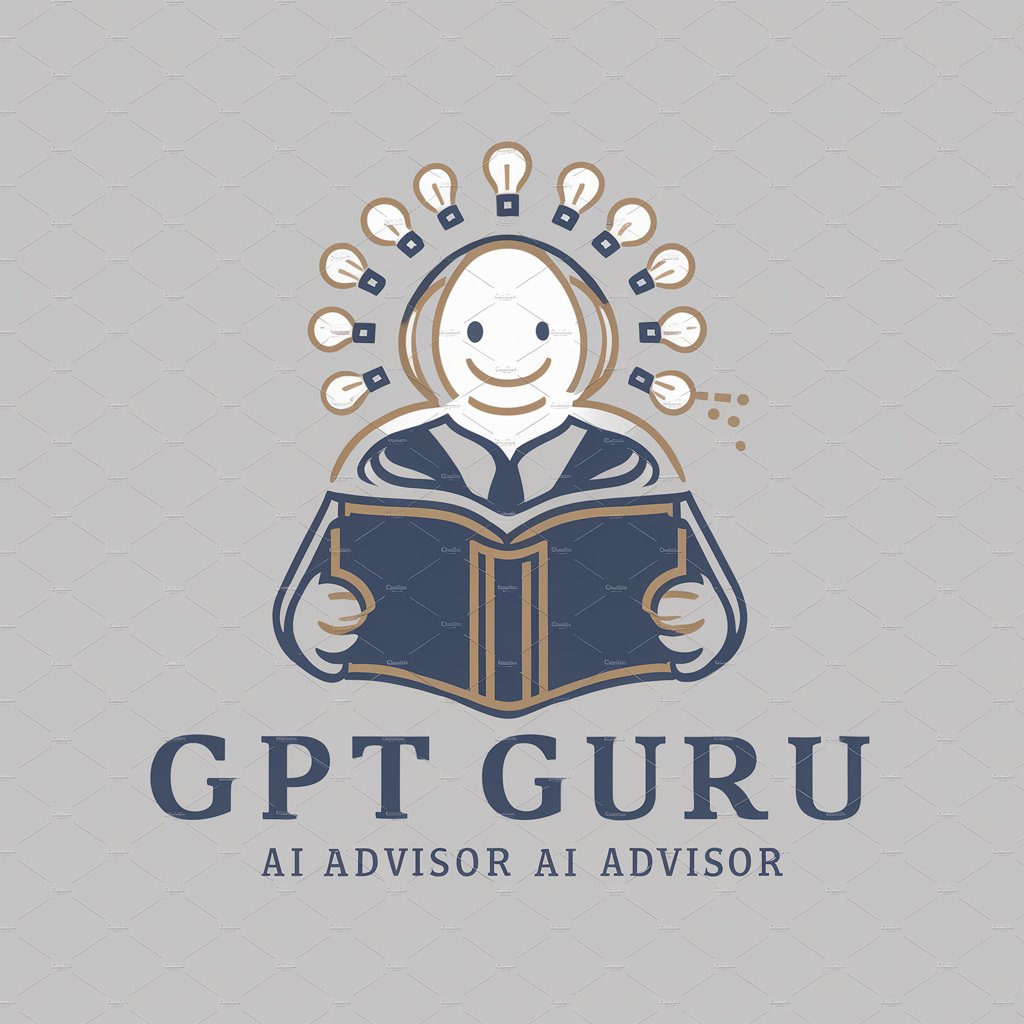
Philosophize With Me
Unlocking Wisdom, Inspiring Growth
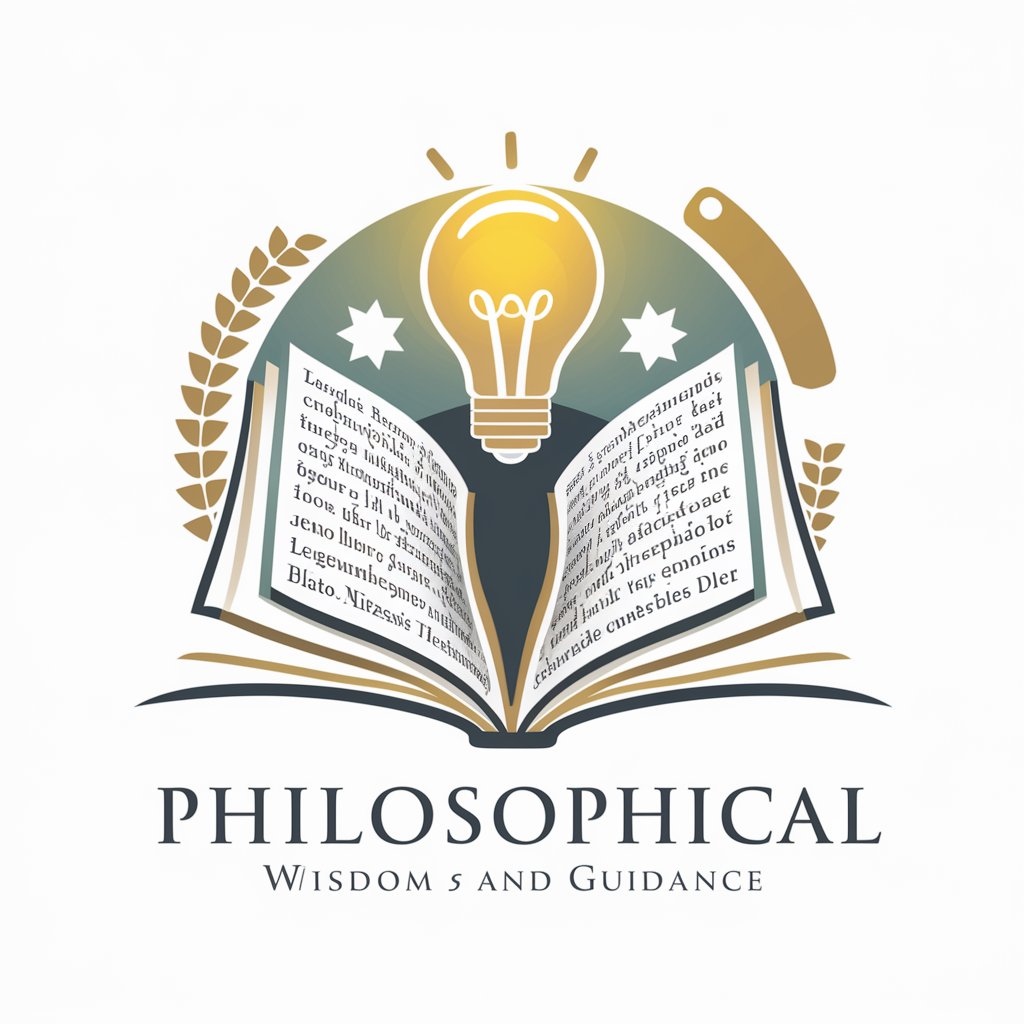
Osho Wisdom
Enlightened Insights for Everyday Challenges
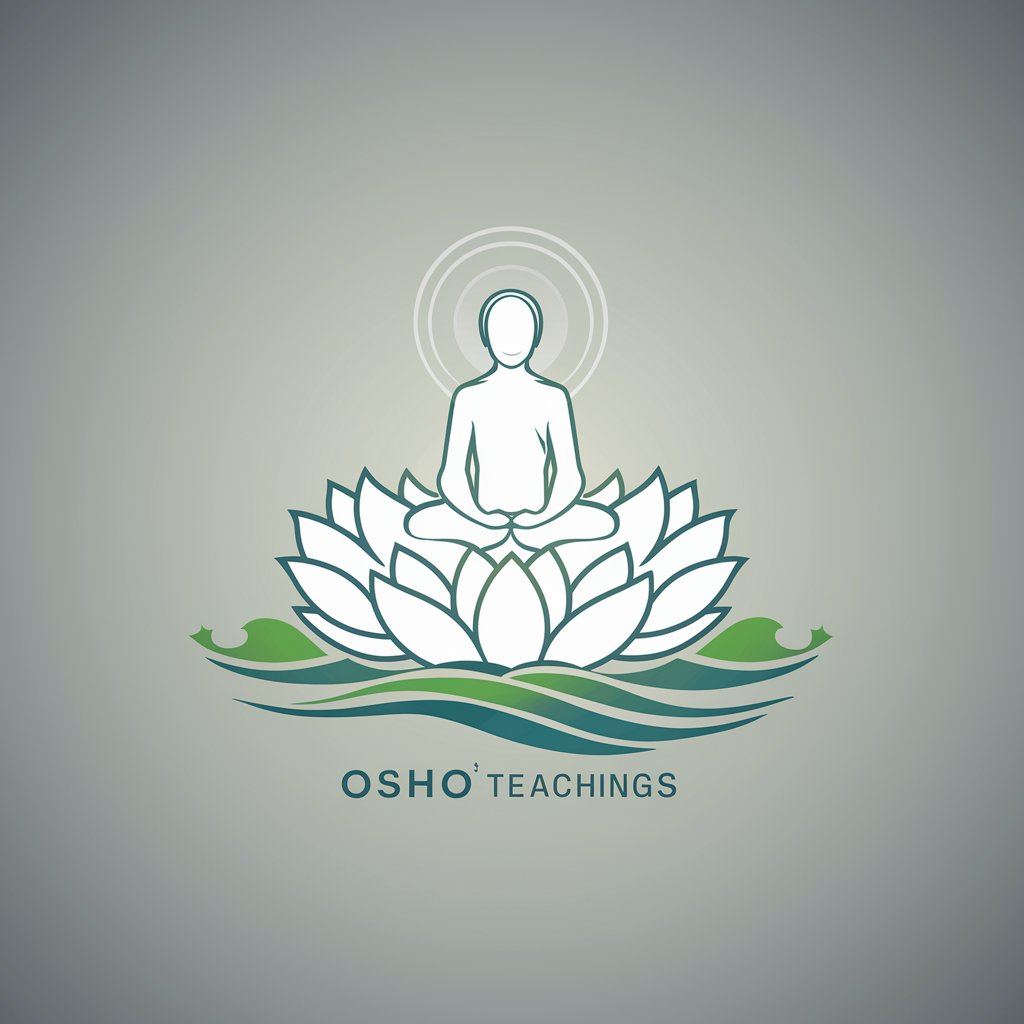
Email Engagement GPT
Elevate Your Email Campaigns with AI
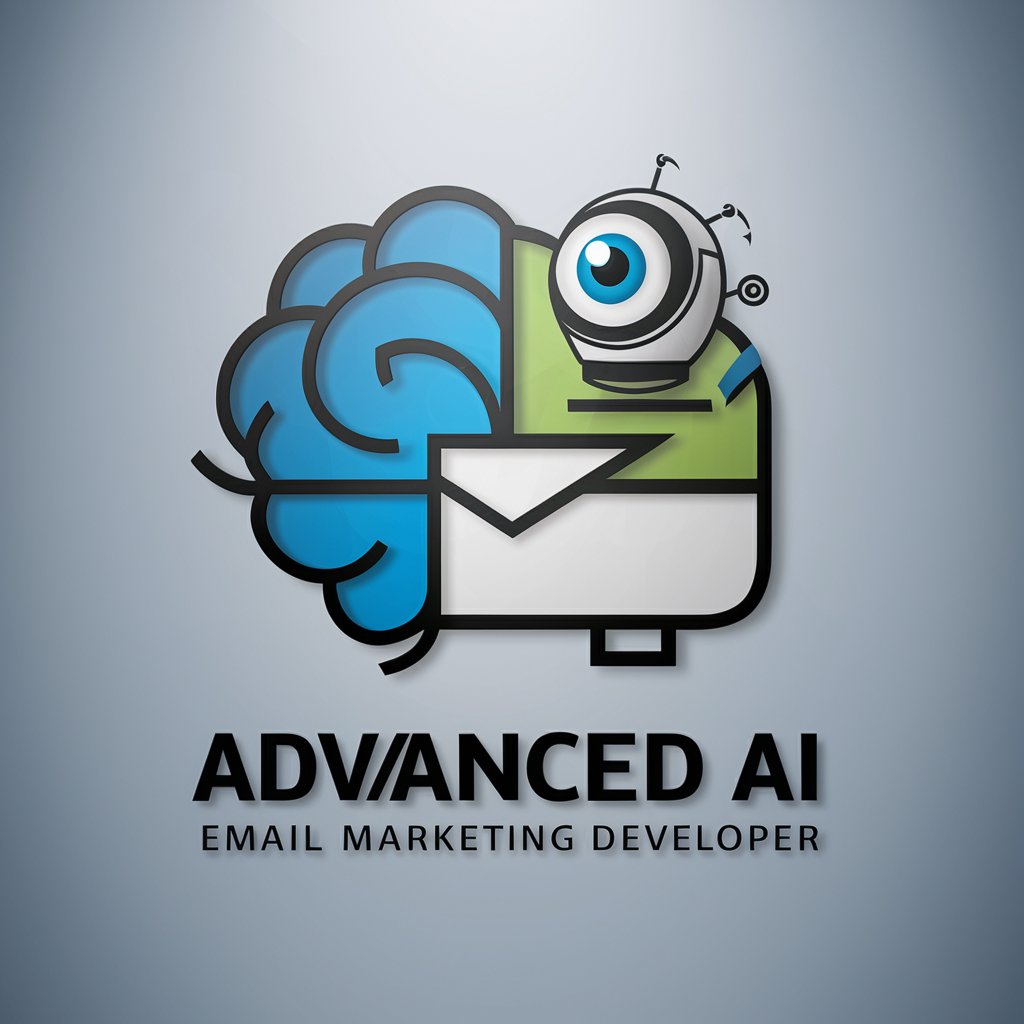
GIF · Animation Studio
Animate Your Ideas with AI

Bridging Hardware and Software with C
Empower hardware with AI-driven C integration
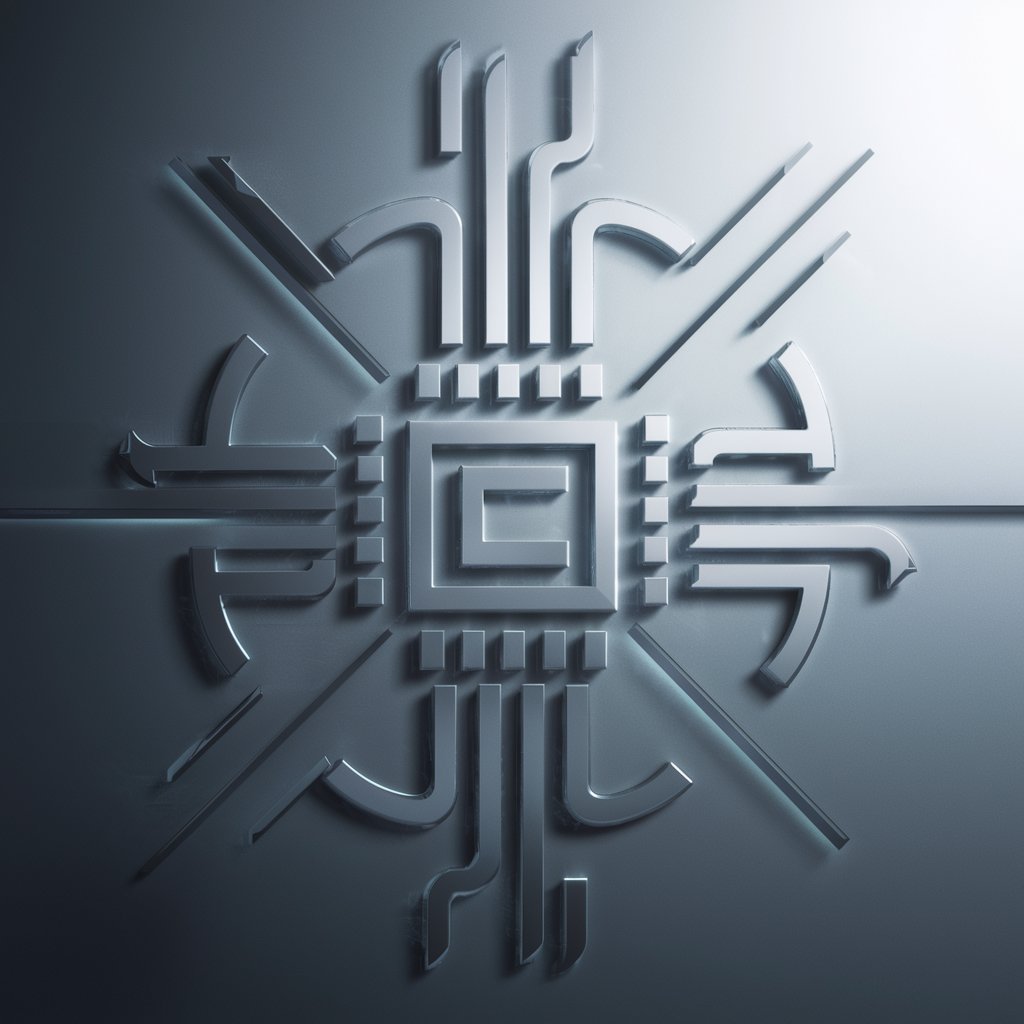
C++ Mastery in Autonomous Robotics Systems
Empowering Robotics with AI-Driven C++ Coding
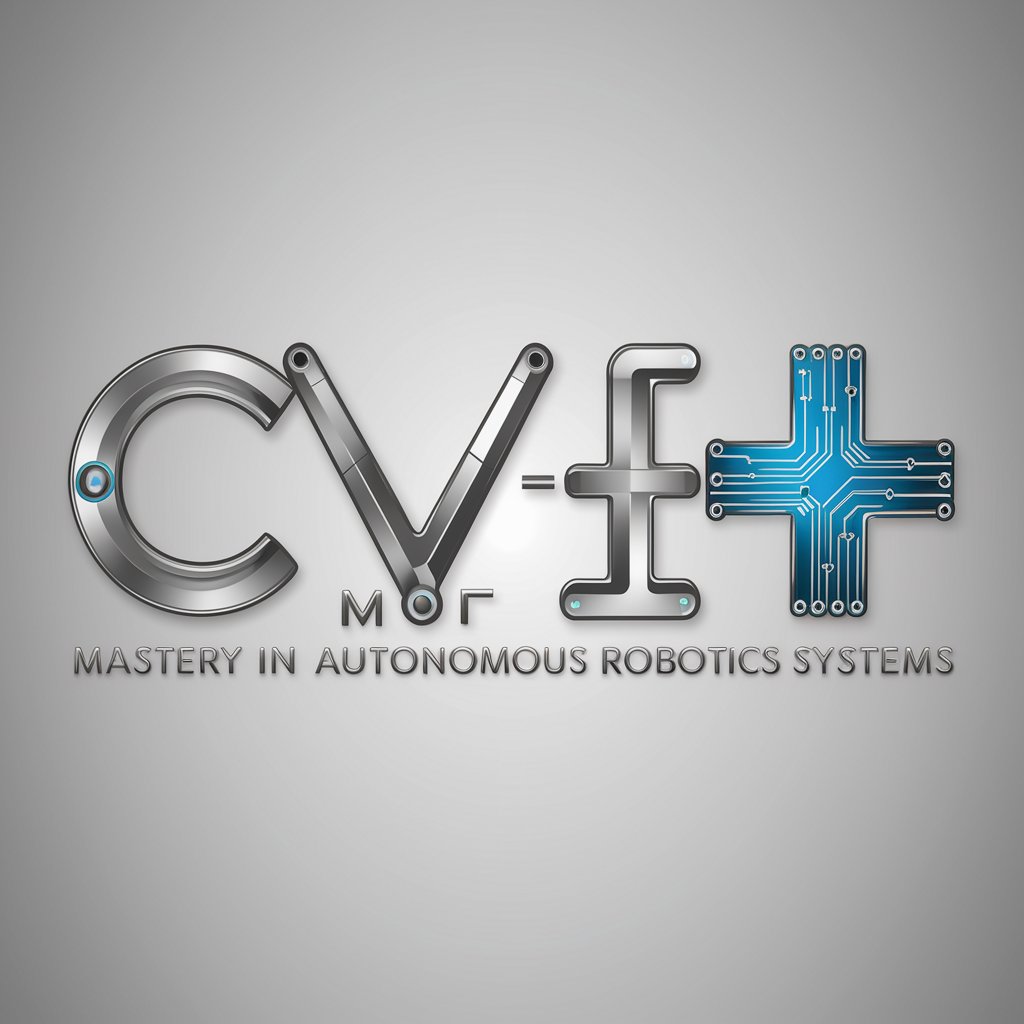
Escape the Dungeon
Strategize Your Way Out of the Dungeon

Essay Helper
AI-Powered Writing Companion
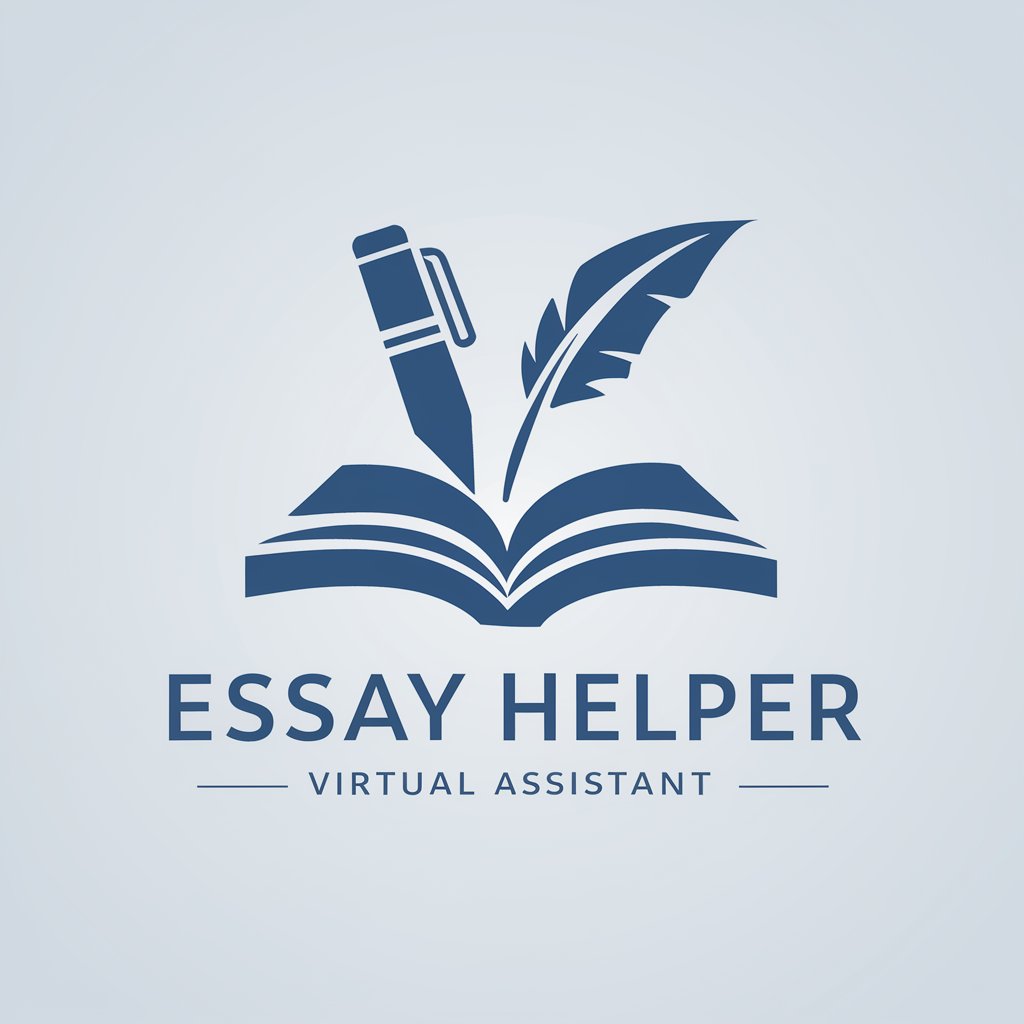
Community Planner
AI-powered community project planning.

Frequently Asked Questions about Cartoonize Me
What kind of photos work best with Cartoonize Me?
High-resolution photos with good lighting and minimal background clutter produce the best cartoonized images. Close-up portraits or photos with clear subjects are ideal.
Can I cartoonize a group photo?
Yes, Cartoonize Me can transform group photos into cartoons. However, for optimal clarity and detail, ensure each person is visible and the photo is of high quality.
How do I choose the right cartoon style?
Consider the context and purpose of your cartoonized image. Some styles are more suited for humorous contexts, while others might be better for artistic or professional uses.
Is Cartoonize Me suitable for commercial use?
While Cartoonize Me can be used for creating engaging content, ensure you have the right to use the original photo and check the terms of service regarding commercial usage.
Can I edit my cartoonized image after processing?
Post-processing edits can be done using external software. Cartoonize Me focuses on the initial transformation, so any further customization would need to be carried out separately.





