ZenUML - Sequence Diagram Creation
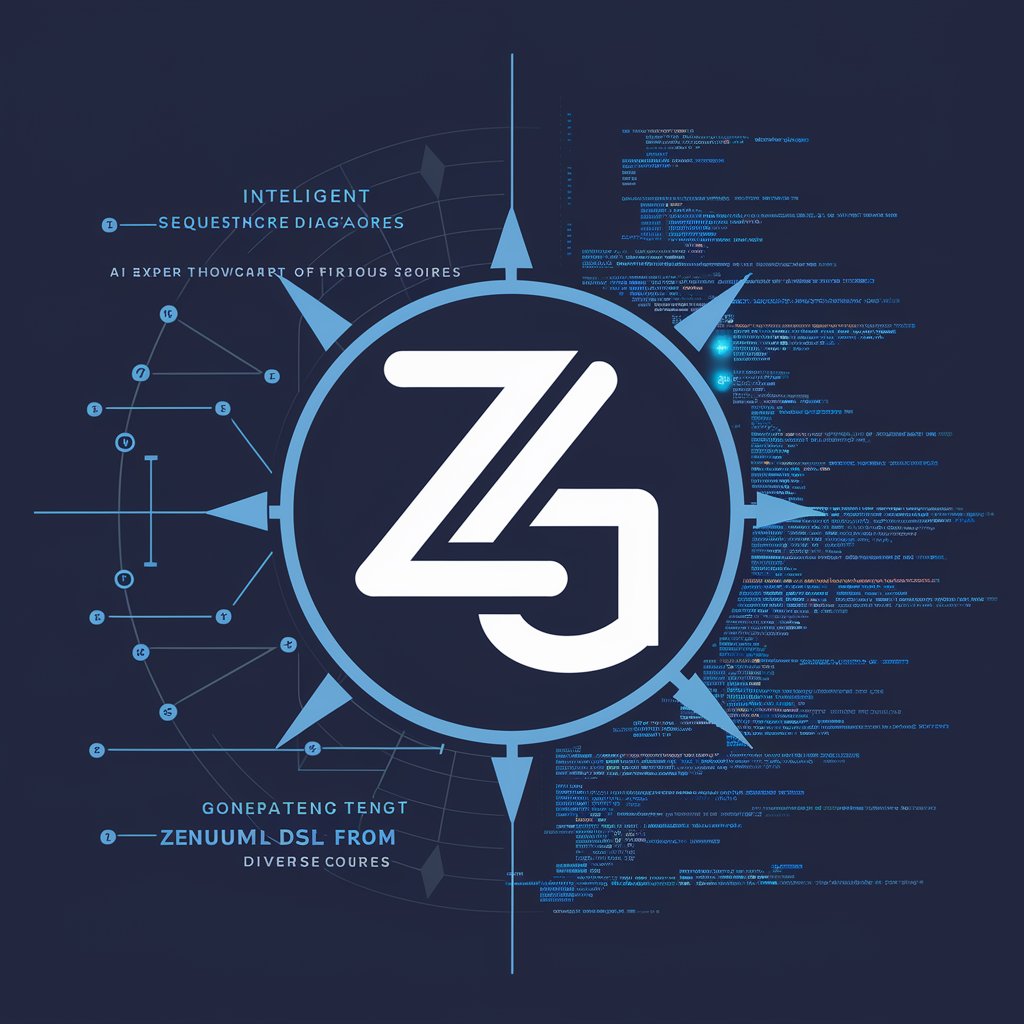
Welcome to ZenUML GPT, your expert for creating precise sequence diagrams.
Visualize code flows effortlessly with AI
Generate a ZenUML sequence diagram for a user authentication process where the user logs in, their credentials are verified, and a session is created.
Create a ZenUML diagram for an e-commerce checkout process involving adding items to the cart, processing payment, and confirming the order.
Develop a ZenUML sequence for a booking system where a user selects a date, checks availability, and confirms the booking.
Generate a ZenUML sequence diagram for a customer service chat where a user submits a query, the system assigns an agent, and the agent responds.
Get Embed Code
Introduction to ZenUML
ZenUML is a powerful tool designed for creating sequence diagrams through a specialized Domain-Specific Language (DSL). Its primary aim is to simplify the process of documenting and visualizing interactions between components in a system, making it easier to understand complex workflows and communication patterns. Unlike traditional diagramming tools that require manual drawing, ZenUML allows users to generate diagrams by writing concise, structured code. This method enables rapid diagram creation, effortless updates, and seamless collaboration among team members. For example, when documenting the process of a user borrowing a book from a library system, ZenUML can visually represent the sequence of interactions between the user, the library's web service, the database, and any other involved services. Powered by ChatGPT-4o。

Main Functions of ZenUML
Sequence Diagram Generation
Example
// Sequence diagram example @Lambda BookLibService BookLibService.Borrow(id) { User = Session.GetUser() { loadUserProfile() } if(User.isActive) { try { BookRepository.Update(id, onLoan, User) receipt = new Receipt(id, dueDate) } catch (BookNotFoundException) { ErrorService.onException(BookNotFoundException) } finally { Connection.close() } } return receipt }
Scenario
This function is particularly useful in software design and documentation, enabling developers to clearly define and visualize the flow of operations within a system. For instance, when a development team is designing a library management system, ZenUML helps them illustrate and communicate the exact process of borrowing a book, including error handling and conditional flows.
Collaboration and Version Control
Example
Not directly representable in code, but ZenUML integrates with version control systems like Git and collaboration platforms to allow team members to work together on diagrams, share updates, and track changes over time.
Scenario
Ideal for teams working on complex projects requiring frequent updates to system documentation. It ensures that all team members have access to the latest version of the system's sequence diagrams, facilitating better communication and understanding of system changes.
Customization and Integration
Example
ZenUML supports customization of diagrams through DSL, allowing users to define participants, messages, and control structures like loops and conditionals. Additionally, it can be integrated into documentation and CI/CD pipelines for automated updates.
Scenario
Useful for organizations that need to embed up-to-date sequence diagrams into their technical documentation or automatically regenerate diagrams as part of their continuous integration and deployment processes. This ensures that documentation always reflects the current state of the system.
Ideal Users of ZenUML Services
Software Developers and Engineers
These professionals benefit from using ZenUML to document and visualize the interactions between different components of the software they are building or maintaining. It aids in understanding system architecture and simplifies the process of explaining complex flows to team members or stakeholders.
System Architects and Designers
For those responsible for designing the overall structure of systems, ZenUML is an invaluable tool for mapping out and refining interaction patterns between system components. It helps in identifying potential bottlenecks or inefficiencies in communication flows.
Technical Writers and Documentarians
Individuals tasked with creating and maintaining technical documentation for software projects can use ZenUML to generate accurate, easy-to-understand diagrams that complement textual descriptions of system behaviors and workflows.

Getting Started with ZenUML
Begin Your Journey
Initiate your ZenUML experience by visiting the platform at yeschat.ai, offering a complimentary trial with no requirement for login or a ChatGPT Plus subscription.
Explore the Interface
Familiarize yourself with the ZenUML user interface. Begin by creating a new project or opening an existing one to understand the layout and available tools.
Draft Your Diagram
Utilize the ZenUML DSL syntax to outline your sequence diagram. Start by defining participants and then detail the interactions using synchronous or asynchronous messages.
Refine and Iterate
Leverage the real-time rendering feature to instantly view your diagram. Use this feedback loop to refine and iterate your design for clarity and accuracy.
Share and Collaborate
Take advantage of ZenUML's collaboration features. Share your diagrams with team members or stakeholders for feedback, ensuring a comprehensive review process.
Try other advanced and practical GPTs
MJ Prompt Engineer
Empowering creativity with AI-driven prompts

Chat with Charlie
Wisdom-powered AI for deeper insights
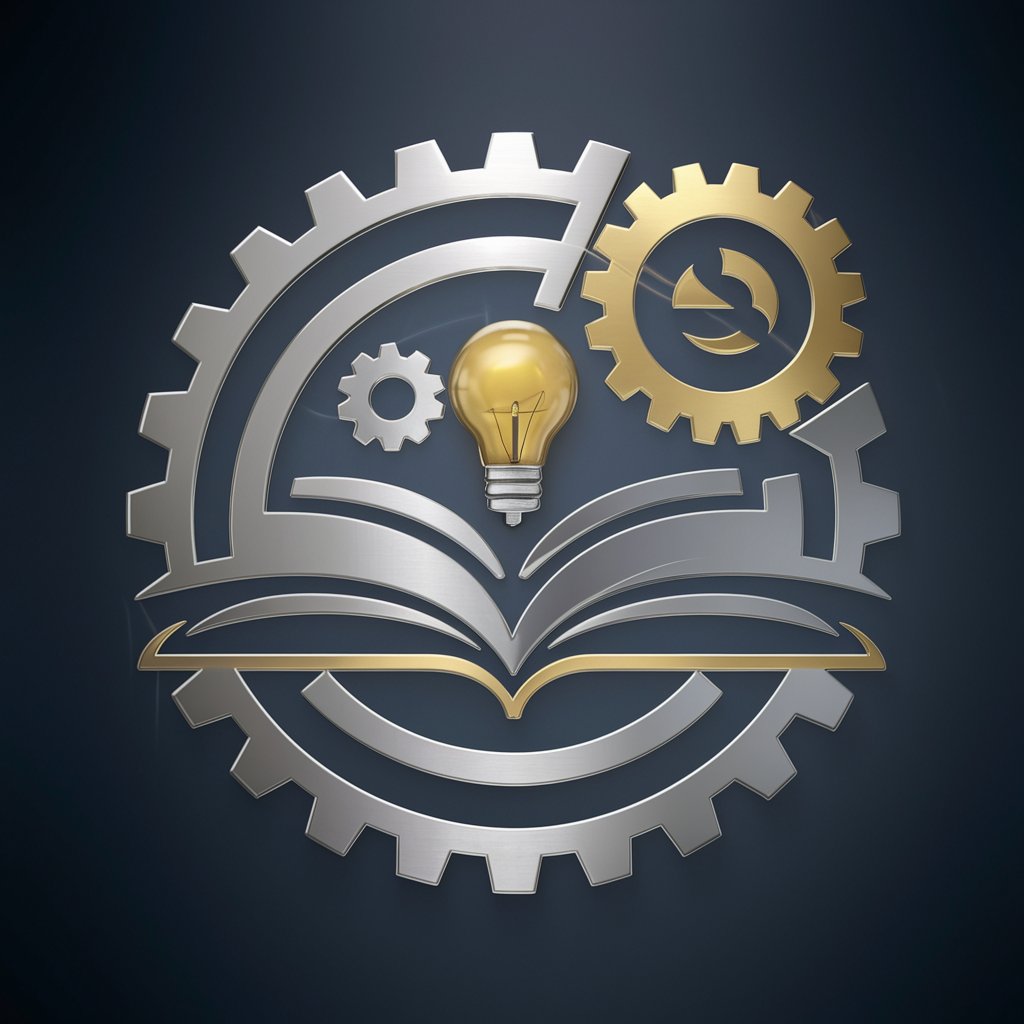
Korean Name Selector ai
Discover Your Perfect Korean Name, Powered by AI

Stellar Stepper
Predict Your Day with Shoes!

Sole Mate
Uncover Your Traits Through Shoes

Shoe Dating
Find Your Solemate with AI

Sole Jester
Step into laughter with AI-powered shoe jokes.

Footwear Innovator
Step into the Future with AI-Powered Footwear Innovation

Footwear Lore
Deciphering Footwear's Cultural Footprint
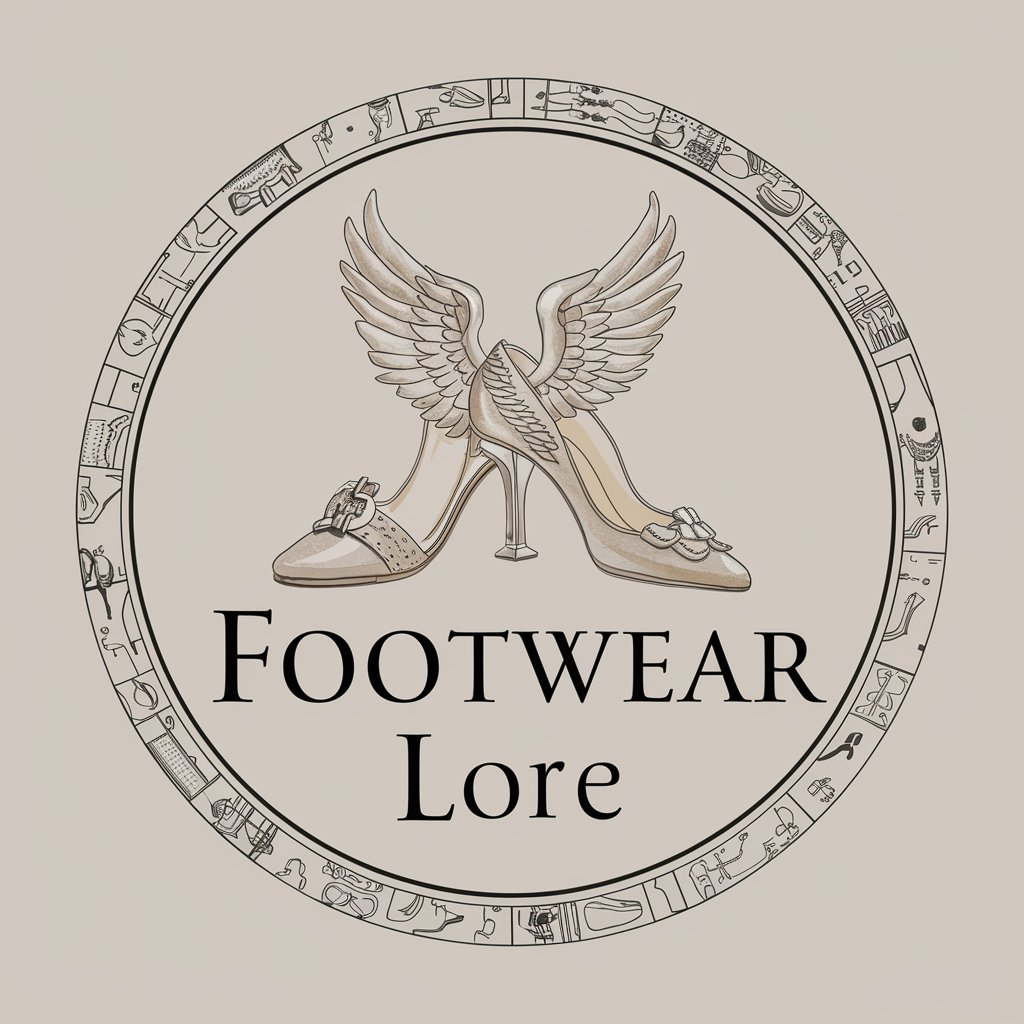
Sole Manners
Empower your steps with AI-driven shoe etiquette.
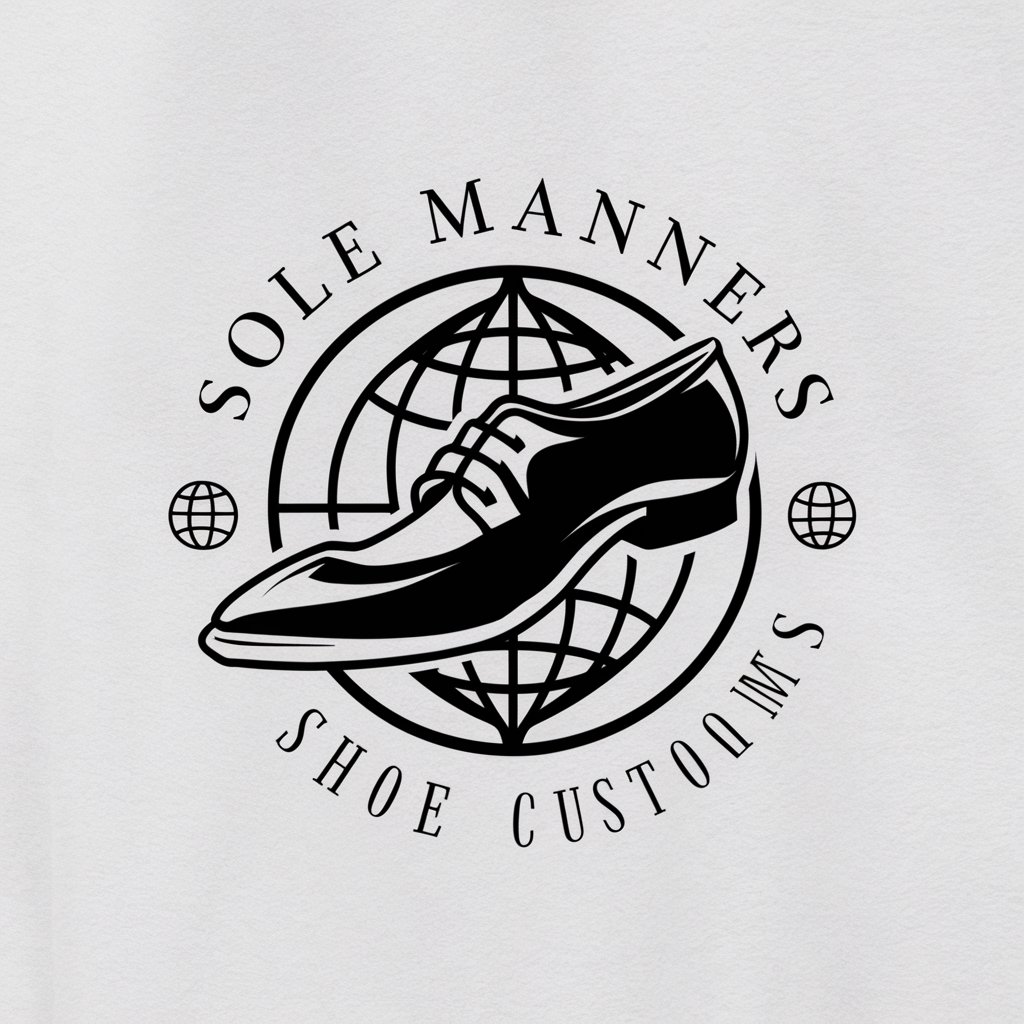
Shoe Recycling
Empowering sustainable shoe lifecycle management.

Shoe Anatomy Expert
Unveiling Footwear Secrets with AI
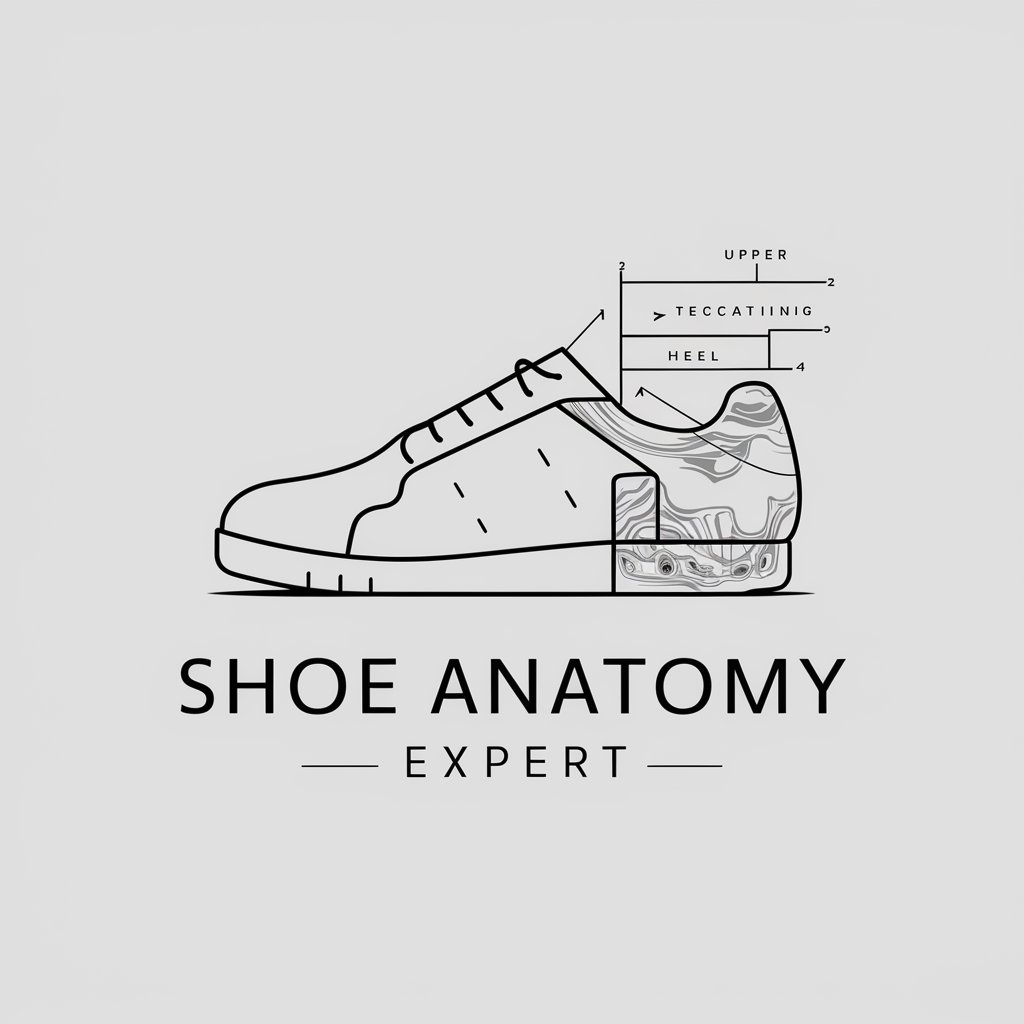
Frequently Asked Questions about ZenUML
What is ZenUML and how does it differ from other diagramming tools?
ZenUML is a specialized tool for creating sequence diagrams using a unique DSL (Domain-Specific Language). It stands out by offering real-time rendering and an intuitive syntax resembling programming languages, making it ideal for developers and technical architects.
Can I integrate ZenUML with other tools or platforms?
Yes, ZenUML offers integration capabilities with several development and collaboration platforms. This allows for seamless workflow and enhances productivity by embedding diagrams directly into documentation or version control systems.
Is ZenUML suitable for beginners?
Absolutely. ZenUML is designed with a user-friendly interface and provides extensive documentation and examples, making it accessible for beginners while also powerful enough for advanced users.
How does ZenUML handle collaboration?
ZenUML supports collaborative editing, allowing multiple users to work on the same diagram simultaneously. It also offers version control and commenting features to facilitate effective team collaboration.
What are the customization options in ZenUML?
ZenUML allows users to customize diagrams with themes, colors, and fonts. Advanced users can further tailor the DSL to fit specific needs, offering a flexible environment for creating precise and informative diagrams.
