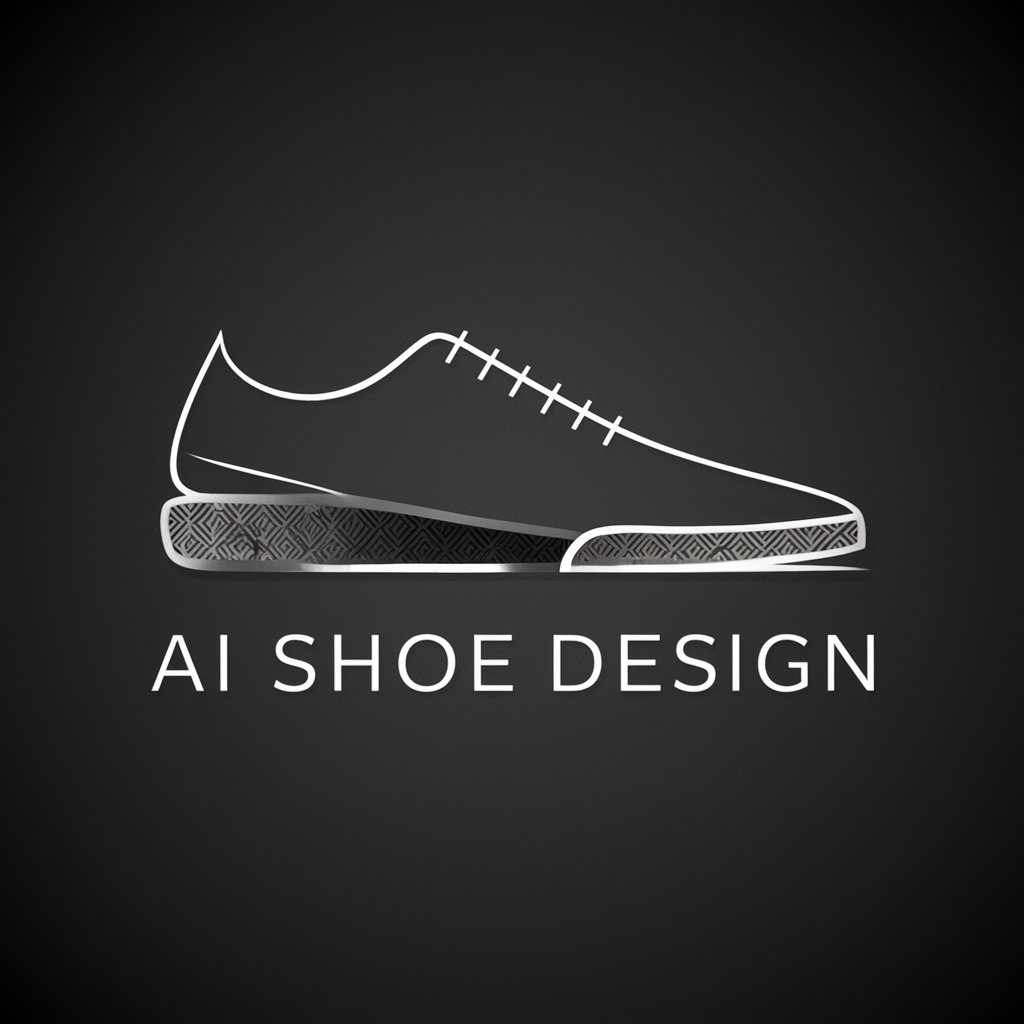Footwear CAD/CAM - CAD/CAM Footwear Solutions

Welcome! Get the latest on footwear CAD/CAM technology here.
Designing Tomorrow's Footwear Today
Explore the latest advancements in footwear CAD/CAM technology by...
Learn how cutting-edge CAD/CAM systems are transforming the footwear industry with...
Discover the best practices for integrating CAD/CAM in shoe design by...
Stay updated with the newest features in footwear CAD/CAM software through...
Get Embed Code
Introduction to Footwear CAD/CAM
Footwear CAD/CAM (Computer-Aided Design and Computer-Aided Manufacturing) systems are specialized software and hardware solutions designed to enhance the design, development, and manufacturing processes of footwear. These systems allow for the digital creation and modification of shoe designs, streamlining the transition from concept to physical product. By integrating these technologies, footwear companies can significantly reduce development time, increase accuracy, and foster innovation. For example, a designer can use CAD software to create a new sneaker design, experimenting with different shapes, colors, and materials in a virtual environment. This design can then be directly fed into CAM systems to produce prototypes or even final products, minimizing manual errors and material waste. Powered by ChatGPT-4o。

Main Functions of Footwear CAD/CAM
3D Design and Visualization
Example
Creating a 3D model of a new running shoe.
Scenario
Designers can visualize and modify every aspect of a shoe in a 3D space, enabling more dynamic and detailed design processes. This function allows for the assessment of aesthetics and functionality before any physical model is made.
Prototyping and Testing
Example
Rapid prototyping of a high-heeled shoe using 3D printing.
Scenario
CAM technologies enable the quick production of physical prototypes from CAD designs. This is crucial for testing the fit, comfort, and performance of new footwear designs, allowing for adjustments before mass production.
Material Optimization
Example
Analyzing the material usage for a sports shoe to reduce waste.
Scenario
Footwear CAD/CAM systems can analyze and optimize the material layout for cutting patterns, ensuring minimal waste and cost reduction. This is particularly beneficial in sustainable design efforts.
Production Automation
Example
Automated cutting and assembly lines for manufacturing sneakers.
Scenario
CAM systems facilitate the automation of various manufacturing processes, from cutting materials according to precise CAD drawings to assembling parts. This increases efficiency and consistency in production.
Ideal Users of Footwear CAD/CAM Services
Footwear Designers
Professionals engaged in the conceptualization and design of new footwear products benefit from CAD tools for their ability to experiment with designs virtually, saving time and resources.
Manufacturers
Footwear manufacturers leverage CAM solutions to streamline their production processes, improve precision, and reduce costs, especially those involved in large-scale production.
Product Development Teams
Teams responsible for bringing new footwear to market utilize CAD/CAM systems to accelerate development cycles, from initial design to prototype evaluation and final production.
Innovators and Startups
Emerging footwear companies and startups benefit from CAD/CAM technologies to quickly bring innovative ideas to fruition, enabling them to compete with established brands by shortening time to market.

Using Footwear CAD/CAM: A Step-by-Step Guide
1
Begin by exploring a trial version on a dedicated platform to experience Footwear CAD/CAM without the need for registration or a premium subscription.
2
Familiarize yourself with the software interface and tools. Most CAD/CAM systems offer tutorials or a help section to get you started.
3
Upload or create a digital model of the footwear design you wish to work on. This is typically done using the software's drawing or modeling tools.
4
Utilize the CAD aspect to modify and perfect your design, incorporating features like textures, colors, and materials according to your needs.
5
Switch to the CAM functionality to prepare your design for manufacturing, setting parameters such as tool paths and machine operations.
Try other advanced and practical GPTs
Footwear News & Events
Stay Ahead in Footwear with AI

5's with Benjamin Franklin
Empower Your History Learning with AI

Zenon AI
Harness Ancient Wisdom in a Digital Age
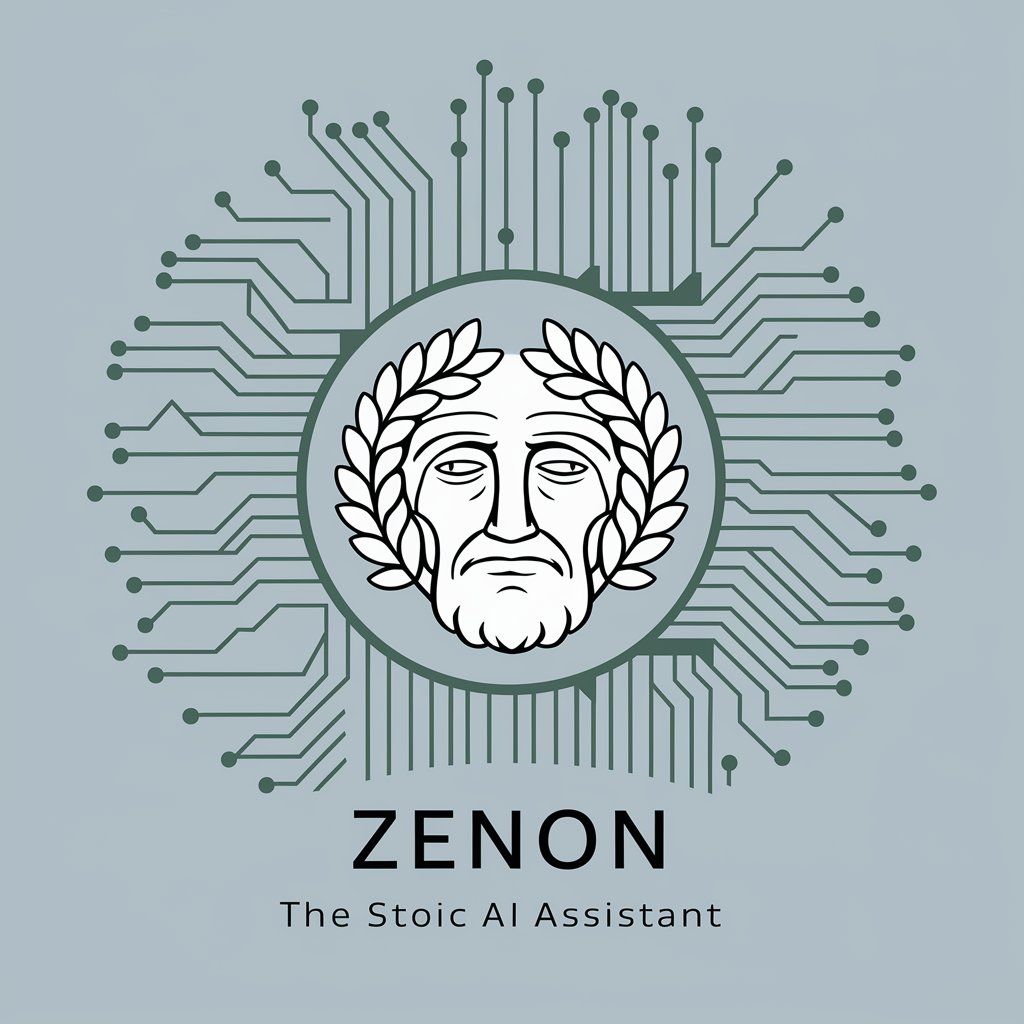
Shoe Finder
Find Your Perfect Shoes with AI

Shoe Review
Craft honest reviews with AI insights.

Discover Shoe-Related Foot Problems
Empowering foot health with AI insights

Footwear Publications
Empowering Footwear Knowledge with AI

Footwear Organizations
Empowering Footwear Knowledge through AI

Global Footwear Designers
Designing the future of footwear, powered by AI

Footwear Education
Empowering your footwear design journey with AI.

Footwear Innovation
Powering Footwear Creativity with AI

Global Shoe Sizing Expert
Your AI-powered shoe size guide

Frequently Asked Questions about Footwear CAD/CAM
What is Footwear CAD/CAM?
Footwear CAD/CAM refers to computer-aided design and computer-aided manufacturing software specifically tailored for creating and producing footwear. It enables designers to create more precise and complex designs while optimizing the manufacturing process.
Can beginners use Footwear CAD/CAM software?
Yes, beginners can use Footwear CAD/CAM software, though it may require some learning. Many platforms offer tutorials, and starting with a trial version can help ease the learning curve.
How does CAD/CAM software benefit shoe manufacturing?
CAD/CAM software streamlines the design and production process, reduces material waste, enhances design accuracy, and allows for the customization of footwear at a faster pace than traditional methods.
Can I use CAD/CAM software for custom shoe designs?
Absolutely. CAD/CAM software excels in customization, allowing designers to create unique and precise footwear designs that meet specific customer requirements.
What should I look for in Footwear CAD/CAM software?
Key features to look for include ease of use, design and manufacturing capabilities, compatibility with other software, support and training resources, and the ability to handle the specific types of footwear you wish to create.