
Logo Maker - AI-Powered Logo Design
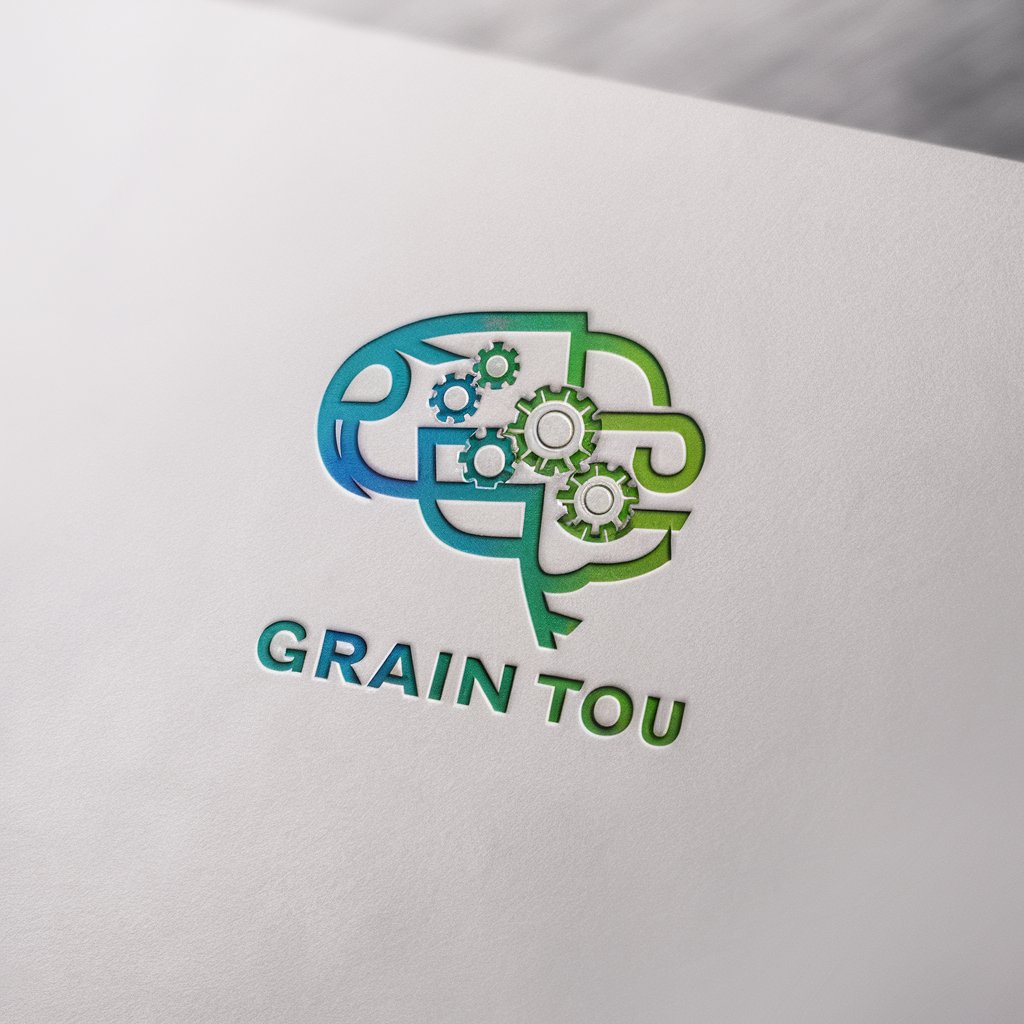
Welcome! Let's create an amazing logo together.
Crafting Your Brand's Identity with AI
Design a logo that features...
Create a modern and minimalistic logo for...
Generate a logo with abstract elements symbolizing...
Develop a logo using colors that represent...
Get Embed Code
Introduction to Logo Maker
Logo Maker is a specialized AI tool designed to assist in the creation of logos. Its primary function is to provide creative ideas, descriptions, and generate logos based on user specifications. It integrates design principles such as color theory and typography, ensuring that the logos are not only aesthetically pleasing but also effectively communicate the brand's identity. An example scenario would be a small business owner looking to create a logo for their new café. They can describe their vision, like wanting a logo with a coffee cup and warm colors to represent coziness. Logo Maker would then conceptualize and generate a logo fitting these specifications. Powered by ChatGPT-4o。

Main Functions of Logo Maker
Creative Conceptualization
Example
Generating a logo for a tech startup that wants a futuristic and innovative feel.
Scenario
Logo Maker can suggest incorporating elements like circuit patterns or a sleek, modern font to convey innovation.
Guidance on Design Principles
Example
Advising a graphic designer on color combinations for a brand that wishes to evoke trust and reliability.
Scenario
Logo Maker might recommend a palette with blues and whites, known for their calming and trustworthy connotations.
DALLE-3 Integration for Logo Generation
Example
Creating a logo for a pet grooming service, featuring a friendly dog and grooming tools.
Scenario
Logo Maker uses DALLE-3 to generate a visually appealing logo that combines these elements in a harmonious design.
Ideal Users of Logo Maker Services
Small Business Owners
These users benefit from creating unique logos that represent their brand without needing extensive design skills or resources.
Freelance Graphic Designers
Freelancers can use Logo Maker to streamline the conceptualization process and offer more options to their clients.
Marketing Agencies
Agencies can leverage Logo Maker to quickly generate logo concepts for pitches or campaigns, enhancing their creative process.
Students in Design
Design students can use Logo Maker as a learning tool to understand the interplay of design elements in logo creation.

How to Use Logo Maker
1
Visit yeschat.ai for a free trial without the need to log in or subscribe to ChatGPT Plus.
2
Describe your logo vision including style, colors, and symbols to give Logo Maker a clear understanding of your needs.
3
Review the design principles and suggestions provided by Logo Maker to refine your concept.
4
Request Logo Maker to generate a logo based on your description, making adjustments as needed.
5
Use the generated logo for your branding, ensuring to provide feedback for any necessary refinements.
Try other advanced and practical GPTs
CRE Pro
Empowering Real Estate Decisions with AI Expertise

AnalyzePaper
Deciphering Research with AI Precision

Trap GPT
Infuse your characters with trap culture
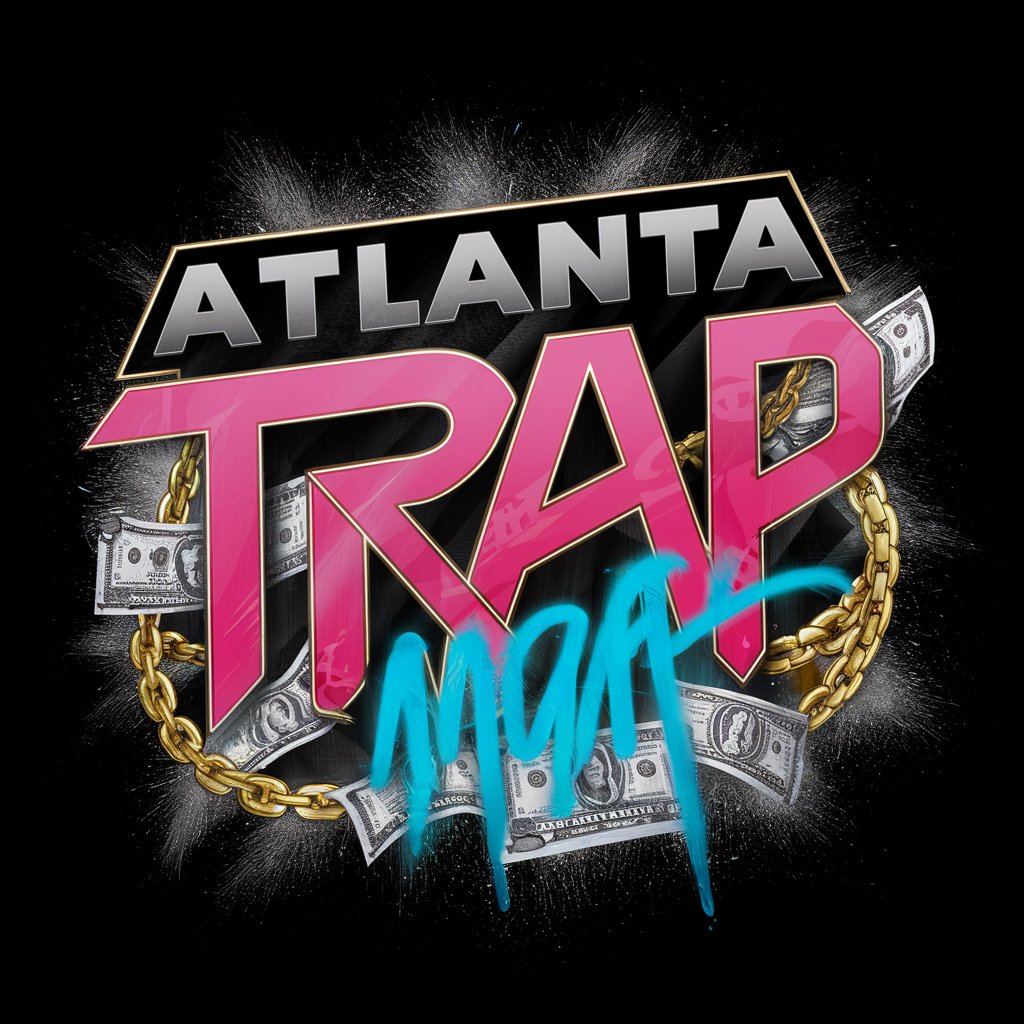
ExtractWisdom
Unearthing Wisdom in the Age of AI
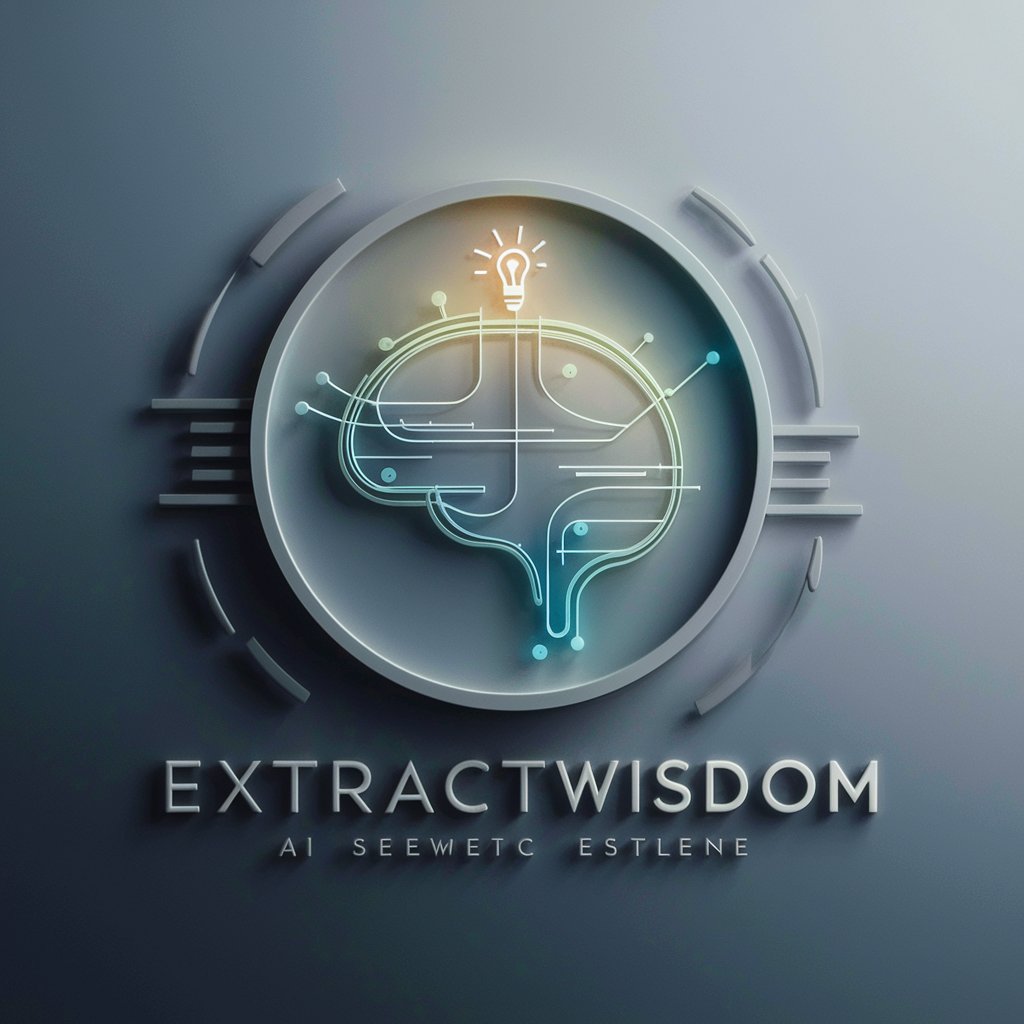
Squidshing
Unmask Phishing with AI Insight

shownotes
Transcribe and Summarize, AI-Enhanced

Picky
Tailoring Nutrition with AI Insight

Keymate.AI GPT (Beta)
Discover, Store, Evolve - AI Empowered

LogoGPT
Craft Your Brand's Identity with AI

Age Sage
Discover Ages with Digital Precision

Kraftful
Elevate Your Workflow with AI

Smart Contract Auditor
Elevating Smart Contract Security with AI

Frequently Asked Questions about Logo Maker
Can Logo Maker create logos for any industry?
Yes, Logo Maker is versatile and can generate logos suitable for any industry, adapting to various styles and branding requirements.
How does color theory influence the logo design process in Logo Maker?
Logo Maker applies color theory to ensure that the colors chosen for your logo effectively communicate your brand's message and appeal to your target audience.
Is it possible to revise a logo generated by Logo Maker?
Absolutely. You can request modifications to the generated logo, and Logo Maker will iterate the design based on your feedback.
Does Logo Maker support the creation of animated logos?
Currently, Logo Maker specializes in static logo designs and does not support animation.
How important is user input in the logo creation process with Logo Maker?
User input is crucial as it guides the logo creation process, ensuring the final design aligns with the user's vision and branding goals.





