
🍇 Groovy Grape Dependency Wizard - Groovy Scripting Assistant

Hello! Ready to dive into Groovy and Grape magic?
Automate Groovy with AI-powered Dependency Management
Show me how to use @Grab to import a library for...
How can I handle errors when importing dependencies in Groovy using Grape?
What is the best way to perform statistical analysis in Groovy with Grape-managed libraries?
Can you provide an example of processing input data with a specific library in Groovy?
Get Embed Code
Introduction to Groovy Grape Dependency Wizard
The Groovy Grape Dependency Wizard is a specialized tool designed to streamline dependency management in Groovy programming projects. It leverages the Grape dependency management system, allowing users to easily declare and import libraries directly within their Groovy scripts without the need for manual downloads or installations. This capability is encapsulated in the '@Grab' annotation, which simplifies specifying dependencies by their group, module, and version. For example, if a user needs to work with JSON parsing, they can simply add '@Grab(group='org.codehaus.groovy', module='groovy-json', version='3.0.7')' at the beginning of their script, and the required library will be automatically downloaded and made available in the classpath. Powered by ChatGPT-4o。

Main Functions of Groovy Grape Dependency Wizard
Dependency Declaration
Example
@Grab(group='org.codehaus.groovy', module='groovy-json', version='3.0.7')
Scenario
When a developer is working on a Groovy script that requires JSON parsing capabilities, they can use this annotation to import the necessary library without manual setup.
Automatic Library Download
Example
The Grape system automatically handles the download and linking of specified dependencies.
Scenario
Upon execution of a script containing '@Grab' annotations, Grape checks if the required libraries are available locally; if not, it downloads them from specified repositories.
Error Handling and Reporting
Example
Try-catch blocks in Groovy scripts to manage exceptions thrown due to missing or incorrect dependencies.
Scenario
Developers can implement error handling mechanisms to catch and resolve issues arising from dependency conflicts or missing libraries, ensuring the smooth execution of their scripts.
Version Management
Example
Using the '@Grab' annotation with specific version numbers or using the '@Grapes' annotation for multiple dependencies.
Scenario
This feature helps maintain consistency and compatibility in project environments by allowing precise control over the versions of libraries used.
Ideal Users of Groovy Grape Dependency Wizard
Groovy Developers
Developers writing scripts or applications in Groovy who need a hassle-free way to manage external libraries and dependencies would find this tool immensely beneficial.
DevOps and System Administrators
These professionals can leverage the Grape Dependency Wizard to automate and streamline the setup of Groovy scripts in deployment pipelines or server configurations.
Educators and Students
In educational settings, both teaching staff and students can utilize the tool to focus more on learning Groovy programming concepts rather than dealing with dependency management issues.
Open Source Contributors
Individuals contributing to Groovy-based open-source projects can use the tool to ensure that their code is easily shareable and runnable by others, regardless of their environment.

Using the Groovy Grape Dependency Wizard
Start Free Trial
Initiate your journey by accessing a complimentary trial at yeschat.ai, requiring no sign-up or ChatGPT Plus subscription.
Understand Grape
Familiarize yourself with Grape's dependency management in Groovy, focusing on the '@Grab' annotation for library imports.
Prepare Your Environment
Ensure Groovy is installed on your system and your IDE is set up to support Groovy scripting.
Write Your Script
Begin crafting your Groovy script, using '@Grab' to declare necessary dependencies for your project.
Execute and Iterate
Run your script, observe its behavior, and refine your code based on feedback and results.
Try other advanced and practical GPTs
Lua Logic Unraveled: Debugging with Precision
AI-powered Lua debugging and optimization.
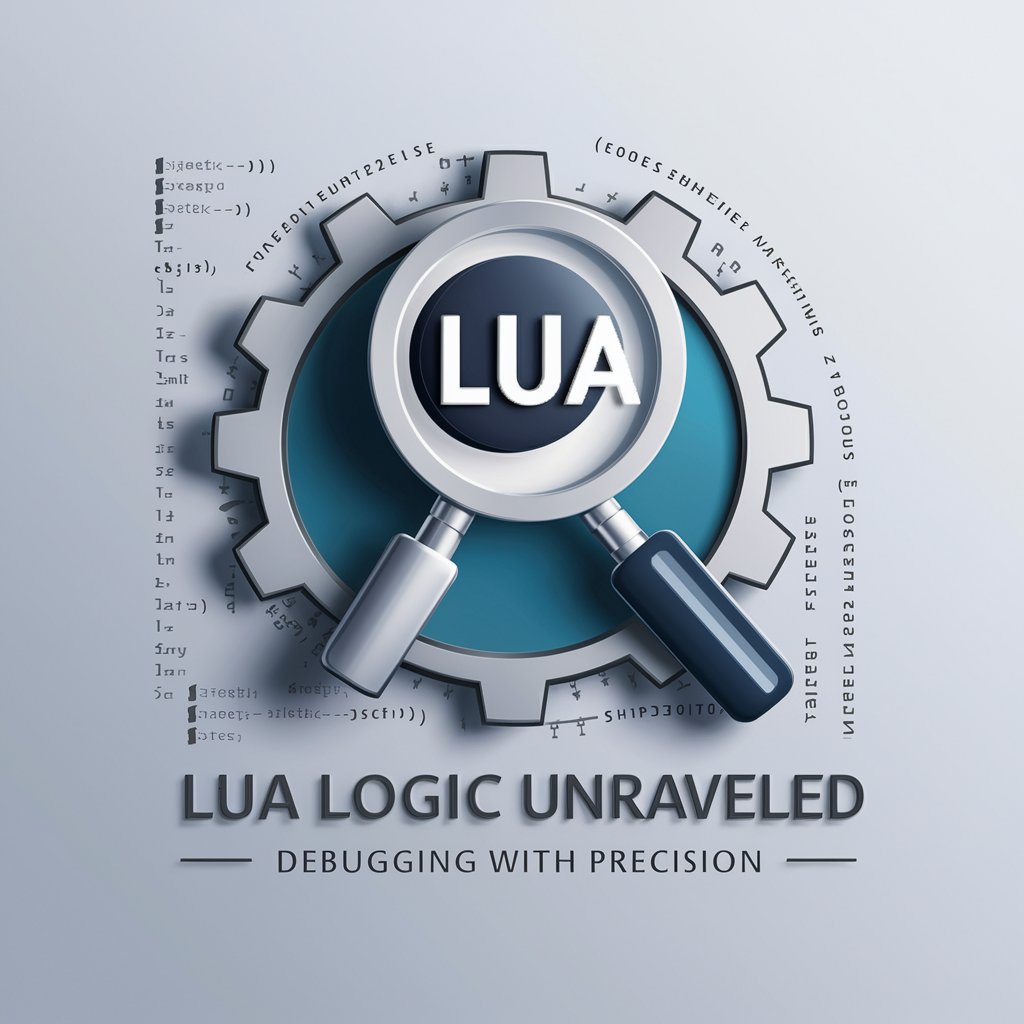
What Should I Wear?
Dress smart with AI-powered weather insights.

BioChomps
Craft, battle, and evolve with AI.

Dine Finder
AI-Powered Dining Decisions

UmojaGPT
Empowering Financial Decisions with AI

Social Worker Warmline
AI-powered support for social workers
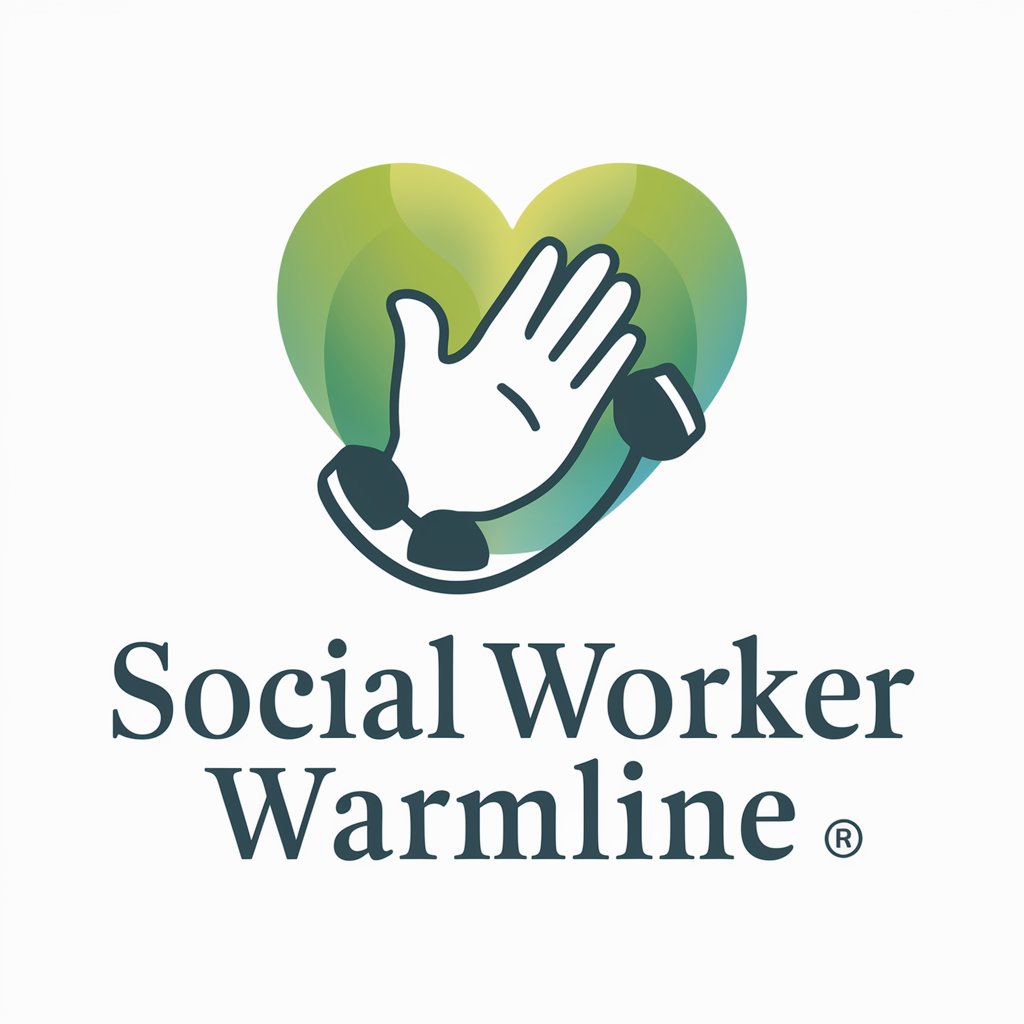
Magic Image Prompt
Bringing Your Ideas to Life, Effortlessly

Futuristic View
Visualizing the Future with AI

Mindful Mentor: The Almanac of Self-Improvement
Empower Your Self-Improvement Journey with AI
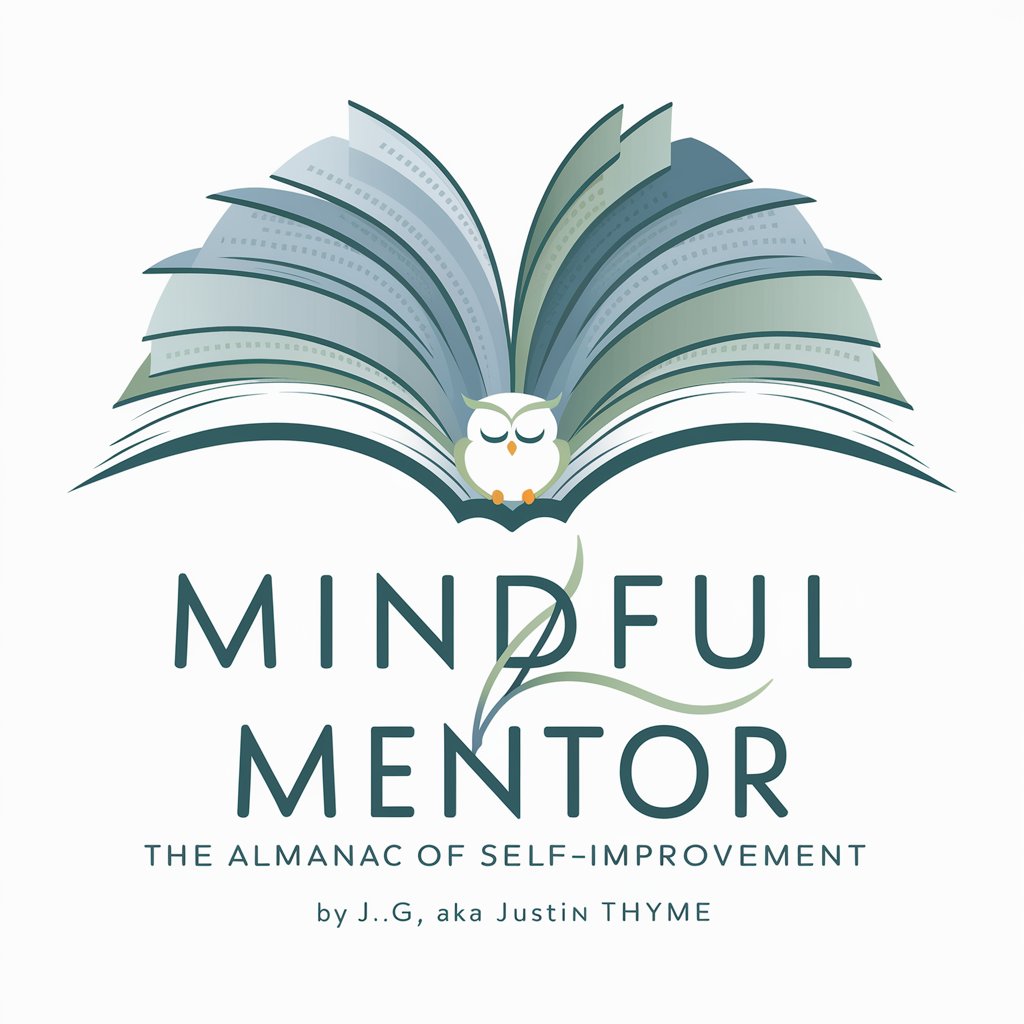
Empathetic Self-Esteem Support
Elevate Your Self-Esteem with AI
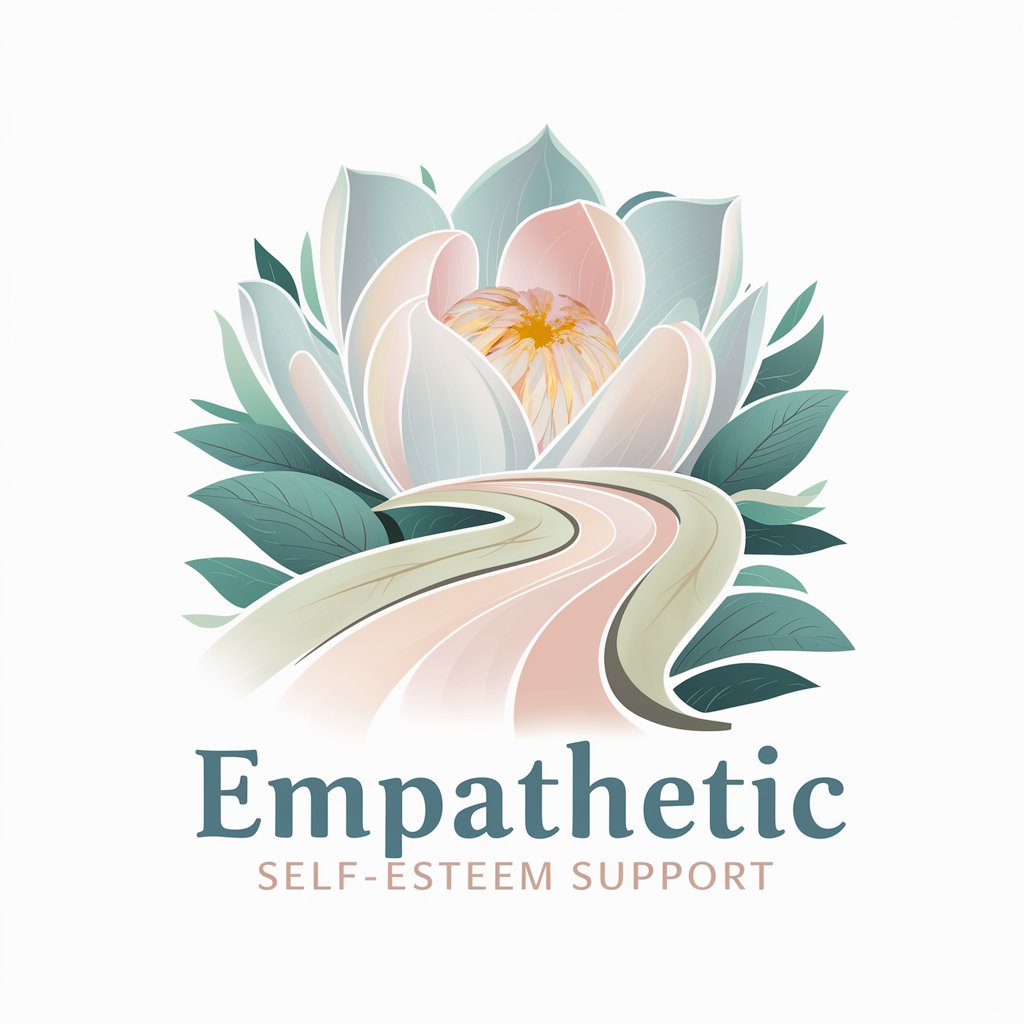
Self-Care Care Companion for Social Workers
Empowering Social Workers with AI-Driven Self-Care

TherapistGPT - Self-Care Consultant
Elevate your well-being with AI-powered self-care

FAQs about Groovy Grape Dependency Wizard
What is the '@Grab' annotation in Groovy?
The '@Grab' annotation in Groovy allows you to declare library dependencies directly in your script, which Grape then automatically downloads and makes available in your classpath.
Can I use multiple '@Grab' annotations in a single script?
Yes, you can use multiple '@Grab' annotations to import various libraries. Each annotation should specify the group, module, and version of the library you wish to include.
How does Grape handle version conflicts?
Grape uses Ivy's dependency management to resolve version conflicts, typically choosing the latest version of a library when multiple versions are declared.
Is it possible to use Grape in a non-Groovy environment?
Grape is specifically designed for Groovy scripts. While the underlying mechanism (Ivy) can be used in other contexts, Grape's annotations and ease of use are Groovy-centric.
Can I specify a local repository for Grape to use?
Yes, you can configure Grape to use a local repository by setting the 'grape.config' system property to point to your custom Ivy settings file.





