
JavaScript ARIA Techniques for Web Accessibility - ARIA Integration Guide

Welcome! Let's make web accessibility a priority with JavaScript ARIA techniques.
Empower web accessibility with AI
How can I use ARIA roles to enhance the accessibility of a dynamic menu?
What are the best practices for implementing ARIA attributes in JavaScript?
Can you provide a JavaScript example that demonstrates keyboard accessibility with ARIA?
How do I test my ARIA implementations with screen reader software?
Get Embed Code
Overview of JavaScript ARIA Techniques for Web Accessibility
JavaScript ARIA (Accessible Rich Internet Applications) techniques are designed to enhance web accessibility, particularly for users with disabilities. By integrating ARIA roles, states, and properties with HTML and JavaScript, developers can make web content and applications accessible to assistive technologies like screen readers. This approach is crucial for dynamic content and complex widgets that traditional HTML cannot accurately describe to accessibility tools. Examples include dynamic forms, tab panels, and custom dropdowns. These elements, when enhanced with ARIA, provide context, announce changes, and improve navigability for users relying on assistive technologies, thereby bridging the gap between dynamic web content and accessibility requirements. Powered by ChatGPT-4o。

Key Functions of JavaScript ARIA Techniques
Enhancing Semantic HTML
Example
Adding `role='navigation'` to a `<div>` element that contains navigation links.
Scenario
Helps screen reader users understand the purpose of the group of links, making it easier to find and interact with the site's navigation.
Dynamic Content Updates
Example
Using `aria-live='polite'` for a section that receives frequent updates, like a live score in a sports app.
Scenario
Assists users with screen readers by announcing updates without needing to refresh the page or focus on the updated content area.
Custom Widgets Accessibility
Example
Implementing `role='slider'` and properties like `aria-valuemin`, `aria-valuemax`, and `aria-valuenow` for a custom slider control.
Scenario
Makes custom slider controls accessible, allowing users with disabilities to interact with sliders using assistive technologies.
Keyboard Navigation Support
Example
Ensuring custom dropdown menus can be navigated using the keyboard, with `aria-haspopup` and managing focus.
Scenario
Enables users who cannot use a mouse to interact with complex widgets using keyboard controls.
Feedback and Error Handling
Example
Using `aria-invalid` and `aria-describedby` to indicate and describe form validation errors.
Scenario
Provides immediate and clear feedback to users with assistive technologies when form inputs are incorrect or missing.
Target User Groups for JavaScript ARIA Techniques
Web Developers and Designers
Professionals looking to create accessible web applications. They benefit from understanding and implementing ARIA techniques to ensure their sites are usable by everyone, regardless of disabilities.
Accessibility Consultants
Specialists who evaluate and improve the accessibility of web applications. They use ARIA techniques to identify and remedy accessibility barriers in dynamic content and complex widgets.
Organizations with Legal Compliance Needs
Entities required to meet accessibility standards under laws like the Americans with Disabilities Act (ADA) or Web Content Accessibility Guidelines (WCAG). Implementing ARIA techniques is crucial for compliance and inclusivity.
Users with Disabilities
Individuals who rely on assistive technologies to navigate and interact with web content. They benefit indirectly from the implementation of ARIA techniques, which make web applications more accessible and navigable.

Guidelines for Using JavaScript ARIA Techniques for Web Accessibility
Start Your Journey
For a hands-on introduction to ARIA with JavaScript, begin with a no-cost trial at yeschat.ai, where registration or ChatGPT Plus isn't required.
Understand ARIA Basics
Familiarize yourself with ARIA roles, states, and properties. Learn how these can make web content more accessible to assistive technologies.
Incorporate Semantic HTML
Before applying ARIA, ensure your web application uses semantic HTML. It's crucial for accessibility as it provides meaningful structure.
Custom Widgets with ARIA
Use ARIA to enhance custom widgets (like sliders, tabs) that can't be achieved with HTML alone, ensuring they're fully accessible.
Test with Screen Readers
Regularly test your application with screen readers and other assistive technologies to ensure the ARIA attributes are correctly implemented and functional.
Try other advanced and practical GPTs
AccessiBot - Web Accessibility - WCAG, ADA, AODA
Empowering digital inclusion with AI

Startup Mentor
Empowering Entrepreneurs with AI

Character Creater
Crafting Characters, Fueling Creativity

🖥️ Design Your UI with C#
Craft intuitive UIs with AI-powered C# guidance.

Crafting Elegance in C#: UI Design Mastery
Craft elegant UIs with AI-powered design insights.

KnowledgeBunny
Empowering Knowledge Discovery with AI
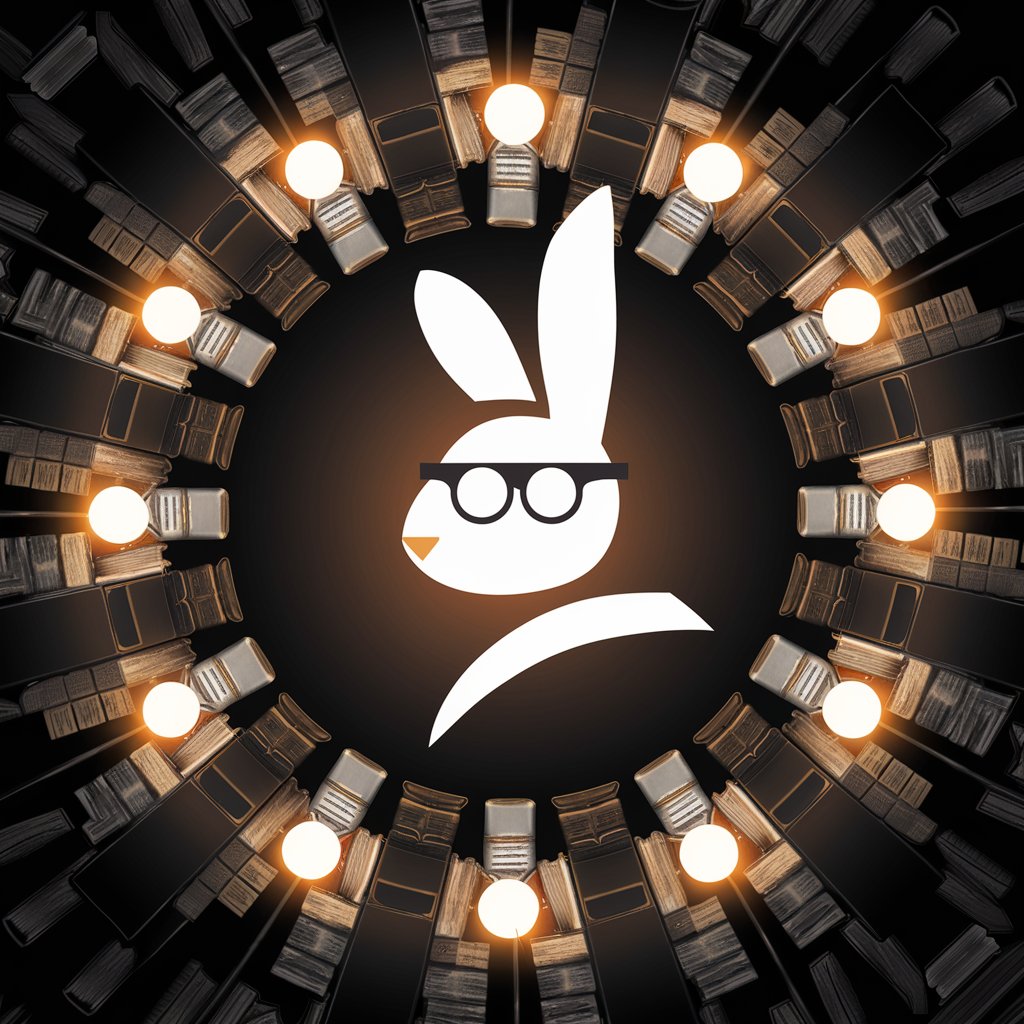
JavaScript for Universal Web Accessibility
Empowering Accessible Web Experiences with AI

GoS1
Empowering Green Streaming with AI

Senior Dev Mentor
Empowering Developers with AI Mentorship

JavaScript to TypeScript Shift: Elevate Your Code
Elevate your code with AI-powered TypeScript conversion.

JavaScript Power for Real-Time Apps
Elevate interactivity with AI-powered real-time apps.

🎯 Cross-Compiling Mastery with CMake
Master cross-platform builds with AI

Q&A on JavaScript ARIA Techniques for Web Accessibility
What are ARIA roles and how do they enhance web accessibility?
ARIA roles define a type of widget or structure on the web page, informing assistive technologies about how to interact with or interpret content. They are pivotal in making web applications accessible to users with disabilities.
Can ARIA replace semantic HTML?
No, ARIA should not replace semantic HTML. It's intended to complement it by providing additional information where semantic HTML's reach ends, especially in complex web applications.
How do I make a custom slider accessible with ARIA?
For a custom slider, use the 'slider' ARIA role along with attributes like 'aria-valuenow', 'aria-valuemin', and 'aria-valuemax' to convey the slider's current value and range to assistive technologies.
What are the best practices for testing ARIA implementations?
Best practices include using multiple screen readers, considering different platforms (desktop, mobile), and involving users with disabilities in the testing process to get real-world feedback on accessibility.
How can JavaScript be used to dynamically update ARIA attributes?
JavaScript can listen for user interactions or changes in content to dynamically update ARIA attributes. This ensures that the accessibility information remains accurate for dynamic content and complex widgets.





