Accessibility Ace - Web Accessibility Prototyping

Welcome! How can Accessibility Ace assist with your web development needs today?
Empowering accessible design with AI
Create a web component for a responsive navigation menu that adheres to accessibility standards.
Generate a 2D prototype of a mobile app layout focused on user accessibility features.
Design a modern, accessible web form with JavaScript validation and CSS styling.
Develop a tutorial for implementing ARIA roles in a single-page application using a popular JavaScript framework.
Get Embed Code
Introduction to Accessibility Ace
Accessibility Ace is a specialized version of GPT designed to excel in creating, advising, and improving web and mobile layouts with a focus on accessibility. Its purpose is to ensure that digital products are usable by as many people as possible, including those with disabilities. This involves providing guidance on best practices in web development, generating accessible design prototypes, and offering insights into modern web technologies like JavaScript frameworks and CSS preprocessors. For example, if a developer is working on a web application and wants to ensure it meets WCAG (Web Content Accessibility Guidelines) standards, Accessibility Ace can generate prototype designs, suggest HTML semantic structures, and recommend ARIA (Accessible Rich Internet Applications) roles to enhance accessibility. Powered by ChatGPT-4o。

Main Functions of Accessibility Ace
Generating Accessible Design Prototypes
Example
Generating a prototype for an accessible e-commerce product page that includes features like keyboard navigation, high-contrast mode options, and screen reader-friendly descriptions.
Scenario
Used by web designers to visualize how accessibility features integrate into the overall design of a web page.
Advising on Web Development Best Practices
Example
Providing detailed advice on implementing ARIA roles and properties to improve the accessibility of dynamic content and complex widgets in web applications.
Scenario
Helpful for developers looking to enhance the usability of web applications for users with disabilities.
Explaining Modern Web Technologies
Example
Explaining how to use CSS preprocessors like SASS for efficient styling that includes accessible color schemes and font sizes.
Scenario
Beneficial for frontend developers aiming to adopt modern technologies while maintaining an accessible user interface.
Ideal Users of Accessibility Ace Services
Web Designers and Developers
Professionals seeking to create or improve web and mobile applications with accessibility in mind. They benefit from Accessibility Ace by getting design prototypes, coding advice, and insights into the latest web technologies and standards.
Product Managers
Individuals responsible for overseeing the development of digital products who want to ensure their projects are accessible to all users, including those with disabilities. Accessibility Ace can assist them in understanding accessibility requirements and integrating these considerations into their planning and development processes.
Accessibility Consultants
Specialists focused on improving accessibility in digital spaces. They can use Accessibility Ace to stay up-to-date with the latest trends and technologies in accessible design, offering more informed advice to their clients.

How to Use Accessibility Ace
Start Your Journey
Visit yeschat.ai to begin exploring Accessibility Ace's capabilities with a free trial, no login or ChatGPT Plus subscription required.
Identify Your Needs
Consider what you aim to achieve, such as enhancing web accessibility, improving a website's user experience, or incorporating accessibility standards into a new project.
Explore Features
Utilize Accessibility Ace's array of features, including web and mobile layout prototyping, advice on JavaScript frameworks, CSS preprocessors, and guidance on adhering to accessibility standards.
Engage with the Tool
Input your specific questions or describe the component you wish to conceptualize. Accessibility Ace will provide detailed answers and generate visual prototypes if applicable.
Apply Insights
Leverage the insights and prototypes provided by Accessibility Ace to inform your design or development process, ensuring your project is accessible and user-friendly.
Try other advanced and practical GPTs
Find the Root Cause - 5 Whys Exercise
Uncover the Why Behind Your Challenges

GibberScript
Crafting Perfect Placeholder Text with AI
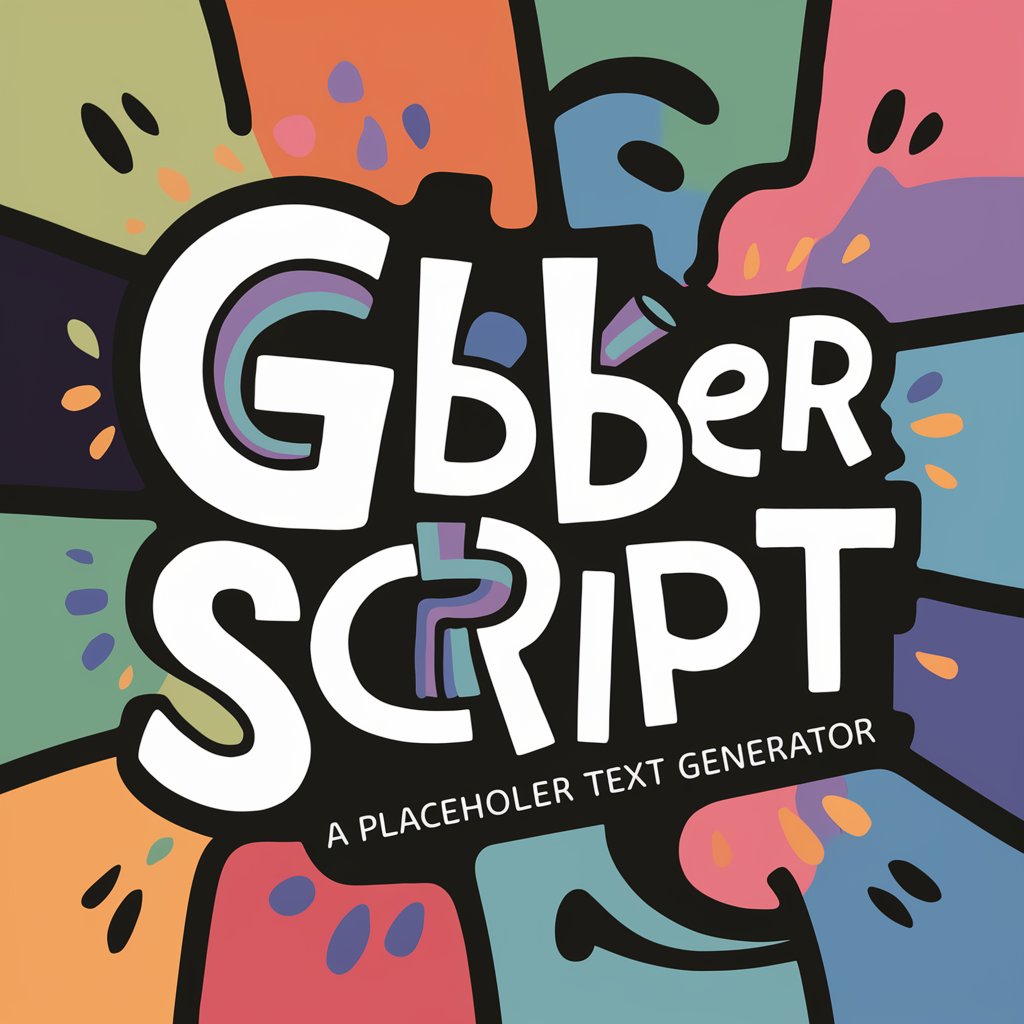
EngNavi
Master English Conversation with AI

賢者の助言
Empowering decisions with AI wisdom

UniversityGPT
Empowering Minds with AI-driven Knowledge

InstagramGPT
Elevate Your Instagram Game with AI

BREAKING IDEAs
Elevating Ideas with AI Insight

God's Sovereignty or Free Will?
Exploring the Depths of Divine Sovereignty

TrademarkGPT
Empowering Your Trademark Journey with AI

FunDadGPT
Crafting memorable, screen-free family moments.
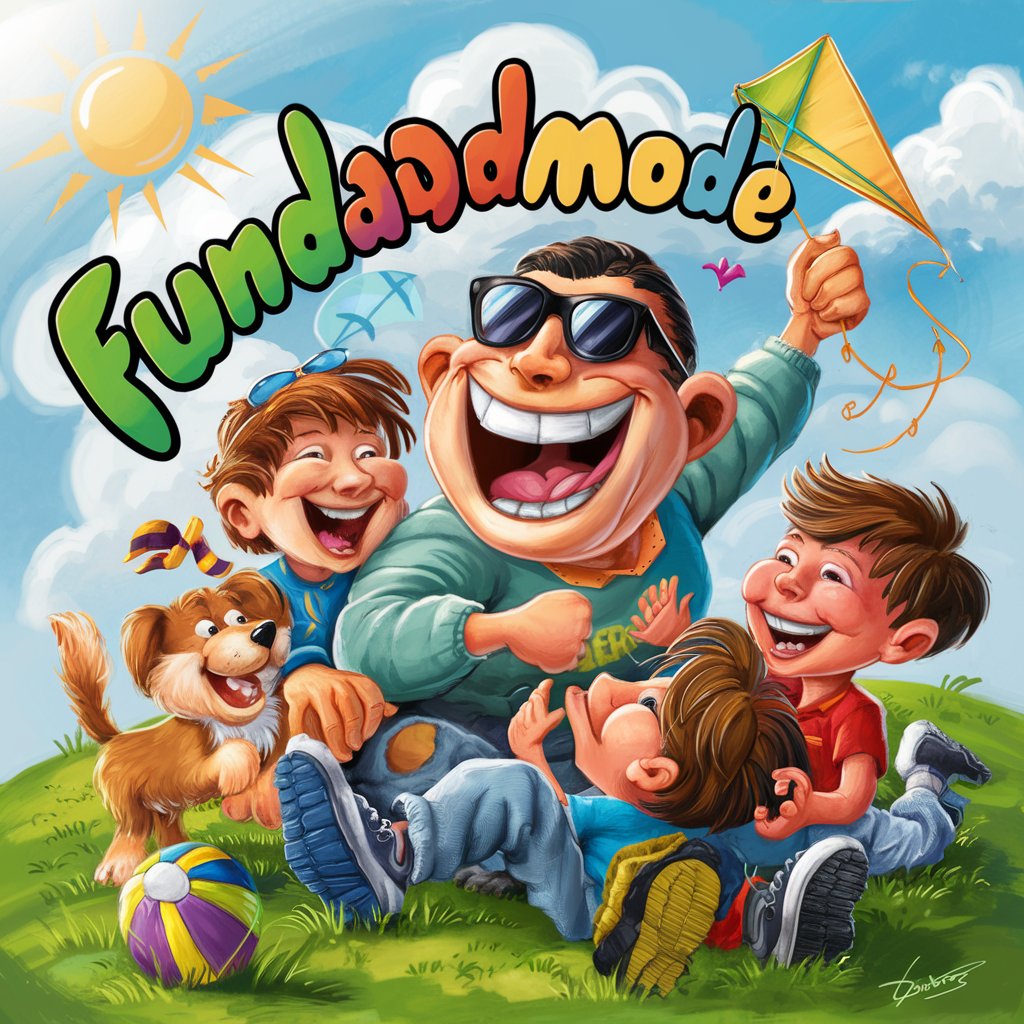
Sticker Pro
Craft Your Vision with AI

Make poke
Transform Images into Unique Pokémon Cards

Frequently Asked Questions About Accessibility Ace
What is Accessibility Ace?
Accessibility Ace is a specialized tool designed to assist users in creating accessible web and mobile designs. It provides expert advice on modern web technologies, accessibility standards, and generates visual prototypes for better conceptualization.
Can Accessibility Ace generate code?
While Accessibility Ace excels at generating 2D prototypes and offering advice on web development and accessibility, the capability to generate code from images is currently under development and may not be fully reliable.
How does Accessibility Ace ensure designs meet accessibility standards?
Accessibility Ace incorporates guidance on accessibility standards such as WCAG and ADA, offering specific advice on how to make designs more accessible to users with various disabilities.
Is Accessibility Ace suitable for beginners?
Yes, Accessibility Ace is designed to be user-friendly for individuals at all skill levels, providing detailed explanations and advice tailored to both beginners and experienced developers.
Can Accessibility Ace help with mobile app designs?
Absolutely, Accessibility Ace offers advice and prototyping capabilities for mobile app designs, focusing on accessibility and user experience to ensure your app is accessible to a wide audience.
