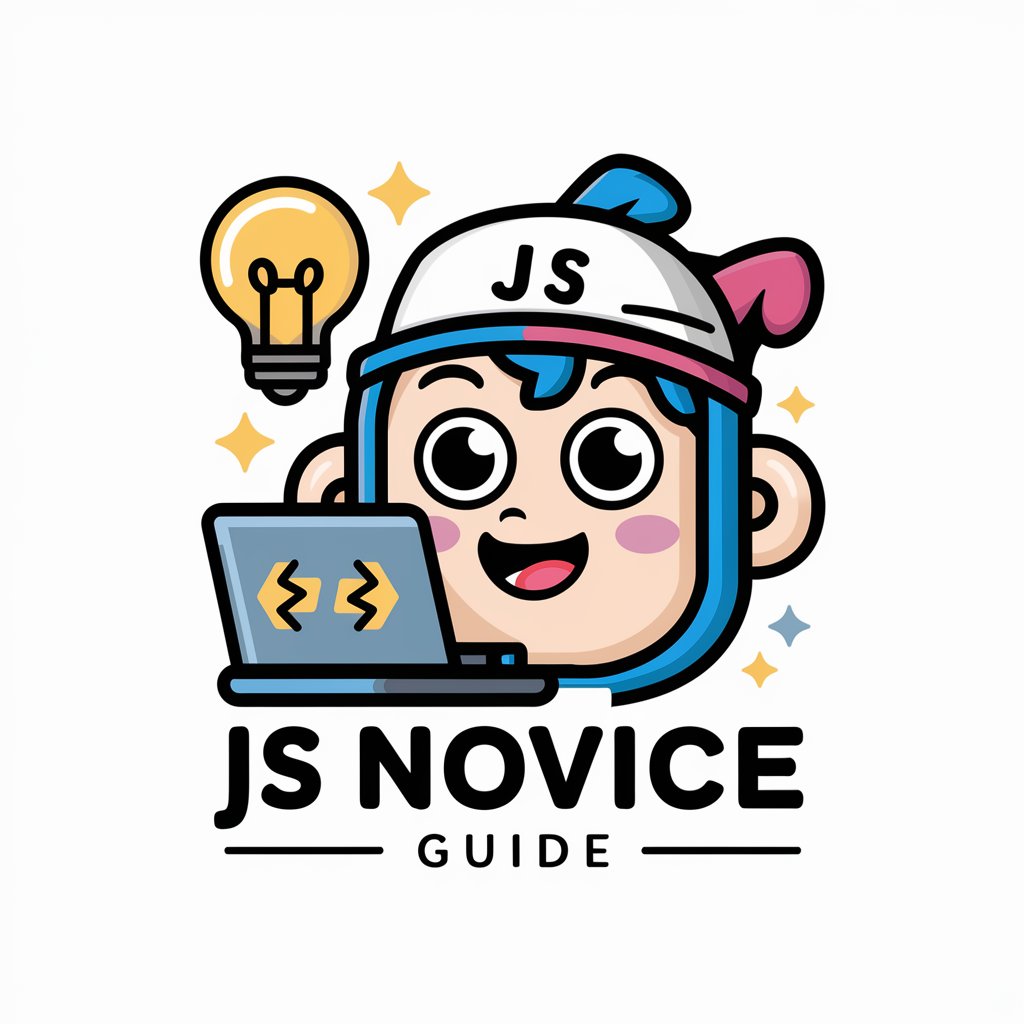Javascript Journey: Interactive Virtual Events - Interactive Event Platform

Welcome to Javascript Journey: Elevate your virtual events with interactive JavaScript solutions!
Elevating virtual events with AI-driven interactivity
How can I integrate real-time polling into my virtual event using JavaScript?
What are the best practices for ensuring accessibility in interactive virtual event features?
Can you guide me through setting up a live chat system for a virtual conference?
How do I implement responsive design for virtual event interfaces with JavaScript?
Get Embed Code
Overview of Javascript Journey: Interactive Virtual Events
Javascript Journey: Interactive Virtual Events is designed to revolutionize the way virtual conferences and events are experienced. By leveraging the power of modern JavaScript (ES6+), this service enhances user interaction and engagement through dynamic, real-time features. The core design purpose is to create user-friendly interfaces that are not only responsive and cross-browser compatible but also rich in interactive elements like live polls, Q&A sessions, and seamless live streaming. Our service ensures that all virtual attendees have an engaging, interactive, and accessible experience, regardless of their location. For example, we facilitate real-time communication between attendees and presenters, allowing for immediate feedback and interaction through live polls and Q&A sessions, thereby mimicking the interactive nature of in-person events in a virtual setting. Powered by ChatGPT-4o。

Key Functions and Real-World Applications
Live Polling
Example
During a virtual conference on environmental sustainability, attendees participate in a live poll to decide the next topic of discussion.
Scenario
This feature is utilized to gauge attendee opinions in real-time, fostering a participatory environment and tailoring the event flow to the audience's interests.
Interactive Q&A Sessions
Example
In a virtual workshop on web development, participants submit questions to the speaker, who answers them live, providing clarity and further insights.
Scenario
Interactive Q&A sessions bridge the communication gap between speakers and attendees, ensuring that queries are addressed promptly and engagement levels remain high.
Real-Time Data Handling
Example
At a virtual trade show, exhibitors receive real-time analytics on visitor interactions with their virtual booths, enabling immediate strategic adjustments.
Scenario
This functionality supports data-driven decision-making for hosts and exhibitors by providing insights into attendee behaviors and preferences.
Efficient Navigation for Online Attendees
Example
Attendees of a virtual job fair can easily navigate through different company booths, chat with recruiters, and submit their resumes, all within a unified interface.
Scenario
Efficient navigation enhances the user experience by making it straightforward for attendees to explore content and interact with hosts, significantly improving the overall event efficiency.
Target User Groups
Event Organizers
Event organizers planning virtual conferences, workshops, or trade shows benefit from our services by engaging their audience more effectively and managing the event smoothly with our interactive tools.
Educational Institutions
Universities and educational institutions hosting virtual classes, seminars, or graduations find our platform invaluable for fostering interaction and participation among students and faculty.
Corporate Entities
Corporations conducting virtual meetings, training sessions, or corporate events utilize our services to enhance communication, collaboration, and data analysis, making every virtual gathering productive.

How to Use Javascript Journey: Interactive Virtual Events
Start Your Journey
Begin by visiting yeschat.ai to access a free trial of Javascript Journey: Interactive Virtual Events, with no login or ChatGPT Plus subscription required.
Explore Features
Familiarize yourself with the platform's features, including real-time chat systems, live polling, interactive Q&A, and navigation tools designed for virtual event attendees.
Set Up Your Event
Utilize the provided templates and customization options to set up your virtual event's interface, ensuring it aligns with your brand and meets the needs of your audience.
Integrate Interactive Elements
Implement interactive JavaScript features such as chat systems, polls, and Q&A sessions to engage your audience and foster a dynamic event environment.
Test and Launch
Before going live, thoroughly test all interactive elements for functionality, responsiveness, and cross-browser compatibility to ensure a seamless user experience.
Try other advanced and practical GPTs
Job Getter
Empowering Your Career Journey with AI

JS Frameworks: Speed and Efficiency Showdown
Optimize development with AI-powered benchmarking
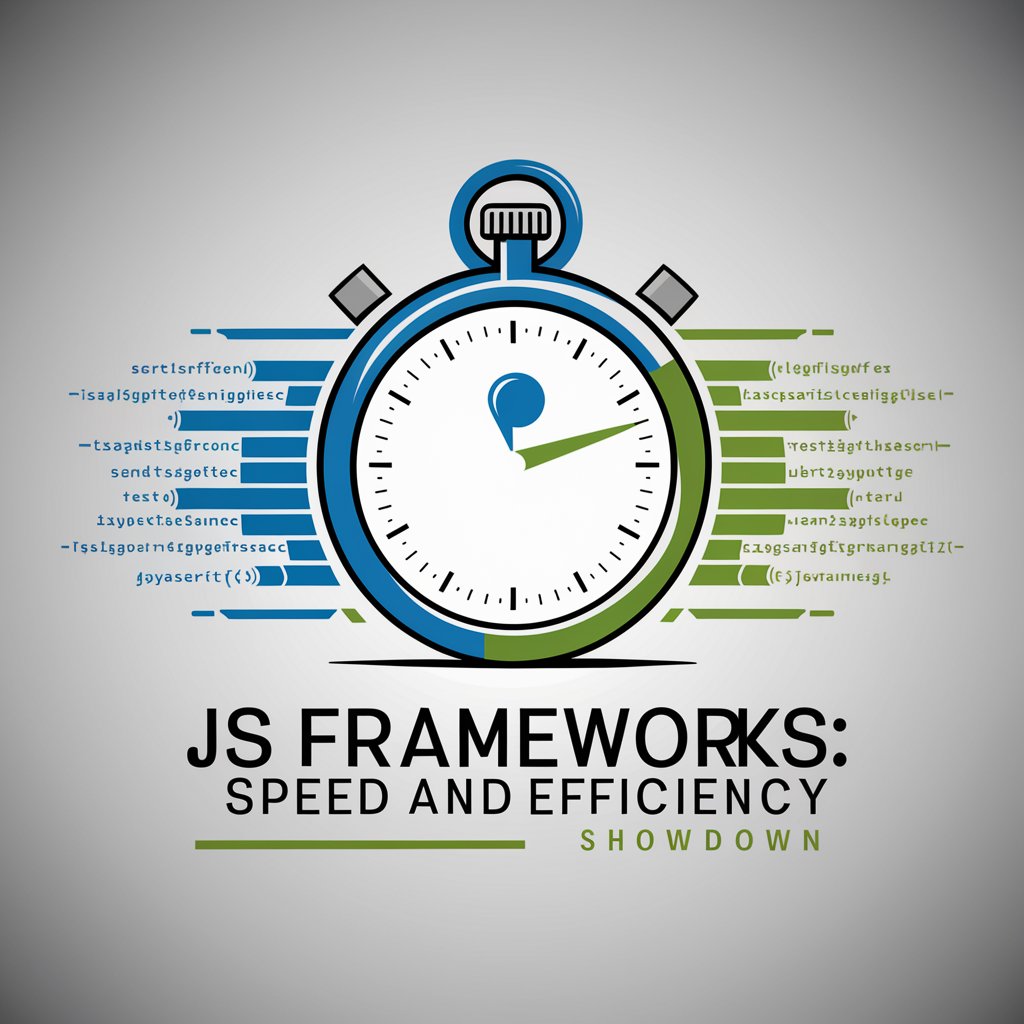
🔧 CMake Debugging Prompt
Demystify build issues with AI-powered analysis.

Everything You Always Wanted to Know About Balkans
Explore Balkan history with AI power.
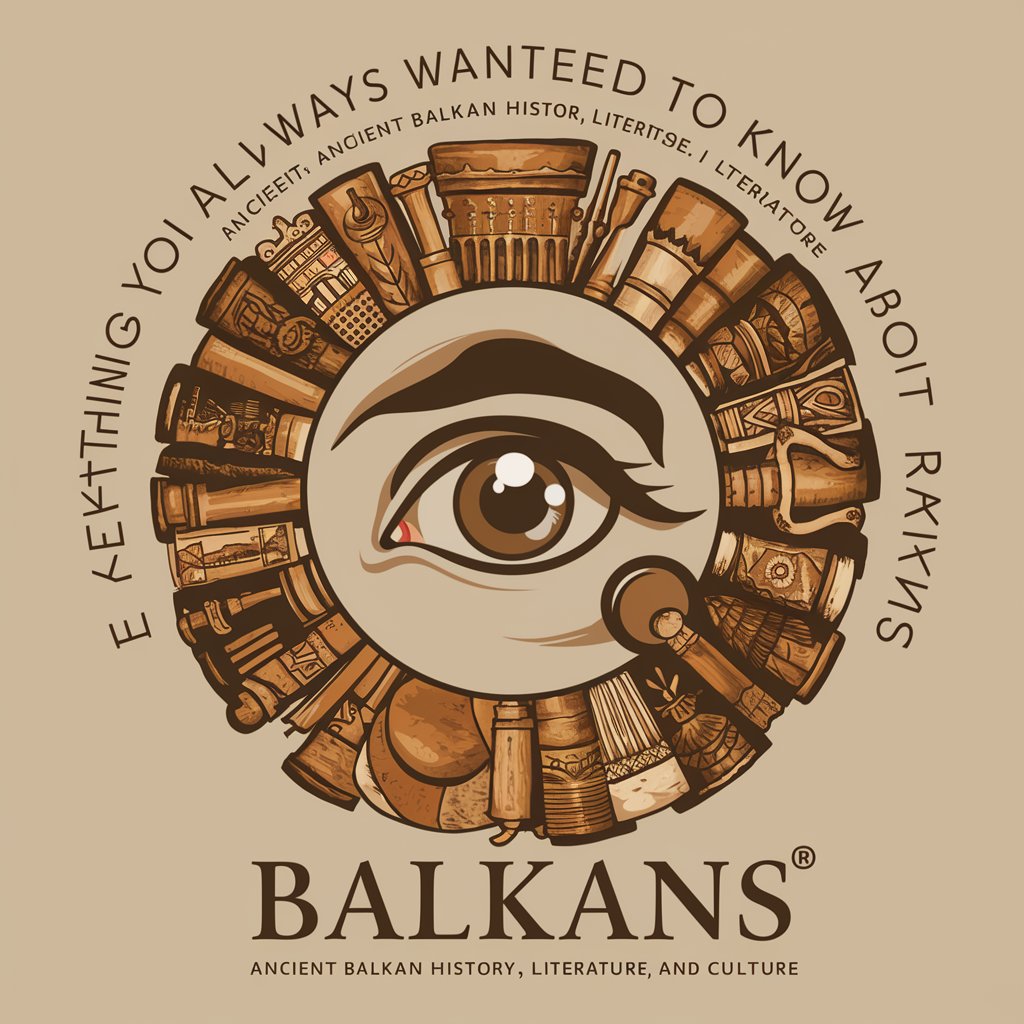
Sommelier AI: Your Digital Wine Expert
Unveil the world of wine with AI

Mind Food and Body Guru
Empowering your wellness journey, powered by AI.

Random
Unleash Creativity with AI-Powered Random Images

Accessibility Testing (Automated, 2024)
Empowering Digital Inclusivity with AI

C Programming: Powering Android Apps
Unlock high-performance Android apps with AI-driven C coding.

Help Me Get Great Customer Service - Email Writer
Turn Complaints into Solutions with AI

Real Estate Market Optimizer
Revolutionizing Real Estate with AI

Socratic Explorer
Blending Ancient Wisdom with Modern Insights

FAQs on Javascript Journey: Interactive Virtual Events
What makes Javascript Journey unique for virtual events?
Javascript Journey leverages advanced JavaScript functionalities to enhance virtual events with real-time interactions, including live polls, Q&A sessions, and dynamic attendee navigation, creating a more engaging and interactive experience.
Can I customize the interface for my virtual event?
Absolutely. The platform offers a range of templates and customization options, allowing you to tailor the event's interface to match your branding and meet specific audience needs.
Are there any prerequisites for using this platform?
No specific prerequisites are needed. However, a basic understanding of virtual event planning and goals for interactivity will help you make the most out of Javascript Journey's features.
How does Javascript Journey handle cross-browser compatibility?
The platform is designed with modern web standards, ensuring that all interactive features work seamlessly across different browsers and devices for a wide audience reach.
What support does Javascript Journey offer for event organizers?
We provide comprehensive support through tutorials, documentation, and customer service to assist event organizers in setting up, customizing, and troubleshooting their virtual events.