C Programming: Powering Android Apps - C Code Integration for Android

Welcome! Let's supercharge your Android app with the power of C.
Unlock high-performance Android apps with AI-driven C coding.
How can I optimize my Android app's performance using C?
What are the best practices for integrating C code into Android apps?
Can you provide a tutorial on using the Android NDK for performance improvements?
What techniques should I use to identify and address performance bottlenecks in Android applications?
Get Embed Code
C Programming in Android App Development
C Programming: Powering Android Apps is a specialized domain focusing on enhancing Android applications' performance using the C programming language. This approach is particularly beneficial in critical app sections where performance, such as processing speed and efficiency, is paramount. By writing optimized C code and integrating it with Android apps via the Android NDK (Native Development Kit), it's possible to significantly improve an app's performance. The C code is executed natively, offering more direct control over system resources and hardware, thus enabling developers to overcome performance bottlenecks in Java-based Android apps. Key areas of focus include memory management, efficient data processing, and JNI (Java Native Interface) integration for seamless interaction between Java and C components. Powered by ChatGPT-4o。

Key Functions of C Programming in Android Apps
Performance Optimization
Example
Optimizing image processing algorithms
Scenario
In a photo editing app, C code is used to speed up complex image processing tasks, such as filtering and transformation, resulting in quicker load times and smoother user experience.
Memory Management
Example
Custom memory allocation for large data sets
Scenario
In a data-intensive application, such as a mobile game, C is used to manage memory efficiently, handling large graphics and data sets without causing memory leaks or crashes.
JNI Integration
Example
Bridging Java and C components
Scenario
In an app requiring high-speed mathematical calculations, critical functions are written in C and integrated into the Java-based app using JNI, ensuring faster computation than if it were entirely Java-based.
Target User Groups for C Programming in Android Apps
Mobile Game Developers
These developers benefit from C's efficiency in handling graphics, physics simulations, and real-time calculations, essential for creating smooth and responsive gaming experiences.
Enterprise Application Developers
For applications that handle large amounts of data or require high-speed processing, such as financial or data analytics apps, the efficiency and speed of C can lead to significant performance improvements.
Tech Enthusiasts and Educators
Individuals exploring the boundaries of mobile app development or teaching advanced programming concepts can leverage C's capabilities to demonstrate high-performance computing and efficient resource management.

Using C Programming to Power Android Apps
Initiate Your Journey
Start by exploring the capabilities without any commitments. Visit yeschat.ai for a complimentary trial that doesn't require a login or subscription to ChatGPT Plus.
Setup Your Environment
Ensure you have the Android Development Environment set up, including Android Studio, the Android SDK, and the Android NDK for integrating C or C++ code.
Learn the Basics
Familiarize yourself with JNI (Java Native Interface) to enable your C code to interact with Java code, which is crucial for Android app development.
Implement C Code
Start coding in C for performance-critical sections of your app. Focus on optimizing algorithms and memory management for better efficiency.
Test and Optimize
Utilize Android's profiling tools to test the C components of your app. Identify bottlenecks and optimize your code accordingly for the best performance.
Try other advanced and practical GPTs
Accessibility Testing (Automated, 2024)
Empowering Digital Inclusivity with AI

Random
Unleash Creativity with AI-Powered Random Images

Javascript Journey: Interactive Virtual Events
Elevating virtual events with AI-driven interactivity

Job Getter
Empowering Your Career Journey with AI

JS Frameworks: Speed and Efficiency Showdown
Optimize development with AI-powered benchmarking
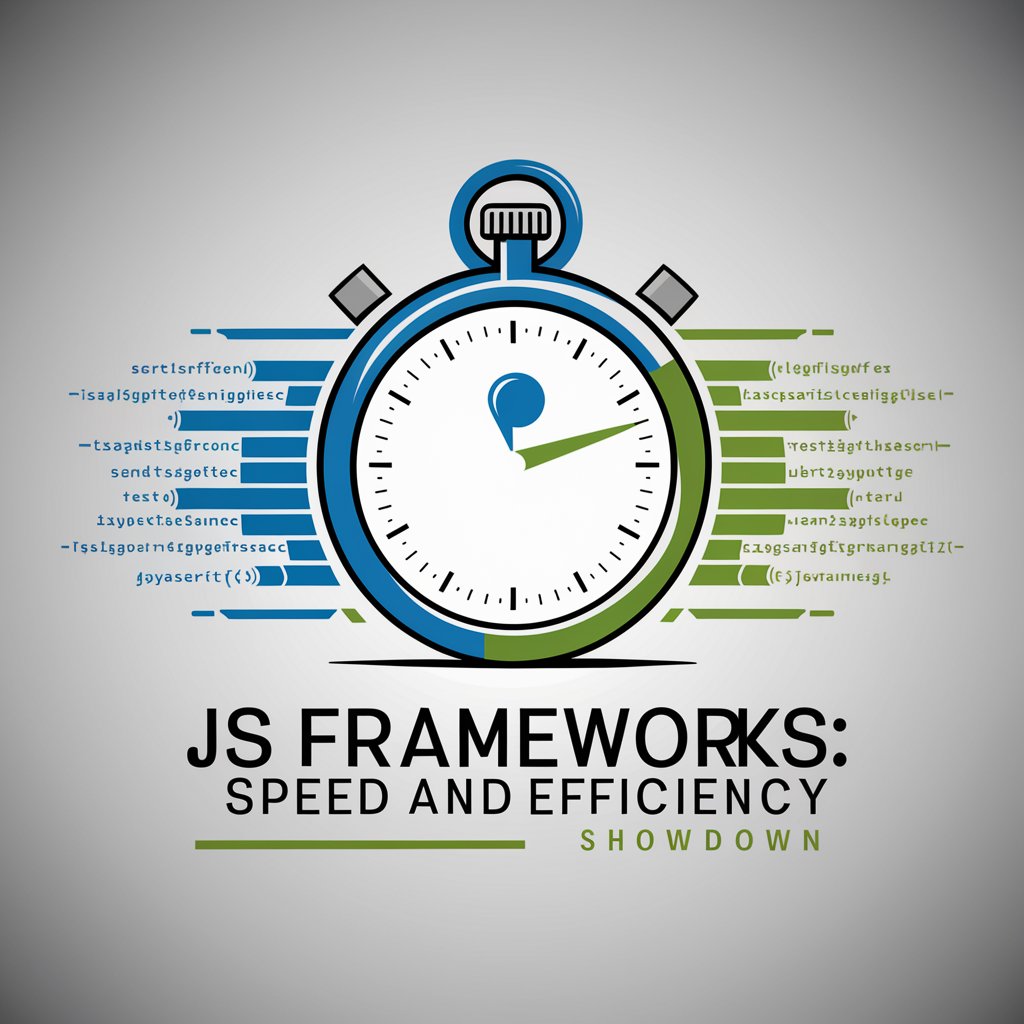
🔧 CMake Debugging Prompt
Demystify build issues with AI-powered analysis.

Help Me Get Great Customer Service - Email Writer
Turn Complaints into Solutions with AI

Real Estate Market Optimizer
Revolutionizing Real Estate with AI

Socratic Explorer
Blending Ancient Wisdom with Modern Insights

Analytics Ally: Your GA4 Guide for Business Growth
Demystifying GA4 for Growth

U Tube Summarizer
Instantly summarize YouTube videos with AI

Extra Teacher for NPF Students (10-15 years old)
Empowering NPF students through AI-driven education.
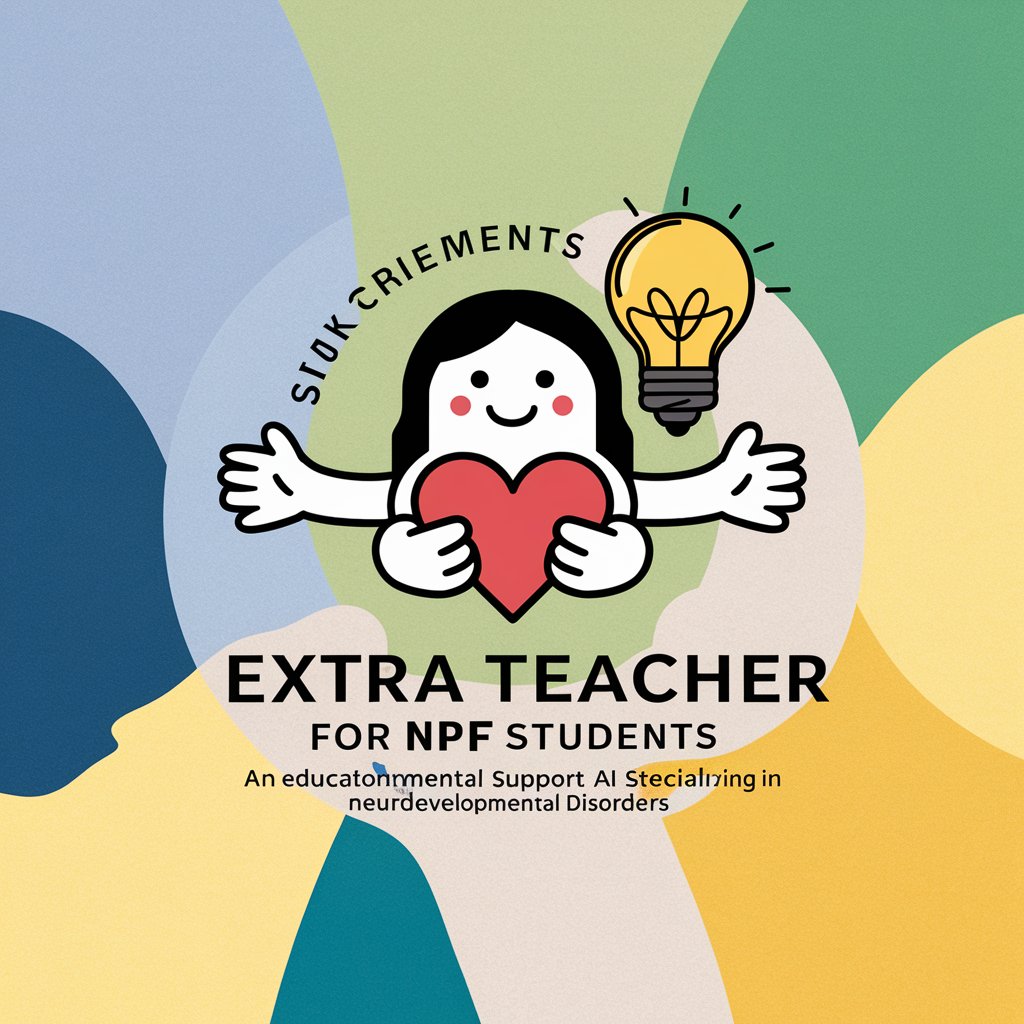
Q&A on C Programming in Android Apps
How does integrating C code improve Android app performance?
Integrating C code can significantly enhance performance, especially for CPU-intensive operations or real-time processing, due to its lower-level access to memory and system resources, leading to faster execution times.
What is JNI and why is it important for using C in Android apps?
JNI (Java Native Interface) is a framework that allows Java code running on the Java Virtual Machine (JVM) to interoperate with applications and libraries written in other languages, like C or C++. It's essential for calling C functions from Java/Kotlin code in Android apps.
Are there specific types of Android apps that benefit more from C programming?
Yes, apps that require high performance and efficiency, such as games, signal processing, or complex calculations, benefit significantly from the speed and low-level memory management capabilities of C.
What are some challenges of using C in Android development?
Challenges include managing memory manually, ensuring cross-platform compatibility, handling the complexity of JNI, and debugging, which can be more complex than in Java or Kotlin.
Can C code be used for UI elements in Android apps?
While C code is generally used for backend processing, UI elements in Android are typically designed using Java or Kotlin. However, C can be used for rendering graphics or processing input in games and other high-performance applications using libraries like OpenGL ES.
