
Accessibility Testing (Automated, 2024) - Accessibility Compliance Tool

Hello! Let's ensure your website is accessible to everyone.
Empowering Digital Inclusivity with AI
Verify the website for WCAG 2.1 AA compliance.
Check the screen reader compatibility for this webpage.
Ensure the navigation structure meets accessibility standards.
Identify any content accessibility issues on this site.
Get Embed Code
Introduction to Accessibility Testing (Automated, 2024)
Accessibility Testing (Automated, 2024) is designed to ensure that digital content and technologies are accessible to all users, including those with disabilities. This service encompasses a range of automated checks and validations against established standards like WCAG 2.0/2.1 AA to identify and suggest remedies for accessibility barriers. Examples of its utility include analyzing web pages for color contrast ratios, ensuring text is legible for users with visual impairments, and verifying that interactive elements are keyboard-navigable for those unable to use a mouse. Powered by ChatGPT-4o。

Main Functions of Accessibility Testing (Automated, 2024)
Content Accessibility Verification
Example
Analyzing a webpage's text and media content for alternative text descriptions, ensuring that non-text content is accessible to screen reader users.
Scenario
In an online learning platform, ensuring that all images used in course materials have descriptive alt texts to assist visually impaired students.
Website Structure and Navigation Testing
Example
Evaluating the HTML structure and navigational elements of a website to ensure they can be easily understood and navigated by assistive technologies.
Scenario
For an e-commerce site, ensuring that the site's menu, links, and buttons are properly structured and labeled for seamless navigation by users relying on screen readers.
Screen Reader Compatibility Testing
Example
Testing websites and applications with popular screen readers to ensure that content is announced in a logical and coherent manner.
Scenario
In a public service website, verifying that forms, notifications, and error messages are properly communicated to users through screen readers, enhancing usability for the visually impaired.
Ideal Users of Accessibility Testing (Automated, 2024)
Web Developers and Designers
Professionals involved in creating and maintaining websites can utilize these services to identify and correct accessibility issues during the development phase, ensuring their projects are inclusive from the start.
Digital Content Creators
Individuals who produce digital content, such as writers, educators, and marketers, can benefit by ensuring their content is accessible to a broader audience, including those with disabilities.
Organizations Committed to Inclusivity
Businesses, educational institutions, and government agencies aiming to meet legal requirements and ethical standards for accessibility can use these services to audit and improve their digital offerings.

How to Use Accessibility Testing (Automated, 2024)
1
Begin by visiting yeschat.ai for a complimentary trial, with no need for a login or a ChatGPT Plus subscription.
2
Select the 'Accessibility Testing' option from the main menu to start analyzing websites or digital products for accessibility compliance.
3
Input the URL of the website or upload the digital product you wish to test for accessibility compliance.
4
Choose the specific accessibility standards you want to test against, such as WCAG 2.0/2.1 AA.
5
Review the generated report, which details any issues found and provides recommendations for solutions to improve accessibility.
Try other advanced and practical GPTs
Random
Unleash Creativity with AI-Powered Random Images

Javascript Journey: Interactive Virtual Events
Elevating virtual events with AI-driven interactivity

Job Getter
Empowering Your Career Journey with AI

JS Frameworks: Speed and Efficiency Showdown
Optimize development with AI-powered benchmarking
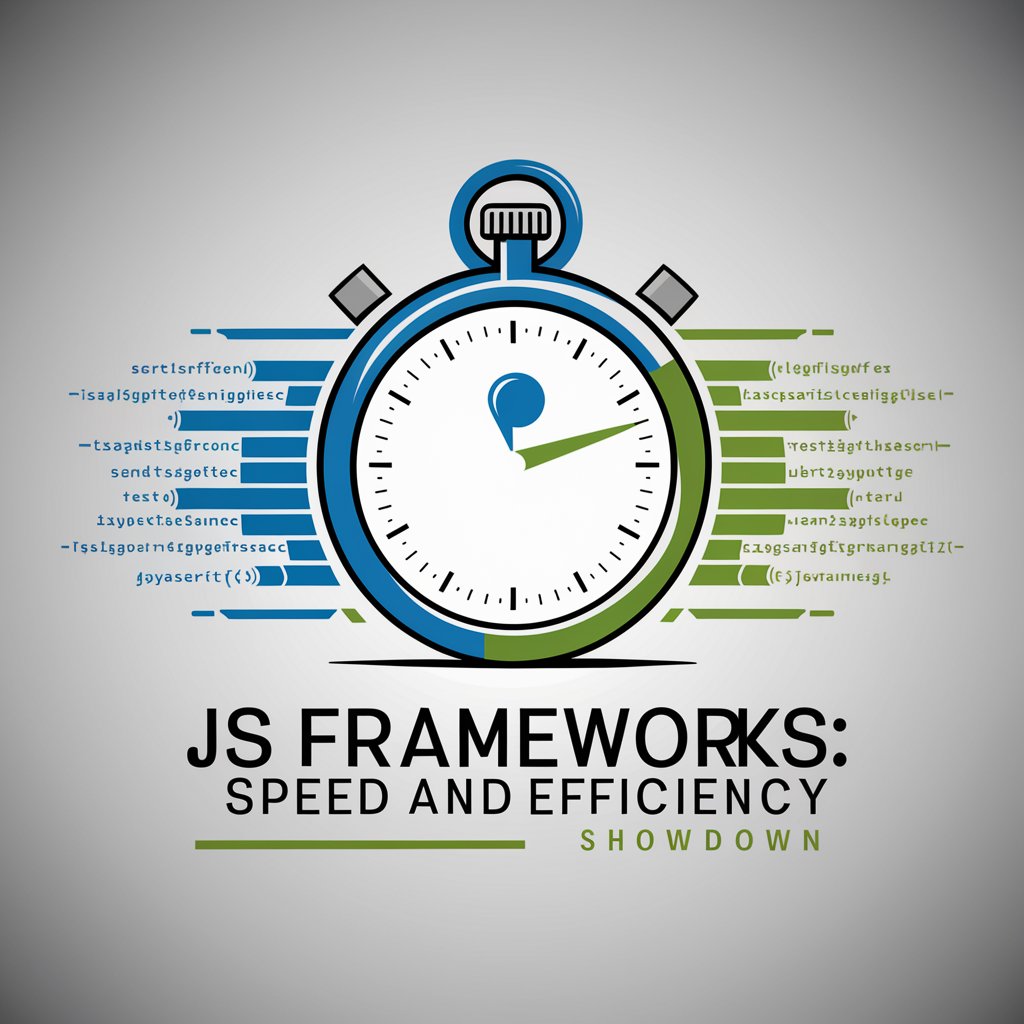
🔧 CMake Debugging Prompt
Demystify build issues with AI-powered analysis.

Everything You Always Wanted to Know About Balkans
Explore Balkan history with AI power.
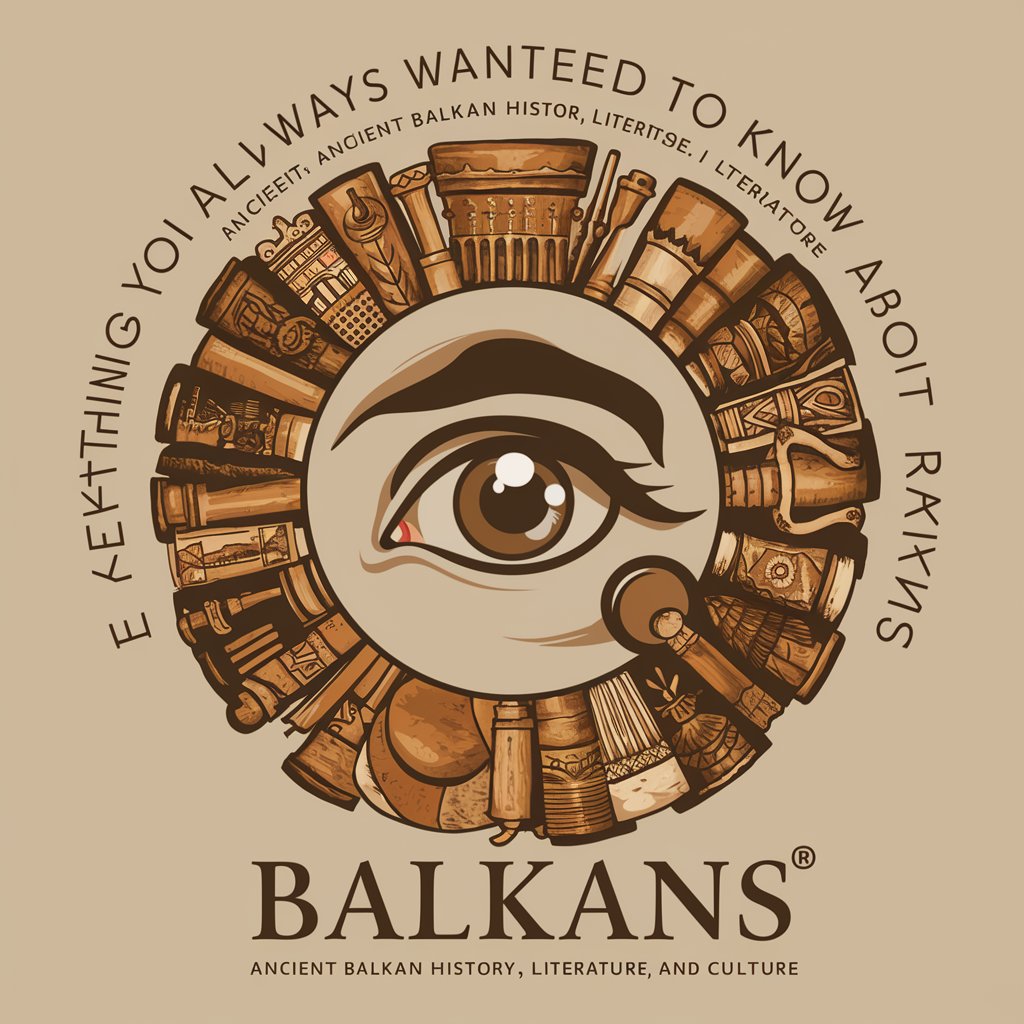
C Programming: Powering Android Apps
Unlock high-performance Android apps with AI-driven C coding.

Help Me Get Great Customer Service - Email Writer
Turn Complaints into Solutions with AI

Real Estate Market Optimizer
Revolutionizing Real Estate with AI

Socratic Explorer
Blending Ancient Wisdom with Modern Insights

Analytics Ally: Your GA4 Guide for Business Growth
Demystifying GA4 for Growth

U Tube Summarizer
Instantly summarize YouTube videos with AI

Detailed Q&A about Accessibility Testing (Automated, 2024)
What standards does Accessibility Testing (Automated, 2024) comply with?
It complies with the WCAG 2.0/2.1 AA standards, ensuring websites and digital products are accessible to a broader range of users, including those with disabilities.
Can Accessibility Testing (Automated, 2024) help in improving SEO?
Yes, by enhancing website accessibility, you also improve its usability, which can positively affect your site's SEO ranking.
Is it necessary to have technical knowledge to use Accessibility Testing (Automated, 2024)?
No, it's designed to be user-friendly, with automated processes that guide users through the accessibility testing without requiring in-depth technical knowledge.
How often should I use Accessibility Testing (Automated, 2024) on my website?
Regular testing is recommended, especially after making updates to your site, to ensure ongoing compliance with accessibility standards.
Does Accessibility Testing (Automated, 2024) provide solutions for identified accessibility issues?
Yes, it not only identifies issues but also offers recommendations and solutions for making your website or digital product more accessible.





