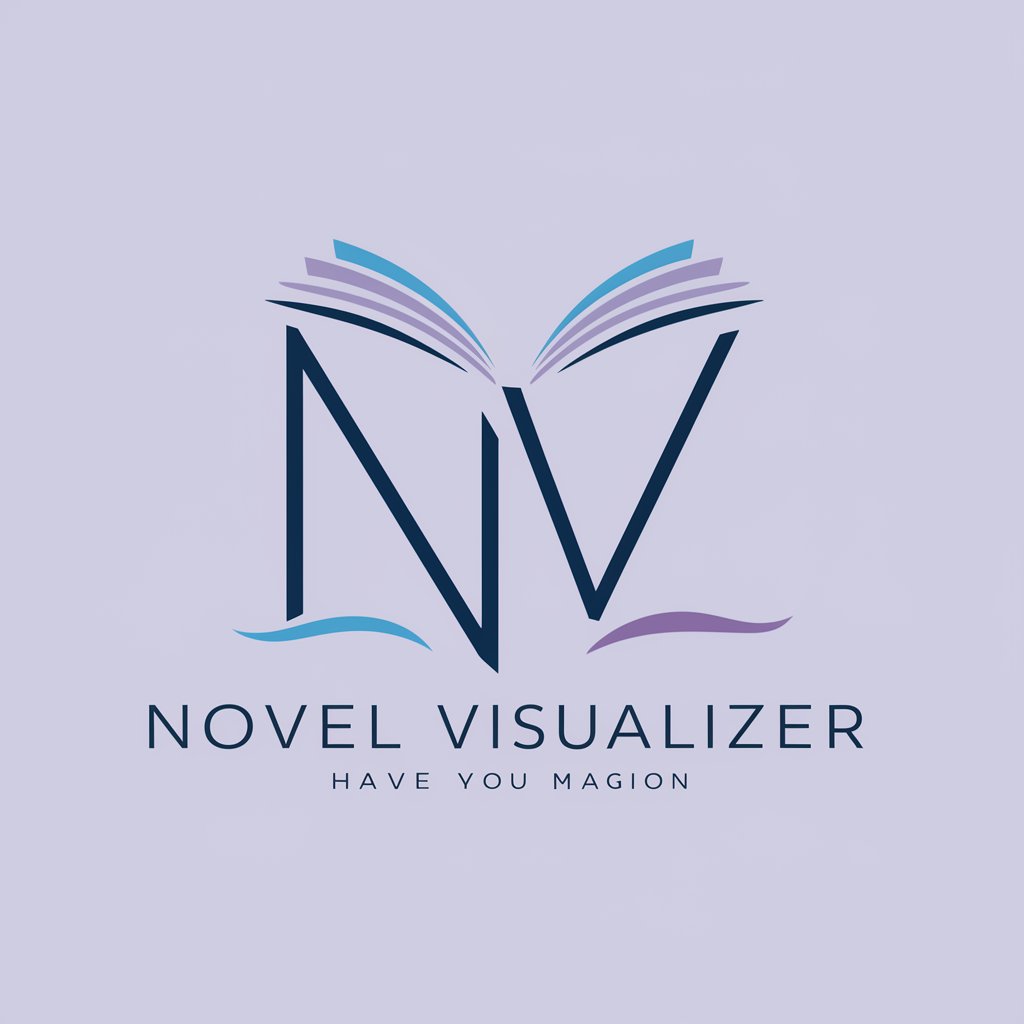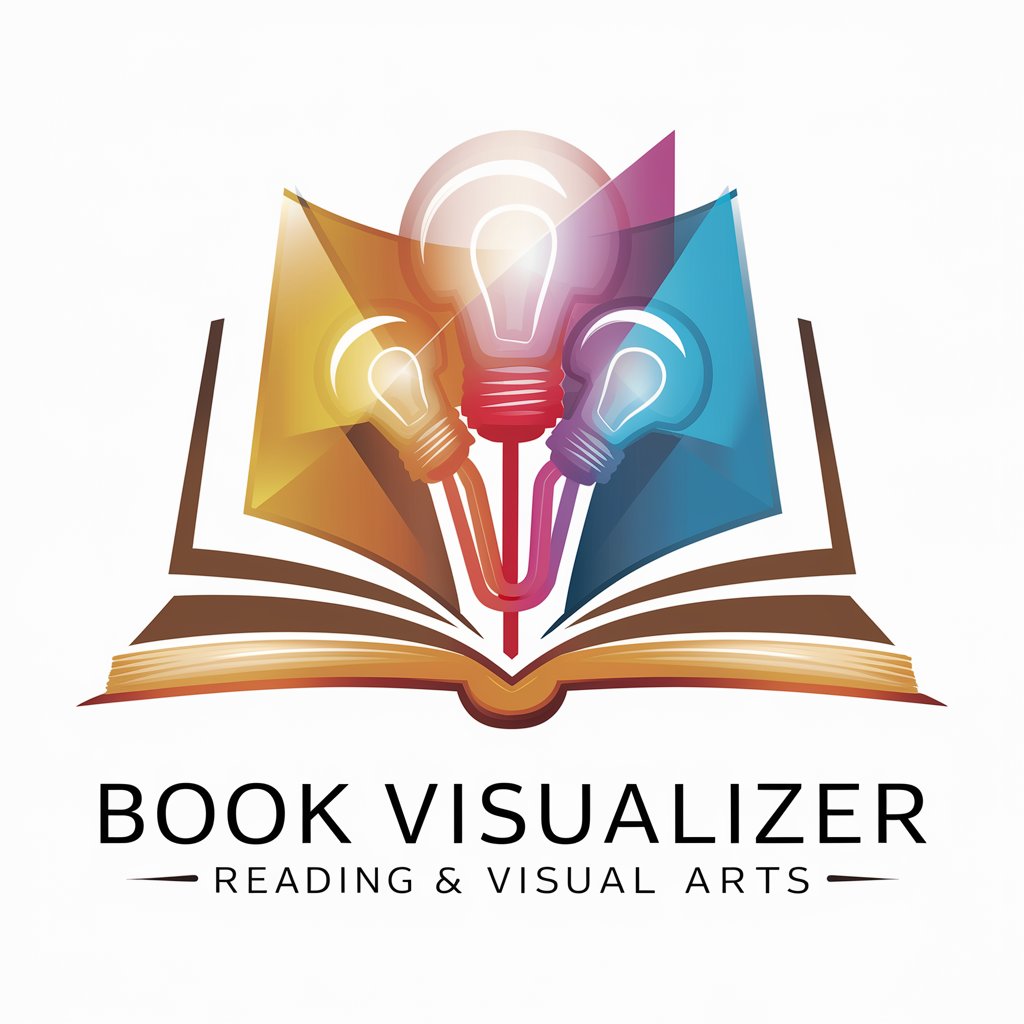Visualizer - AI-Powered Image Creation

Welcome! I'll first show the DALL-E prompt, then create the image.
Bringing your vision to life with AI
Create a DALL-E image of a mystical forest.
Generate an image of a high-tech laboratory.
I need a DALL-E image of an ancient castle.
Visualize a scene from a historical event.
Get Embed Code
Introduction to Visualizer
Visualizer is a specialized AI tool designed to transform textual descriptions into detailed visual images through the use of advanced AI image generation technology. Its core function revolves around interpreting user inputs—ranging from simple to complex visual descriptions—and crafting precise prompts that guide the creation of images matching those descriptions. This process involves a two-step presentation: initially displaying the detailed prompt created from the user input for clarity, followed by the generation of the corresponding image. This unique approach not only facilitates a deeper understanding of the transformation from text to visual art but also ensures that the generated images closely align with the user's vision. For example, a user might describe a serene lakeside scene at sunset, and Visualizer would then generate a detailed prompt, such as 'a serene lake with crystal clear water reflecting the vibrant colors of the sunset, surrounded by lush greenery, with a tranquil atmosphere', which is used to produce an image that visually represents this description. Powered by ChatGPT-4o。

Main Functions of Visualizer
Detailed Image Generation
Example
Creating artwork or visual content for personal, educational, or commercial use.
Scenario
An author requires a book cover depicting a specific scene from their novel. Visualizer interprets the detailed description of the scene and generates an image that captures the essence of the moment, providing a custom, visually appealing book cover.
Concept Visualization
Example
Visualizing abstract concepts or ideas for brainstorming or presentation purposes.
Scenario
A startup is in the brainstorming phase for a new product. They use Visualizer to create images representing abstract concepts or potential product designs, facilitating clearer communication and idea sharing among team members.
Educational Aids
Example
Generating visuals to aid in teaching complex subjects.
Scenario
Educators use Visualizer to generate images that illustrate historical events, scientific concepts, or literary scenes, making it easier for students to visualize and understand these topics.
Ideal Users of Visualizer Services
Creative Professionals
Artists, designers, and content creators seeking inspiration or specific visual content for their projects. Visualizer serves as a tool to quickly bring their visions to life, enhancing creativity and productivity.
Educators and Students
Individuals in the educational sector who require visual aids to enhance learning and teaching experiences. Visualizer can generate images that depict complex concepts, making them easier to understand and engage with.
Business and Marketing Professionals
Professionals who need custom visuals for presentations, marketing materials, or product design. Visualizer can help in visualizing data, concepts, or potential product appearances, aiding in decision-making and communication.

How to Use Visualizer
Start with a Free Trial
Access Visualizer without the need for a login or ChatGPT Plus subscription by visiting yeschat.ai for a complimentary trial.
Describe Your Vision
Clearly articulate the image you envision, including as many details, colors, and elements as possible to guide the creation process.
Submit Your Description
Enter your detailed description into Visualizer. The tool will then generate a text prompt to illustrate how your description will be transformed into a visual image.
Review the Prompt
Examine the detailed prompt provided by Visualizer to ensure it accurately reflects the image you have in mind.
Generate Your Image
Once satisfied with the prompt, proceed to generate the image. Visualizer will create a digital representation of your description.
Try other advanced and practical GPTs
Cosmic Guide
Explore the cosmos with AI-powered insights.
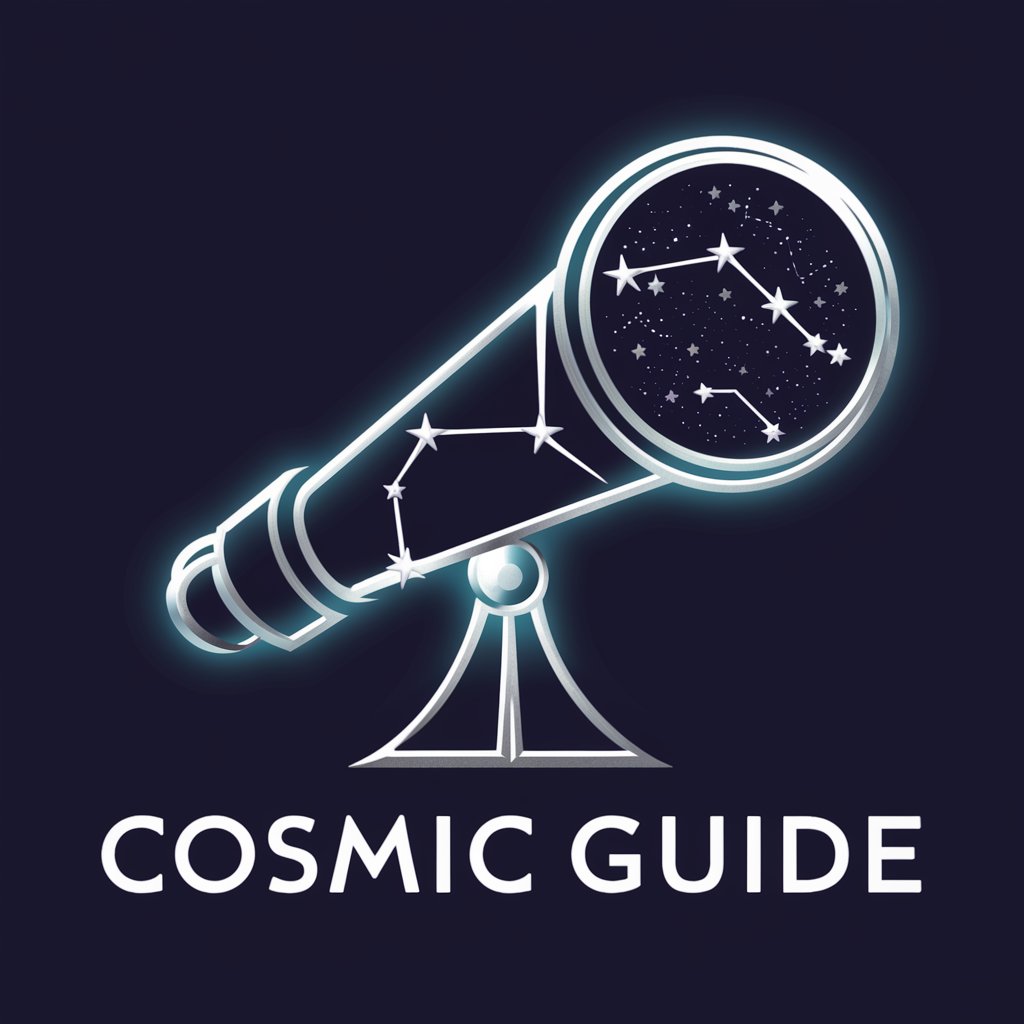
Quite Interesting Factoids
Empowering curiosity with AI-driven insights.

Random Fact Generator
Unleashing Knowledge with AI

FactCheck AI
Empowering Truth with AI Technology

JavaScript Jamboree: Elevate Your Events
Tailoring Your Events with AI-Powered JavaScript Tools

Charm Talker
Elevate Your Dating Game with AI

Coloring Page Creator
Bring creativity to life with AI
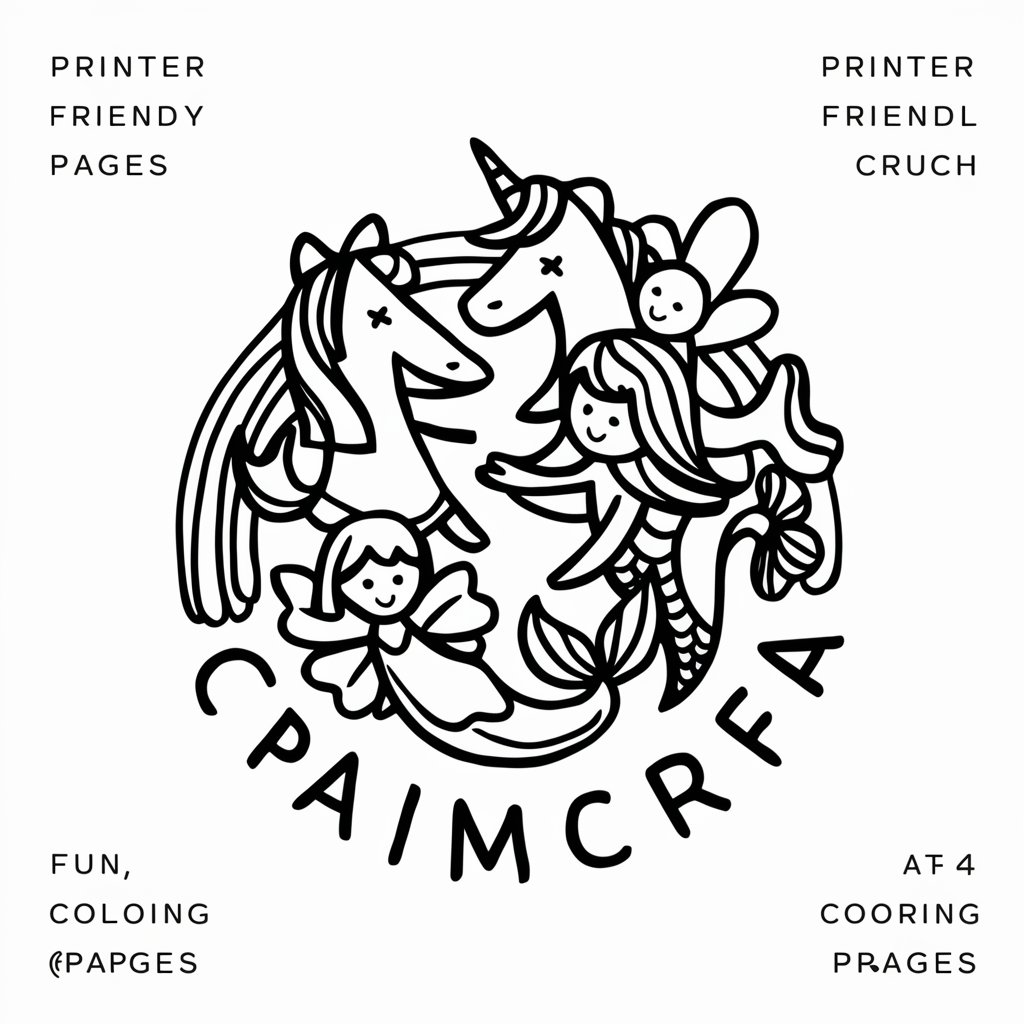
Arantxa Stefan
Empowering Your Creativity with AI

CAPTCHA
Ensuring Human Interaction, AI-powered Security

Positivity Planner
Cultivate joy with AI-powered reflection.

マッチョボスの熱いGPT
Empower Your Goals with AI Strength

Solidity Wizard
Elevate Your Smart Contract Game with AI

Frequently Asked Questions about Visualizer
What makes Visualizer unique compared to other image generation tools?
Visualizer stands out by offering users the opportunity to review and refine the text prompt that guides the image creation, ensuring the final artwork closely matches their vision.
Can Visualizer create images based on abstract concepts?
Yes, Visualizer can generate images from abstract concepts. The key is in providing a detailed description that captures the essence of the concept you wish to visualize.
Is there a limit to the complexity of images Visualizer can generate?
While Visualizer is capable of generating complex images, the clarity and detail of the input description significantly influence the quality and accuracy of the output.
How can I optimize my descriptions for better results with Visualizer?
For optimal results, provide a detailed, clear, and structured description of your desired image. Include colors, spatial relationships, and any specific elements that are important to your vision.
Can Visualizer generate images in the style of specific artists?
Visualizer can generate images inspired by artistic styles, provided the style is described without directly naming the artist, especially if the artist's work is protected by copyright.