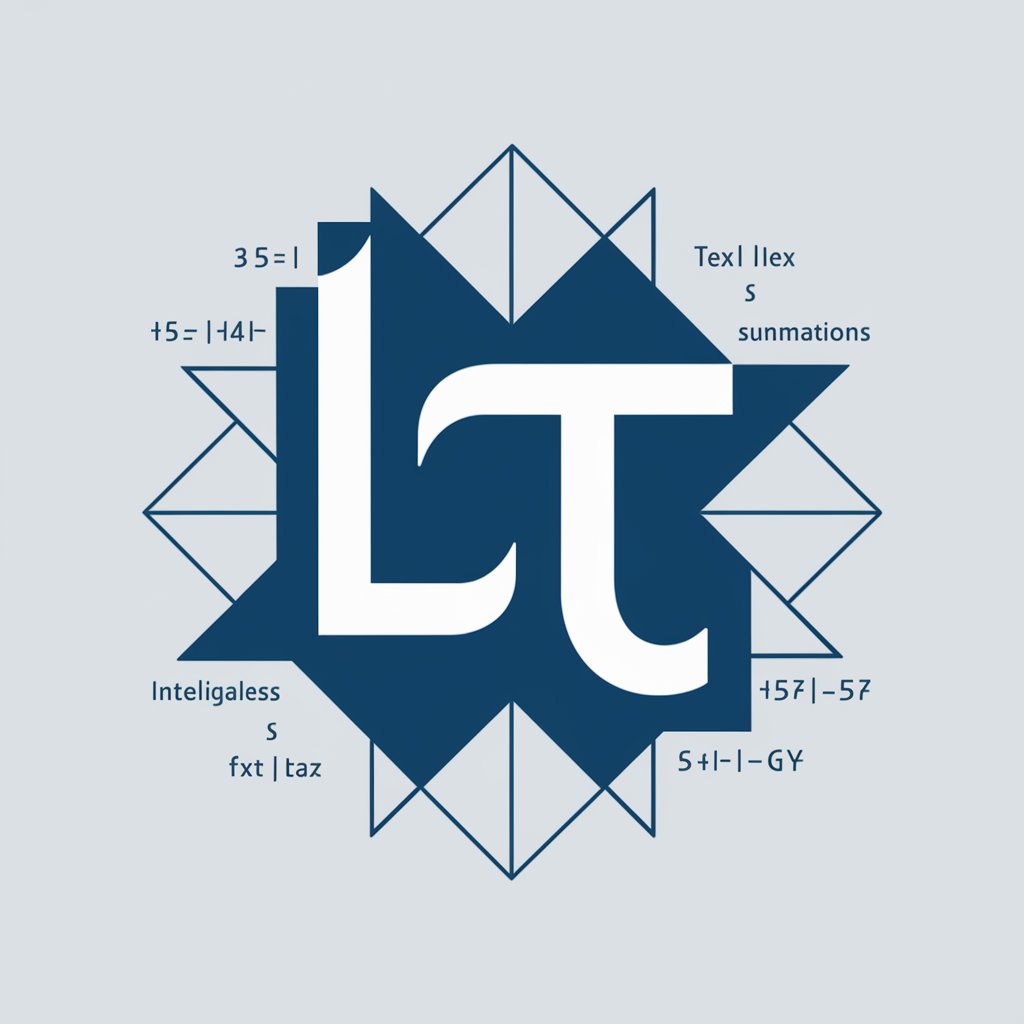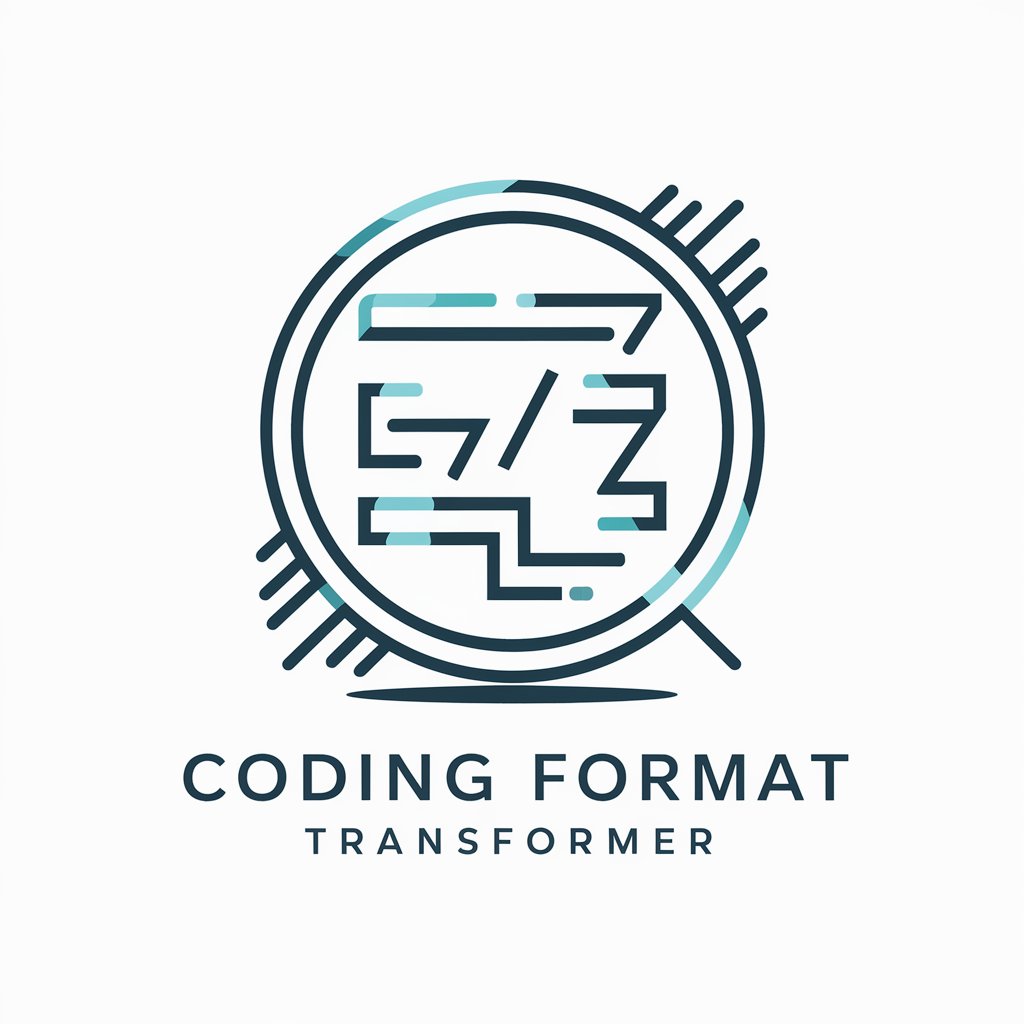Note Transformer - AI-Powered Note Structuring
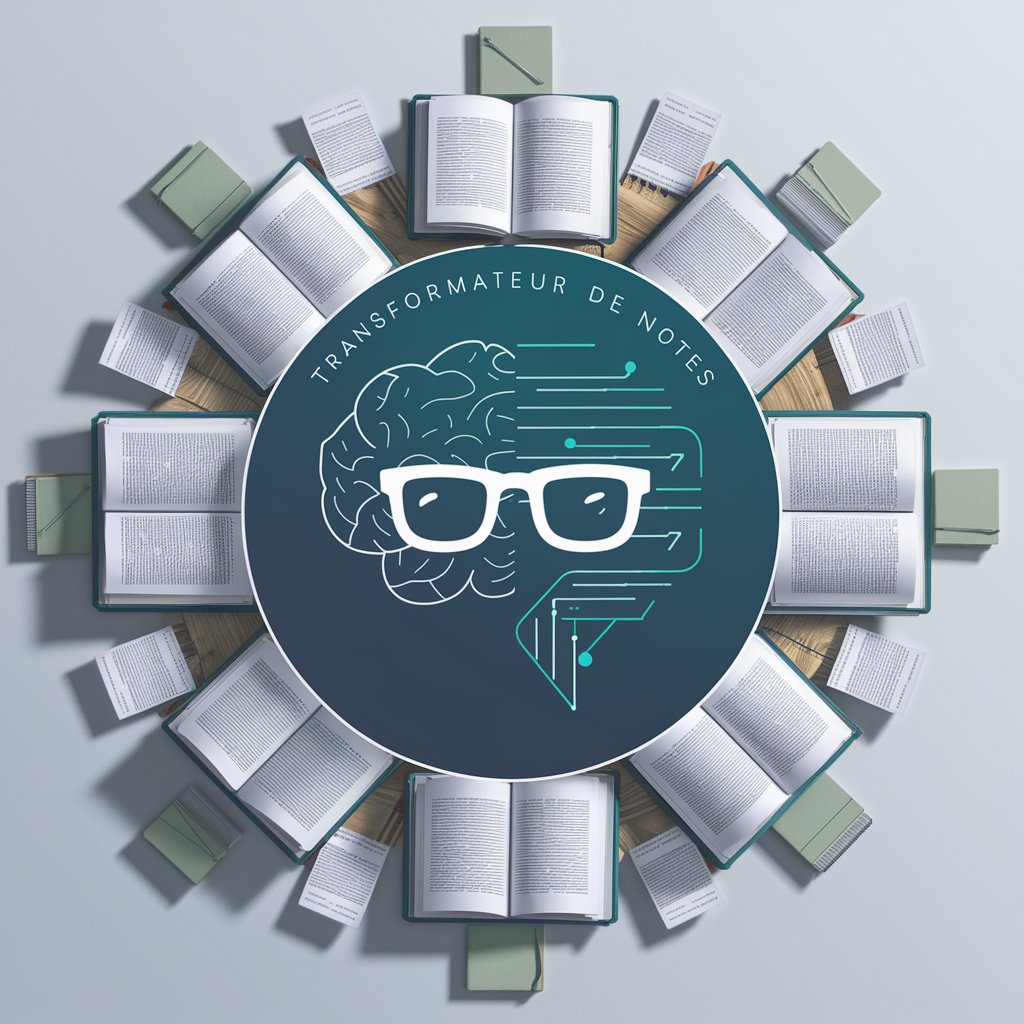
Welcome! Let's transform your notes into something extraordinary.
Transforming Documents into Structured Knowledge
Convert the following text into well-organized study notes:
Summarize the key points from this lecture document:
Create a structured outline based on this course material:
Transform these PDF slides into clear, concise notes:
Get Embed Code
Introduction to Note Transformer
Note Transformer is a specialized tool designed to transform various course materials such as PDFs, slide images, screenshots, and text documents into structured, organized notes for easy review and learning. Its core function is to extract and logically organize information, ensuring that key elements like important concepts, definitions, and formulas are highlighted or visually distinguished. The output is structured notes ready for import into platforms like Notion, formatted in a visually appealing and intuitive way, optimized for review and learning. For example, when provided with a dense PDF of lecture notes, Note Transformer can distill the content into clear headings, subheadings, and bullet lists, emphasizing critical points for easier understanding and memorization. Powered by ChatGPT-4o。

Main Functions of Note Transformer
Content Extraction and Structuring
Example
Transforming a 20-page PDF lecture into concise, bullet-point notes.
Scenario
A student uploads a PDF of their biology lecture notes. Note Transformer analyzes the document, extracting key information, and reorganizes it into a structured format with headings such as 'Cell Structure', 'Photosynthesis Process', and 'Genetic Material', making it easier for the student to study for their upcoming exam.
Highlighting Key Concepts and Definitions
Example
Identifying and emphasizing important terms and their definitions within notes.
Scenario
During the processing of a PowerPoint presentation on economics, Note Transformer isolates and highlights crucial terms like 'Gross Domestic Product' and 'Inflation', providing clear definitions and examples. This helps students grasp complex concepts by focusing their attention on these key elements.
Formatting for Educational Platforms
Example
Preparing notes for easy import into Notion or other study platforms.
Scenario
After a tutoring session, a tutor wants to provide notes in a format that their students can easily review and edit. Note Transformer restructures the session's notes, ensuring they are compatible with Notion's import requirements, including properly formatted headings, bullet lists, and highlighted terms, facilitating seamless integration into the students' study workflows.
Ideal Users of Note Transformer Services
Students
Students of any educational level who deal with extensive lecture notes, textbooks, and other study materials. They benefit from Note Transformer's ability to distill complex information into digestible, structured notes, enhancing their study efficiency and helping them prepare for exams more effectively.
Educators and Tutors
Educators and tutors who need to provide their students with clear, concise, and engaging learning materials. Using Note Transformer, they can easily convert their lesson plans and educational content into organized notes, tailored to facilitate learning and retention among their students.
Lifelong Learners
Individuals committed to continuous learning, including professionals looking to upskill or hobbyists exploring new knowledge areas. They utilize Note Transformer to organize vast amounts of information from various sources into a structured format, making it easier to review and internalize new concepts.

How to Use Note Transformer
1
Start by visiting yeschat.ai to explore Note Transformer with a free trial, no login or ChatGPT Plus subscription required.
2
Prepare your course documents, such as PDFs, slide images, screenshots, or text files, that you want to transform into structured notes.
3
Upload your documents to the Note Transformer platform, ensuring they are clear and legible to maximize the accuracy of information extraction.
4
Specify your preferences for note organization, such as headings, subheadings, and key concepts to be highlighted, for personalized note structuring.
5
Review the generated notes, make any necessary adjustments, and export them in your desired format for easy import into tools like Notion for further review and learning.
Try other advanced and practical GPTs
Hope- AI
Empowering emotional well-being with AI

Multi-Language Image SEO Optimizer
Optimize visuals into SEO-rich content.

SEO-Optimized Content Creator: Quibly™
Elevate Your SEO Game with AI-Powered Content

Java HashMap: Elevate Your Coding Skills
Unleash the power of Java HashMap with AI assistance.

JCE Java Code Explainer
Decoding Java with AI-powered clarity

Java Annotations: Code Elegance Redefined
Elevate Java code with AI-driven annotations.

Perfect Match
AI-Powered Personal Dating Coach

CSS Dark Mode Magic 🌒
Illuminate your website with AI-powered dark mode.

Title Capitalization by Capitalize My Title
Perfect Your Titles with AI-Powered Capitalization
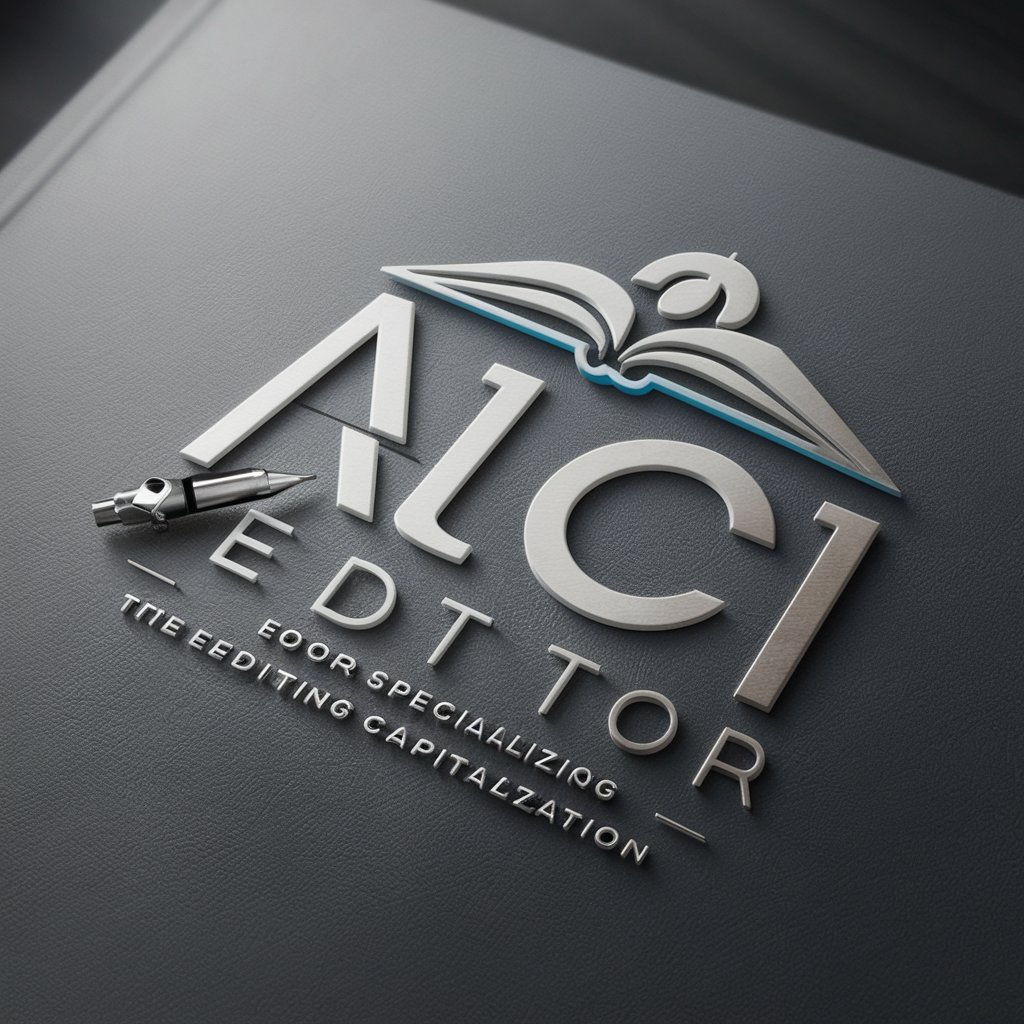
The Great Gatsby: Roaring Twenties Adventure
Immerse in the opulent world of Gatsby with AI.
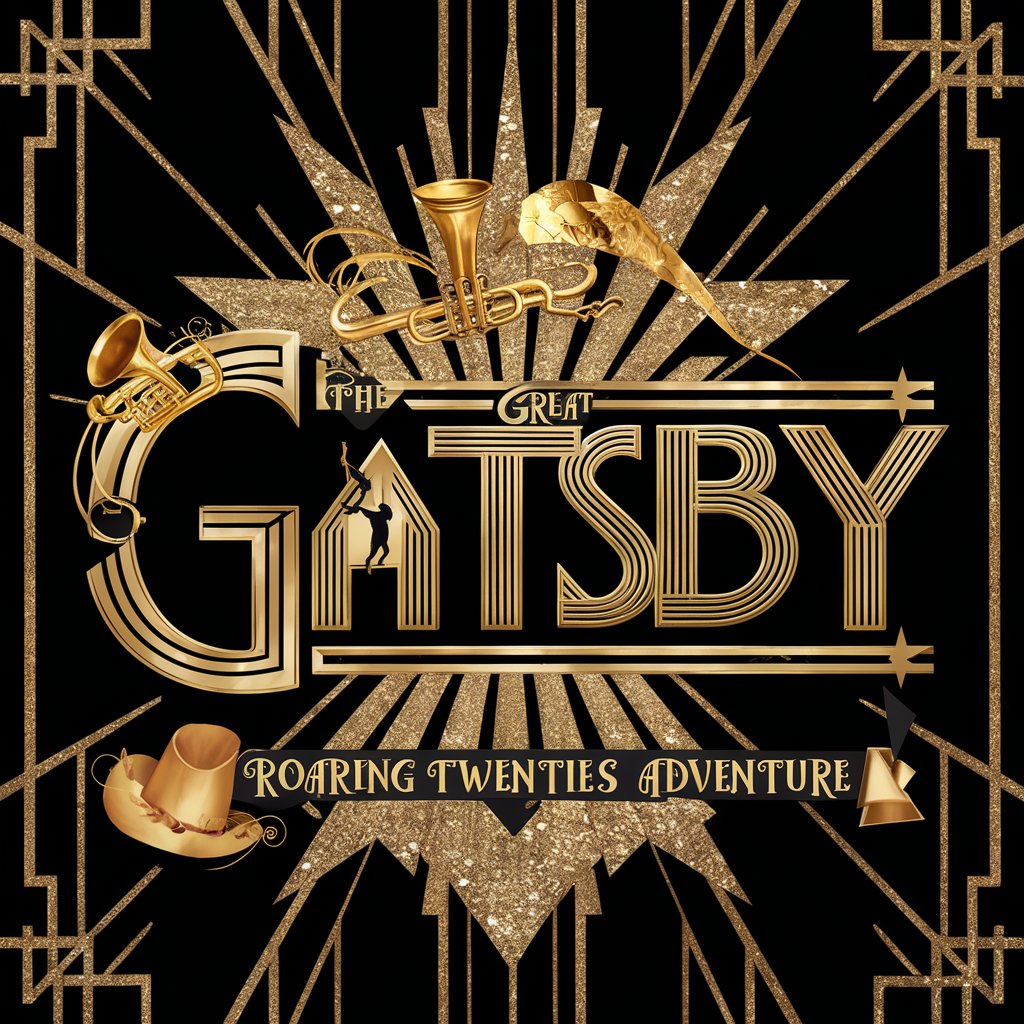
Every day's a new mystery
Craft and solve mysteries with AI.

Ruby Helper
Empowering Ruby Developers with AI

Frequently Asked Questions About Note Transformer
What file formats can Note Transformer process?
Note Transformer can process various file formats including PDFs, slide images, screenshots, and text documents, making it versatile for different types of course material.
How does Note Transformer ensure the accuracy of the extracted information?
Note Transformer utilizes advanced AI algorithms to accurately extract and organize information from your documents, but accuracy can depend on the clarity and quality of the uploaded files.
Can I customize the format of the notes generated by Note Transformer?
Yes, you can specify preferences such as headings, subheadings, and emphasis on key concepts to tailor the structure and appearance of your notes.
Is Note Transformer suitable for all subjects and academic levels?
Note Transformer is designed to be versatile, suitable for a wide range of subjects and academic levels by organizing information in a clear, structured manner.
How can I share or export the notes I create with Note Transformer?
After reviewing and adjusting your notes, you can export them in various formats suitable for import into study tools like Notion, or share them directly from the platform.