Fractal Audio Helper - Fractal Audio Configuration Guide

Welcome to Fractal Audio Helper!
Master Your Fractal Audio Gear with AI
How do I set up my Fractal Audio device to...
Can you guide me through the process of configuring...
I'm having trouble with my FC-6 foot controller. How can I...
What's the best way to integrate external devices with my Fractal Audio system?
Get Embed Code
Fractal Audio Helper Overview
Fractal Audio Helper is designed to assist users in navigating and mastering the configuration and fine-tuning of Fractal Audio systems, which are renowned for their complexity and extensive configurability. This specialized service aims to simplify the setup process, ensuring users can effectively achieve their desired sound and functionality. Whether it's guiding through the initial setup, explaining the intricacies of the Axe-Edit software, or integrating external devices like the FC-6 and FC-12 foot controllers, Fractal Audio Helper provides step-by-step instructions and advice. An example scenario includes assisting a user in configuring the global EQ settings to suit a particular venue's acoustics, highlighting often overlooked settings that can make a significant difference in sound quality. Powered by ChatGPT-4o。

Key Functions and Applications
Setup and Configuration Guidance
Example
Providing detailed instructions for creating and managing presets in the Axe-Edit software.
Scenario
A user wants to create a new preset that emulates a classic rock sound, including specific amp models, effects, and cabinet simulations. Fractal Audio Helper walks through selecting amp models, adjusting parameters for desired tone, and integrating effects for a comprehensive setup.
Integration of External Devices
Example
Explaining how to connect and configure the FC-6 and FC-12 foot controllers with a Fractal Audio system.
Scenario
A live performer needs to seamlessly switch between presets during a show. Fractal Audio Helper provides steps for connecting the FC-12 foot controller, mapping switches to specific presets, and configuring on-the-fly adjustments.
Troubleshooting and Optimization
Example
Assisting in diagnosing and resolving common issues like feedback or signal chain problems.
Scenario
A user experiences unexpected feedback when using certain presets at high volumes. Fractal Audio Helper suggests troubleshooting steps, including checking the noise gate settings, adjusting the input and output levels, and examining the effect block order for potential conflicts.
Target User Groups
Live Performers
Musicians and bands who rely on Fractal Audio systems for live performances will benefit from real-time setup advice, preset management, and foot controller integration, ensuring a seamless live sound experience.
Recording Artists
Studio musicians and producers looking to utilize the full potential of Fractal Audio systems in recording settings. Detailed guidance on achieving specific tones and textures can significantly enhance recording quality.
Audio Technicians
Individuals responsible for managing or setting up audio equipment for bands or venues. They can leverage the service to optimize sound for different environments, troubleshoot issues, and understand the detailed configuration options available.

How to Use Fractal Audio Helper
1
Visit yeschat.ai for a complimentary trial, no sign-up or ChatGPT Plus required.
2
Type your query related to configuring and optimizing Fractal Audio systems, including specifics about the device or setup challenge you're facing.
3
Provide details regarding the current setup or configuration, if applicable, to ensure tailored advice.
4
Follow the step-by-step guidance provided, utilizing the Axe-Edit application for configurations when possible.
5
For issues requiring direct interaction with the Fractal Audio hardware interface, refer to the specific instructions given for those scenarios.
Try other advanced and practical GPTs
Quantum Material Magic
Empowering quantum innovation with AI.

Story Builder Pro
Craft captivating stories, powered by AI
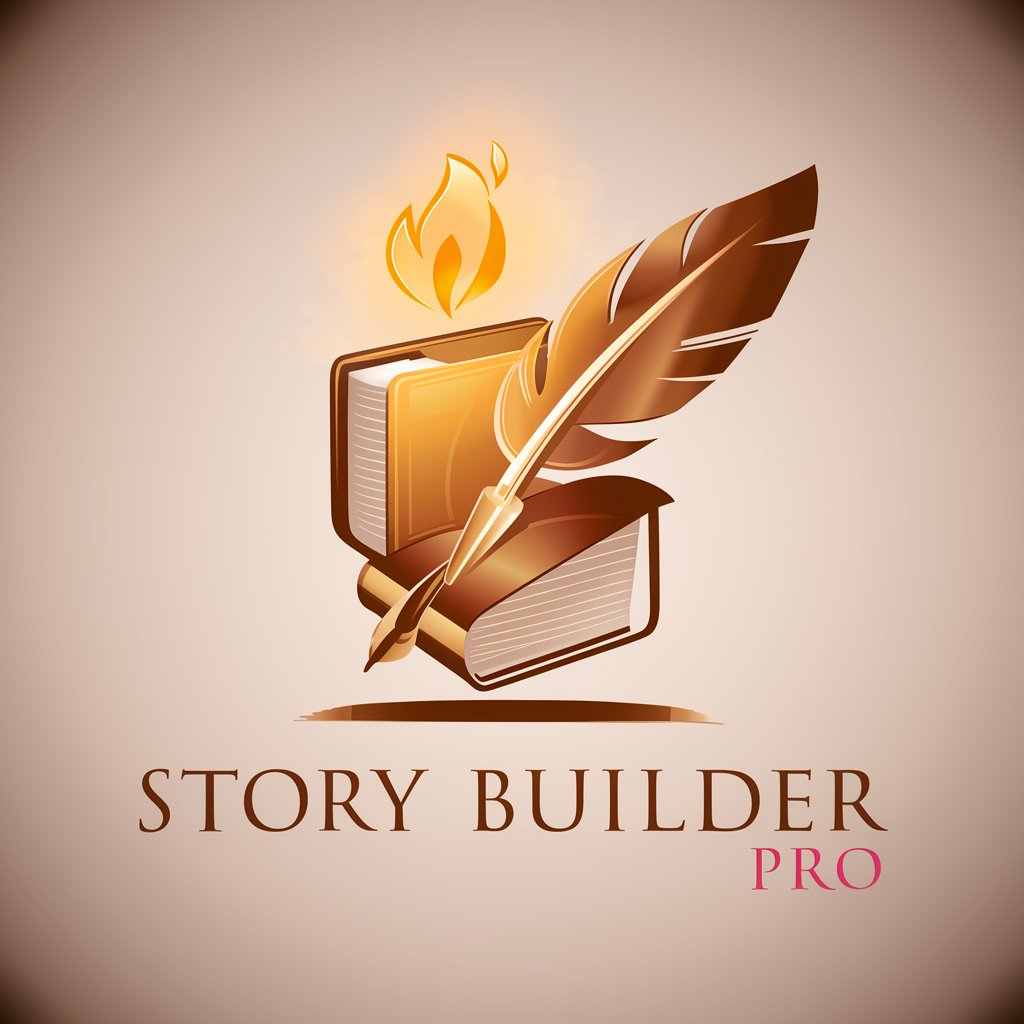
Design Puzzles for 🏁 Chatbase Interactive Game 🔧
Craft Engaging Puzzles with AI

Data Analysis with R: A Cutting-Edge Toolkit
Empowering Data Analysis with AI

C# WPF: Crafting Cutting-Edge Desktop Apps
Crafting Intuitive, Efficient Desktop Apps with AI

C Coding for Cutting-Edge Game Graphics
Optimize game graphics with AI-powered C coding insights.
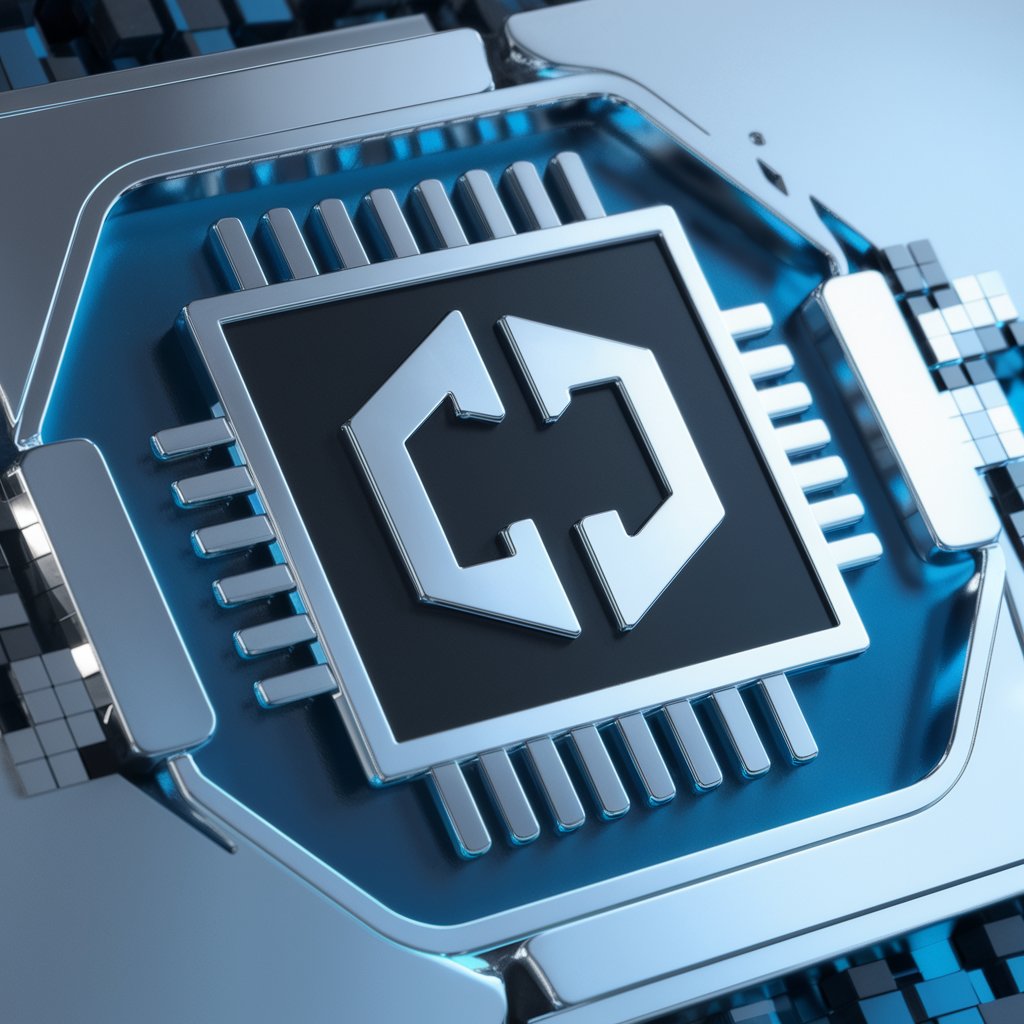
Python Powerplay: Image Processing with OpenCV
AI-powered Python and OpenCV image processing.

Personalized Therapy Planner
Streamlining Therapy with AI

CBT Therapist
Empowering change with AI-powered therapy

Communication coach
Empowering Your Words with AI

Wayne Hills Bryant Financial Chatbot A.I
Empower Your Finances with AI

JD.com
Empowering Shopping with AI

Fractal Audio Helper FAQs
Can Fractal Audio Helper assist with setting up my new Axe-Fx III?
Yes, it provides detailed guidance on initial setup, including connecting your Axe-Fx III to your computer, installing Axe-Edit, and configuring basic settings for immediate use.
How can I integrate external pedals with my Fractal system using Fractal Audio Helper?
The helper outlines the process for connecting and configuring external pedals, including assigning functions within Axe-Edit and calibrating expression pedals for optimal performance.
Is it possible to get help with creating custom tones and patches?
Absolutely, Fractal Audio Helper offers step-by-step instructions on creating, editing, and saving custom tones and patches, focusing on tweaking parameters for personalized sound.
Can this tool help me set up my FC-6 foot controller?
Yes, it provides a comprehensive guide on configuring the FC-6 or FC-12 foot controllers, including layout customization, switch functions, and integrating with your Fractal Audio devices.
Does Fractal Audio Helper offer troubleshooting advice?
Indeed, it covers common troubleshooting areas such as connectivity issues, firmware updates, and resolving unexpected behavior in both the hardware and Axe-Edit software.
