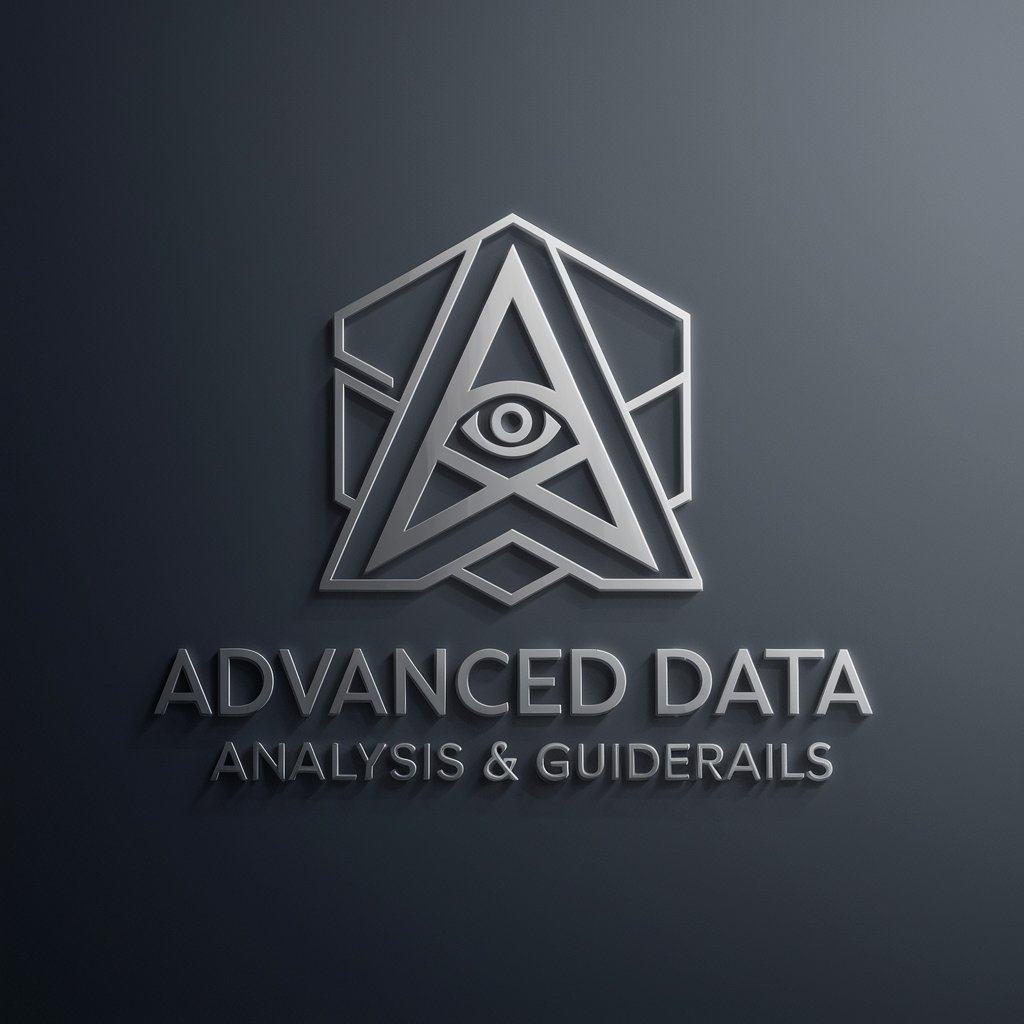Data Analysis with R: A Cutting-Edge Toolkit - R Toolkit Enhancement

Welcome! Let's innovate with R.
Empowering Data Analysis with AI
Create an R package that helps users to...
How can I optimize my R package for...
What are the best practices for documenting an R package...
Can you guide me through setting up continuous integration for my R project...
Get Embed Code
Data Analysis with R: A Cutting-Edge Toolkit
The 'Data Analysis with R: A Cutting-Edge Toolkit' is designed as an advanced suite of R packages and functions tailored for data scientists, statisticians, and researchers aiming to conduct comprehensive data analysis, visualization, and modeling in a more efficient and innovative manner. It encapsulates a wide array of functionalities, from data manipulation and cleaning to advanced statistical modeling and interactive visualization techniques. The toolkit is developed with a focus on ease of use, performance optimization, and integration capabilities with existing R packages and data formats. For example, it could facilitate the analysis of large datasets by providing functions for parallel computing or handling big data, or offer novel visualization capabilities that integrate seamlessly with web technologies for interactive reporting. Powered by ChatGPT-4o。

Core Functions of Data Analysis with R: A Cutting-Edge Toolkit
Advanced Data Manipulation
Example
Using dplyr and data.table for efficient data manipulation operations such as filtering, sorting, and summarizing large datasets.
Scenario
A researcher can quickly preprocess gigabytes of data from genomic studies, selecting relevant subsets and summarizing their characteristics in seconds.
Interactive Visualization
Example
Leveraging ggplot2 and plotly to create interactive, web-based graphs that allow users to explore data points directly.
Scenario
A data analyst creates an interactive dashboard for sales data that enables executives to drill down into specific regions and products, enhancing decision-making processes.
Statistical Modeling and Machine Learning
Example
Integrating packages like caret, xgboost, and keras for comprehensive modeling capabilities, from linear regression to deep learning.
Scenario
A financial analyst employs machine learning models to predict stock market trends, using a combination of historical data and real-time indicators.
Data Import and Export
Example
Support for a wide range of data formats through readr, readxl, and RODBC, facilitating the import and export of data from various sources.
Scenario
A public health official easily imports COVID-19 case data from Excel spreadsheets and government databases for analysis and reporting.
High-Performance Computing
Example
Utilizing parallel computing and GPU acceleration with packages like foreach and tensorflow for handling computationally intensive tasks.
Scenario
A climate scientist models global temperature changes over decades, analyzing terabytes of data across multiple cores or GPUs for faster processing times.
Ideal Users of Data Analysis with R: A Cutting-Edge Toolkit
Data Scientists and Analysts
Professionals involved in processing and analyzing large volumes of data to derive actionable insights. They benefit from the toolkit's comprehensive data manipulation, visualization, and modeling capabilities.
Researchers and Academics
Individuals conducting scientific research who require sophisticated statistical analysis tools and reproducible research capabilities. The toolkit's extensive range of functions supports complex analyses and publications.
Industry Professionals
From financial analysts to marketing specialists, professionals who rely on data-driven decisions can leverage the toolkit's advanced analytics and machine learning features to predict trends and optimize strategies.
Students Learning Data Science
Learners and educators in data science and related fields who seek a comprehensive, hands-on approach to understanding data analysis and statistical modeling techniques.

Getting Started with Data Analysis using R: A Cutting-Edge Toolkit
Begin Your Journey
Initiate your data analysis journey by accessing a comprehensive R toolkit online for free, without the need for registration or a premium subscription.
Install R and RStudio
Ensure you have the latest versions of R and RStudio installed on your computer as prerequisites for utilizing the toolkit effectively.
Explore Toolkit Features
Familiarize yourself with the toolkit's capabilities, including data manipulation, visualization, and statistical modeling, to understand how it can best serve your project needs.
Apply to Your Data
Start by importing your data into RStudio and apply the toolkit's functions to clean, analyze, and visualize your data, leveraging the extensive R package ecosystem for advanced analyses.
Optimize and Share
Utilize the toolkit's optimization features to enhance your analysis's efficiency and share your findings with your community for feedback and collaboration.
Try other advanced and practical GPTs
C# WPF: Crafting Cutting-Edge Desktop Apps
Crafting Intuitive, Efficient Desktop Apps with AI

C Coding for Cutting-Edge Game Graphics
Optimize game graphics with AI-powered C coding insights.
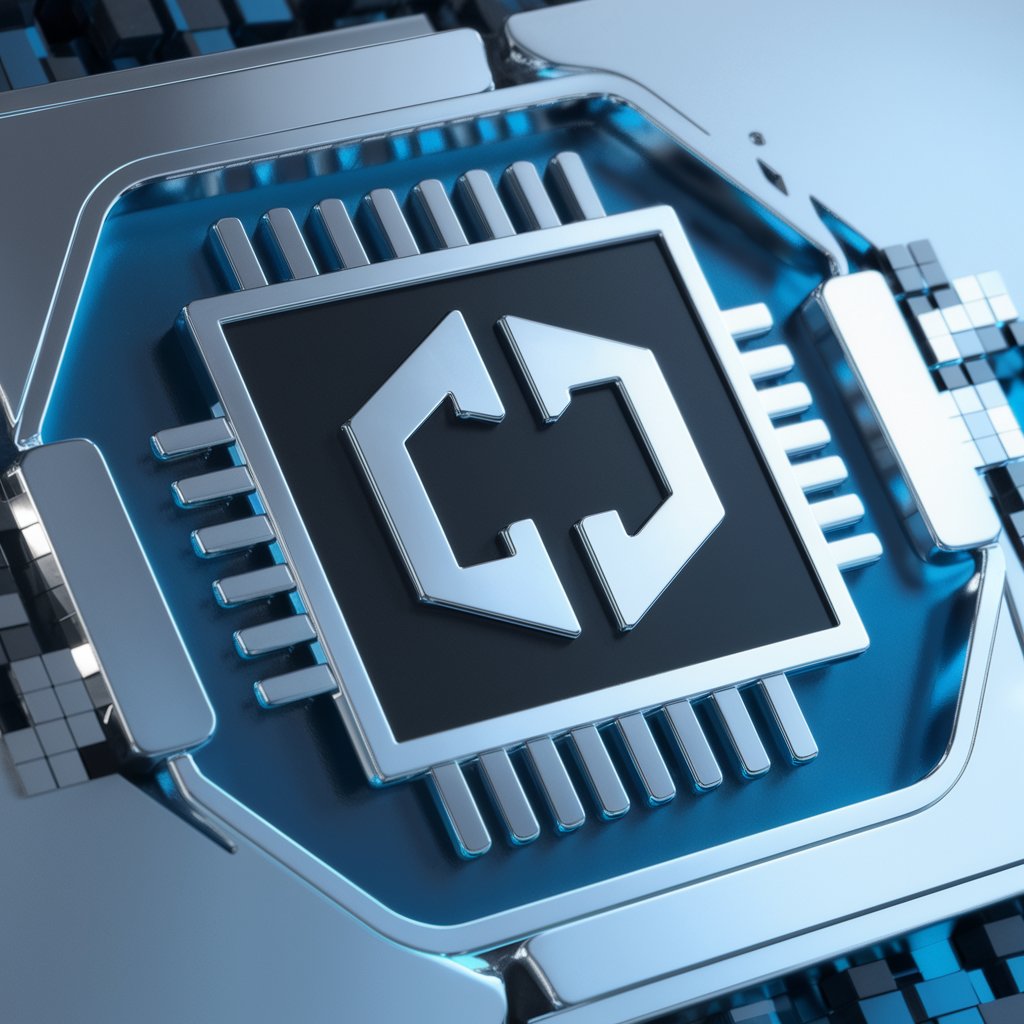
Cutting-edgeGPT
AI-powered insights tailored for you.

C# Development Mastery: Leading Global Teams
Empower Your Global C# Team with AI

🖥️ C# RESTful API Creation
Craft Robust C# APIs with AI Assistance

Guía Emprendedor
Empowering Your Business Journey with AI

Design Puzzles for 🏁 Chatbase Interactive Game 🔧
Craft Engaging Puzzles with AI

Story Builder Pro
Craft captivating stories, powered by AI
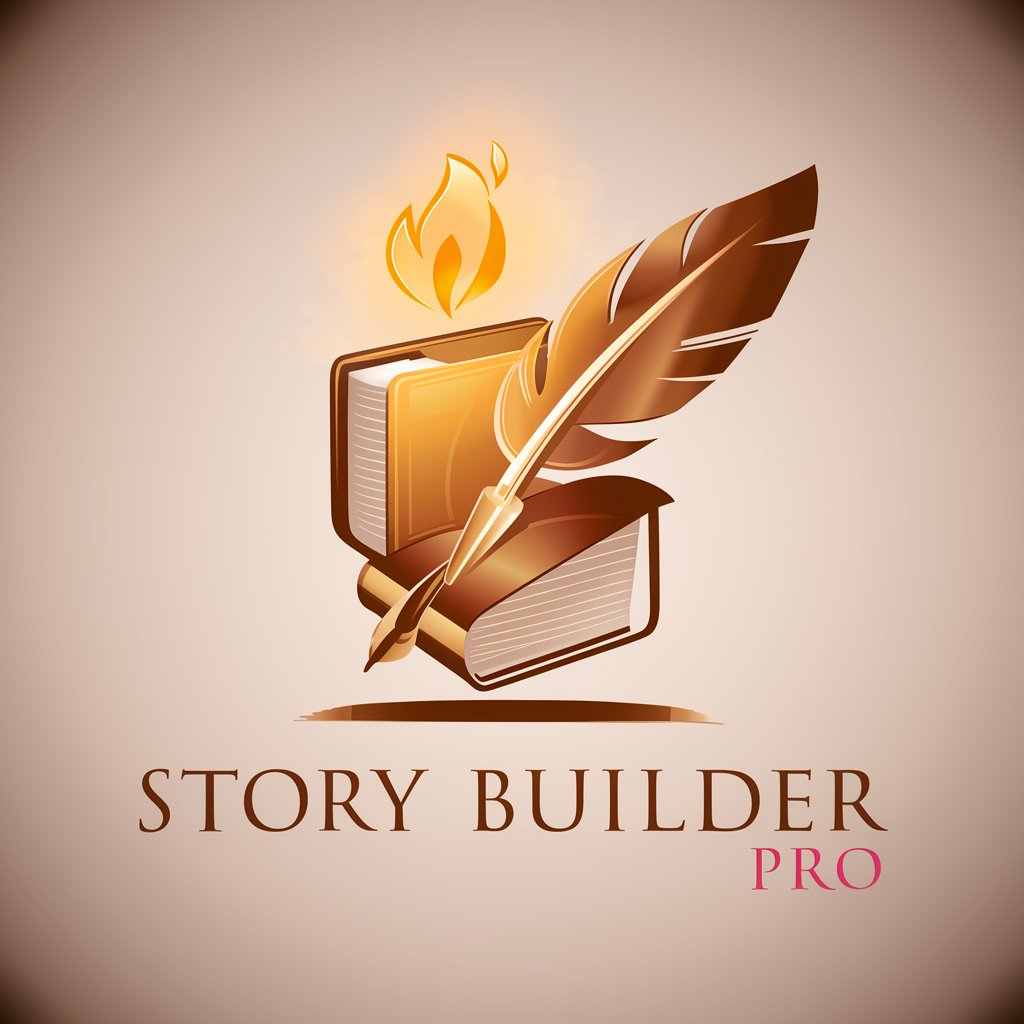
Quantum Material Magic
Empowering quantum innovation with AI.

Fractal Audio Helper
Master Your Fractal Audio Gear with AI

Python Powerplay: Image Processing with OpenCV
AI-powered Python and OpenCV image processing.

Personalized Therapy Planner
Streamlining Therapy with AI

Frequently Asked Questions about Data Analysis with R: A Cutting-Edge Toolkit
What makes this R toolkit different from others?
This toolkit stands out by offering an AI-enhanced feature set, focusing on user-friendly data manipulation, advanced visualization techniques, and statistical modeling, all designed to streamline the data analysis process.
Can beginners use this toolkit effectively?
Absolutely. The toolkit is designed with both beginners and experienced users in mind, offering extensive documentation, tutorials, and examples to help users at all levels.
How does the toolkit handle large datasets?
It is optimized for performance, utilizing efficient data structures and parallel processing to handle large datasets smoothly, ensuring that your analysis is both fast and scalable.
Is it compatible with other R packages?
Yes, the toolkit is designed to be highly compatible with the vast ecosystem of existing R packages, allowing users to easily integrate and extend their analyses with other tools.
What kind of support and updates can users expect?
Users can expect regular updates that incorporate the latest in data analysis methodologies, as well as a supportive community forum for sharing tips, getting help, and discussing innovative uses of the toolkit.