
C# WPF: Crafting Cutting-Edge Desktop Apps - C# WPF Desktop Development

Welcome to expert C# and WPF development guidance.
Crafting Intuitive, Efficient Desktop Apps with AI
How can I optimize the performance of my WPF application?
What's the best way to implement MVVM in C# WPF?
Can you show me how to create a custom control in WPF?
How do I bind a WPF DataGrid to a database using Entity Framework?
Get Embed Code
C# WPF: Crafting Cutting-Edge Desktop Apps
C# WPF, or Windows Presentation Foundation, is a graphical subsystem by Microsoft that allows developers to create rich, interactive desktop applications for Windows. It utilizes XAML (Extensible Application Markup Language) for UI definition and C# for logic, enabling a clear separation of concerns and making it easier to design sophisticated user interfaces. WPF applications are known for their ability to support advanced data binding, animation, and styling capabilities, allowing for the creation of visually stunning and user-friendly applications. Examples of WPF applications include financial dashboards, media players, and complex data visualization tools, showcasing its versatility and power in handling diverse and complex UI scenarios. Powered by ChatGPT-4o。

Core Functions of C# WPF for Desktop Applications
Advanced Data Binding
Example
Binding financial data to a dashboard dynamically, allowing real-time updates without manual UI refresh.
Scenario
Used in financial analysis applications to display stock market trends, portfolio statistics, and trading alerts.
UI Customization and Styling
Example
Creating custom controls and themes that adhere to a company's brand identity.
Scenario
Designing a custom media player that matches the aesthetic and branding of a music streaming service.
Rich Media Support
Example
Embedding multimedia content like videos and images into the application interface.
Scenario
Building an educational platform where interactive video content is integrated seamlessly into lessons and courses.
Complex UI Designs
Example
Utilizing grids, panels, and custom layouts to create complex, responsive UI layouts.
Scenario
Developing a project management tool that displays tasks, schedules, and dependencies in an intuitive, easy-to-navigate interface.
Integration with .NET Framework
Example
Leveraging the .NET Framework for accessing databases, web services, and other resources.
Scenario
Creating a customer relationship management (CRM) system that integrates with existing databases and web services for real-time data access.
Ideal Users of C# WPF Services
Software Developers
Developers looking to build robust, scalable desktop applications with rich user interfaces. Ideal for those prioritizing application performance and design.
UI/UX Designers
Designers who collaborate with developers to create the front-end of desktop applications. Beneficial for those focusing on creating intuitive and visually appealing user experiences.
Project Managers
Managers overseeing the development of software projects that require advanced UI features, data visualization, or complex user interactions. Useful for projects that aim to deliver high-quality, user-centered applications.
Enterprise Businesses
Large organizations seeking to develop or upgrade internal tools, customer-facing applications, or any software that benefits from the advanced capabilities of WPF. Ideal for enterprises requiring applications that are both powerful and maintain brand consistency.

Using C# WPF for Desktop App Development
1
Start your journey at yeschat.ai to explore C# WPF without signing up, offering a complimentary trial experience.
2
Install Visual Studio with the .NET desktop development workload to begin crafting your WPF applications using C#.
3
Familiarize yourself with XAML for designing UIs and C# for writing the logic of your desktop applications.
4
Explore WPF's rich library for UI components and learn about data binding to seamlessly connect your UI with your application's data.
5
Utilize debugging and profiling tools within Visual Studio to optimize performance and ensure your application runs smoothly.
Try other advanced and practical GPTs
C Coding for Cutting-Edge Game Graphics
Optimize game graphics with AI-powered C coding insights.
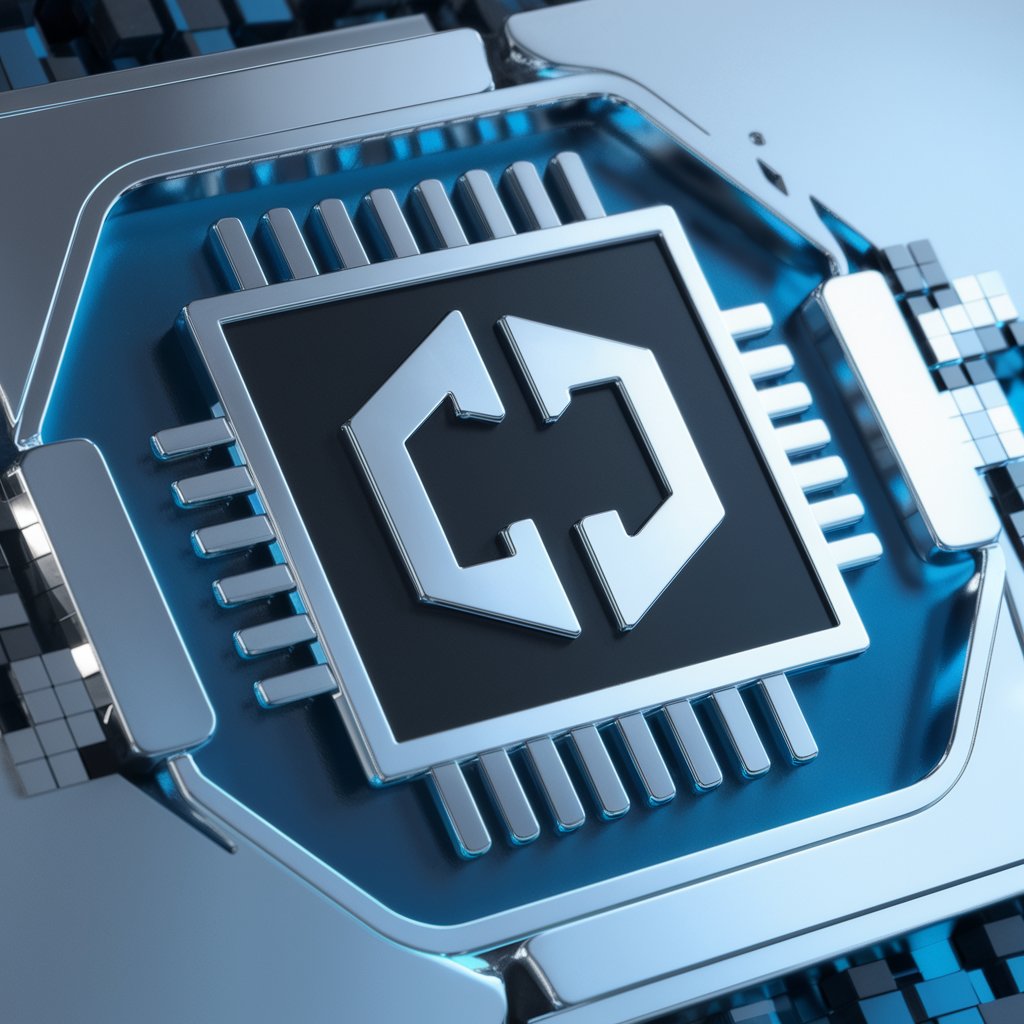
Cutting-edgeGPT
AI-powered insights tailored for you.

C# Development Mastery: Leading Global Teams
Empower Your Global C# Team with AI

🖥️ C# RESTful API Creation
Craft Robust C# APIs with AI Assistance

Guía Emprendedor
Empowering Your Business Journey with AI

note header visu
Crafting Visual Stories with AI

Data Analysis with R: A Cutting-Edge Toolkit
Empowering Data Analysis with AI

Design Puzzles for 🏁 Chatbase Interactive Game 🔧
Craft Engaging Puzzles with AI

Story Builder Pro
Craft captivating stories, powered by AI
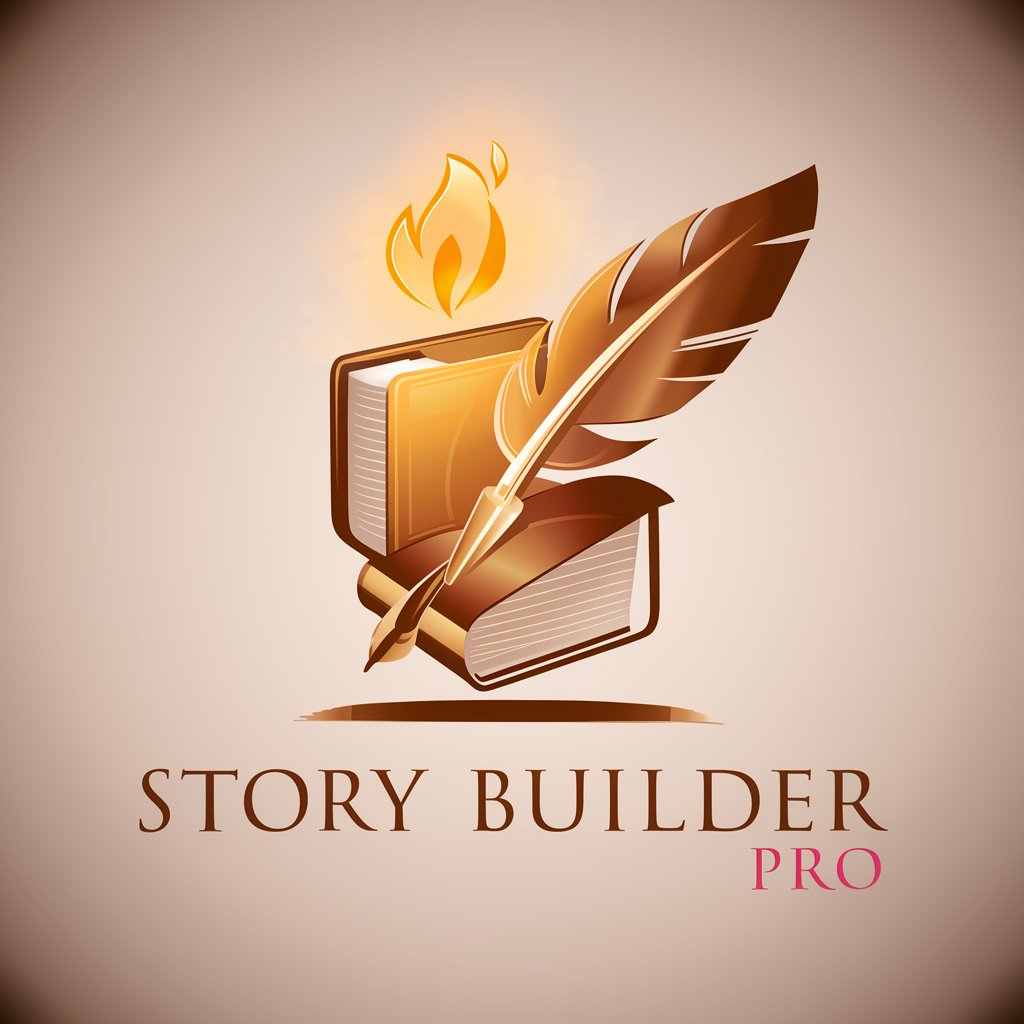
Quantum Material Magic
Empowering quantum innovation with AI.

Fractal Audio Helper
Master Your Fractal Audio Gear with AI

Python Powerplay: Image Processing with OpenCV
AI-powered Python and OpenCV image processing.

FAQs on C# WPF Desktop Application Development
What are the prerequisites for developing a WPF application?
Developing a WPF application requires knowledge of C#, XAML, and the .NET framework. Additionally, having Visual Studio installed with the .NET desktop development workload is essential.
How does data binding work in WPF?
Data binding in WPF allows you to connect UI elements to data sources, making it easier to display and update data. It uses a declarative model, meaning you can define relationships directly in XAML or C# code.
Can WPF applications integrate with databases?
Yes, WPF applications can integrate with various databases using ADO.NET for direct database manipulation, Entity Framework for an ORM approach, or other third-party libraries.
What makes WPF different from other UI frameworks?
WPF offers a vector-based rendering engine, powerful data binding, a comprehensive set of controls, and an extensive styling and templating model, making it ideal for creating rich desktop applications.
How can I optimize the performance of my WPF application?
Optimize WPF application performance by using virtualization for data controls, reducing unnecessary bindings, optimizing layout passes, and leveraging asynchronous programming to keep the UI responsive.





