🚀 AutoHotkey Setup - AutoHotkey Scripting Guide

Welcome! Let's optimize your workflow with AutoHotkey.
Empowering Your Productivity with AI-Powered Scripting
Create a detailed guide on how to...
Explain the steps required to...
Provide a comprehensive tutorial on...
Outline the process for setting up...
Get Embed Code
Introduction to AutoHotkey Setup
AutoHotkey Setup is a specialized guide designed to empower users in optimizing their computing workflows through the creation and implementation of AutoHotkey scripts. At its core, this service focuses on instructing users on how to write, customize, and troubleshoot AutoHotkey scripts to create hotkeys for launching applications, automating repetitive tasks, and enhancing productivity. For instance, a user can set up a script to open their favorite web browser with a simple keystroke combination like Ctrl+Alt+B, or automate a series of actions like opening multiple applications and websites upon system startup. Powered by ChatGPT-4o。

Main Functions of AutoHotkey Setup
Hotkey Creation
Example
Creating a hotkey to launch Google Chrome by pressing Ctrl+Shift+C.
Scenario
A user frequently uses Google Chrome for work and wants to access it quickly without navigating through the start menu or desktop icons.
Script Customization
Example
Customizing a script to open multiple applications with a single hotkey, such as opening a text editor and a web browser simultaneously.
Scenario
A web developer needs to open their code editor and web browser simultaneously to streamline their development process.
Workflow Automation
Example
Automating repetitive tasks, such as filling out online forms or generating reports with predefined data.
Scenario
An administrative assistant needs to fill out the same online form multiple times a day with similar information, which can be automated to save time and reduce errors.
Ideal Users of AutoHotkey Setup Services
Professionals Seeking Efficiency
Individuals in roles that involve repetitive tasks or require frequent use of specific applications. They benefit from AutoHotkey Setup by automating these tasks and creating hotkeys for quick application access, thus enhancing productivity and efficiency.
Gamers and Enthusiasts
Gamers or computing enthusiasts who wish to optimize their computing experience, whether through quick commands for in-game actions or streamlining their interaction with various software. AutoHotkey Setup allows them to create custom hotkeys and macros for enhanced control and usability.
Accessibility Users
Individuals with mobility or dexterity challenges can use AutoHotkey Setup to create scripts that make it easier to interact with their computer, reducing the need for complex and repetitive keyboard or mouse actions.

How to Use 🚀 AutoHotkey Setup
Initiate a Free Trial
Start by accessing a free trial at yeschat.ai, enabling you to explore 🚀 AutoHotkey Setup without the need for ChatGPT Plus or any login requirements.
Download and Install AutoHotkey
Ensure you have AutoHotkey installed on your system. If not, download and install it from the official website to create and run your scripts.
Learn Basic Scripting
Familiarize yourself with AutoHotkey scripting basics. Understanding commands, hotkeys, and syntax is crucial for creating effective scripts.
Create Your Script
Write your AutoHotkey script using a text editor. Define hotkeys and their associated actions, focusing on tasks you frequently perform to enhance productivity.
Test and Iterate
Run and test your script to ensure it works as expected. Make adjustments and optimize the script to better suit your workflow needs.
Try other advanced and practical GPTs
Climate Change
Empowering Climate Action with AI
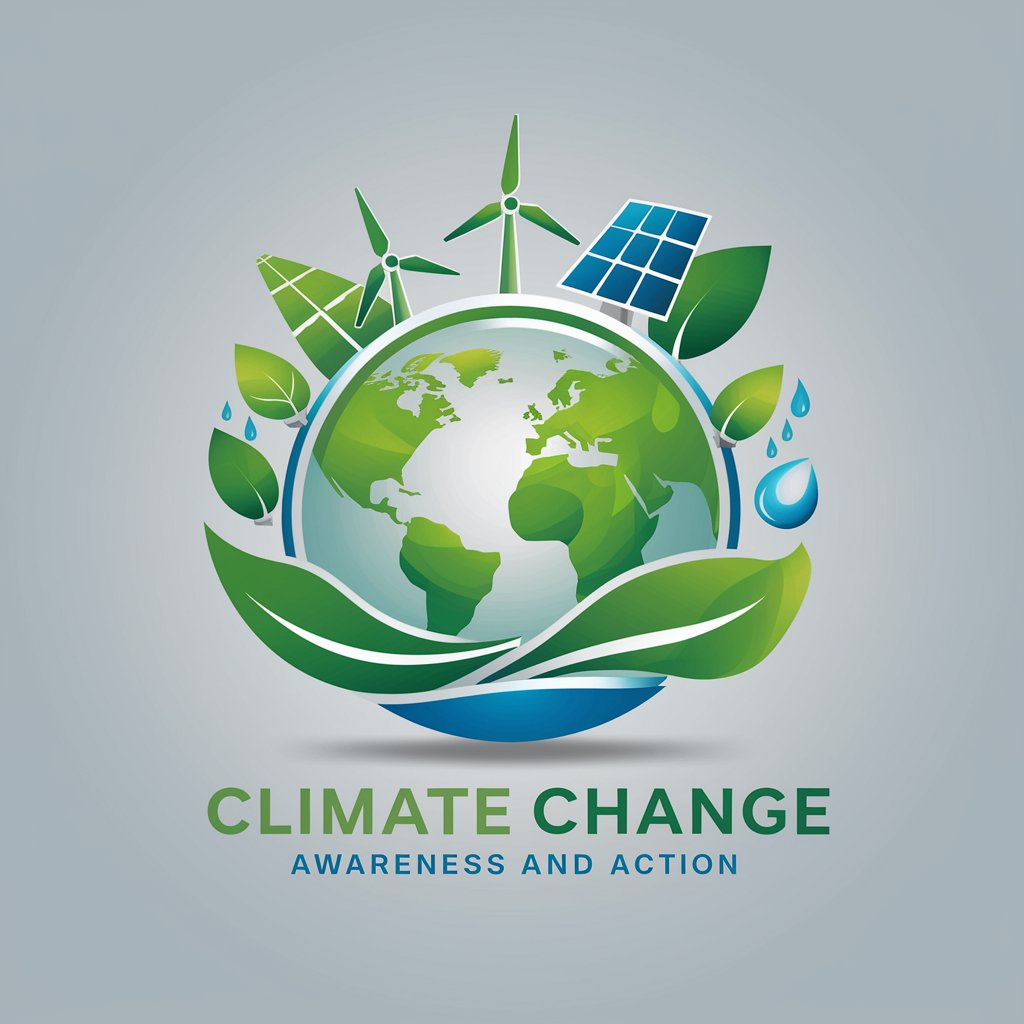
CV Writer
AI-powered tool for perfecting your CV
Photo Editor - consistent generator & fix hands
AI-powered image generation with hand correction

Creativity
AI-powered Creative Insight Generator

'!travel'
AI-Powered Personalized Travel Guide
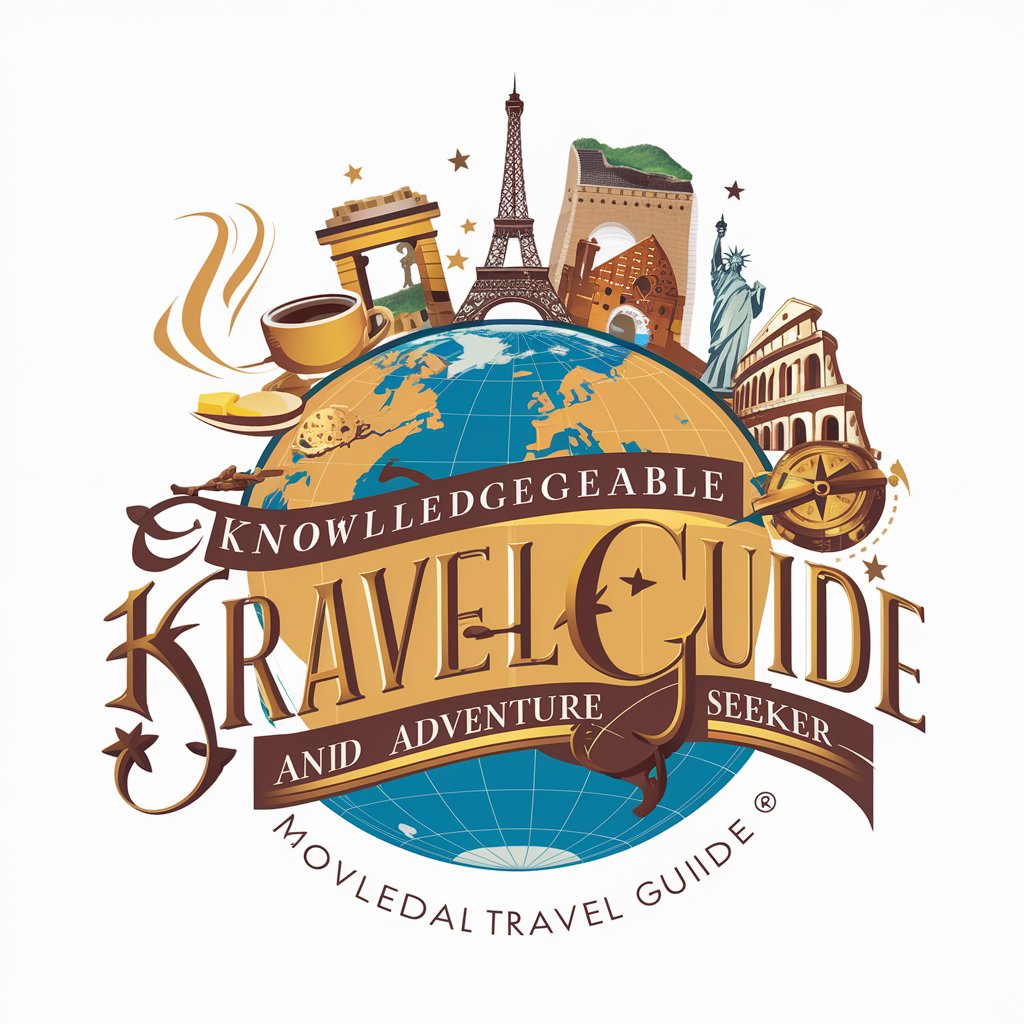
OstrichNewsGPT
Tailor Your News, Power Your Insights

GPT Finder🔍
Find Your Ideal GPT Instantly

StockTrendz AI
Empowering Market Insights with AI

Character Crafter
Craft Your Adventure with AI

United Speech
Crafting Opinions with AI Insight

STEM Teacher
Empowering STEM learning with AI-driven language enhancement.
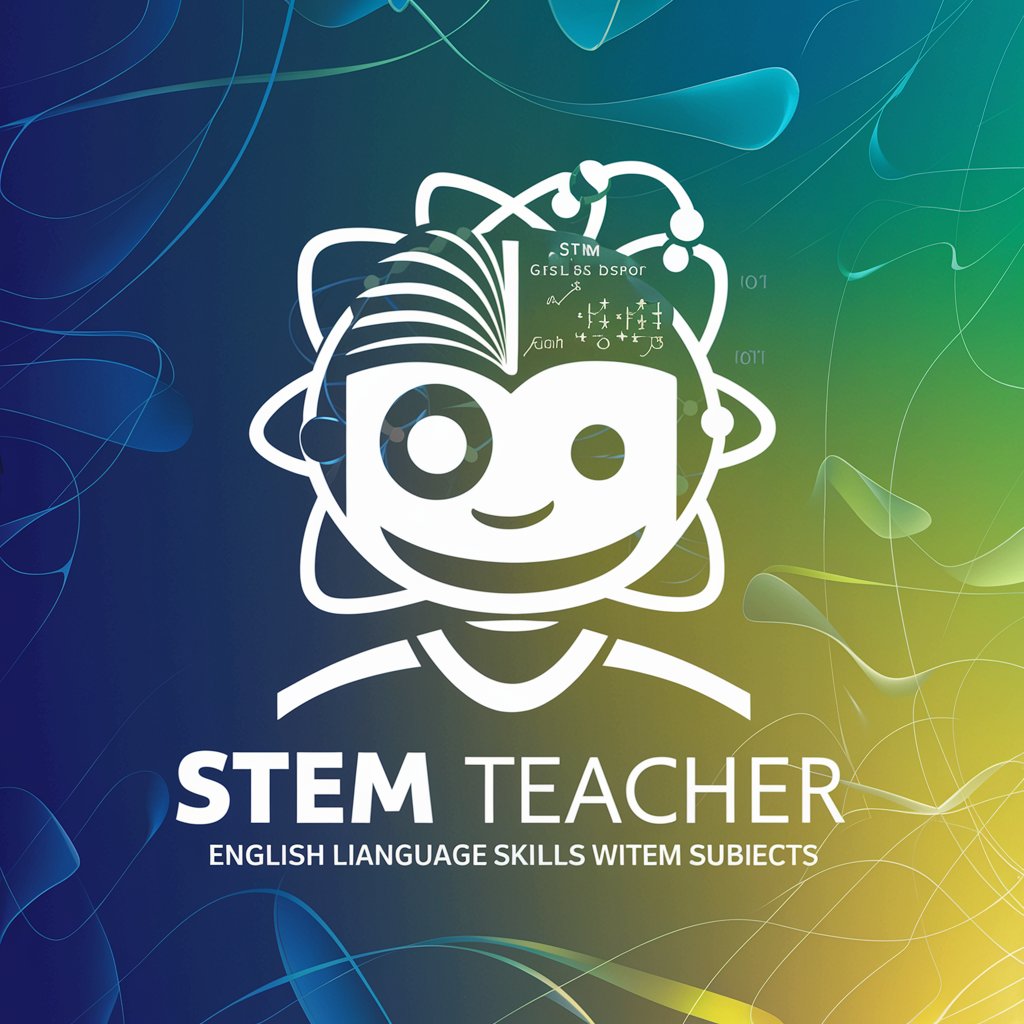
Beauty Expert
Enhance Your Style with AI-Powered Advice

Detailed Q&A about 🚀 AutoHotkey Setup
What is 🚀 AutoHotkey Setup?
🚀 AutoHotkey Setup is a specialized tool designed to guide users in creating and optimizing AutoHotkey scripts to streamline their computing tasks, enhancing productivity through customized hotkeys.
How can I create a script with 🚀 AutoHotkey Setup?
To create a script, open a text editor, write your AutoHotkey code defining hotkeys and actions, save the file with a .ahk extension, and run it using the AutoHotkey interpreter.
Can I use 🚀 AutoHotkey Setup for complex scripting tasks?
Yes, 🚀 AutoHotkey Setup can assist in developing complex scripts, offering guidance on advanced features like loops, functions, and GUIs to create sophisticated automation tasks.
Is 🚀 AutoHotkey Setup suitable for beginners?
Absolutely, 🚀 AutoHotkey Setup is designed to be user-friendly, providing step-by-step instructions and tips to help beginners learn and effectively use AutoHotkey scripting.
Can I integrate 🚀 AutoHotkey Setup with other software?
While 🚀 AutoHotkey Setup primarily focuses on script creation, the scripts themselves can interact with and automate tasks across various software applications, enhancing their interoperability.
