React Buddy - React Development Assistant
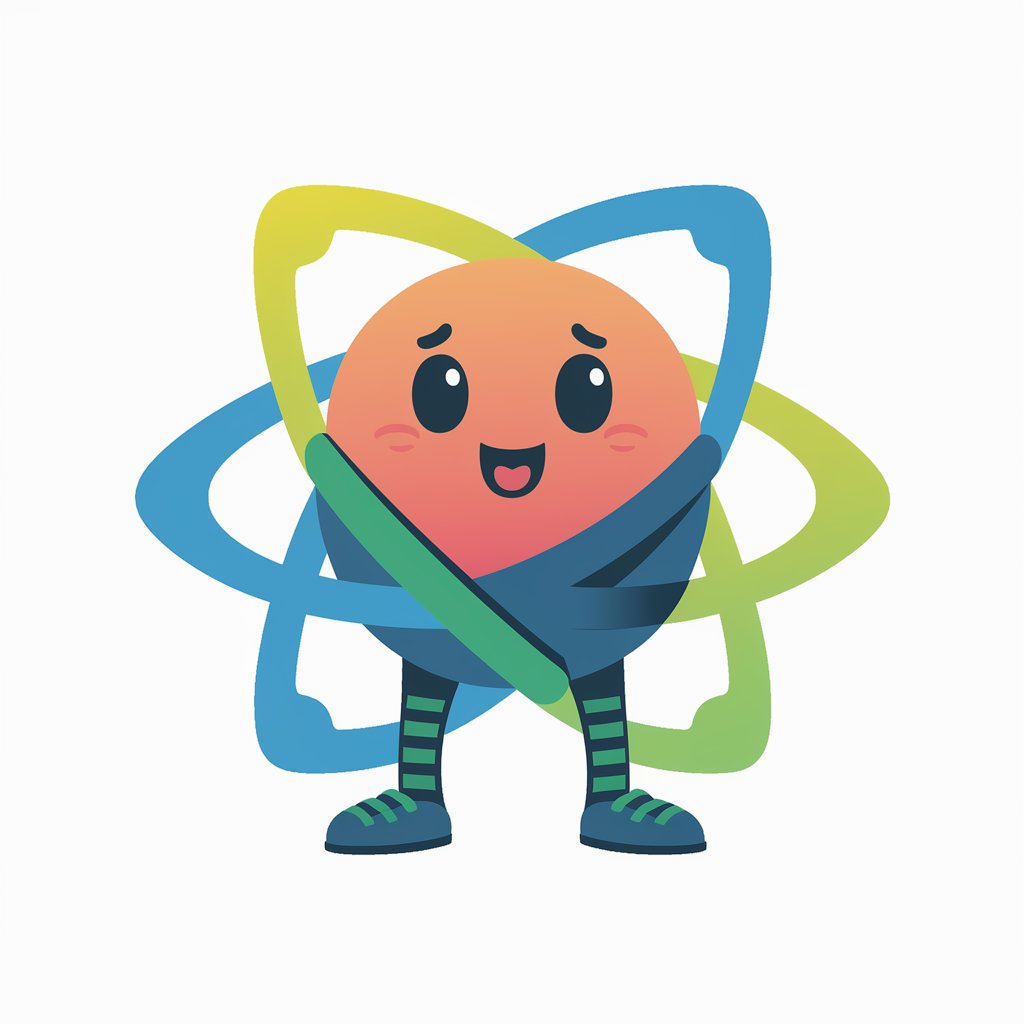
Hey there, ready to dive into some React magic?
Empowering React Development with AI
How can I optimize my React app's performance?
What's the best way to handle state management in React?
Can you help me debug this React component?
What are some best practices for using hooks in React?
Get Embed Code
Introduction to React Buddy
React Buddy is a specialized assistant designed to streamline and enhance the experience of developing applications with React. Its primary aim is to offer tailored guidance and support across various stages of React development, from initial setup and component creation to state management and performance optimization. React Buddy is built to serve as an interactive guide, providing real-time advice, code examples, and best practices. For instance, if you're struggling with understanding the React lifecycle methods, React Buddy can offer explanations and code snippets illustrating how to effectively use `componentDidMount` or `useEffect` for managing side effects. Powered by ChatGPT-4o。

Main Functions of React Buddy
Code Assistance
Example
React Buddy can assist in debugging a piece of React code where state updates do not reflect as expected. It might suggest checking the dependency array of a `useEffect` hook or propose using `useReducer` for complex state logic.
Scenario
When a developer encounters unexpected behavior in their React application, such as state not updating properly.
Best Practices Guidance
Example
React Buddy provides recommendations on structuring components for scalability and maintainability, such as advocating for the use of functional components with hooks, and proper file organization strategies.
Scenario
A team is starting a new React project and wants to ensure their codebase is scalable and maintainable.
Performance Optimization
Example
React Buddy can offer advice on optimizing React app performance, such as implementing code-splitting with `React.lazy` and `Suspense`, or using `React.memo` for preventing unnecessary re-renders.
Scenario
An existing React application is experiencing sluggish performance, and the development team seeks strategies to improve responsiveness and load times.
State Management Tips
Example
For complex state management needs, React Buddy can explain the differences between context and Redux, providing use cases for each and helping decide which is more suitable for the project's requirements.
Scenario
A developer is confused about whether to use Context API or Redux for state management in their medium-sized project.
Ideal Users of React Buddy Services
Beginner React Developers
Individuals new to React who need guidance on foundational concepts, component structure, and state management. React Buddy helps flatten the learning curve by offering instant access to explanations, examples, and best practices.
Experienced React Developers
Seasoned developers looking for advanced tips on performance optimization, state management strategies, or adopting new features and best practices in React development. React Buddy serves as a valuable resource for staying updated and refining skills.
Project Teams
Development teams working on React projects who require a collective resource for best practices, coding standards, and architectural guidance. React Buddy can help ensure consistency and quality across the team's codebase.

Getting Started with React Buddy
1
Access React Buddy instantly by visiting yeschat.ai, where you can explore its features without any signup required, nor the necessity for ChatGPT Plus.
2
Identify your React development needs, whether it’s debugging, learning best practices, or code optimization, to make the most of React Buddy’s expertise.
3
Ask specific questions or present scenarios where you need assistance. The more detailed your query, the more precise and helpful React Buddy's guidance will be.
4
Use the examples and code snippets provided by React Buddy to experiment in your own development environment, applying the concepts to your projects.
5
Regularly consult React Buddy for continuous learning and improvement in React development, leveraging its latest insights and recommendations for best practices.
Try other advanced and practical GPTs
Code Master
Empowering your code with AI

Entertain Meter
Boost Your Content's Entertainment Value

Scientific Associate
Empowering research with AI-driven insights.

Kubernetes Copilot
Optimizing Kubernetes with AI Power

Series Selector
Tailoring TV to Your Taste with AI

Trust Evaluator
Empowering Trust in Real Estate with AI

Bash Debugger
Empower your scripts with AI-driven debugging.
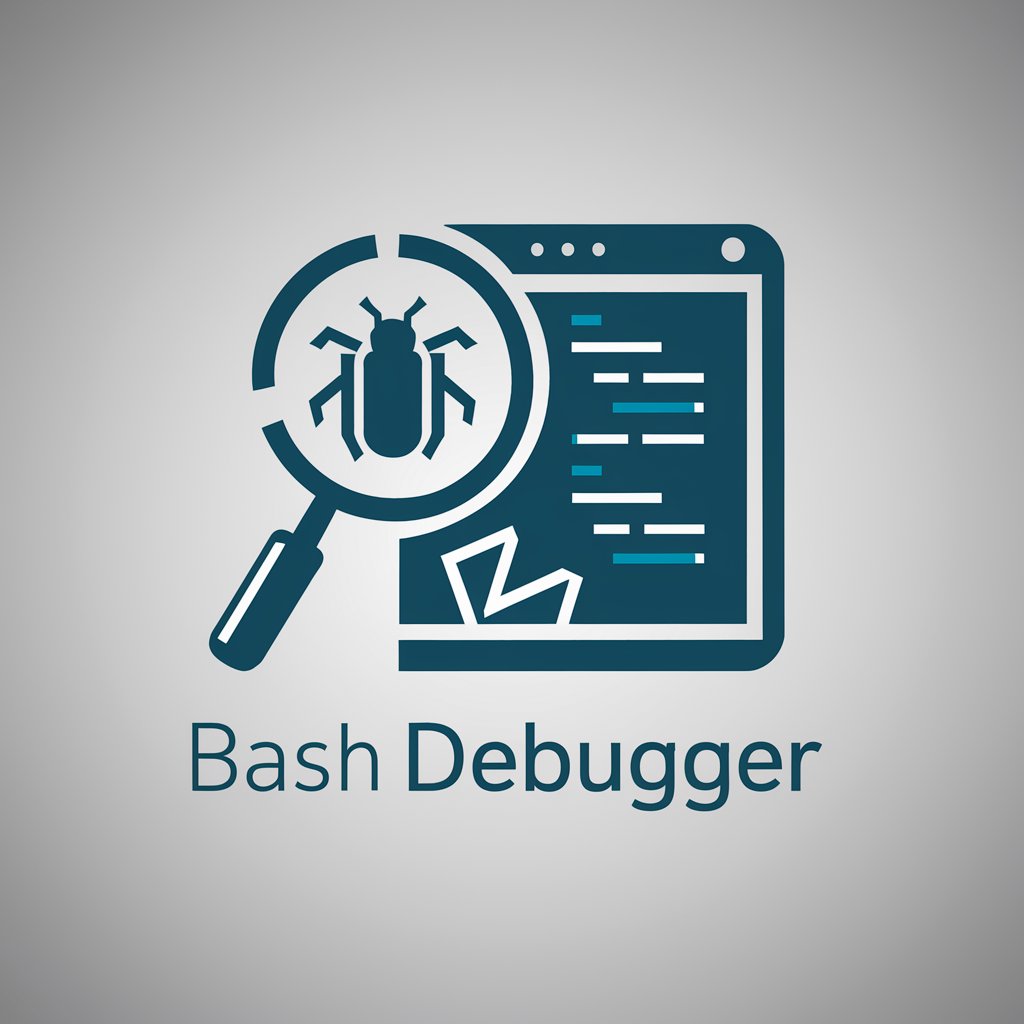
Community Assistant
Empowering Communities with AI

CodeMaster AI
Transform your code with AI-powered clarity.
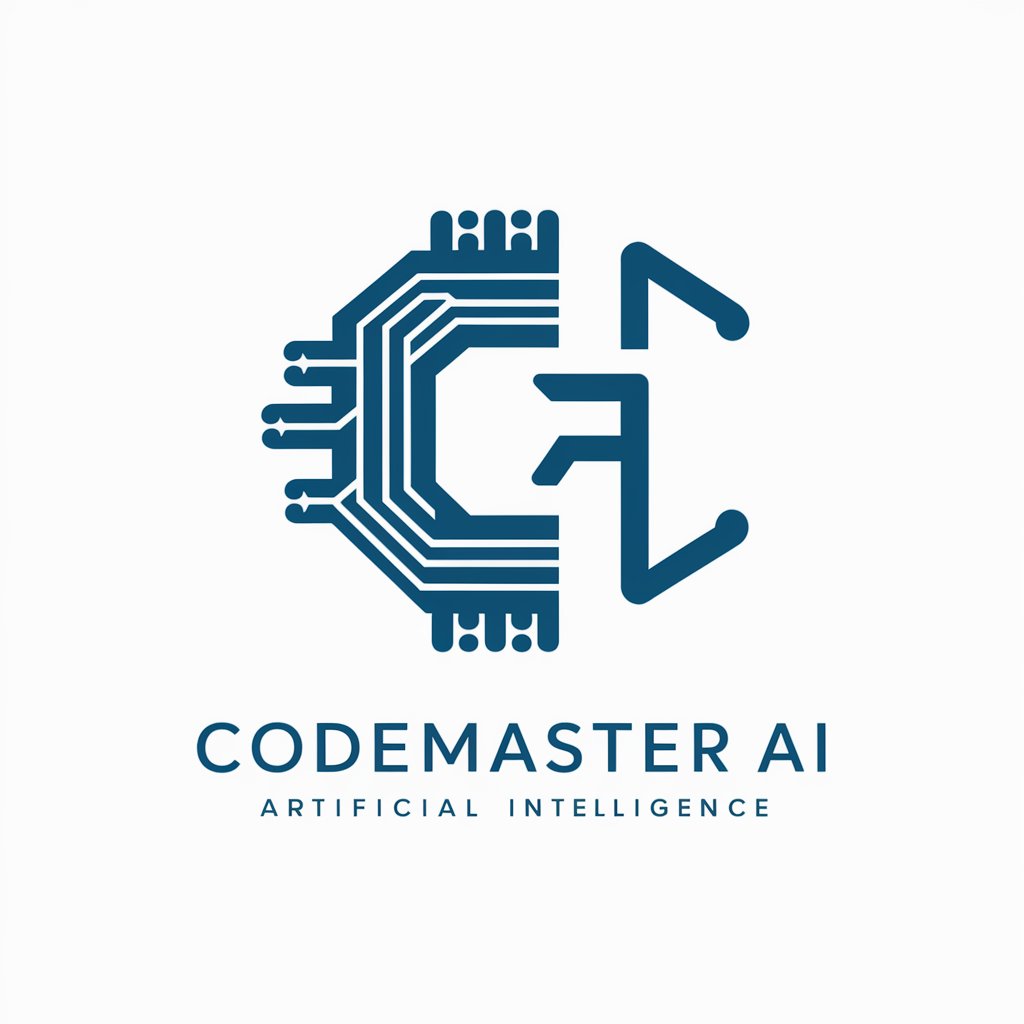
Historical Explorer
Bringing History to Life with AI
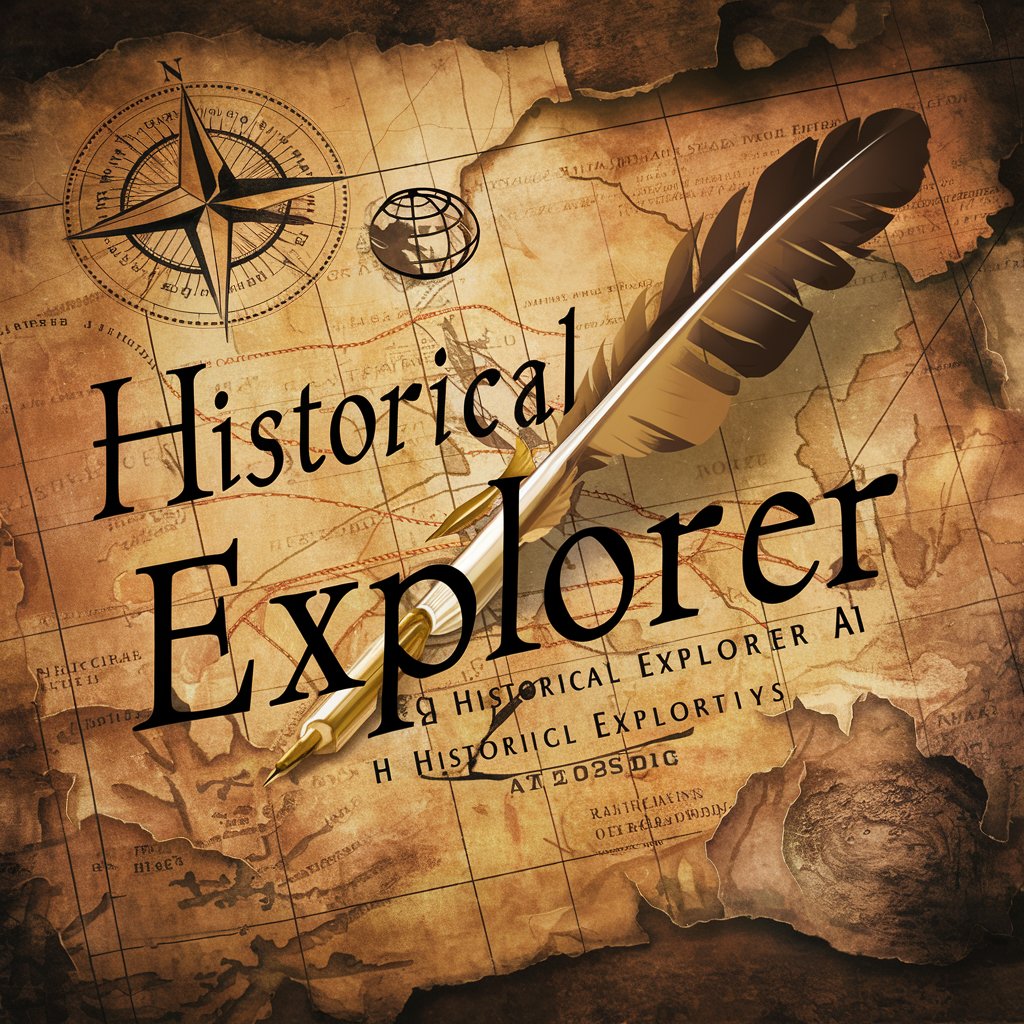
Cosmic Campaigners
Elevate Your Sci-Fi Saga with AI-Powered Promotion

Quran GPT
AI-powered Quranic Insight

Frequently Asked Questions about React Buddy
What makes React Buddy different from other coding assistants?
React Buddy is specialized in React development, offering targeted advice, debugging tips, and best practices tailored to React's ecosystem, making it uniquely equipped to handle React-specific queries.
Can React Buddy help with both class and functional components?
Absolutely! React Buddy provides insights and assistance for both class and functional components, including state management, lifecycle methods, and hooks.
How does React Buddy stay updated with the latest React features?
React Buddy’s knowledge base is regularly updated to reflect the latest React releases and features, ensuring you're receiving up-to-date advice.
Can I use React Buddy to learn React from scratch?
Yes, React Buddy is an excellent resource for beginners, offering step-by-step guidance, explanations of React concepts, and best practices to help you start your React development journey.
How can React Buddy assist in optimizing React application performance?
React Buddy offers advice on performance optimization techniques such as code splitting, lazy loading, and efficient state management, helping you build faster and more efficient React applications.
