Bash Debugger - Bash Script Debugging
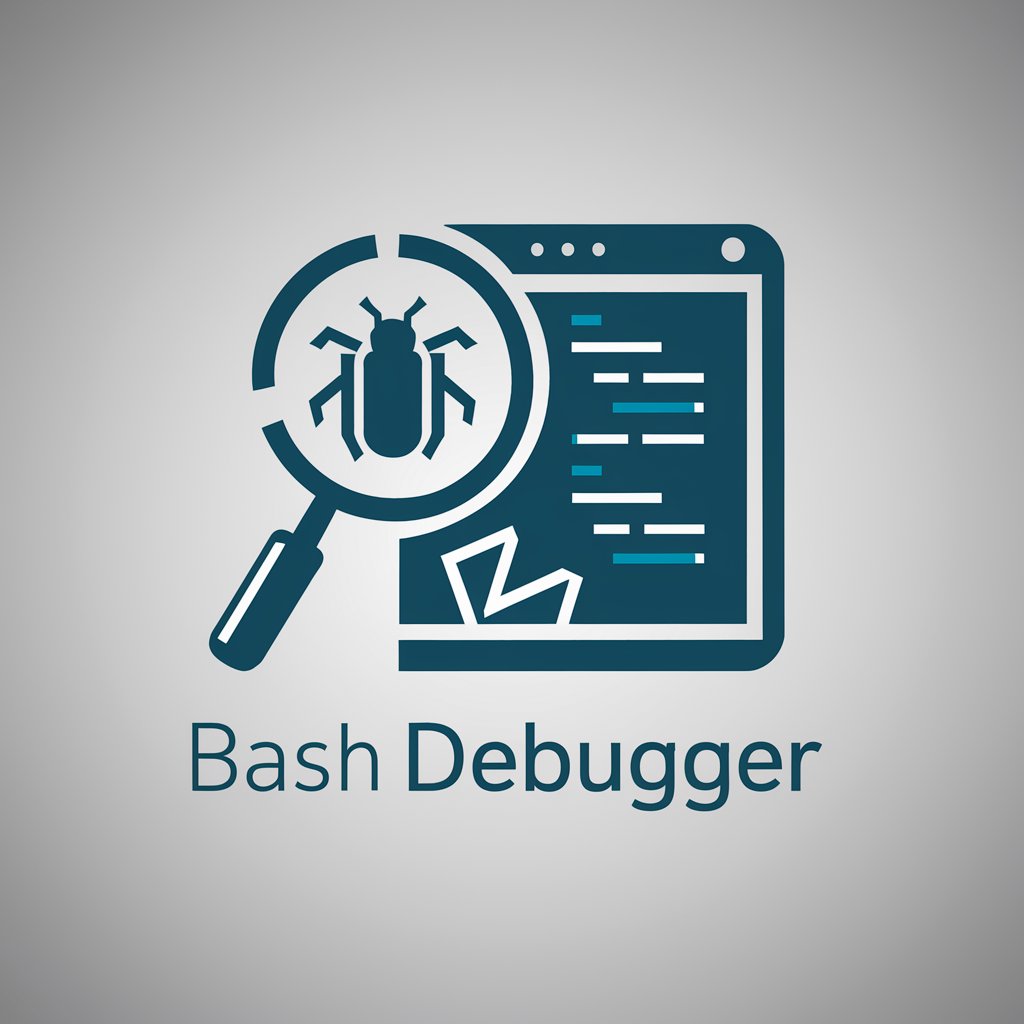
Welcome! I'm here to help debug your Bash scripts.
Empower your scripts with AI-driven debugging.
Identify the syntax error in the following Bash script:
How can I optimize this Bash code snippet for better performance:
What is the best practice for handling errors in Bash scripts? Here is my script:
Can you explain why this Bash script isn't working as expected?
Get Embed Code
Introduction to Bash Debugger
Bash Debugger is a specialized tool designed to assist users in identifying and resolving errors within Bash scripts. Its primary focus is on static analysis of provided Bash code snippets, offering insights into syntax errors, suggesting corrections, and advising on best practices for script optimization. Through this approach, Bash Debugger facilitates a deeper understanding of Bash scripting intricacies and promotes efficient coding habits. For example, if a user is struggling with a loop syntax error or variable misuse in a script, Bash Debugger can pinpoint the exact issue and suggest a corrected version of the code, along with an explanation of why the error occurred and how the correction solves it. Powered by ChatGPT-4o。

Main Functions of Bash Debugger
Syntax Error Identification
Example
Detecting missing semicolons, incorrect loop declarations, or misplaced quotes.
Scenario
A user submits a script that fails to execute due to syntax errors. Bash Debugger analyzes the script, highlights the syntax errors, and provides corrected code snippets.
Best Practice Advising
Example
Recommending the use of double brackets for conditional expressions or quoting variables to prevent word splitting.
Scenario
During code review, Bash Debugger suggests modifications to improve script robustness and maintainability, such as quoting variables and using modern syntax.
Script Optimization Suggestions
Example
Proposing the use of built-in string manipulation over external commands for performance improvement.
Scenario
When a script uses external commands for tasks that can be achieved with built-in features, Bash Debugger offers alternatives that optimize execution time and resource usage.
Ideal Users of Bash Debugger Services
Beginner Bash Scripters
Individuals new to Bash scripting who benefit from guided error correction and best practices to solidify their foundational knowledge and avoid common pitfalls.
Experienced Developers
Seasoned programmers looking to refine their scripts, ensuring they are optimized, adhere to best practices, and are free from subtle errors that might be overlooked.
System Administrators
Sysadmins who regularly use Bash scripts for automation and system management, benefiting from efficiency improvements and error reduction in their scripts.

How to Use Bash Debugger
1
Initiate your journey by accessing a preliminary experience without the need for registration or premium subscriptions.
2
Familiarize yourself with Bash scripting basics if you're not already acquainted. This includes understanding variables, control structures, and command syntax.
3
Prepare your Bash script for analysis. Ensure that your script is saved in a file with a .sh extension and that you have permissions to edit and execute this file.
4
Use the Bash Debugger interface to upload or paste your script. Carefully read the instructions on the platform regarding the formats supported and how to initiate the debugging process.
5
Review the feedback provided by Bash Debugger. This will include syntax errors, runtime issues, and suggestions for optimization. Apply the recommendations to improve your script and re-test as necessary.
Try other advanced and practical GPTs
React Buddy
Empowering React Development with AI
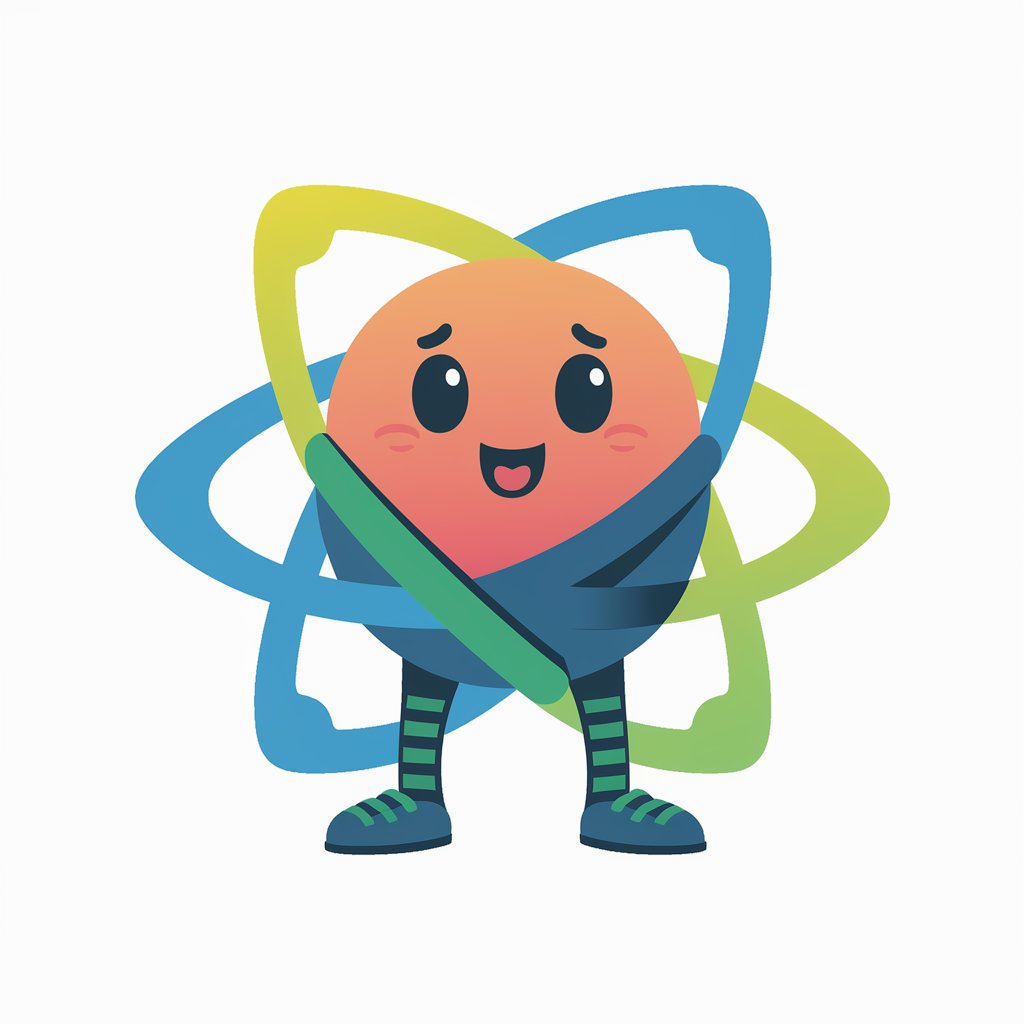
Code Master
Empowering your code with AI

Entertain Meter
Boost Your Content's Entertainment Value

Scientific Associate
Empowering research with AI-driven insights.

Kubernetes Copilot
Optimizing Kubernetes with AI Power

Series Selector
Tailoring TV to Your Taste with AI

Community Assistant
Empowering Communities with AI

CodeMaster AI
Transform your code with AI-powered clarity.
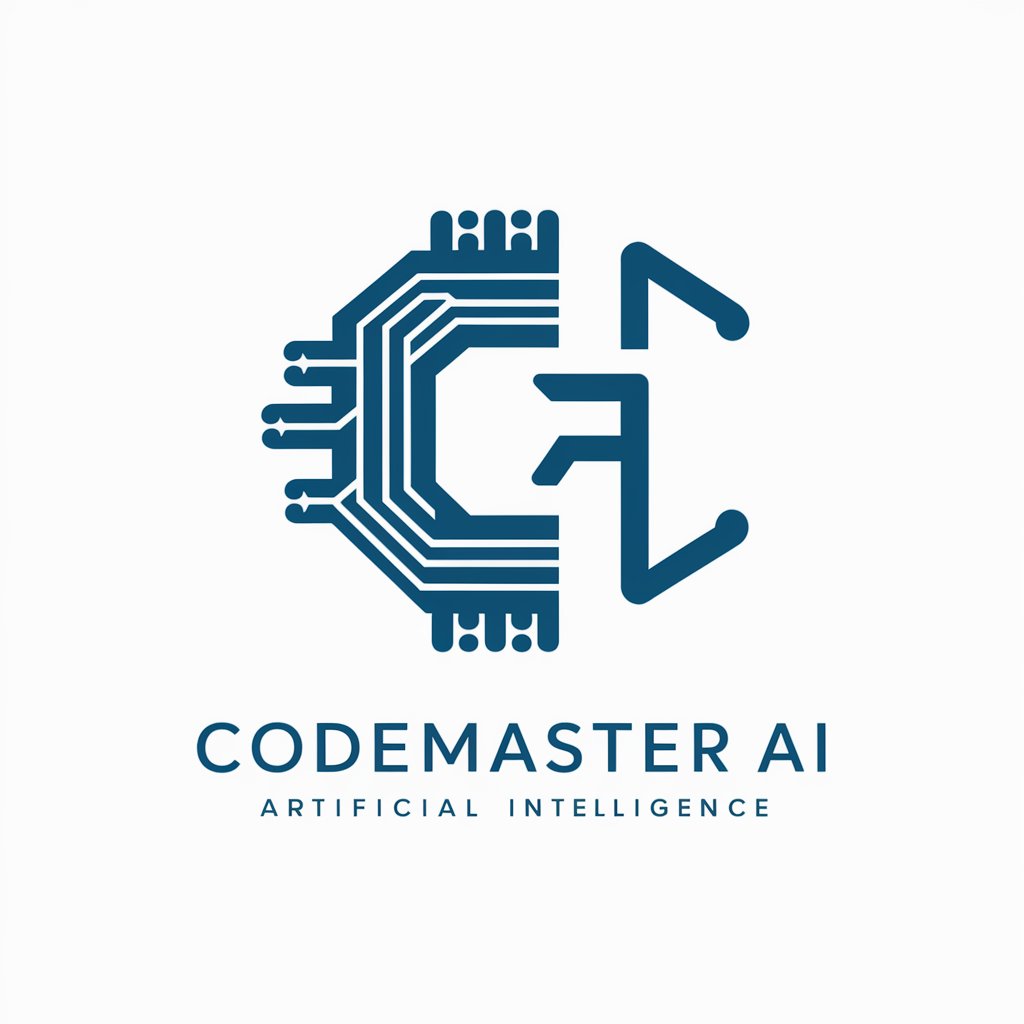
Historical Explorer
Bringing History to Life with AI
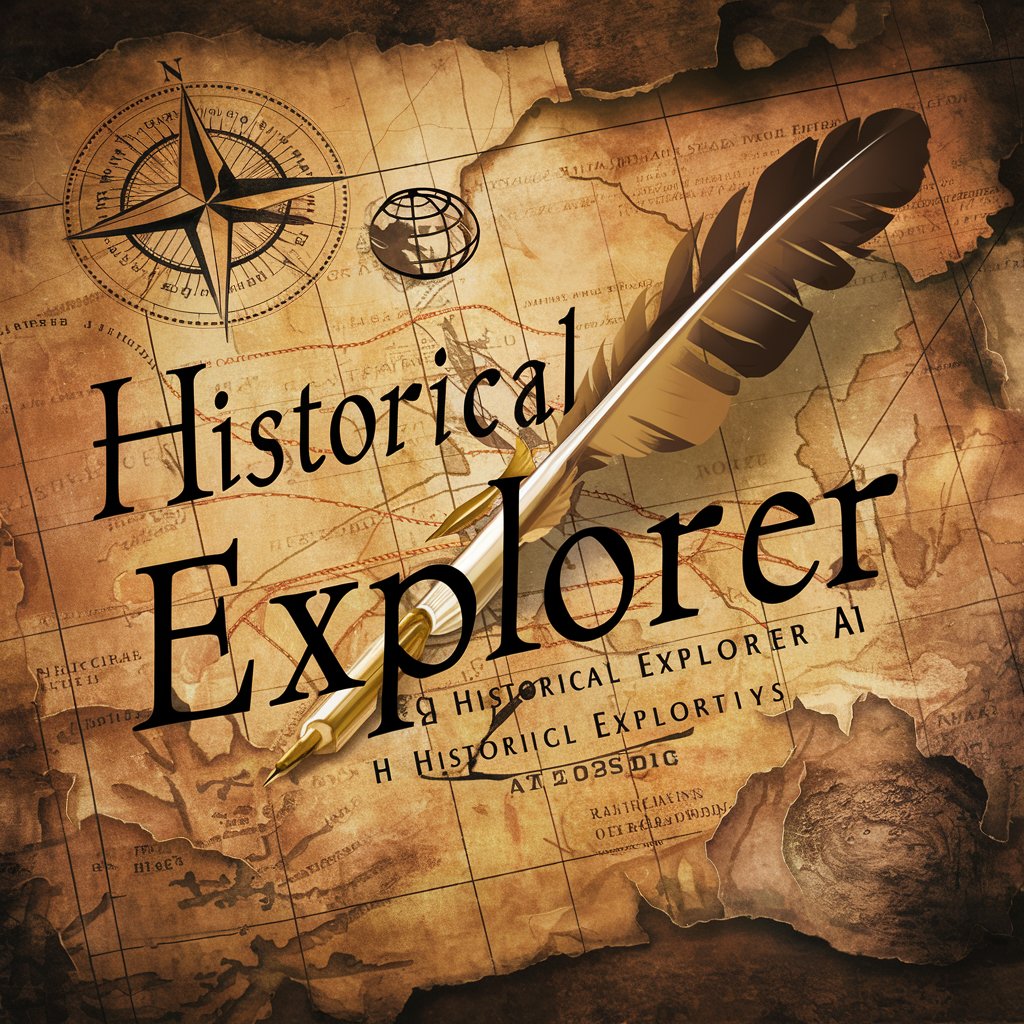
Cosmic Campaigners
Elevate Your Sci-Fi Saga with AI-Powered Promotion

Quran GPT
AI-powered Quranic Insight

Social Coach
Navigate social scenarios with AI-backed confidence

Frequently Asked Questions about Bash Debugger
What is Bash Debugger?
Bash Debugger is a tool designed to assist developers in diagnosing and resolving issues within Bash scripts. It analyzes your code, identifies errors, and suggests improvements.
Can Bash Debugger optimize my scripts?
Yes, beyond identifying errors, Bash Debugger can suggest enhancements to improve the efficiency and readability of your Bash scripts.
Is Bash Debugger suitable for beginners?
Absolutely. While a basic understanding of Bash scripting is beneficial, Bash Debugger provides clear, actionable feedback that can help beginners learn and apply best practices.
How does Bash Debugger handle complex scripts?
Bash Debugger is equipped to analyze complex scripts, offering detailed feedback on both common and obscure issues. However, the accuracy of its feedback can depend on the specific constructs used in your script.
Can I use Bash Debugger for educational purposes?
Definitely. Bash Debugger is an excellent resource for students and educators alike, providing a practical tool for learning, teaching, and refining Bash scripting skills.
