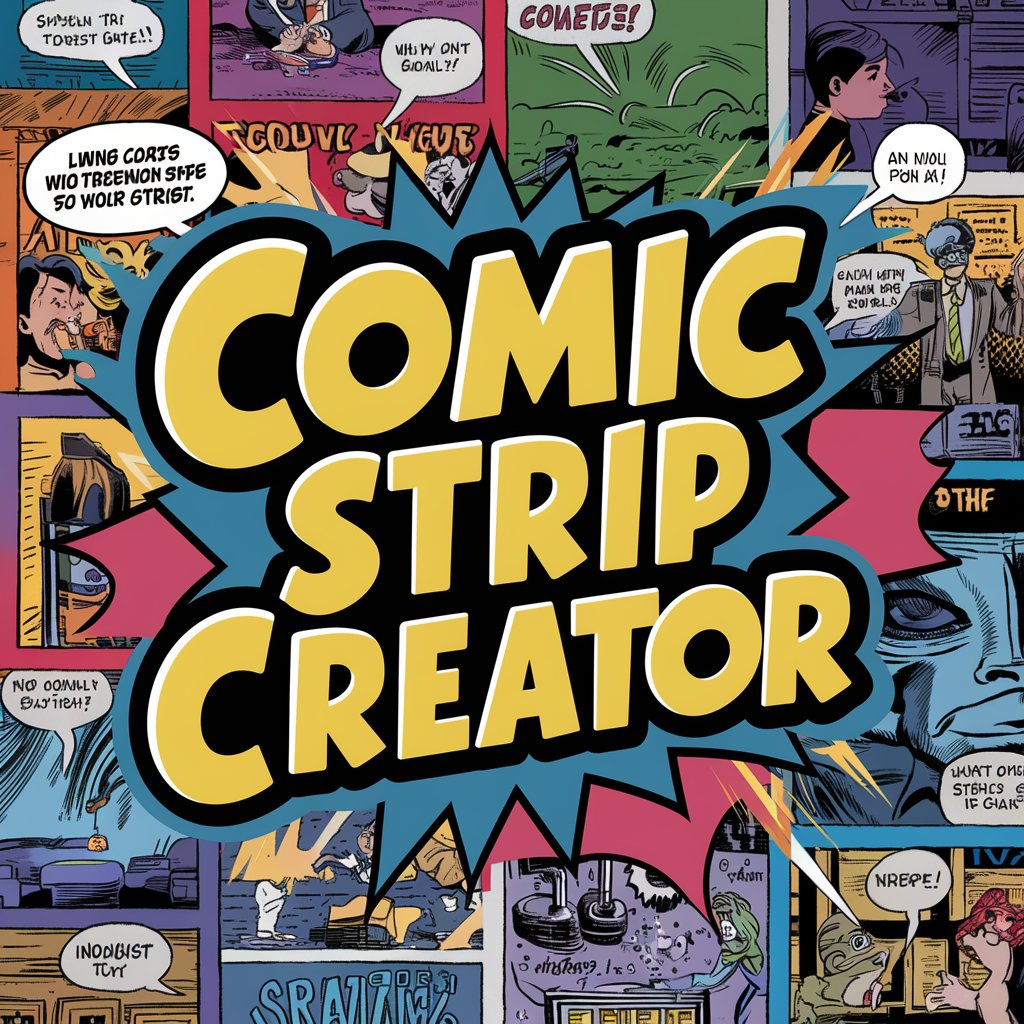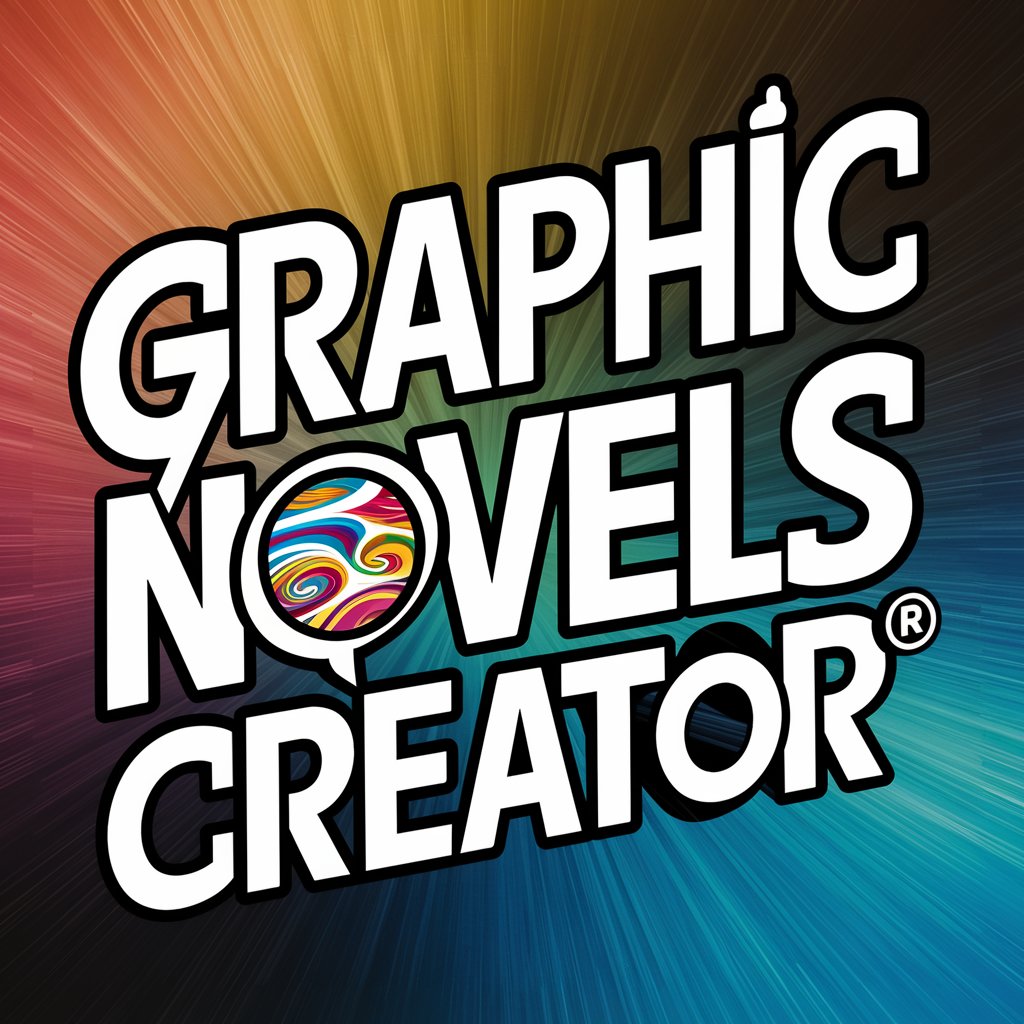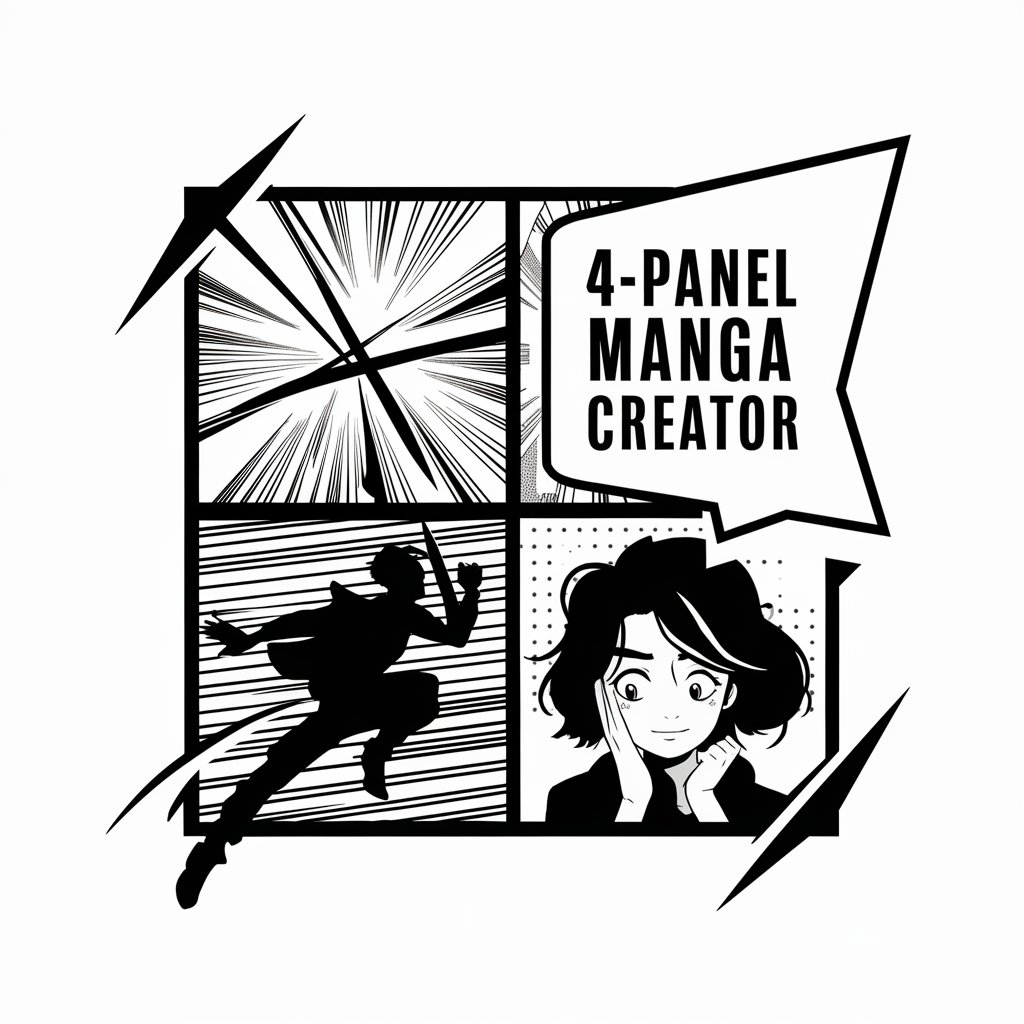Comic Strip Creator - AI-powered Comic Creation
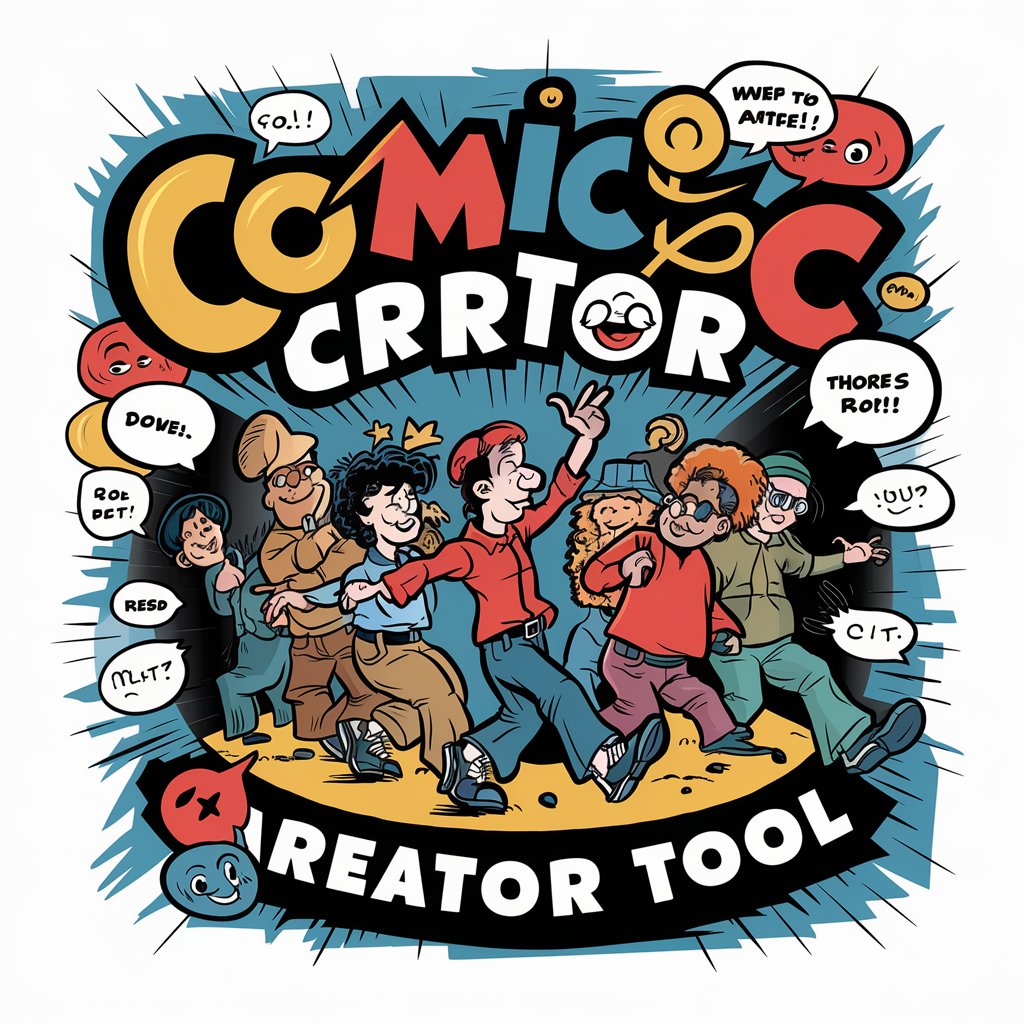
Welcome! Let's create an amazing comic strip together!
Bringing stories to life with AI
Let's get started with your comic strip! Describe the character you have in mind:
What style do you envision for your comic strip (e.g., coloring book, cartoon, anime)?
How would you like to layout your comic strip (e.g., 2x2 grid, 4x1 horizontal, single frame)?
Share the theme or story you want to tell in your comic strip:
Get Embed Code
Introduction to Comic Strip Creator
Comic Strip Creator is a specialized tool designed to streamline the comic creation process, enabling users to bring their comic ideas to life with ease. It functions as a bridge between the initial concept of a comic strip and its final visual representation. Users start by either uploading an image or describing a character they wish to include in their comic strip. Following this, Comic Strip Creator prompts for additional inputs, such as the preferred comic style (e.g., coloring book, cartoon, anime, Archer, Marvel) and the layout (options like 2x2 grid, 4x1 horizontal, single frame). Utilizing advanced image generation technology, it then produces a Dall-E image that closely matches the user's description and style preferences. An example scenario might involve a user wanting to create a comic strip featuring a superhero they've conceptualized. They describe the superhero's appearance and choose a Marvel style with a 4x1 horizontal layout. Comic Strip Creator generates the visuals, providing a tailored comic strip creation experience. Powered by ChatGPT-4o。

Main Functions of Comic Strip Creator
Character Visualization
Example
A user uploads a sketch of a fantasy creature they've drawn. They request a cartoon style within a single frame layout. Comic Strip Creator generates a detailed, colored version of the creature in the specified style and layout.
Scenario
Ideal for artists who wish to see their sketches come to life in different artistic styles.
Comic Strip Generation
Example
A user describes a scene where a detective confronts a villain in a dark alley. They specify an anime style and choose a 2x2 grid layout. Comic Strip Creator produces a four-panel comic strip, visually narrating the confrontation.
Scenario
Perfect for storytellers who want to visualize key scenes of their narratives in comic form.
Style Transformation
Example
A user provides an image of a classic comic strip but wants to see it in the Archer animation style. They select a 4x1 horizontal layout for the transformation. Comic Strip Creator reimagines the classic comic in the Archer style, maintaining the original layout.
Scenario
Useful for comic enthusiasts interested in seeing how different styles would alter the tone or feel of their favorite strips.
Ideal Users of Comic Strip Creator
Amateur and Professional Artists
Artists at all levels can use Comic Strip Creator to experiment with different styles, layouts, and character designs. It offers a way to quickly visualize concepts without the need for extensive drawing skills.
Storytellers and Writers
Writers looking to bring their stories to life visually will find Comic Strip Creator invaluable. It allows them to create scenes or entire narratives in comic form, which can enhance storytelling by adding a visual dimension.
Educators and Students
Educators can use Comic Strip Creator as a teaching tool to engage students in creative writing, storytelling, and art. Students can use it to create visual projects, comic book reports, or to illustrate concepts learned in class.
Comic Enthusiasts
Comic book fans can recreate scenes from their favorite comics in different styles, create fan art, or develop their own comic strips. It's a fun way to explore the comic book universe from a creator's perspective.

How to Use Comic Strip Creator
1
Start your creative journey at yeschat.ai, enjoying a free trial without the need for login or a ChatGPT Plus subscription.
2
Upload an image or describe your desired character to initiate your comic strip project.
3
Select your preferred comic style (e.g., cartoon, anime, Marvel) and the layout for your strip (e.g., 2x2 grid, 4x1 horizontal).
4
Review the generated Dall-E image that matches your description and chosen style.
5
Utilize the provided Midjourney-compatible prompt below the image for reference or further customization.
Try other advanced and practical GPTs
Chatbot for ANY Websites
Navigate Any Website with AI Power

Consistent Character Sprite Sheet
AI-powered character sprite generation.

Career Insight
Navigating Your Career Path with AI

Book Publishing Assistant
Empowering Authors with AI-driven Publishing Support
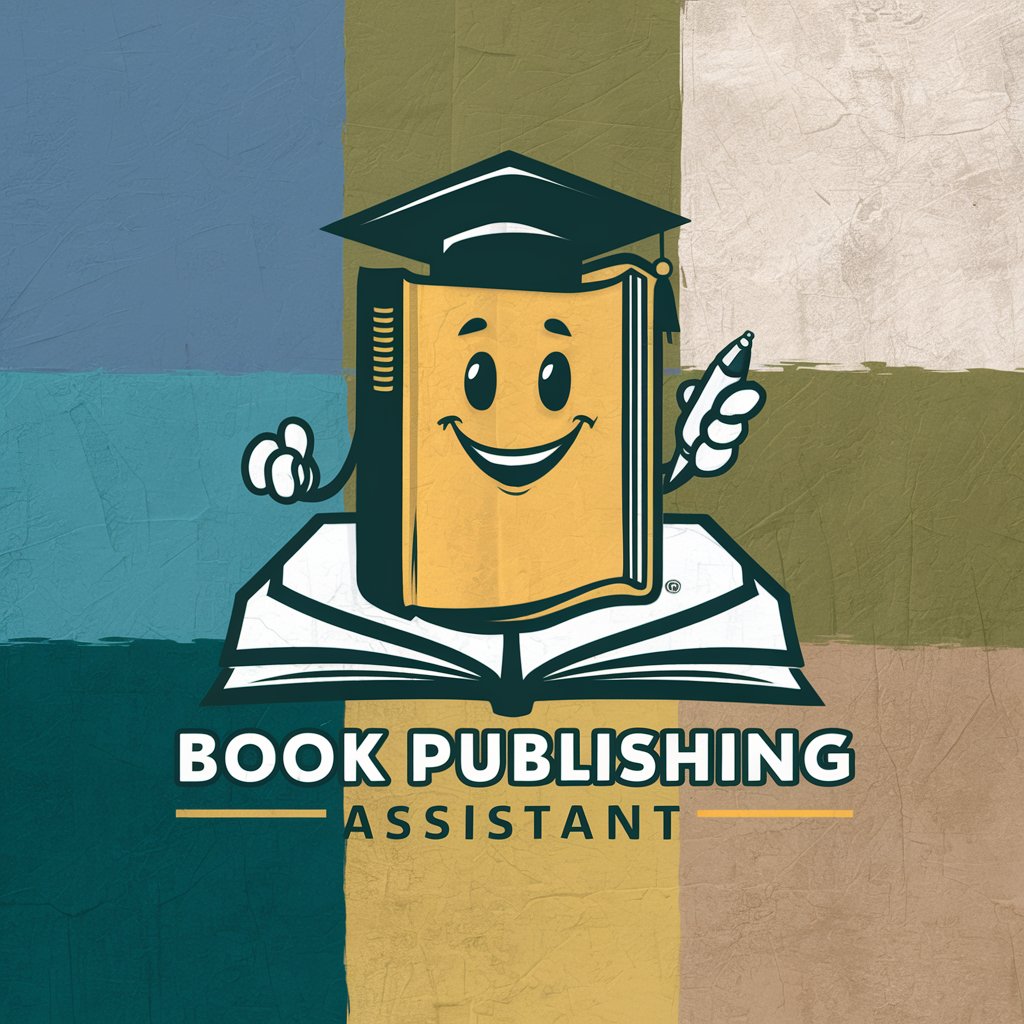
BGG - Board Game Guru
Elevate Your Game with AI-Powered Assistance

Test Automation Guru
Empowering Your Test Automation with AI
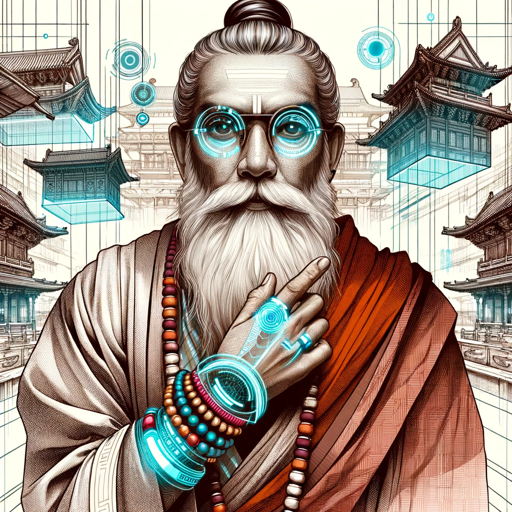
Carlin Redux
Unleash Carlin’s Wit with AI

Sutras in Plain English
Demystifying ancient wisdom with AI

CT-Legi Contact Finder and Email Drafter BY CCSBA
Empower Your Advocacy with AI

Docker Mentor
AI-powered Docker expertise at your fingertips.

Universal Content Creator
Elevate Your Content with AI-Powered Insights

PACE AI Marketing Copywriter
Empower Your Brand with AI Creativity

Frequently Asked Questions about Comic Strip Creator
What is Comic Strip Creator?
Comic Strip Creator is a specialized tool designed to streamline the comic creation process, utilizing AI to generate images based on user inputs such as character descriptions and preferred comic styles.
Can I use my own images with Comic Strip Creator?
Yes, users can upload their own images to be incorporated into their comic strips, alongside utilizing the AI's capabilities for generating additional elements or characters.
What comic styles does Comic Strip Creator support?
The tool supports a wide range of comic styles, including cartoons, anime, coloring book styles, and popular formats like Marvel and Archer.
How do I customize the layout of my comic strip?
During the creation process, users can choose from several layout options, such as a 2x2 grid or a 4x1 horizontal strip, to best showcase their narrative.
What can I do with the generated Midjourney-compatible prompt?
The prompt provided under the generated image can be used for reference or further customization, allowing users to adjust their comic strip's details or explore different creative directions.