HTML5 Design Revolution - Advanced Responsive Web Design

Welcome to the HTML5 Design Revolution!
Revolutionizing Responsive Design with AI
Create a responsive navigation menu using HTML5 and CSS3.
Design a flexible grid layout that adapts to different screen sizes.
Implement media queries to adjust font sizes for various devices.
Optimize images for different resolutions in a responsive web design.
Get Embed Code
HTML5 Design Revolution: A Comprehensive Guide
HTML5 Design Revolution represents a paradigm shift in web design, focusing on responsive and adaptive designs using the latest web standards, primarily HTML5 and CSS3. It specializes in creating web layouts that dynamically adjust to various screen sizes, resolutions, and orientations, ensuring an optimal user experience across different devices. This approach incorporates media queries, flexible grid-based layouts, and vector graphics to ensure websites are functional, accessible, and aesthetically pleasing. For example, a website designed with HTML5 Design Revolution principles might feature a navigation menu that transforms into a collapsible 'hamburger' menu on mobile devices, ensuring usability without compromising on design. Powered by ChatGPT-4o。

Core Functions of HTML5 Design Revolution
Responsive Web Design
Example
Using media queries to adapt a website's layout, font sizes, and images for various devices.
Scenario
A retail website automatically adjusts its layout to display two columns of products on tablets and one column on smartphones, enhancing the shopping experience on different devices.
Accessibility and Usability Enhancements
Example
Incorporating ARIA (Accessible Rich Internet Applications) roles and semantic HTML to improve accessibility.
Scenario
A government website uses semantic HTML5 elements and ARIA roles to ensure content is easily navigable and accessible to users with disabilities, using screen readers.
Optimized Performance and Load Times
Example
Implementing lazy loading for images and asynchronous JavaScript to improve page load times.
Scenario
A news portal implements lazy loading for images, ensuring that images are only loaded when they are in the viewport, significantly reducing initial page load times and enhancing user engagement.
Who Benefits from HTML5 Design Revolution?
Web Developers and Designers
Professionals who create and maintain websites will find HTML5 Design Revolution's emphasis on responsive design, accessibility, and usability invaluable for developing modern, user-friendly web experiences.
Business Owners and Marketers
Businesses aiming to maximize their online presence will benefit from websites that offer seamless, engaging experiences to users across all devices, improving customer satisfaction and potentially increasing conversion rates.
Educational Institutions and E-learning Platforms
Organizations offering online learning can leverage HTML5 Design Revolution to create accessible, engaging, and interactive educational content that is accessible on any device, enhancing the learning experience for students.

Guidelines for Using HTML5 Design Revolution
1
Visit yeschat.ai to start a free trial without login or ChatGPT Plus requirement.
2
Familiarize yourself with HTML5 and CSS3 basics to effectively utilize the tool's capabilities.
3
Explore various responsive design features such as media queries, Flexbox, and Grid layouts.
4
Experiment with device breakpoints and orientation modes to optimize designs for different devices.
5
Utilize the tool's testing features to ensure cross-browser and device compatibility.
Try other advanced and practical GPTs
Chat With WebPage by SmartGPTs
Unlock web insights with AI

Video Prompt Generator
Craft Your Vision with AI-Powered Video Prompts

Motivation Coach
Empowering Your Goals with AI

Goal Setting
Empowering Your Ambitions with AI

Gift Assistant U.S.
Discover Perfect Gifts with AI

Parenting Help
Empowering Parents with AI

Weather Wizard
Empowering weather predictions with AI

Holistic Health & Fitness Tracker
Empower Your Well-being with AI

Optical Simulation AI
Illuminate Innovations with AI-Powered Simulations
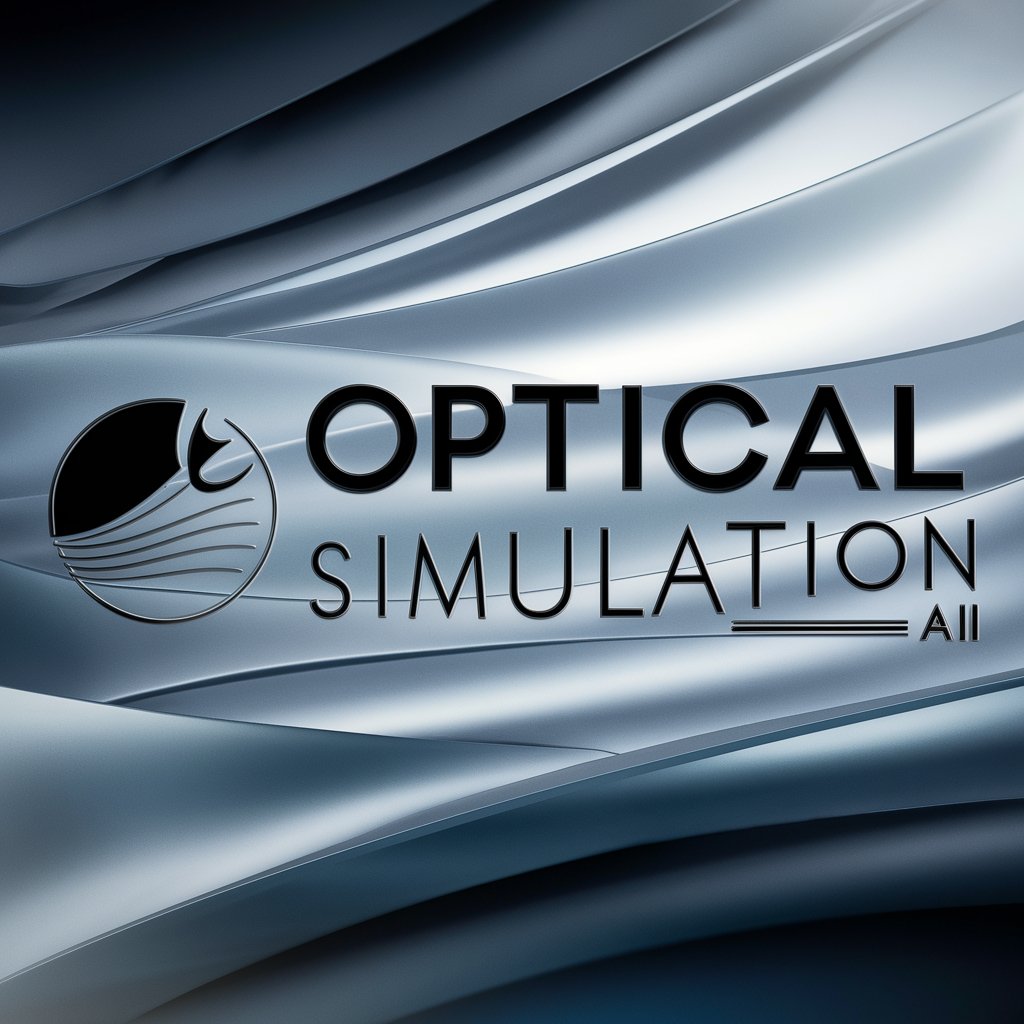
Whisper | Hard Conversations
Navigating difficult conversations with AI support

MJ Prompt Crafter by BobsBlazed
Unleash creativity with AI-powered prompts

DIY & Garden Projects
Empower Your DIY Spirit with AI

Frequently Asked Questions about HTML5 Design Revolution
How does HTML5 Design Revolution enhance responsive web design?
It provides advanced HTML5 and CSS3 tools, focusing on media queries, layout flexibility, and device compatibility to create seamless, responsive designs.
Can I use HTML5 Design Revolution for e-commerce website design?
Yes, it's ideal for designing e-commerce sites, offering features like adaptable layouts, image optimization, and user-friendly navigation essential for online stores.
Is HTML5 Design Revolution suitable for beginners?
While basic knowledge of HTML5 and CSS3 is recommended, the tool offers user-friendly interfaces and guides that make it accessible for beginners.
Does HTML5 Design Revolution support accessibility features?
Yes, it prioritizes accessibility, allowing designers to incorporate features like keyboard navigation, screen reader compatibility, and contrast adjustments.
How does HTML5 Design Revolution handle cross-browser compatibility?
It includes testing tools and guidelines to ensure designs work seamlessly across various browsers, enhancing the user experience on different platforms.
