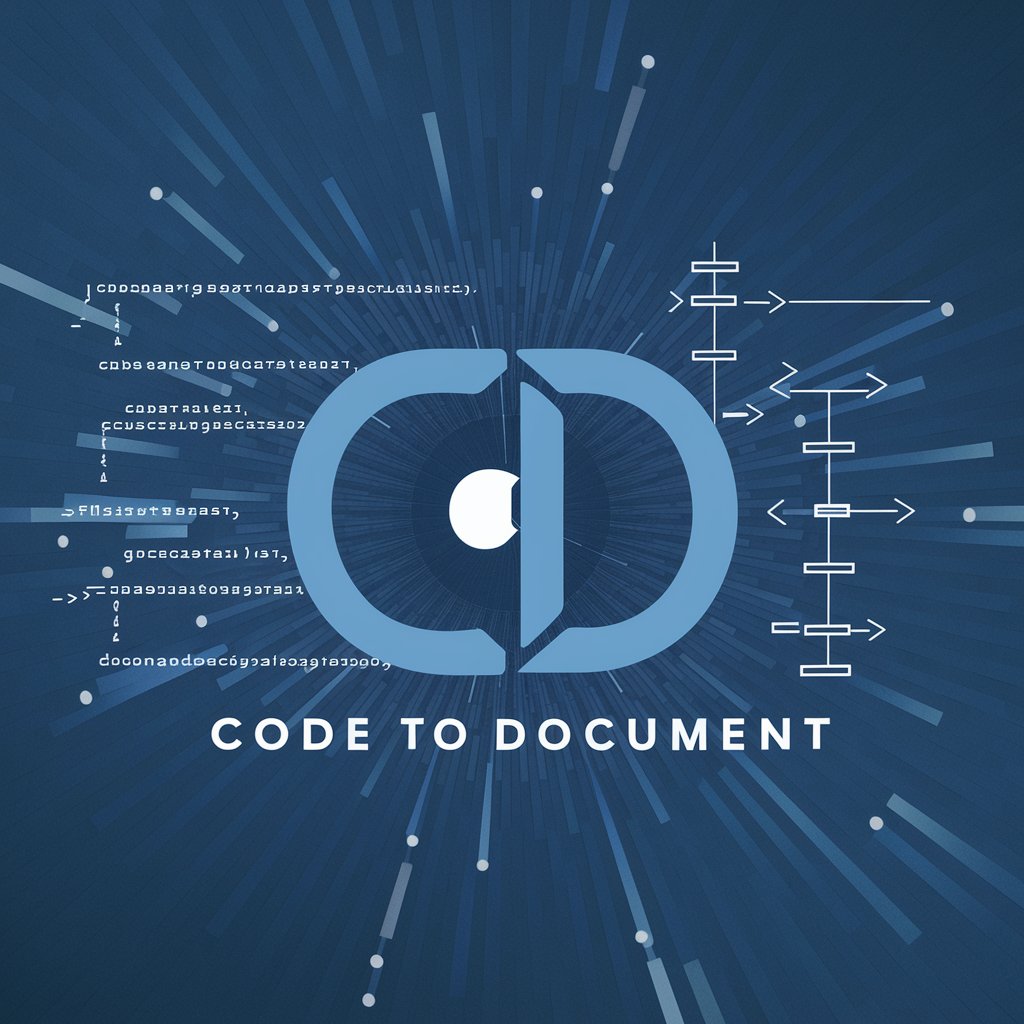Knowledge Builder Agent: Compile Docs from Repo - Repository Documentation Compiler

Hello! Let's compile and organize your GitHub knowledge.
AI-Powered GitHub Documentation Compiler
Guide me to compile documentation from a GitHub repository.
How can I extract example files from this project?
Show me a summary of the contents in this repository.
Help me process and compile knowledge from these files.
Get Embed Code
Introduction to Knowledge Builder Agent: Compile Docs from Repo
The Knowledge Builder Agent: Compile Docs from Repo is designed to streamline the process of extracting, organizing, and compiling documentation and example files from GitHub repositories. Its primary purpose is to assist users in navigating the often complex and extensive information contained within these repositories, transforming it into a more accessible and consolidated format. By processing repository archives, it identifies, extracts, and compiles relevant documentation and examples into separate text files, making the knowledge within these repositories easier to access, understand, and share. For example, consider a repository containing a complex software project with extensive documentation scattered across numerous markdown (.md) files and code examples in various programming languages. The Knowledge Builder Agent could extract all relevant documentation, convert it to a unified text format, and compile it into a single document. Similarly, it could process all example code files, consolidate them, and create a comprehensive examples document. This approach not only saves time but also ensures that users can quickly get up to speed with the project's capabilities and how to implement them. Powered by ChatGPT-4o。

Main Functions of Knowledge Builder Agent: Compile Docs from Repo
Repository Content Extraction and Summarization
Example
Automatically unzipping a downloaded GitHub repository archive and summarizing its contents, including the number and types of files.
Scenario
A developer downloads a zip file of a new open-source library they're interested in. By uploading it to the Knowledge Builder Agent, they quickly receive a summary of the library's structure, including documentation and code examples, helping them decide where to focus their attention first.
Selective Documentation and Examples Compilation
Example
Converting and compiling specified types of files (e.g., `.md`, `.ipynb`) from selected directories into text documents.
Scenario
An educator preparing course materials on data science finds a GitHub repository with valuable Jupyter Notebooks (.ipynb) and markdown (.md) files. They use the Knowledge Builder Agent to compile these files into two separate documents: one for theory (documentation) and one for practical exercises (examples), simplifying the process of creating comprehensive course content.
Customized Output for Easy Knowledge Retrieval
Example
Creating clearly labeled, compiled text documents from the processed files, with an option to split documents into manageable parts if they exceed length limits.
Scenario
A researcher compiling a literature review on machine learning algorithms uses the tool to process several repositories containing relevant projects and studies. The compiled documents, neatly divided into sections for different algorithms, make it easier to reference and cite the projects in their review.
Ideal Users of Knowledge Builder Agent: Compile Docs from Repo Services
Educators and Students
This group benefits from streamlined access to educational content and examples within repositories, making it easier to integrate this material into curricula or study it. The ability to compile relevant documentation and examples into consolidated formats can significantly enhance learning and teaching efficiency.
Developers and Researchers
Developers working on new or existing projects can quickly assimilate information from a range of repositories, accelerating development and collaboration. Researchers can compile and organize vast amounts of documentation and code examples relevant to their fields, aiding in literature reviews, experimental setups, and the dissemination of findings.
Technical Writers
Technical writers can use the service to gather, organize, and reference documentation and code examples when creating or updating technical documents, manuals, and tutorials. The ability to compile and customize content from multiple repositories can streamline the writing process and improve the accuracy and comprehensiveness of technical documentation.

How to Use Knowledge Builder Agent: Compile Docs from Repo
Start with YesChat
Visit yeschat.ai to access Knowledge Builder Agent: Compile Docs from Repo for a trial that requires no login or subscription to ChatGPT Plus.
Prepare Your Repository
Download the ZIP file of your desired GitHub repository. Ensure it contains the documentation and example files you wish to compile.
Upload and Analyze
Upload the ZIP file to the tool. It will analyze the repository's structure and content, summarizing the types and number of files present.
Specify Your Needs
Choose the file types and directories you're interested in for documentation and examples. This customization ensures you get relevant material compiled.
Compile and Download
Confirm your selections and let the tool compile the documents. Download the generated text files for easy access to structured knowledge from the repository.
Try other advanced and practical GPTs
Latest World Knowledge
Empowering decisions with AI-driven insights

Pitch Machine
Blending Stories, Crafting Cinema

Buddy The SOC
Empowering Cybersecurity with AI

Images and Hashtags
Enhance your posts with AI-powered visuals and hashtags

GPT Config Designer
Empowering interactions with AI-enhanced personalization.

US Visa GPT
AI-powered Immigration Expertise

Interview Coach
Ace Your Next Interview with AI Coaching

Passive Wealth Builder
Empowering Your Real Estate Wealth Journey with AI

Quantum Optics Lecturer GPT
Unlocking Quantum Mysteries with AI

Language Explorer
Empowering language learning with AI

Ask Erika - Pet Dietitian
Tailored Pet Nutrition at Your Fingertips

#1 Mid Journəy Prompt Generator
Crafting Visual Stories with AI

FAQs about Knowledge Builder Agent: Compile Docs from Repo
What file types can Knowledge Builder Agent process?
It processes various text-based files, including Markdown (.md), Jupyter Notebooks (.ipynb), and plain text files (.txt), converting them to a uniform text format.
Can I select specific directories within a repository for compilation?
Yes, the tool allows you to specify which directories to process, enabling you to focus on the most relevant sections of the repository for your needs.
How does the tool handle non-text files?
Non-text files, such as images or binaries, are excluded from the compilation to focus solely on textual documentation and code examples.
Is there a limit to the size of the repository that can be processed?
While there's no strict size limit, very large repositories may require more time to process. The tool is optimized for efficiency with most repository sizes.
Can the compiled documents be customized or edited?
After compilation, the documents are provided in a text format, allowing for easy editing and customization to further refine the knowledge base to your requirements.