
Portfolio Builder - AI-Powered Portfolio Creation

Welcome! Let's create your personalized portfolio.
Craft Your Success with AI
Tell me about your professional background.
What are your key skills and competencies?
Describe your most significant achievements.
What are your career goals and aspirations?
Get Embed Code
Introduction to Portfolio Builder
Portfolio Builder is a specialized tool designed to facilitate the creation of modern, visually appealing PDF and DOC portfolios. Its primary purpose is to enable users to craft personalized portfolios that effectively showcase their skills, projects, and accomplishments. By providing an interactive platform, Portfolio Builder guides users through the process of assembling their portfolio content, ensuring that the final product is both professional and tailored to the user's specific needs. For example, a graphic designer can use Portfolio Builder to assemble a portfolio that highlights their best work, including descriptions, images, and reflections on each project. Similarly, a freelance writer might use it to compile their top articles, including context about the publication and the impact of their work. These scenarios illustrate how Portfolio Builder's functionalities can be applied across various professional fields, making portfolio creation a more streamlined and intuitive process. Powered by ChatGPT-4o。

Main Functions of Portfolio Builder
Interactive Content Gathering
Example
Asking users to describe their project, requesting specific details like project duration, tools used, and outcomes achieved.
Scenario
A software developer is prompted to detail their most impactful software project, leading to a comprehensive showcase page within their portfolio.
Customizable Templates
Example
Offering a range of portfolio templates that cater to different professions and aesthetics.
Scenario
An architect selects a template that emphasizes visual elements, allowing for large project images alongside technical descriptions.
Export in Multiple Formats
Example
Enabling users to export their completed portfolios in both PDF and DOC formats for easy sharing and printing.
Scenario
A job seeker exports their portfolio in PDF format to attach to their job application, and in DOC format to make future edits.
Integration with External Platforms
Example
Allowing users to import content directly from LinkedIn or personal websites to streamline the portfolio creation process.
Scenario
A consultant imports their professional experience and project descriptions from LinkedIn, saving time and ensuring consistency across their professional materials.
Ideal Users of Portfolio Builder Services
Creative Professionals
Graphic designers, photographers, architects, and other creatives who need to visually showcase their work. Portfolio Builder's emphasis on design and visual presentation makes it a perfect tool for them.
Freelancers & Consultants
Individuals offering professional services who need to demonstrate their previous projects, skills, and client feedback. Portfolio Builder helps them create a compelling narrative of their professional journey.
Students & Graduates
Those entering the job market can use Portfolio Builder to highlight academic projects, internships, and extracurricular activities, making their applications stand out to potential employers.
Academics & Researchers
Professionals in academia can utilize Portfolio Builder to document their research, publications, and conference presentations in a format that's both accessible and engaging to peers and institutions.

How to Use Portfolio Builder
Start Your Trial
Begin by visiting yeschat.ai to access a free trial of Portfolio Builder without the need for login or subscribing to ChatGPT Plus.
Choose Your Template
Select from a variety of modern, customizable templates that best match your portfolio's purpose, whether it be for professional, academic, or personal use.
Customize Your Content
Input your information, including personal details, project descriptions, and any achievements. Utilize the interactive prompts to guide you in adding rich, detailed content.
Review and Edit
Carefully review your portfolio, making use of the edit features to adjust layout, text, and images until it fully represents your accomplishments and skills.
Download and Share
Once satisfied with your portfolio, download it in your preferred format (PDF or DOC) and share it with potential employers, clients, or for academic purposes.
Try other advanced and practical GPTs
Edinburgh Guide
Your AI-powered Edinburgh insider
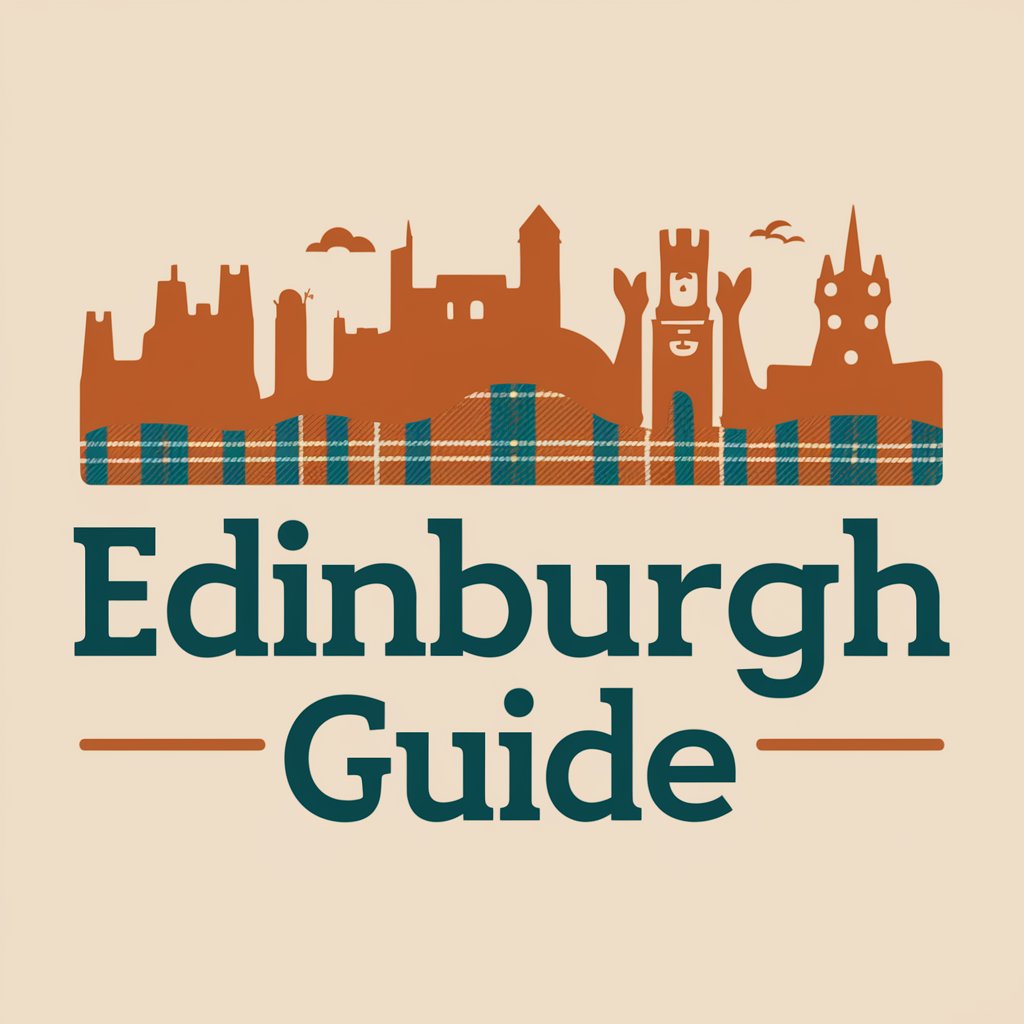
Format Novel Dialogue
Streamline Your Manuscript with AI-Powered Dialogue Formatting
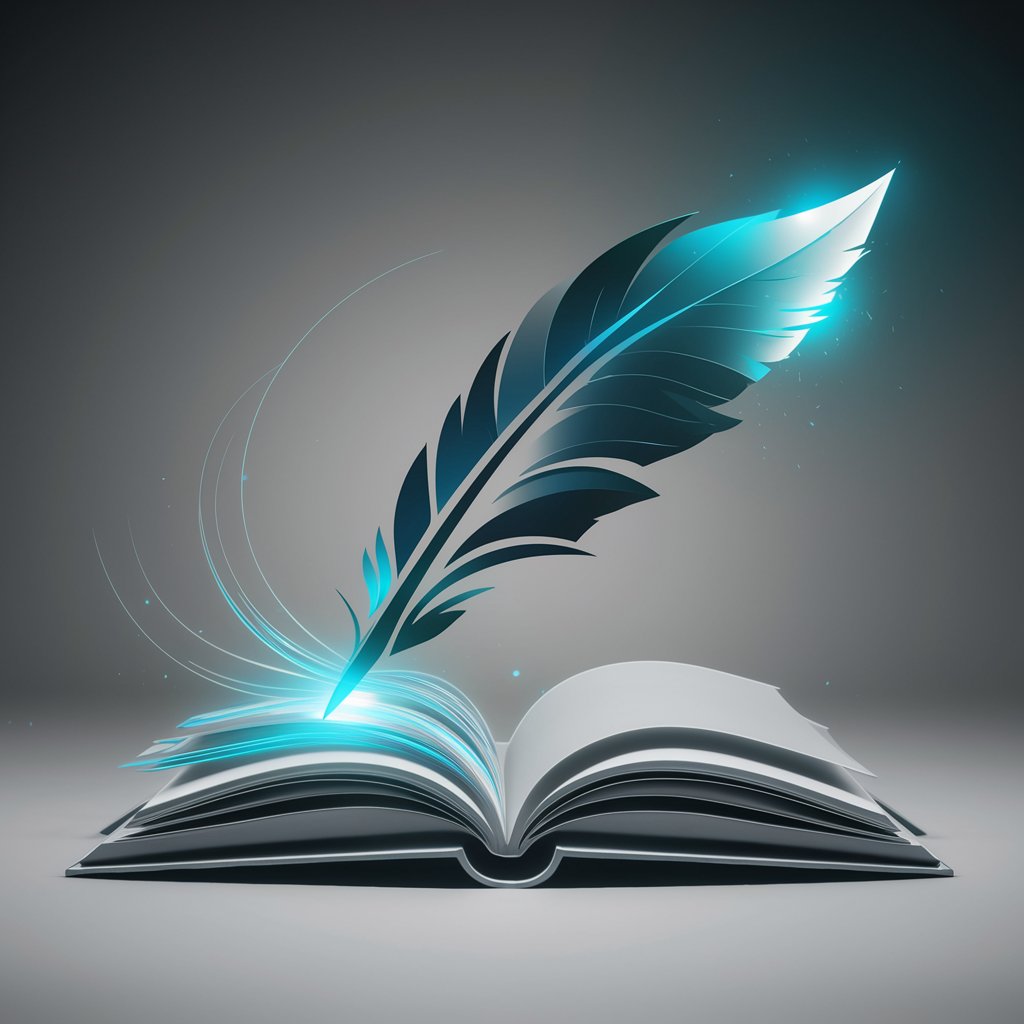
Jesus And Elvis meaning?
Unveiling deeper meanings with AI

G-Code Creator
Transform designs into precise G-code effortlessly.
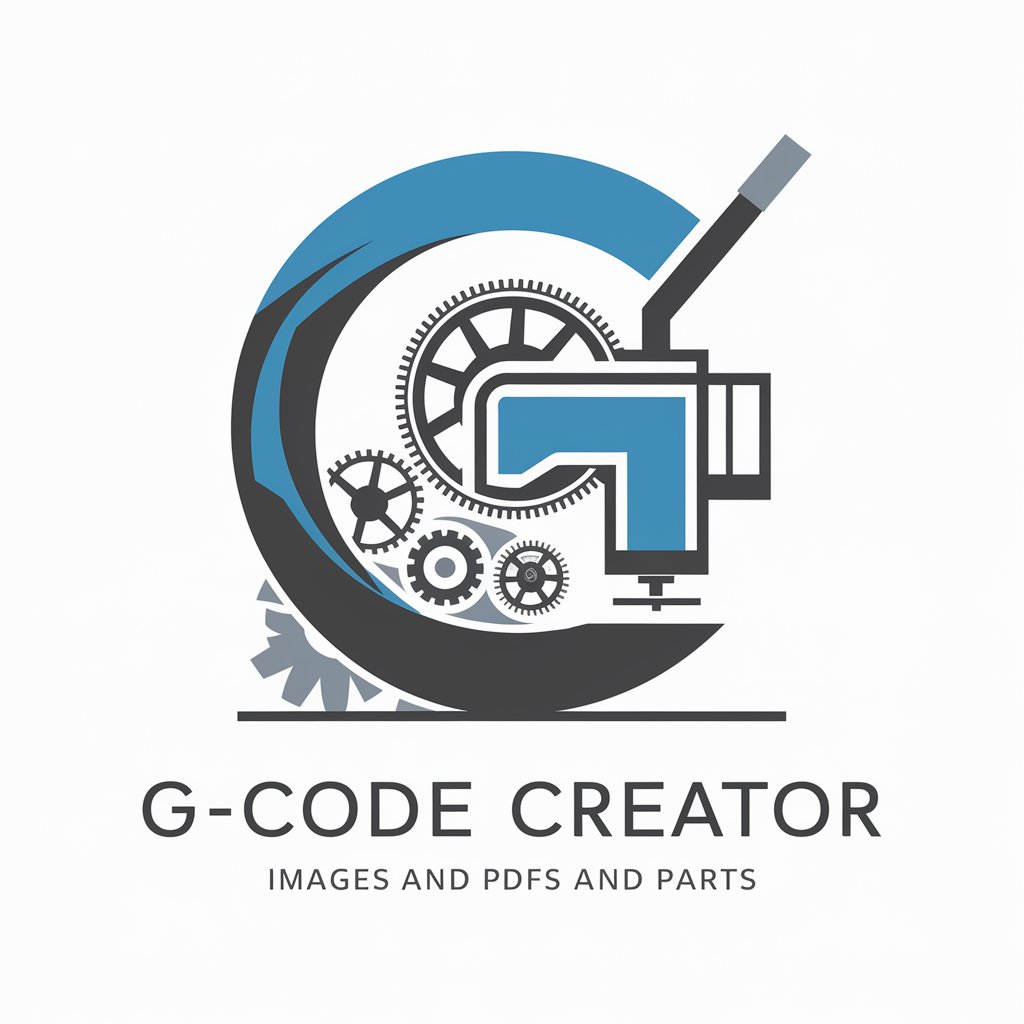
D.C. Explorer
Explore D.C. with a Local's Insight
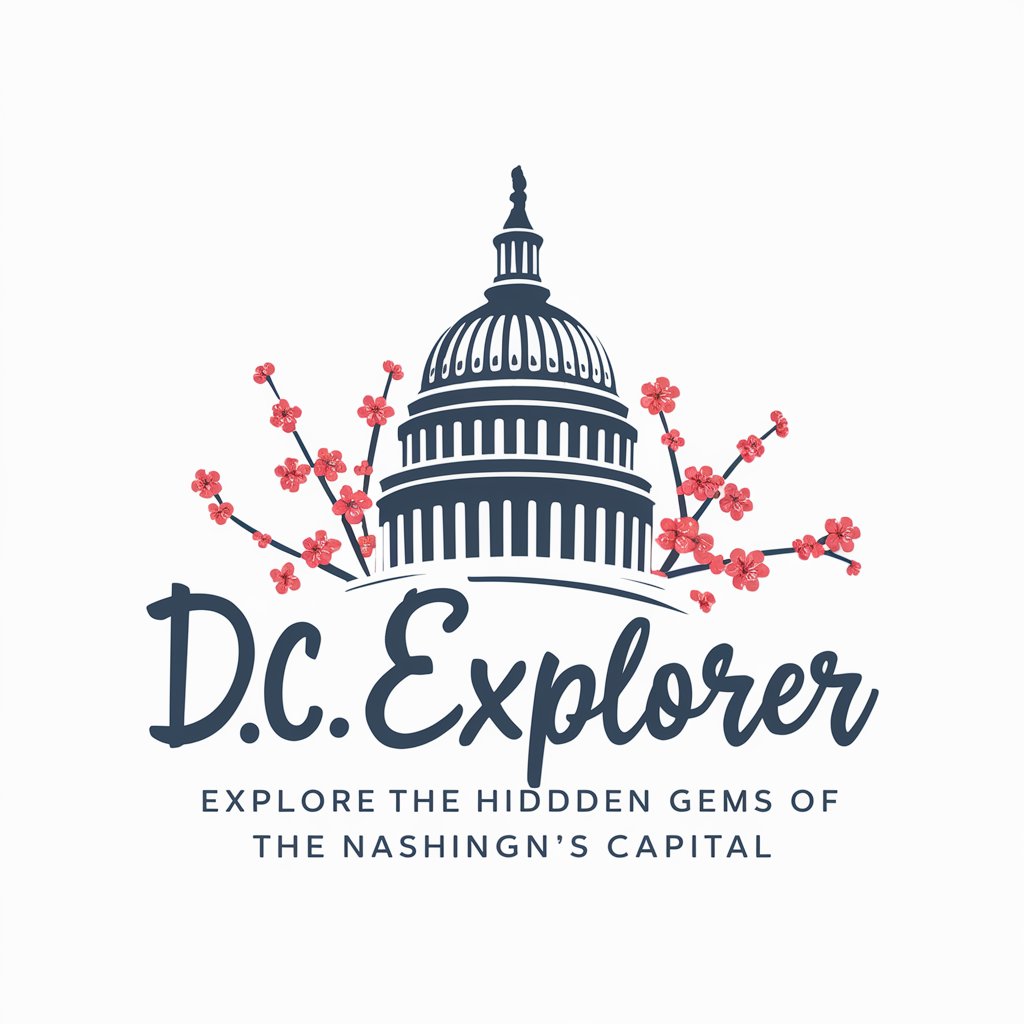
Jokester Genius
Crafting Laughter with AI Wit
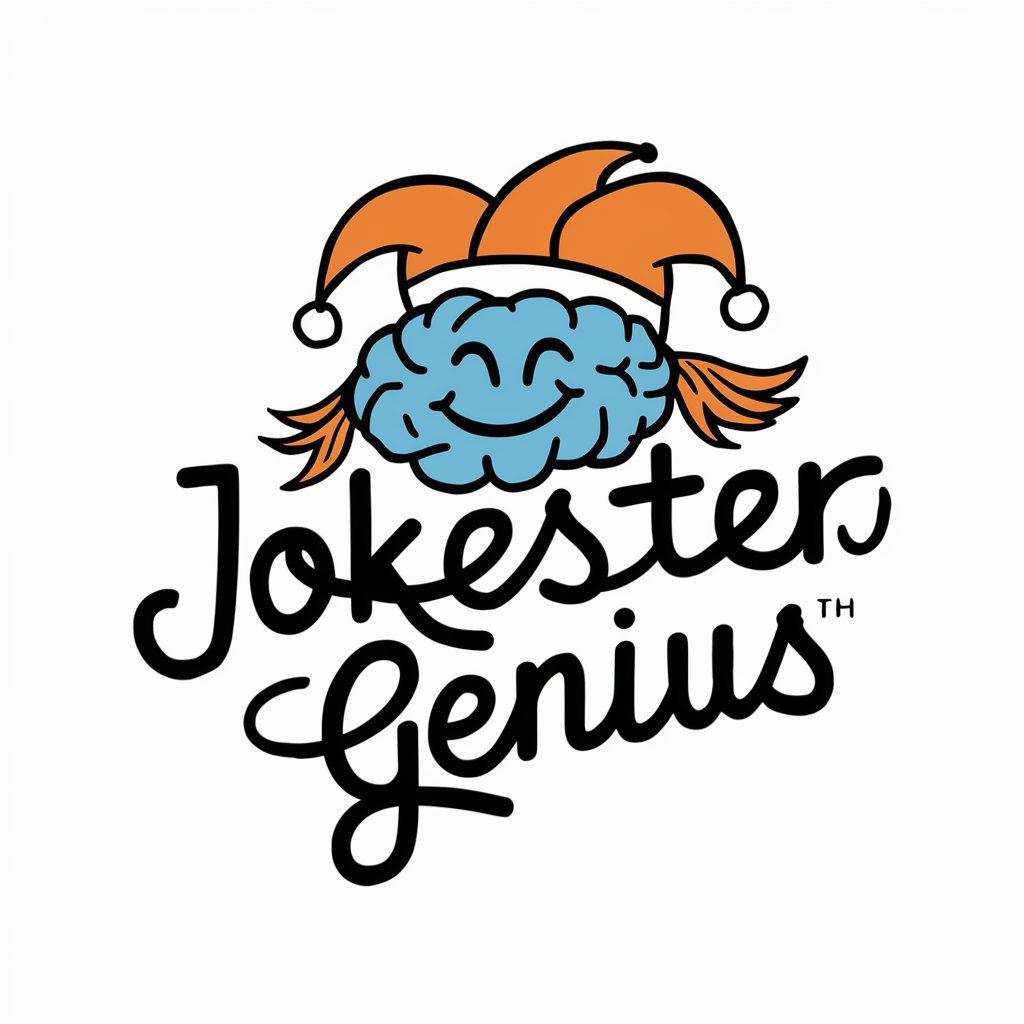
Token Optimizer
Streamline Text with AI-Powered Precision

GiftGenius Advisor
AI-Powered Personalized Gift Finder

!تعلم السواحلي معي
Learn Swahili effortlessly with AI-powered guidance.
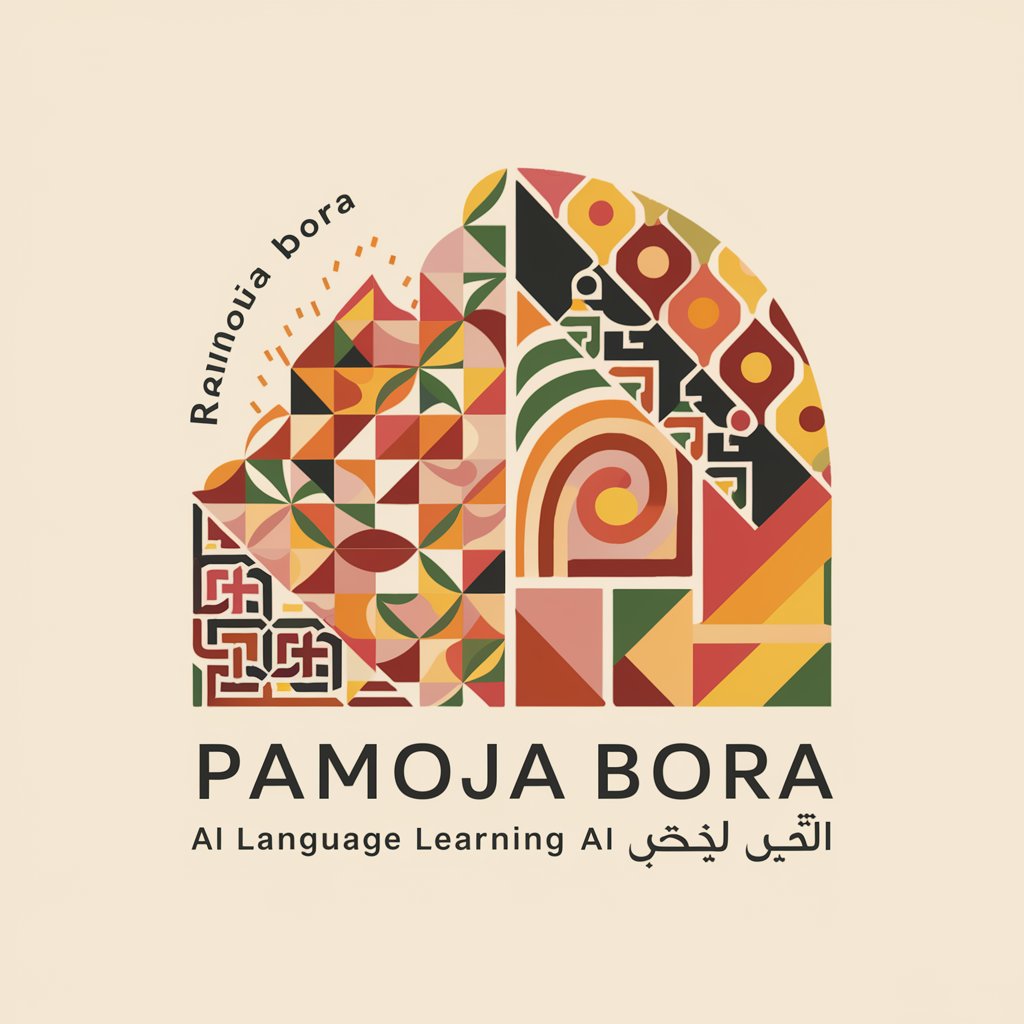
Orphu of Io
Illuminating the Depths of Thought

Behavioral Scientist
Unlock Behavioral Insights with AI

Design buddy
AI-powered design exploration made easy

Portfolio Builder FAQs
What is Portfolio Builder?
Portfolio Builder is an AI-powered tool designed to help users create personalized and professional portfolios. By leveraging modern templates and interactive prompts, users can showcase their skills, projects, and achievements in a compelling way.
Can I customize templates in Portfolio Builder?
Yes, Portfolio Builder offers a range of customizable templates. Users can select a template that aligns with their goals and personalize it with their content, including text, images, and layout preferences.
Is Portfolio Builder suitable for academic purposes?
Absolutely. Portfolio Builder can be used to create portfolios for a variety of purposes, including academic presentations, research showcases, or as part of a university application.
How do I share my portfolio after creating it?
Once you've created your portfolio, you can download it in PDF or DOC format. This allows you to easily share it via email, online applications, or print it out for physical submissions.
What support does Portfolio Builder offer for beginners?
Portfolio Builder is designed to be user-friendly, offering guided prompts and tips throughout the creation process. Additionally, there's a help section for users to get answers to common questions and troubleshooting assistance.





