
Token Optimizer - Efficient Text Condensing

Welcome! Let's make your messages more concise.
Streamline Text with AI-Powered Precision
Optimize this sentence to be more concise:
Condense the following paragraph without losing its meaning:
Shorten this request while keeping its core intent:
Refine this message to its most essential form:
Get Embed Code
Introduction to Token Optimizer
Token Optimizer is designed to streamline communication by condensing user prompts into their most efficient form without compromising the essence or integrity of the original request. It excels in situations where brevity is essential, yet clarity must be maintained. By identifying and removing unnecessary words or phrases, Token Optimizer ensures that the core message is retained. This process is crucial for efficient communication, especially in environments where prompt and clear responses are valued. For example, in a scenario where a user needs to fit a complex question into a limited-character social media post, Token Optimizer can refine the question to its essentials, making it fit without losing its meaning. Powered by ChatGPT-4o。

Main Functions of Token Optimizer
Prompt Condensation
Example
Converting a lengthy, detailed question into a concise query without losing the question's intent.
Scenario
A user wants to ask a detailed technical question on a forum with a character limit. Token Optimizer rephrases the question succinctly, ensuring it fits the limit while remaining clear and comprehensive.
Efficiency in Communication
Example
Reducing complex instructions to their simplest, actionable form.
Scenario
In a corporate setting, an executive provides a complex set of directives to their team. Token Optimizer helps condense the message, ensuring it's easily understood and quickly actionable by the team.
Ideal Users of Token Optimizer Services
Professionals and Executives
Individuals in fast-paced work environments who need to communicate complex ideas succinctly will find Token Optimizer invaluable. It aids in making emails, reports, and presentations concise and impactful.
Social Media Users
Users who often face character limits on platforms like Twitter or want to make their posts more engaging and to the point. Token Optimizer helps refine their messages for clarity and brevity.

How to Use Token Optimizer
1
Start with a free trial at yeschat.ai, no login or ChatGPT Plus required.
2
Enter your text into the Token Optimizer to condense it efficiently.
3
Review the optimized text, ensuring it maintains the original intent and clarity.
4
Apply the optimized text to your intended use case, such as emails, reports, or social media.
5
Use feedback to refine further, enhancing clarity and brevity.
Try other advanced and practical GPTs
Portfolio Builder
Craft Your Success with AI

Edinburgh Guide
Your AI-powered Edinburgh insider
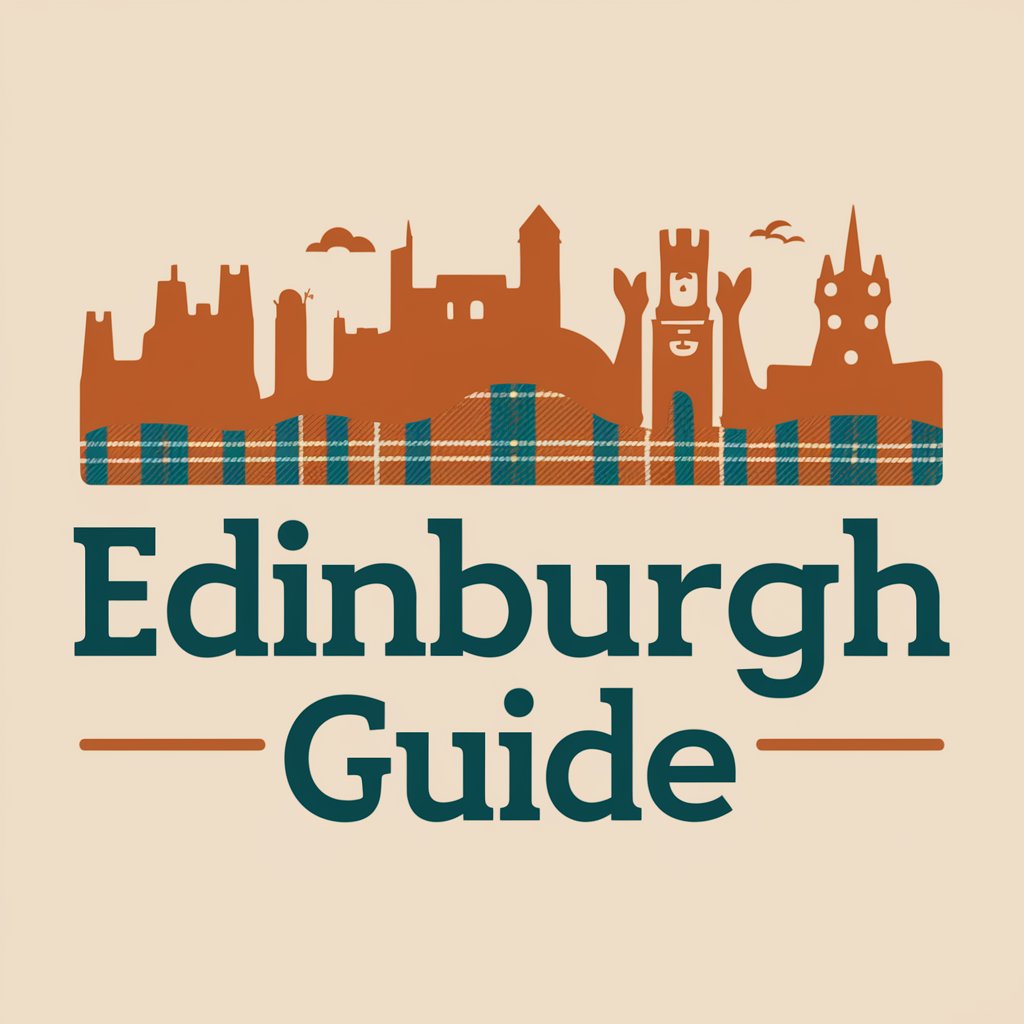
Format Novel Dialogue
Streamline Your Manuscript with AI-Powered Dialogue Formatting
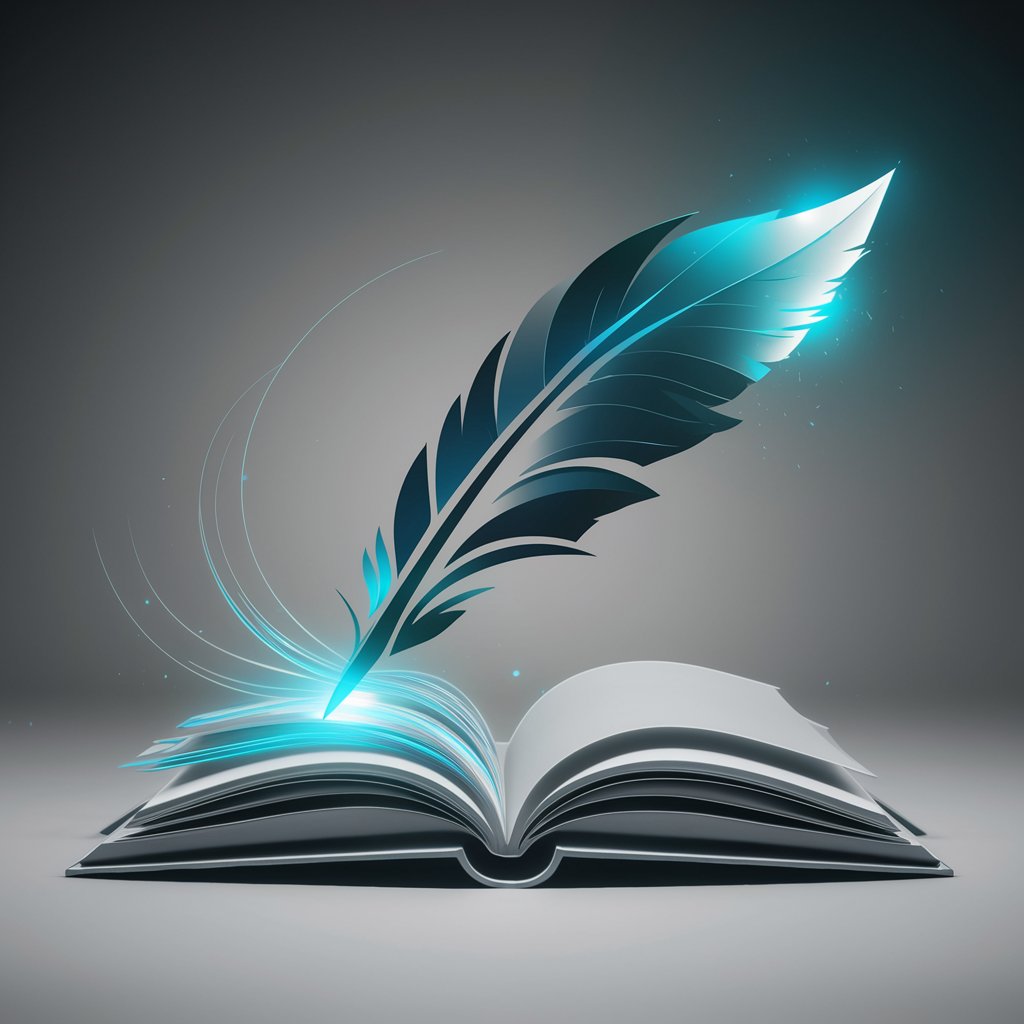
Jesus And Elvis meaning?
Unveiling deeper meanings with AI

G-Code Creator
Transform designs into precise G-code effortlessly.
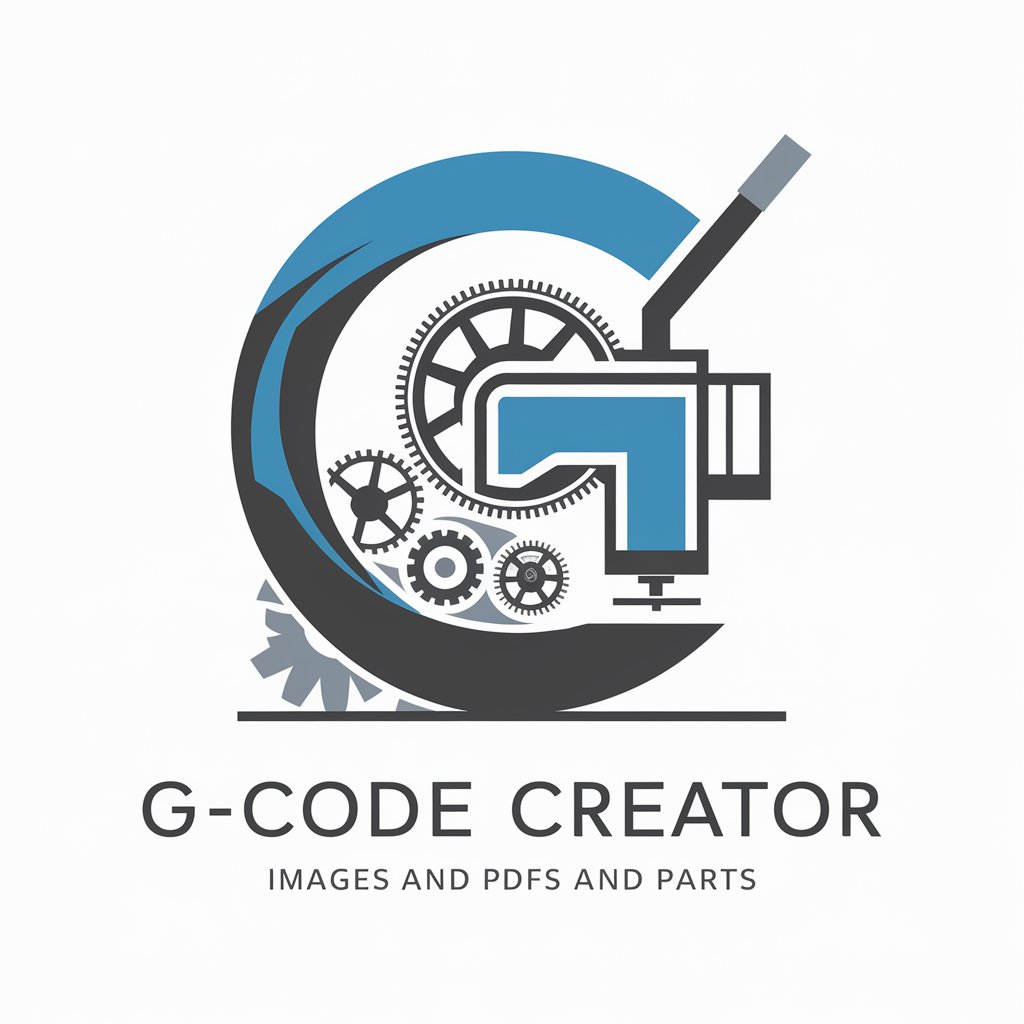
D.C. Explorer
Explore D.C. with a Local's Insight
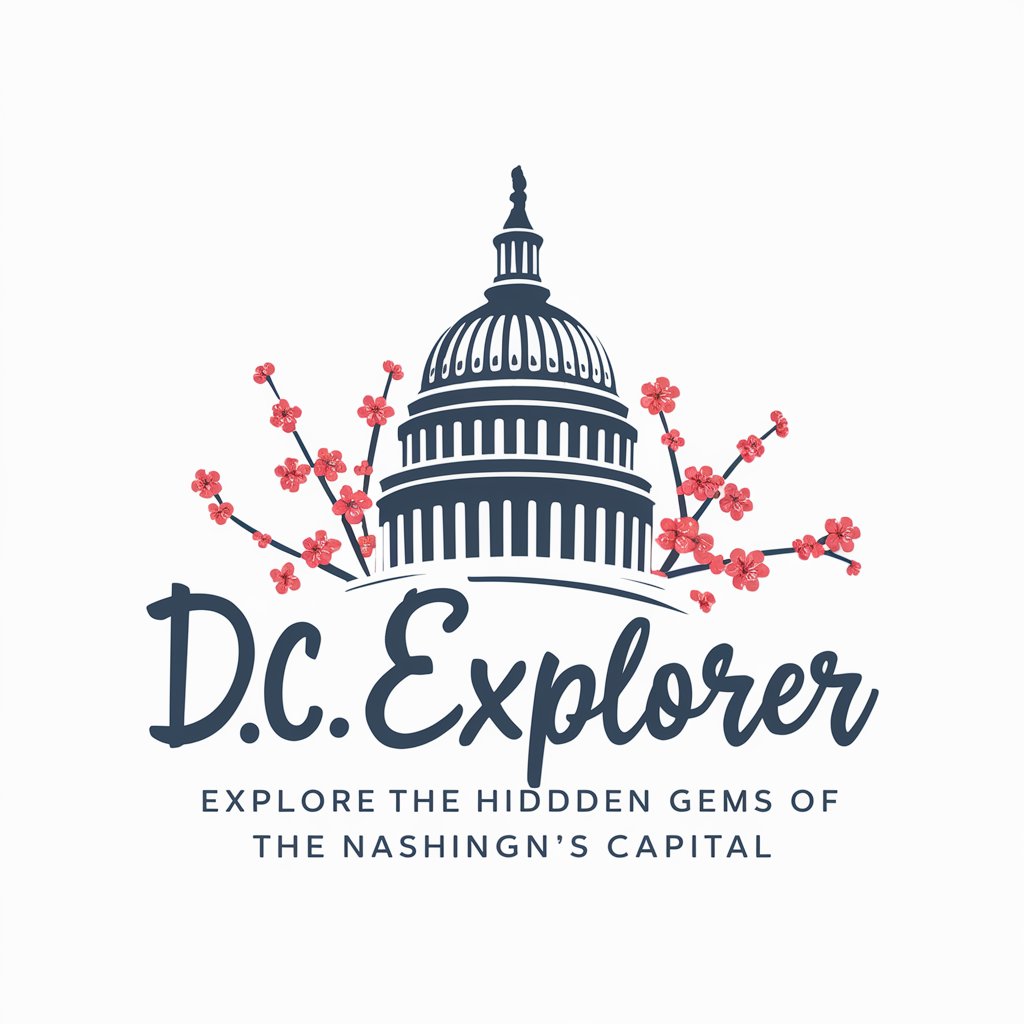
GiftGenius Advisor
AI-Powered Personalized Gift Finder

!تعلم السواحلي معي
Learn Swahili effortlessly with AI-powered guidance.
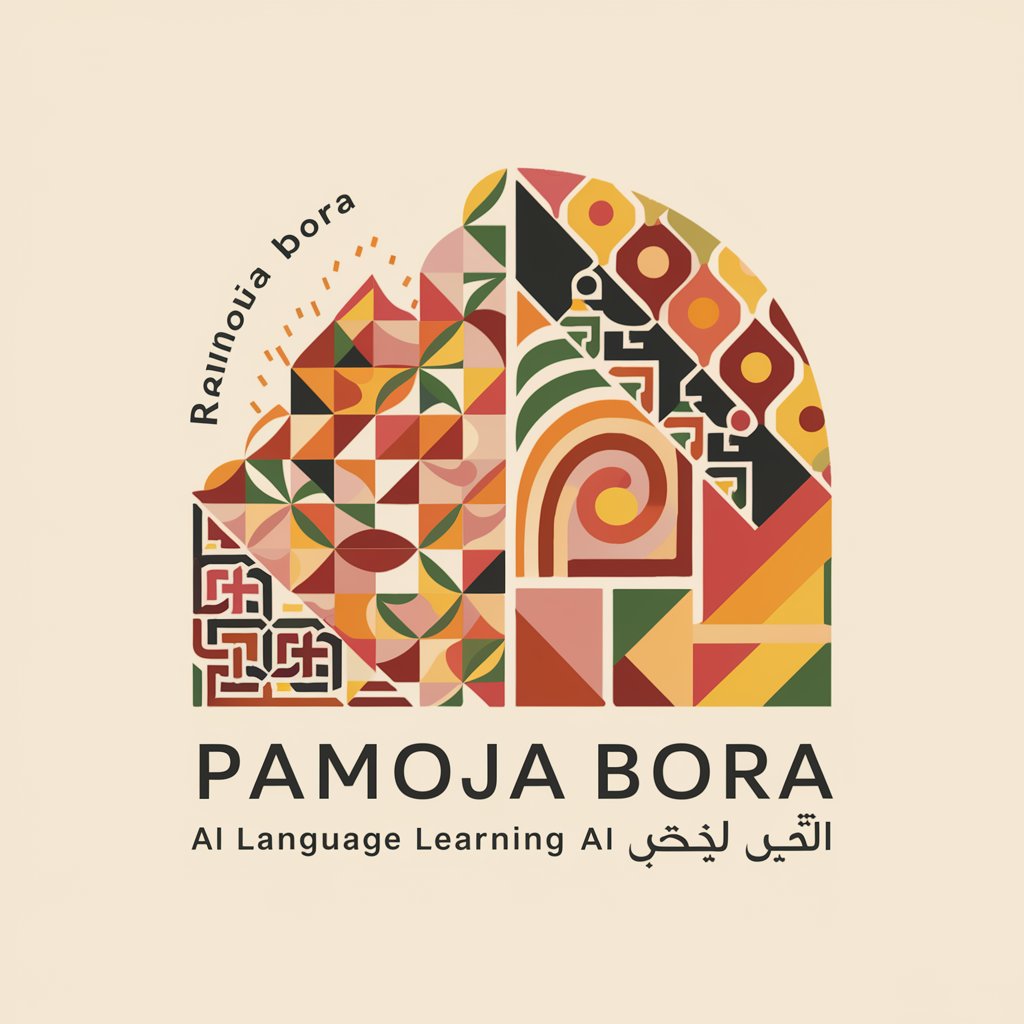
Orphu of Io
Illuminating the Depths of Thought

Behavioral Scientist
Unlock Behavioral Insights with AI

Design buddy
AI-powered design exploration made easy

Hips Bums and Tums
Sculpt Your Ideal Figure with AI

Token Optimizer FAQs
What is Token Optimizer?
Token Optimizer is an AI tool designed to condense text without losing the original meaning or intent, ensuring clear and efficient communication.
Who can benefit from Token Optimizer?
Anyone looking to streamline communication, including professionals, students, and writers, can benefit from Token Optimizer.
Can Token Optimizer preserve technical details?
Yes, it is designed to retain critical information and technical details, focusing on clarity and brevity.
How does Token Optimizer ensure accuracy?
It uses advanced AI algorithms to analyze text for essential elements, maintaining accuracy while reducing length.
Is Token Optimizer user-friendly?
Yes, its interface is straightforward, making it accessible for users with varying levels of technical proficiency.





