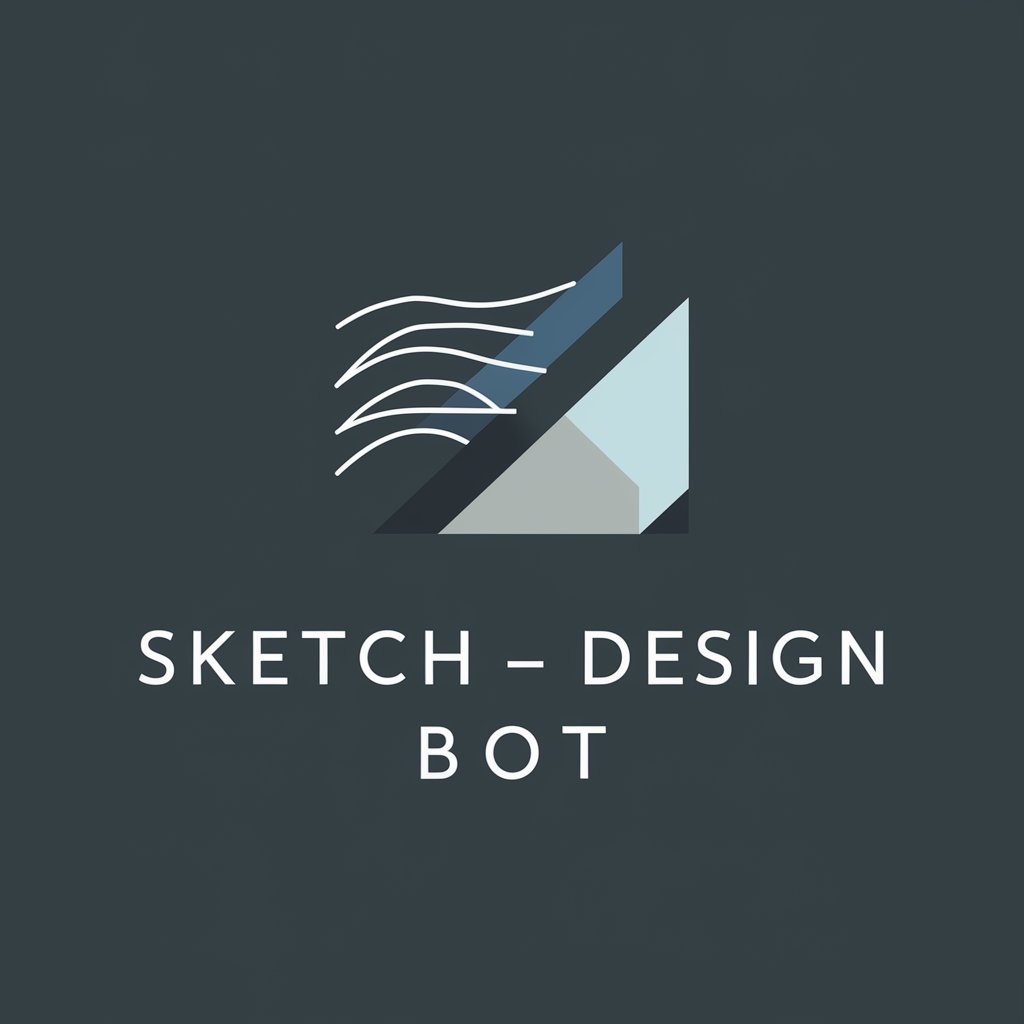Design tokens generator - Design Token Extraction

Welcome! Let's transform design elements into tokens.
Automate design consistency with AI
Extract design tokens from the image provided, focusing on colors, typography, and measurements.
Generate a JSON file with design tokens for use in Style Dictionary from this image.
Identify and describe the key design attributes such as shadows and borders in the given image.
Provide guidance on integrating design tokens extracted from this image into a development architecture.
Get Embed Code
Overview of Design Tokens Generator
Design Tokens Generator is a specialized tool aimed at streamlining the process of creating design tokens from visual designs. Design tokens are essentially the visual design atoms of the product's design system, encapsulating design decisions such as colors, font sizes, spacing, and more, into reusable and platform-agnostic formats, typically JSON. This enables designers and developers to maintain a consistent style across various platforms and products by referencing these tokens instead of hard-coded values. For example, a design token for a primary color might be used across a web app, mobile app, and marketing website to ensure consistency. Scenarios where Design Tokens Generator shines include extracting color palettes from a company logo to ensure brand consistency, converting typography styles found in a UI mockup into scalable tokens for web and mobile development, and identifying spacing and sizing from design layouts to create a unified spacing system. Powered by ChatGPT-4o。

Core Functions of Design Tokens Generator
Color Extraction
Example
Analyzing an image of a company's logo to extract primary and secondary color palettes.
Scenario
A UI designer needs to ensure that the web application's buttons and links adhere to the brand's color scheme.
Typography Analysis
Example
Identifying font families, weights, and sizes from a UI design mockup.
Scenario
A front-end developer wants to implement the exact typography style found in the design mockup for a new feature page.
Measurement Conversion
Example
Converting pixel measurements in a design file into relative units (e.g., REMs) for web development.
Scenario
Ensuring responsive design by applying scalable units for spacing and sizing, making the UI adaptable to various screen sizes.
Shadows and Borders Identification
Example
Extracting box shadow and border properties from design components to create consistent UI elements.
Scenario
A design system manager needs to standardize UI components like cards and modals across different platforms.
Target Users of Design Tokens Generator
UI/UX Designers
Designers benefit from seamlessly translating their visual design into a format that can be directly used by developers, ensuring fidelity to the original design.
Front-end Developers
Developers gain efficiency by having a set of predefined design tokens, reducing the need to manually code style details and ensuring consistency across applications.
Design System Managers
Managers overseeing design systems find value in automating the creation and updating of design tokens, facilitating the maintenance and scalability of the design system.
Product Managers
Product managers looking to ensure brand consistency across multiple platforms and products can leverage design tokens to standardize visual elements efficiently.

How to Use Design Tokens Generator
Start your journey
Begin by accessing a free trial at yeschat.ai, offering direct entry without the need for login or a ChatGPT Plus subscription.
Upload your image
Provide an image of the design whose tokens you wish to generate. This could be a screenshot of a web page, a mobile app interface, or any digital design.
Specify requirements
Detail your specific needs such as color palette extraction, typography analysis, or measurements for spacing and sizing. This ensures the generated tokens meet your project's needs.
Review and adjust
Once tokens are generated, review them for accuracy. Adjustments can be made to fine-tune the output, ensuring it aligns perfectly with your design principles.
Integrate tokens
Use the provided JSON file to integrate the design tokens into your project. This could involve using tools like Style Dictionary for seamless incorporation into your development workflow.
Try other advanced and practical GPTs
八字算命
Unlock Your Destiny with AI-Powered Bazi Analysis

Easy Vegan Meals
Crafting vegan meals, effortlessly.

ISO 27001 Compliance Checker & Guide
AI-Powered ISO 27001 Compliance Simplified

国語📚 (中学校)
Empowering Middle School Students with AI-driven Language Mastery

Bored.bot
Spark Creativity, Banish Boredom
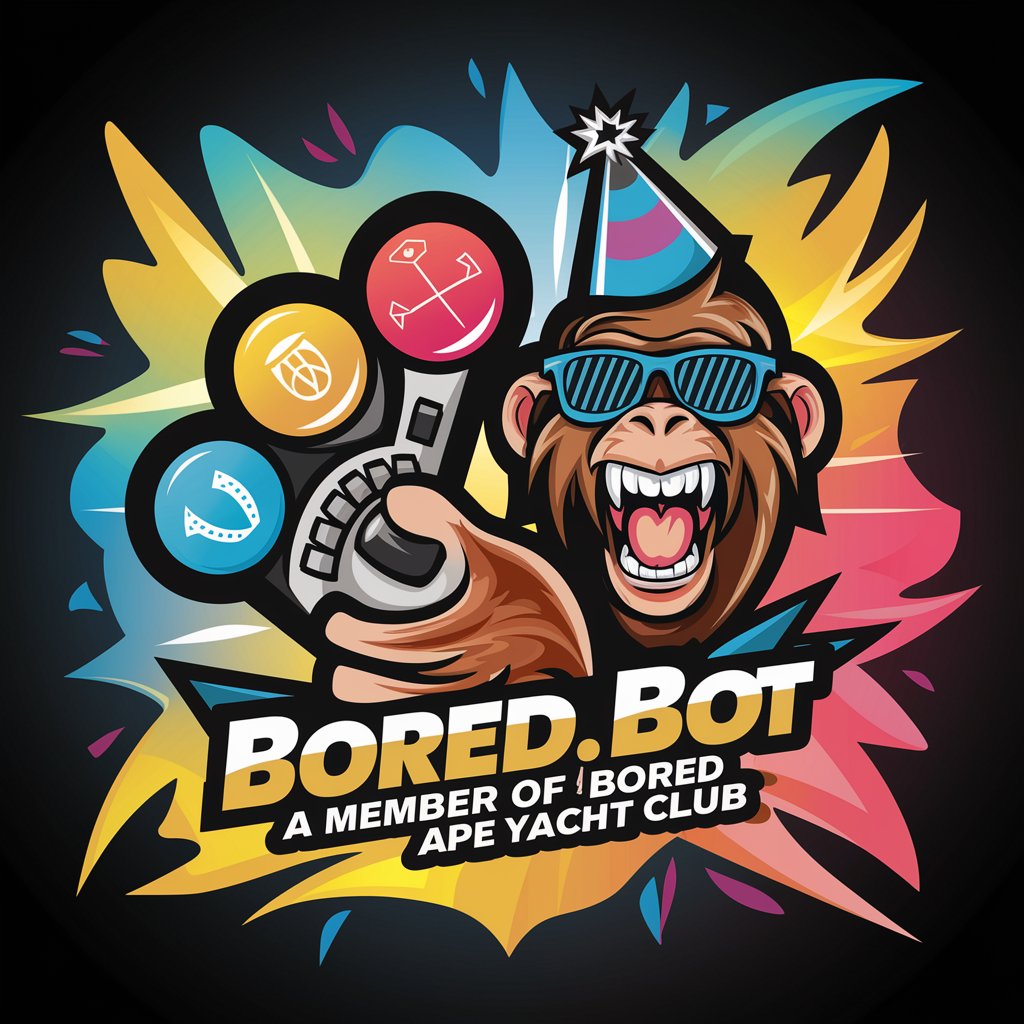
Kinaesthetics
Empower Movement, Enhance Perception

Master Cat Whisperer
Deciphering Feline Mysteries with AI

Buscador Inmobiliario
Empowering your global property search with AI.

MBTI Guide
Discover Yourself with AI-Powered MBTI

Startup Smasher
Unleashing AI-powered Brutal Honesty for Startups

Agenta AI
Enhance Meetings, Empower Communication
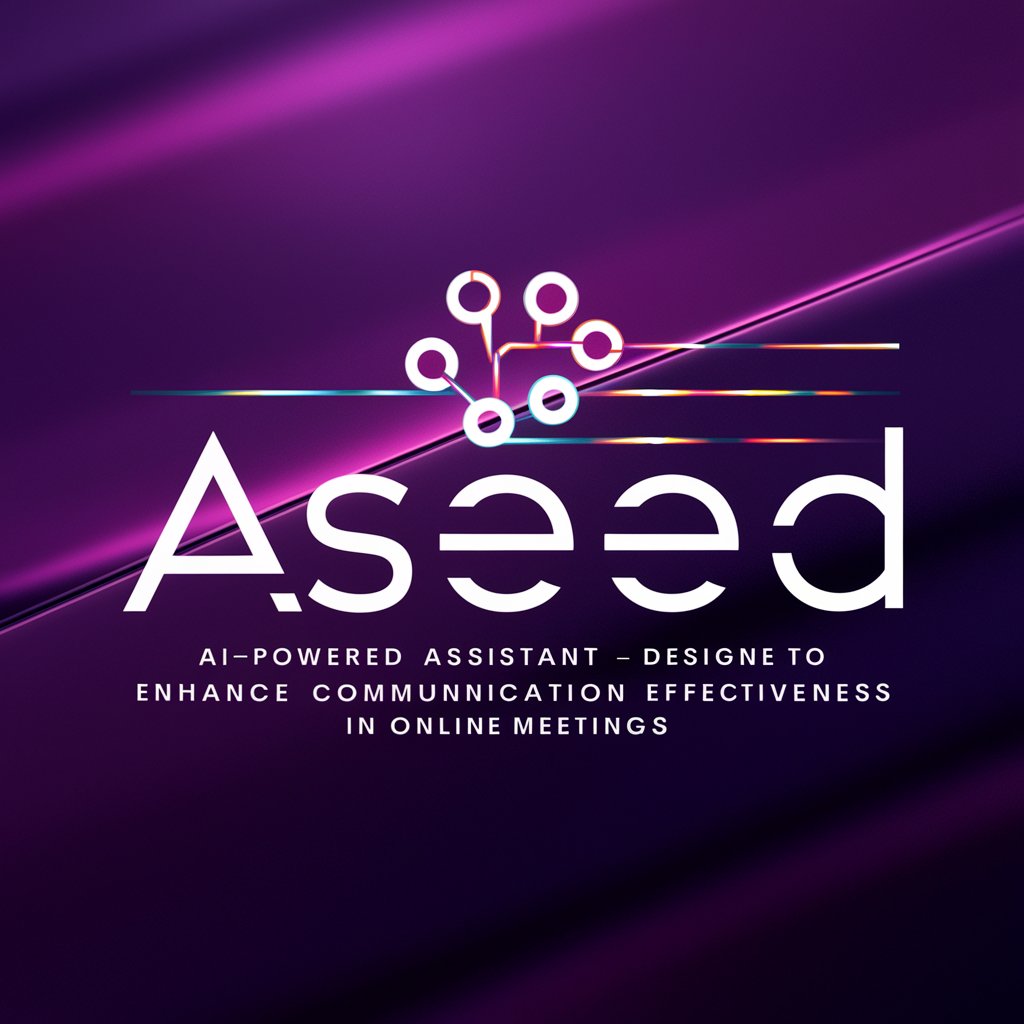
Circadian Rhythm Consultant
Optimize Your Sleep with AI

Frequently Asked Questions about Design Tokens Generator
What exactly are design tokens?
Design tokens are the visual design atoms of the design system — specifically, they are named entities that store visual design attributes. They help maintain consistency across different platforms and devices by providing a way to use scalable values, like colors, font sizes, and spacing, in a systematic way.
Can Design Tokens Generator handle complex designs?
Yes, the generator is equipped to analyze complex designs and extract a comprehensive set of design tokens. This includes not just basic elements like colors and typography, but also gradients, shadows, and border properties, among others.
How can I use the generated tokens in my project?
The generated tokens are provided in JSON format, which can be easily integrated into your project using tools like Style Dictionary. This allows you to apply these tokens across various platforms and technologies, ensuring consistency in your design implementation.
Is technical knowledge required to use Design Tokens Generator?
While having a basic understanding of design and development principles will enhance your experience, the tool is designed to be user-friendly. Clear instructions and support are provided to guide users through the process of generating and applying design tokens.
Can I customize the generated tokens?
Absolutely. The tool provides a flexible platform where you can review and adjust the generated tokens. This means you can fine-tune the output to ensure it perfectly matches your design requirements and principles.