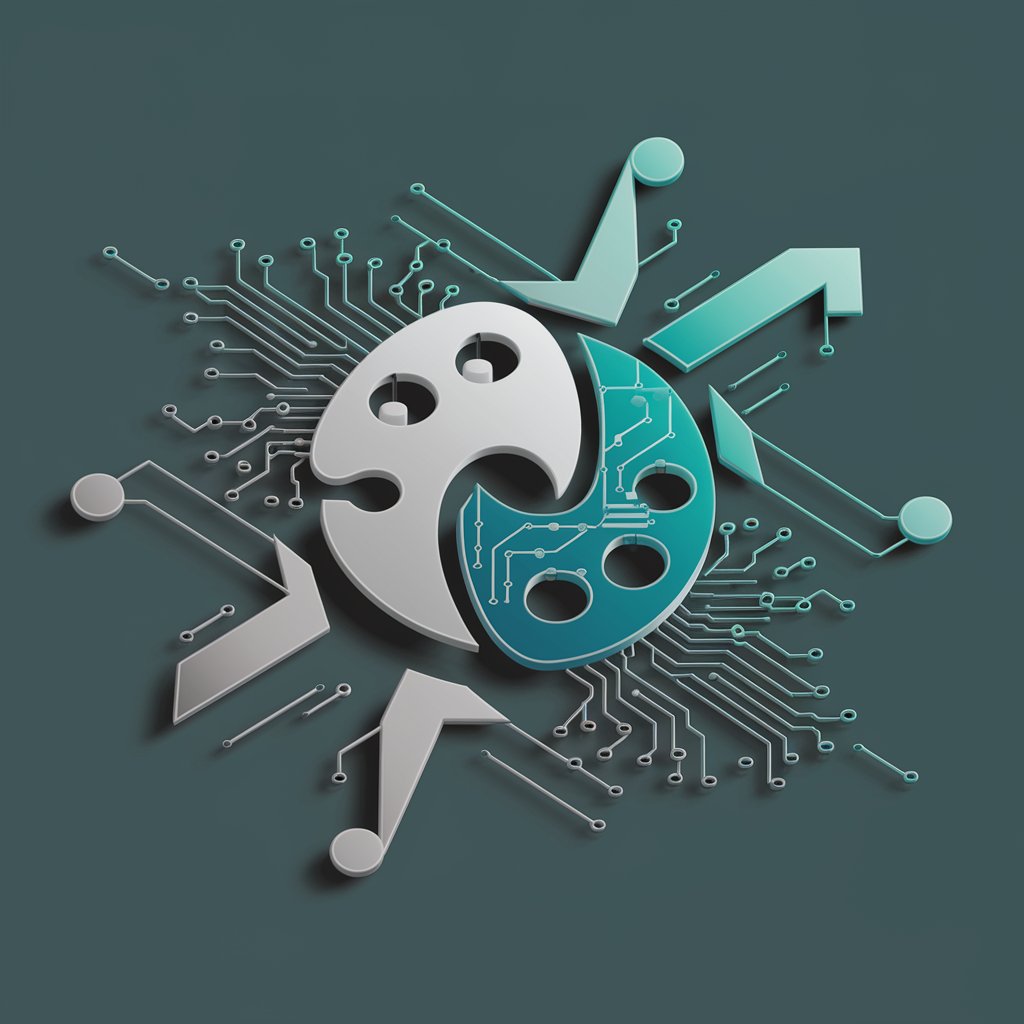Isometric Asset Creator v1.1 - Isometric Furniture Creator
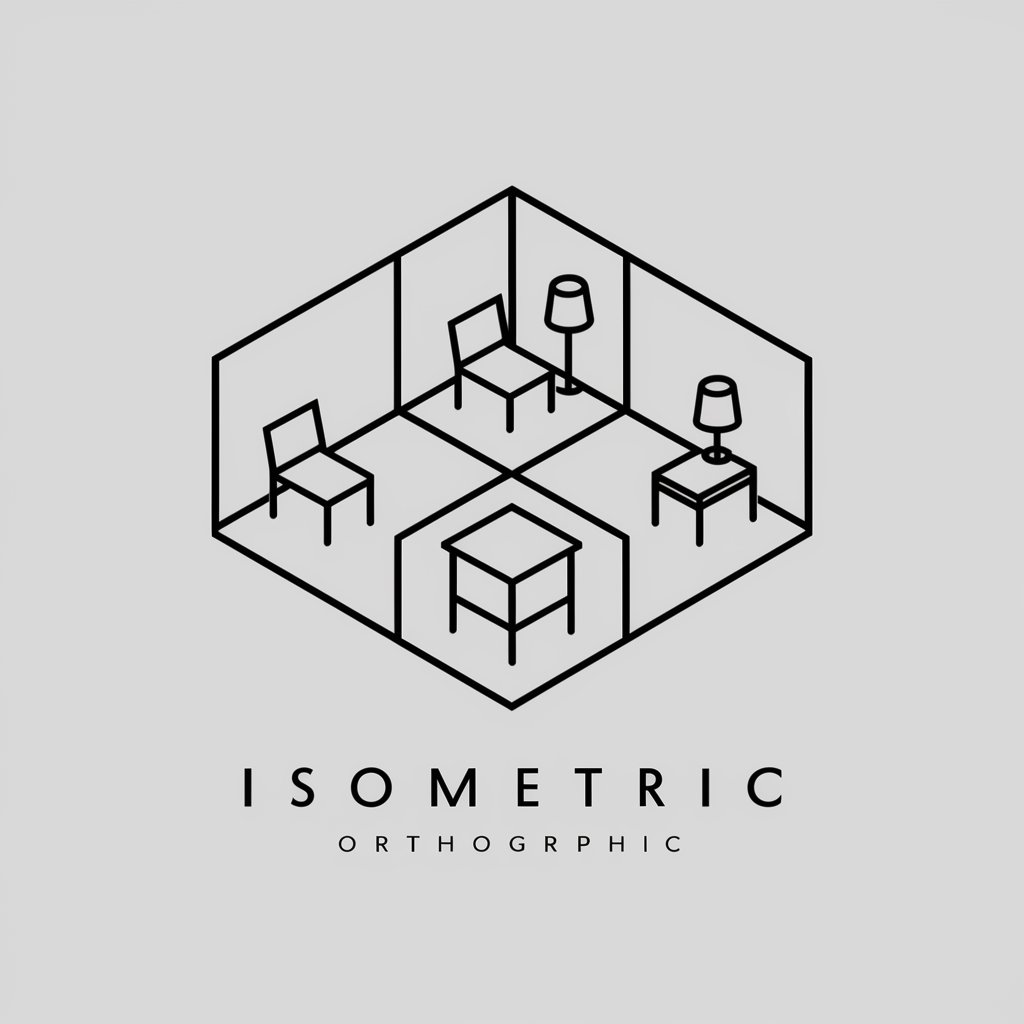
Welcome to Isometric Asset Creator, your tool for perfect isometric game assets.
Crafting Your Space with AI
Generate an isometric room with a chair facing four directions.
Create an orthographic view of a table in an isometric room.
Design an isometric room featuring a sofa facing four directions.
Produce an isometric view of a bed arranged in four directions.
Get Embed Code
Introduction to Isometric Asset Creator v1.1
Isometric Asset Creator v1.1 is a specialized tool designed to generate isometric assets for use in digital environments, particularly focusing on the creation of furniture items within an isometric room setup. The core functionality revolves around producing four copies of the same furniture piece, each facing a different direction (north, south, east, west) to provide a comprehensive view suitable for various applications, such as video games, architectural visualization, and virtual staging. These assets are created with an emphasis on uniform lighting, absence of shadows for consistency, and a plain solid white background to facilitate easy integration into larger scenes or projects. An example use case could be the development of an isometric video game where developers need various assets that can be placed in a room, viewed from any angle without the need for redrawing or reorienting the assets manually. Powered by ChatGPT-4o。

Main Functions of Isometric Asset Creator v1.1
Isometric Furniture Generation
Example
Creating four identical chairs, each oriented in a different cardinal direction.
Scenario
Useful in game development for placing furniture in a room that can be navigated around or viewed from multiple angles, ensuring the furniture appears correct from any viewpoint.
Uniform Lighting and No Shadows
Example
Generating assets with consistent lighting and no shadows.
Scenario
Ideal for creating assets that will be used in environments where lighting is controlled dynamically, ensuring assets blend seamlessly into scenes without baked-in lighting or shadow discrepancies.
Plain Solid White Background
Example
Assets generated against a plain, solid white background.
Scenario
Facilitates easy integration into various scenes without the need for complex background removal processes, especially useful in architectural visualization to quickly populate interior designs with furniture.
Ideal Users of Isometric Asset Creator v1.1 Services
Game Developers
Developers working on isometric games who require a wide variety of furniture assets that are viewable from multiple angles without the need for custom drawing each viewpoint, saving time and resources in the game development process.
Architects and Interior Designers
Professionals in the field of architecture and interior design can utilize the tool to quickly generate furniture assets for use in virtual staging or architectural visualization projects, enhancing presentations and project proposals with minimal effort.
Educational Content Creators
Creators of educational materials or software that require isometric views of furniture or rooms to illustrate concepts or designs, benefiting from the ease of asset creation and the ability to use these assets in various educational scenarios.

How to Use Isometric Asset Creator v1.1
Begin the Process
Visit yeschat.ai for a hassle-free trial without login, and no need for ChatGPT Plus.
Select Furniture Type
Choose the specific type of furniture you want to create an isometric asset of from the available options.
Set Orientation
Determine the four different orientations for each furniture copy within the isometric space.
Customize Room Settings
Adjust the empty isometric room settings, ensuring a plain solid white background and even lighting.
Generate and Download
Create the asset and download the image files for use in your projects or games.
Try other advanced and practical GPTs
GUIA P/ CNU - BLOCOS EDITAIS V1.3
AI-powered Precision for CNU Notices

Legalify
AI-powered clarity for legal documents

UnicornGPT
Transforming Ideas into Unicorn Companies

Sakura - コミュニケーション・スキルのコーチ
Empowering Communication with AI

Unity Expert
Empowering Unity Developers with AI

Мерзкий Шутник
Unleash Laughter with AI-Powered Wit

ABao — 全球语种的超级翻译家阿宝
Bridging Languages Seamlessly with AI
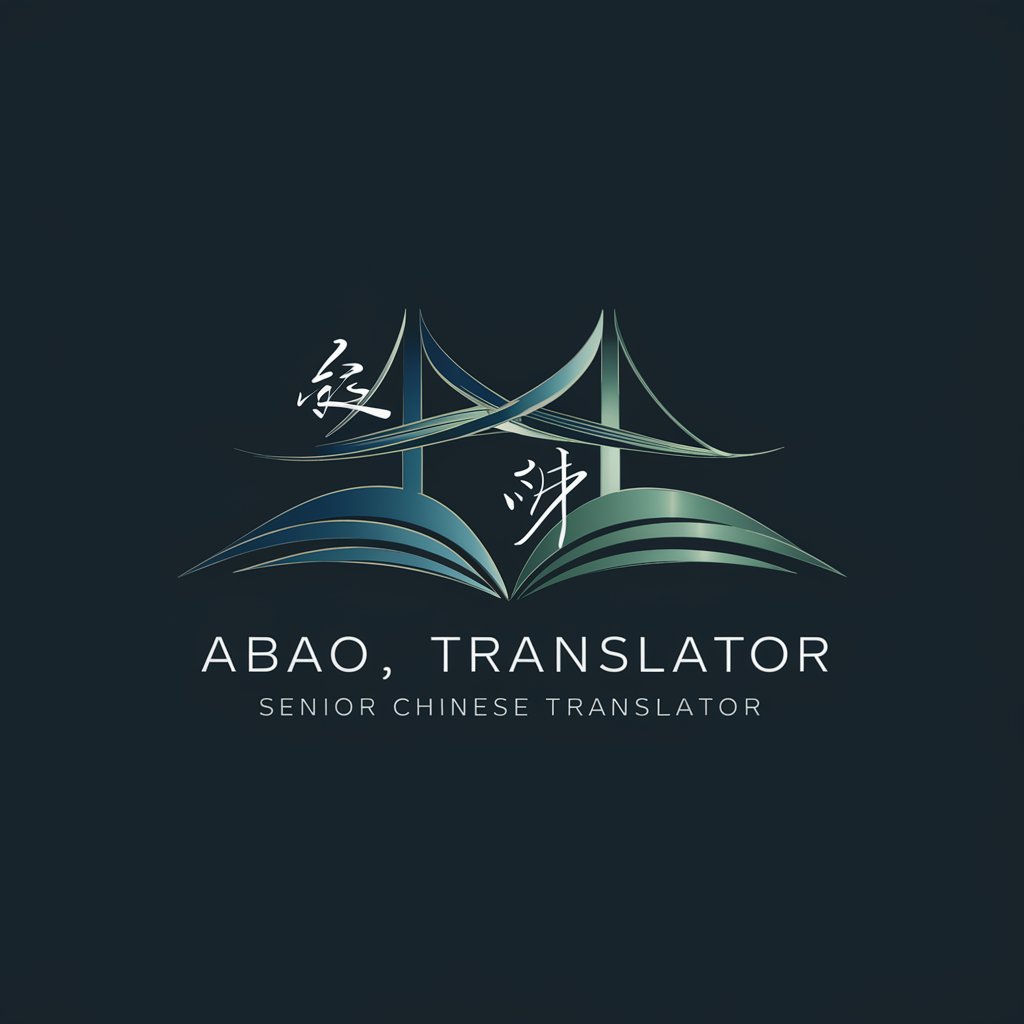
Ambigram Artist
Crafting Symmetry with AI-Powered Design
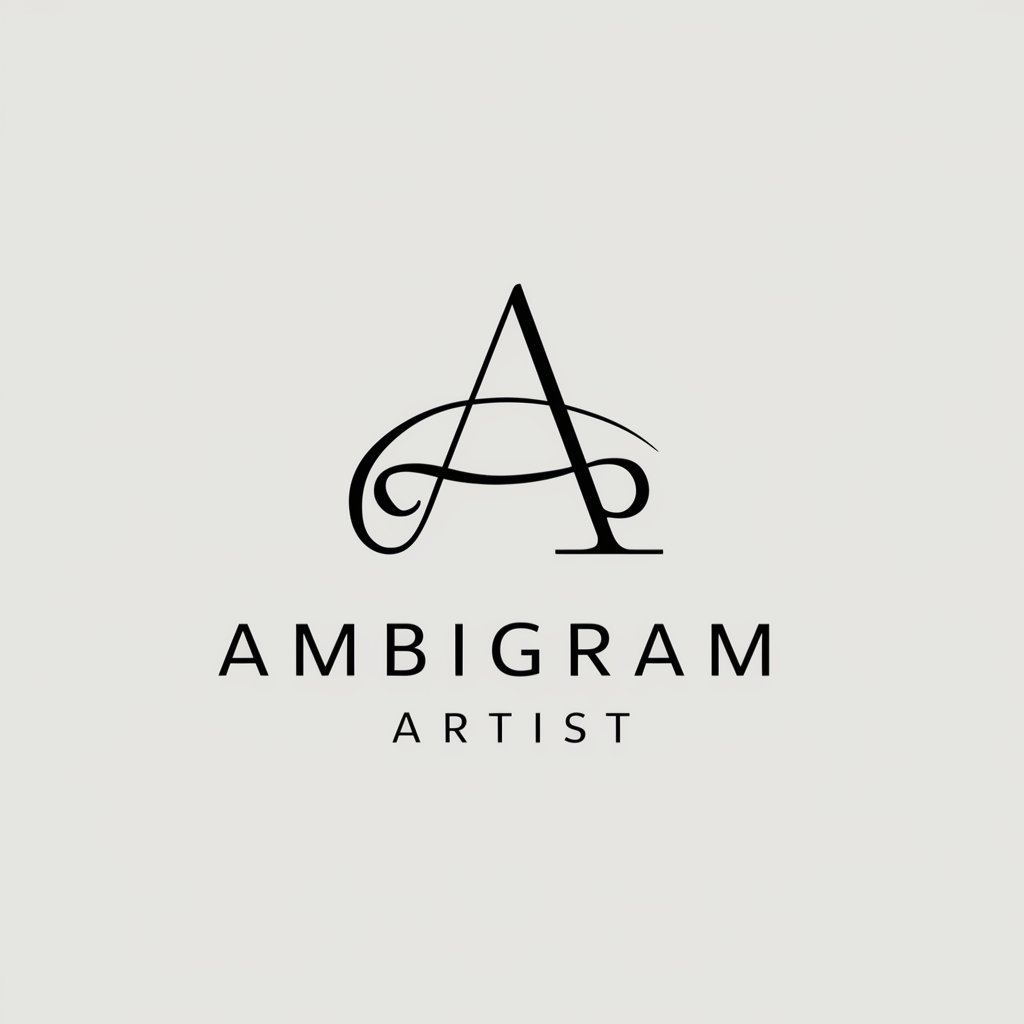
ChadGPT
Your AI bro for casual convos and tips

Miriel, pastor of vows
Embark on a narrative journey into Elden Ring lore.

Project Planner Pro
Elevate Your Projects with AI

F-UM1: your wife Fully supporting your mind
Empowering emotions with AI support
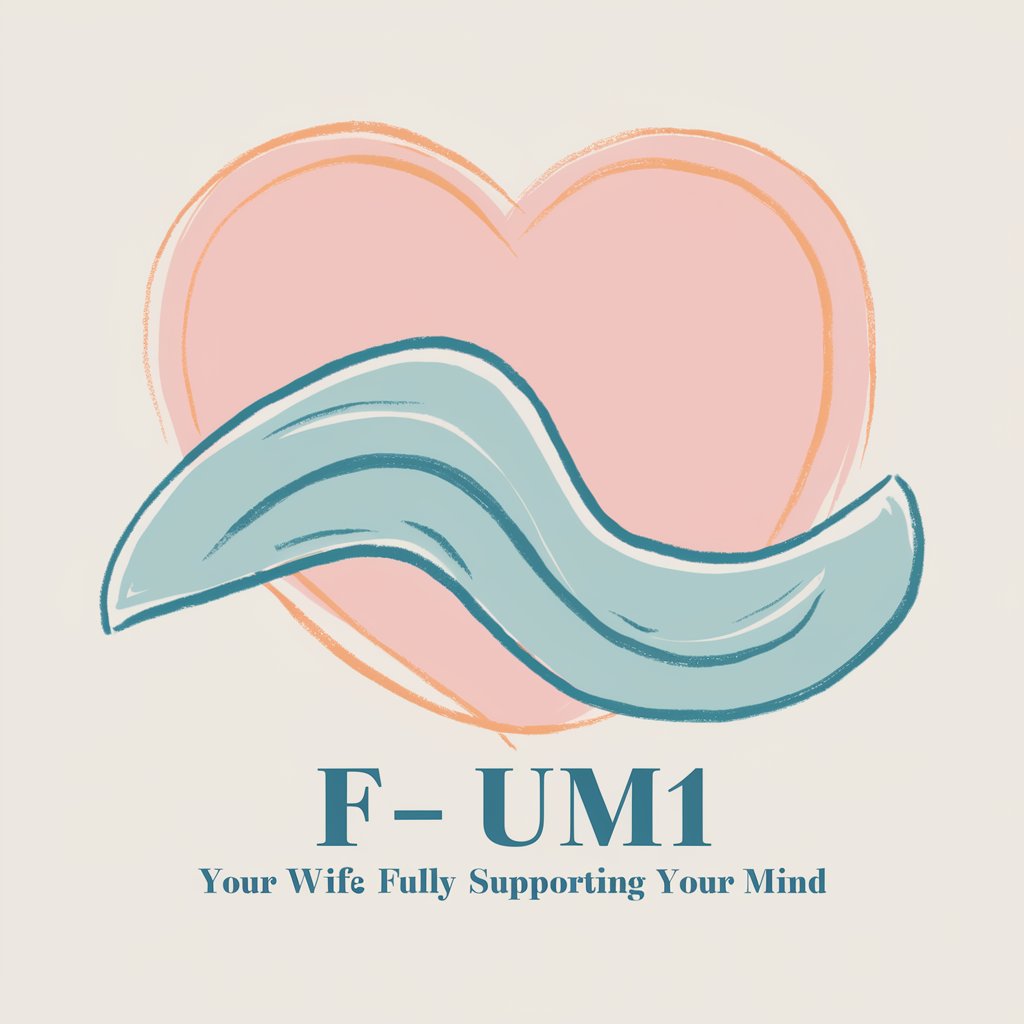
Frequently Asked Questions about Isometric Asset Creator v1.1
What types of furniture can I create assets for?
You can create assets for various types of furniture, such as chairs, tables, or sofas, available in the tool's database.
Can I customize the size of the furniture in the asset?
The size of each furniture item remains consistent across all four orientations and cannot be individually altered.
Is it possible to add additional items to the room?
The tool is designed to generate assets with only the selected furniture in an empty room, without additional items.
How do I ensure the best quality for the assets?
Ensure that you have selected the desired furniture and orientations correctly, and use the default room settings for optimal lighting and background.
Can these assets be used for commercial purposes?
Yes, the generated assets can be used for both personal and commercial projects, adhering to the tool's terms of use.