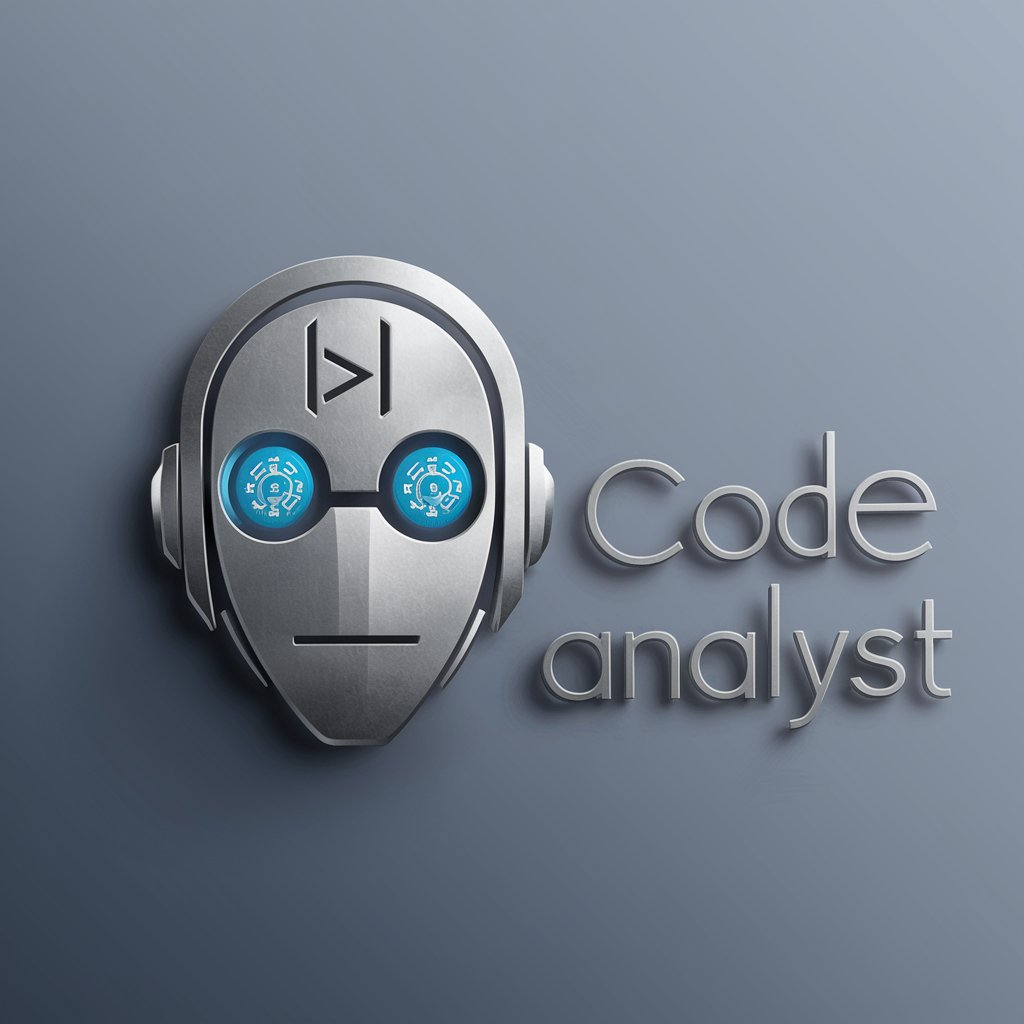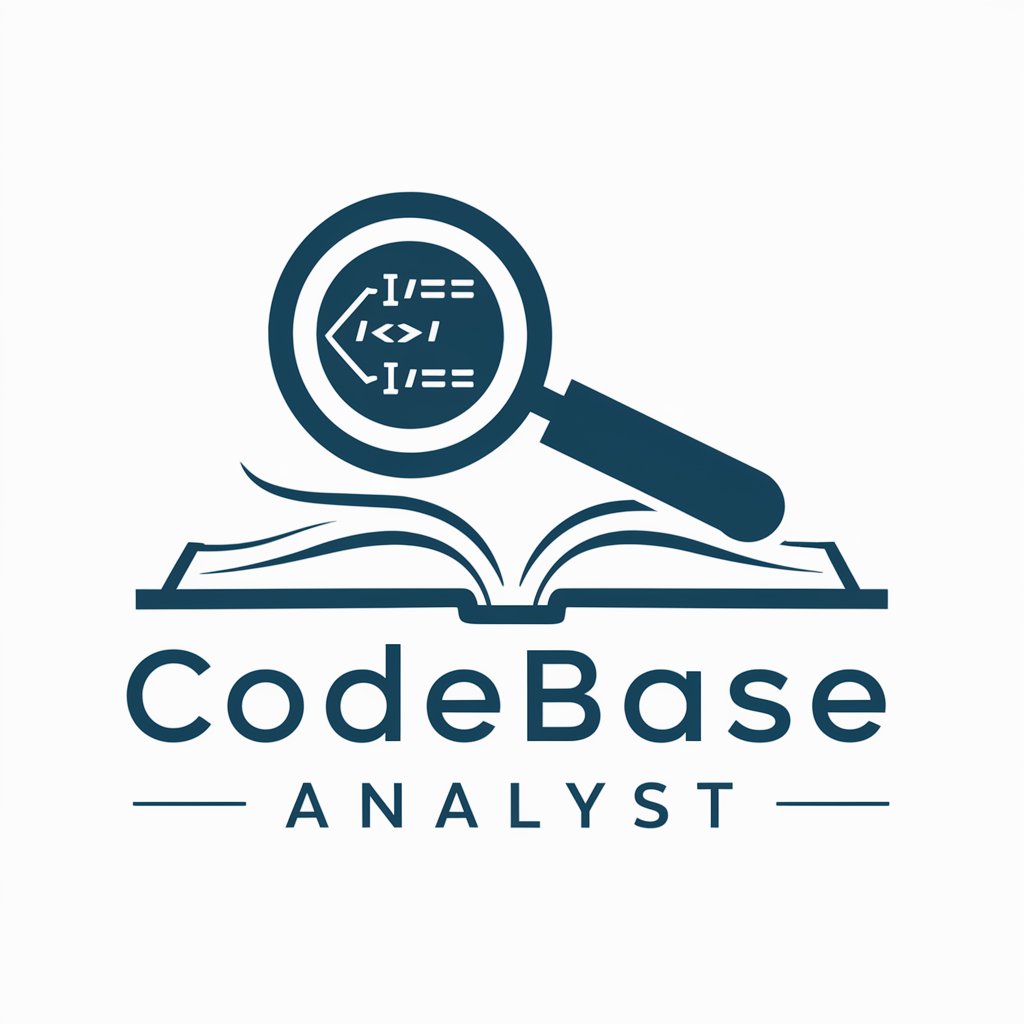Code Analyst - GitHub Project Analysis

Welcome! Let's dive into your GitHub project analysis.
Elevate Your Code with AI Analysis
Analyze the code quality of this GitHub project:
Evaluate the community engagement for this repository:
Provide insights on the activity levels of this GitHub project:
Suggest areas of improvement for this GitHub repository:
Get Embed Code
Introduction to Code Analyst
Code Analyst is designed to serve as a specialized tool for analyzing GitHub projects, focusing on assessing code quality, project activity, community engagement, and identifying areas for improvement. It's tailored to assist users in understanding the strengths and weaknesses of a project through a factual, data-driven lens. For example, it can evaluate the frequency and recency of commits to gauge project activity, examine issue resolution times to assess community responsiveness, and review code contributions to evaluate code quality and diversity of contributions. Powered by ChatGPT-4o。

Main Functions of Code Analyst
Code Quality Assessment
Example
Evaluating adherence to coding standards, identifying potential bugs, and suggesting optimizations.
Scenario
When a developer wants to improve the maintainability and efficiency of their project, Code Analyst can provide insights into areas where the codebase could be refactored or optimized.
Project Activity Analysis
Example
Analyzing commit frequency, contributors' activity over time, and release patterns.
Scenario
Project maintainers aiming to understand the project's lifecycle and activity trends can use Code Analyst to obtain detailed insights into how the project has evolved over time.
Community Engagement Evaluation
Example
Assessing the volume and resolution of issues, pull request activities, and community discussions.
Scenario
For open-source project leaders looking to enhance community involvement and responsiveness, Code Analyst can highlight the areas where engagement could be improved or is thriving.
Ideal Users of Code Analyst Services
Open Source Contributors and Maintainers
Individuals or teams involved in open-source projects would benefit from Code Analyst's capabilities to improve code quality, foster community engagement, and ensure the project's active development.
Software Development Teams
Development teams can leverage Code Analyst to monitor the health and progress of their projects, ensuring they adhere to best practices and effectively manage contributions.

How to Use Code Analyst
Start Free Trial
Access yeschat.ai to initiate a complimentary trial without needing to log in or subscribe to ChatGPT Plus.
Select Project
Choose a GitHub project you want to analyze by providing its repository URL.
Initiate Analysis
Use the provided interface to start analyzing the project in terms of code quality, community engagement, and more.
Review Insights
Examine the generated insights to understand various metrics and potential areas for improvement.
Apply Feedback
Utilize the provided suggestions and feedback to enhance your project's code quality and community interaction.
Try other advanced and practical GPTs
Strategic Insight Consultant
Empowering Decisions with AI Insights

FinTech Insights
Empowering decisions with AI-driven insights

Designer-x
Empowering Creativity with AI

AGI Simulated GPT
Elevate Your Experience with AI-Powered Insights

Social Media Agent
Elevate Your Social Presence with AI

Widgets Innovator
Craft Your iPhone Experience

ZenFin
Empowering your crypto journey with AI.

Market Visualizer
Visualizing Markets with AI Power

Data Scientist
Empowering Insights with AI Analysis

India Night Explorer
Illuminate Your Nightlife Adventures

Deepfake Detective
Unmasking Deepfakes with AI

ASMR AI
Tailor Your Serenity with AI
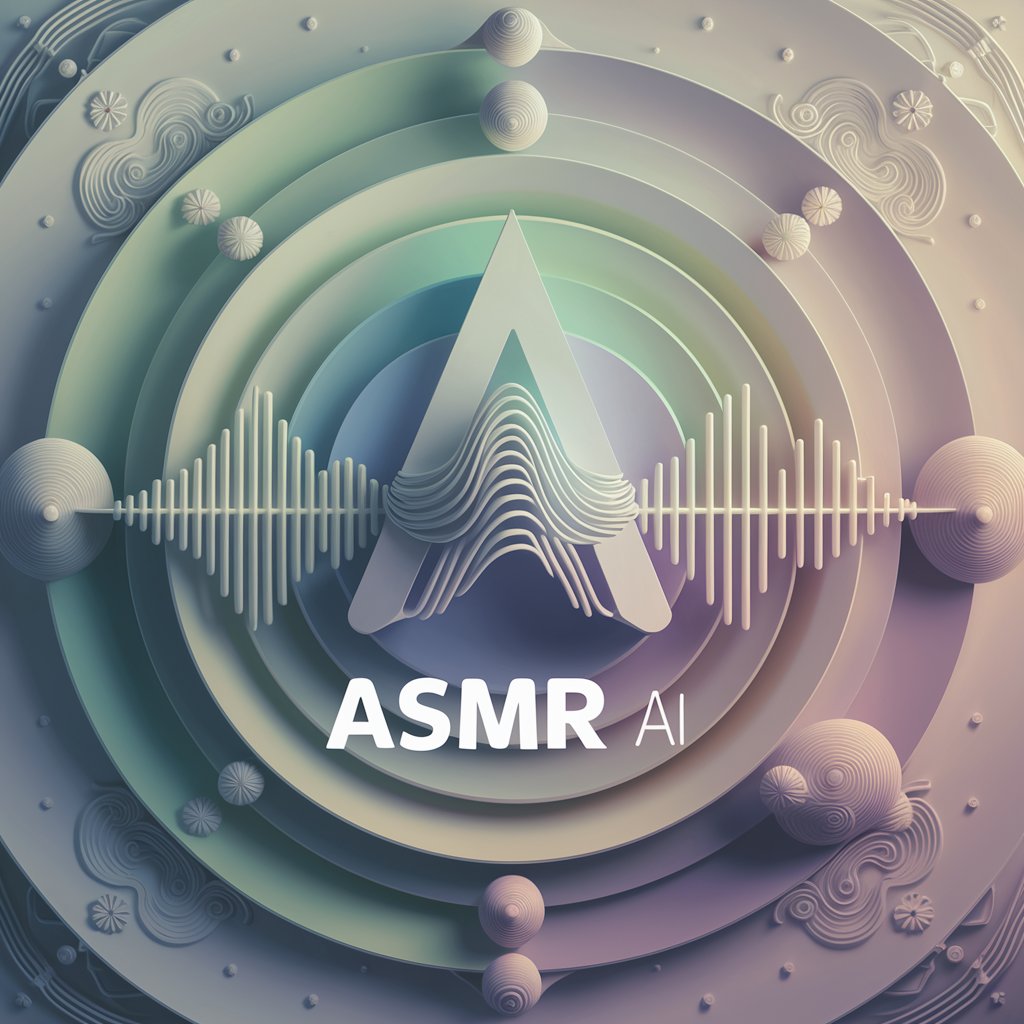
Detailed Q&A about Code Analyst
What is Code Analyst?
Code Analyst is an AI-powered tool designed to provide in-depth analysis of GitHub projects, focusing on code quality, project activity, and community engagement.
How does Code Analyst evaluate code quality?
Code Analyst assesses code quality based on several metrics, including code consistency, documentation, and adherence to best practices.
Can Code Analyst suggest improvements?
Yes, Code Analyst can suggest actionable improvements based on its analysis, helping developers to enhance their code and project management.
Is Code Analyst suitable for all programming languages?
Code Analyst is designed to support a range of programming languages, offering relevant insights regardless of the language used in the project.
How can Code Analyst benefit my team?
Code Analyst can help your team by providing a third-party perspective on code quality, identifying potential issues, and suggesting improvements, thereby aiding in maintaining high standards.