
QR code - QR Code Scanning Assistance

Hey there! Ready to explore QR code scanning? 📱✨
Unlock digital experiences with AI-powered QR scanning.
How do I scan a QR code with this app?
What features does this QR code scanner offer?
Can you explain how to use the app to save QR codes?
What are some common issues with QR code scanning and how to fix them?
Get Embed Code
QR Code: A Digital Gateway
QR codes, or Quick Response codes, are two-dimensional barcodes that store information both vertically and horizontally, allowing them to hold a significant amount of data compared to traditional barcodes. Originally designed in 1994 for tracking parts in automotive manufacturing, QR codes have evolved to become versatile tools in digital communication. They can encode various types of data, such as text, URLs, or other data that smartphones can read and process. An example scenario illustrating their use is a restaurant menu. Instead of physical menus, restaurants display a QR code on the table. Customers scan the code with their smartphone to view the menu online, reducing physical contact and printing costs. Powered by ChatGPT-4o。

Diverse Functions of QR Codes
Information Sharing
Example
Business cards with a QR code
Scenario
Instead of a traditional business card, professionals now include a QR code that directs to a digital profile, containing contact information, portfolio, and social media links.
Payments
Example
Mobile payment systems
Scenario
Retailers and service providers display a QR code for customers to scan and make payments directly from their mobile banking apps, streamlining transactions.
Authentication
Example
Secure login processes
Scenario
Some online platforms use QR codes for secure logins. Users scan the code with a mobile app, which authenticates their identity without needing to type a password.
Marketing and Advertising
Example
Interactive posters
Scenario
Companies integrate QR codes into posters and advertisements, leading consumers to websites, promotional videos, or exclusive deals, enhancing engagement.
Event Ticketing and Check-ins
Example
Digital tickets for events
Scenario
Event organizers send tickets as QR codes, which attendees present at the entrance. This method simplifies ticket management and entry processes.
QR Code Users: A Broad Spectrum
Business Professionals
Professionals who aim to streamline networking, information sharing, and transactions. QR codes on business cards or in promotional materials make information exchange seamless and innovative.
Retailers and Service Providers
Businesses that want to offer quick, contactless payments, improve customer service, and enhance marketing strategies. QR codes can direct customers to menus, product information, and payment options.
Event Organizers and Attendees
Organizers seeking efficient ticket distribution and entry management. Attendees benefit from easy access to event information and seamless entry with digital QR tickets.
Educators and Students
Educational institutions and students can use QR codes for accessing study materials, submitting assignments, and linking to additional resources, making education more interactive and accessible.

How to Use QR Code
Start your journey
Visit yeschat.ai to explore QR codes with a free trial, no login or ChatGPT Plus subscription required.
Prepare your device
Ensure your smartphone or tablet has a camera and a QR code scanning app installed. Most modern devices come with a built-in scanner in the camera app.
Scan the QR code
Open your scanning app or camera and point it at the QR code. Make sure the entire code is visible within your screen for a successful scan.
Follow the prompt
Once scanned, a notification or link will appear. Tap on it to be directed to the intended content or action, such as a webpage, app download, or multimedia.
Maximize your experience
For an optimal experience, ensure a stable internet connection and use QR codes from trusted sources to avoid phishing or malware.
Try other advanced and practical GPTs
Chic Guide
Elevate your style with AI-powered elegance
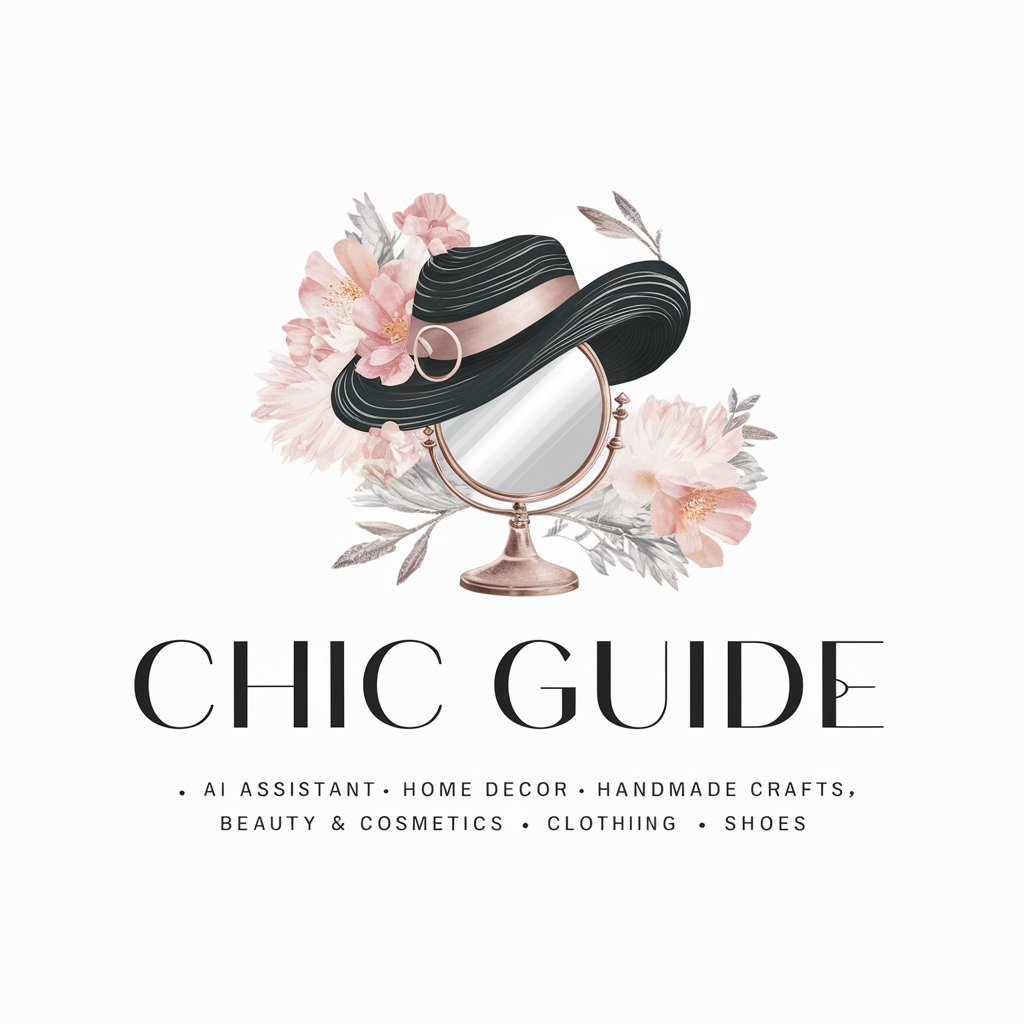
Fashion Trend Analyst
AI-Powered Fashion Insight Engine

Time and Weather
Navigate time and weather with AI precision.

BMI Calculator
AI-powered, user-friendly BMI insights

Roadside Helper
Instant help, any car, any time.

Emotion Coach
Empowering emotional intelligence with AI.

Gameplay Walkthroughs
AI-powered game strategy and puzzle solving

Lyric Composer
Compose Lyrics Seamlessly with AI

Linguistic Melody
Master languages musically with AI-powered guidance.

Home Workouts
AI-powered Personal Fitness at Home

Degree Tips
Empowering your study journey with AI.
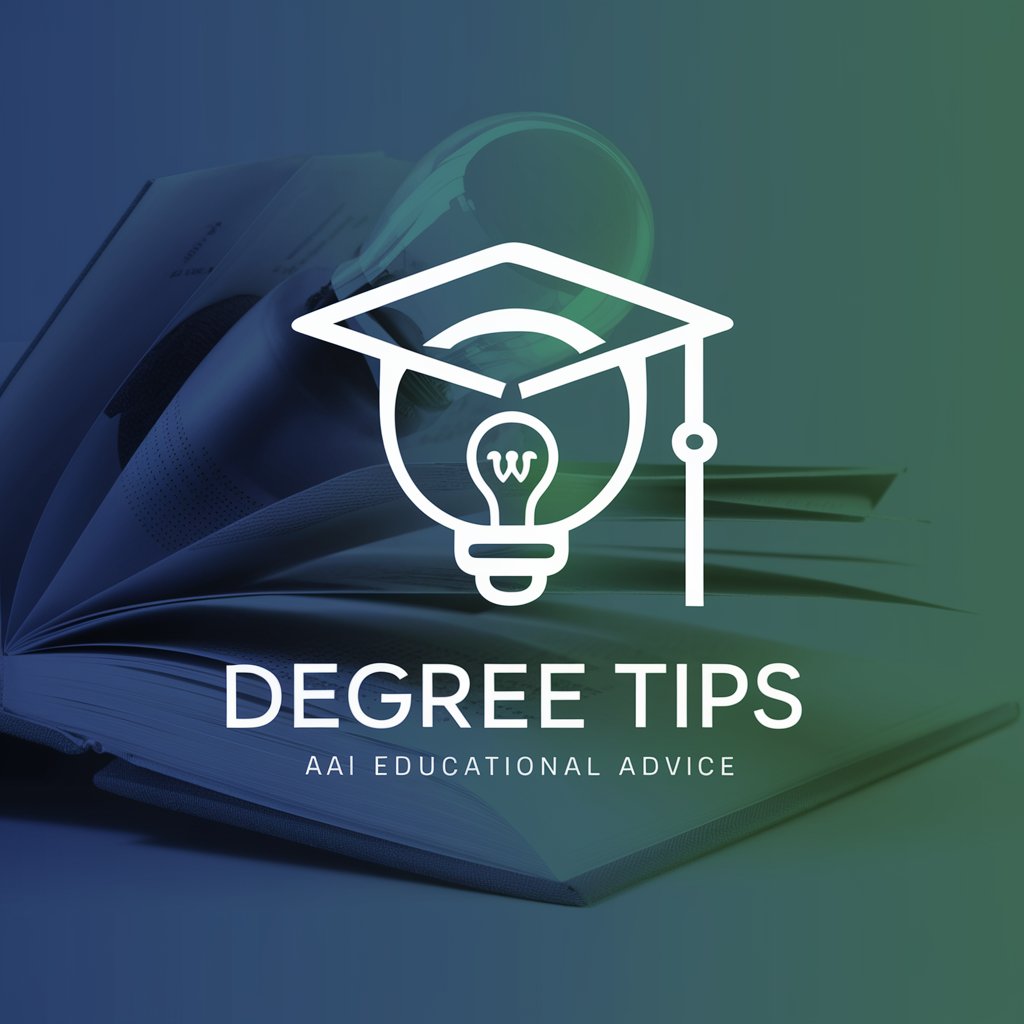
Eliana
Elevate Your Social Media with AI-Powered Creativity

Frequently Asked Questions About QR Code
What is a QR code and how does it work?
A QR code (Quick Response Code) is a two-dimensional barcode that stores information both horizontally and vertically. Scanning it with a device's camera decodes the information, often leading to text, websites, or other data.
Can QR codes expire?
QR codes themselves do not expire. However, the content they link to, such as a webpage or promotion, can become outdated or removed, rendering the QR code ineffective for its intended purpose.
Is it safe to scan QR codes?
Scanning QR codes is generally safe, but caution is advised. Avoid scanning codes from untrusted sources as they may lead to malicious websites or download harmful software.
Can QR codes be customized?
Yes, QR codes can be customized in design and function. They can include logos, different colors, and shapes without affecting their scanability, provided the essential patterns remain recognizable.
How are QR codes used in marketing?
In marketing, QR codes bridge the gap between offline and online media. They can direct customers to websites, social media, promotional content, or even virtual try-ons, enhancing engagement and tracking campaign effectiveness.





