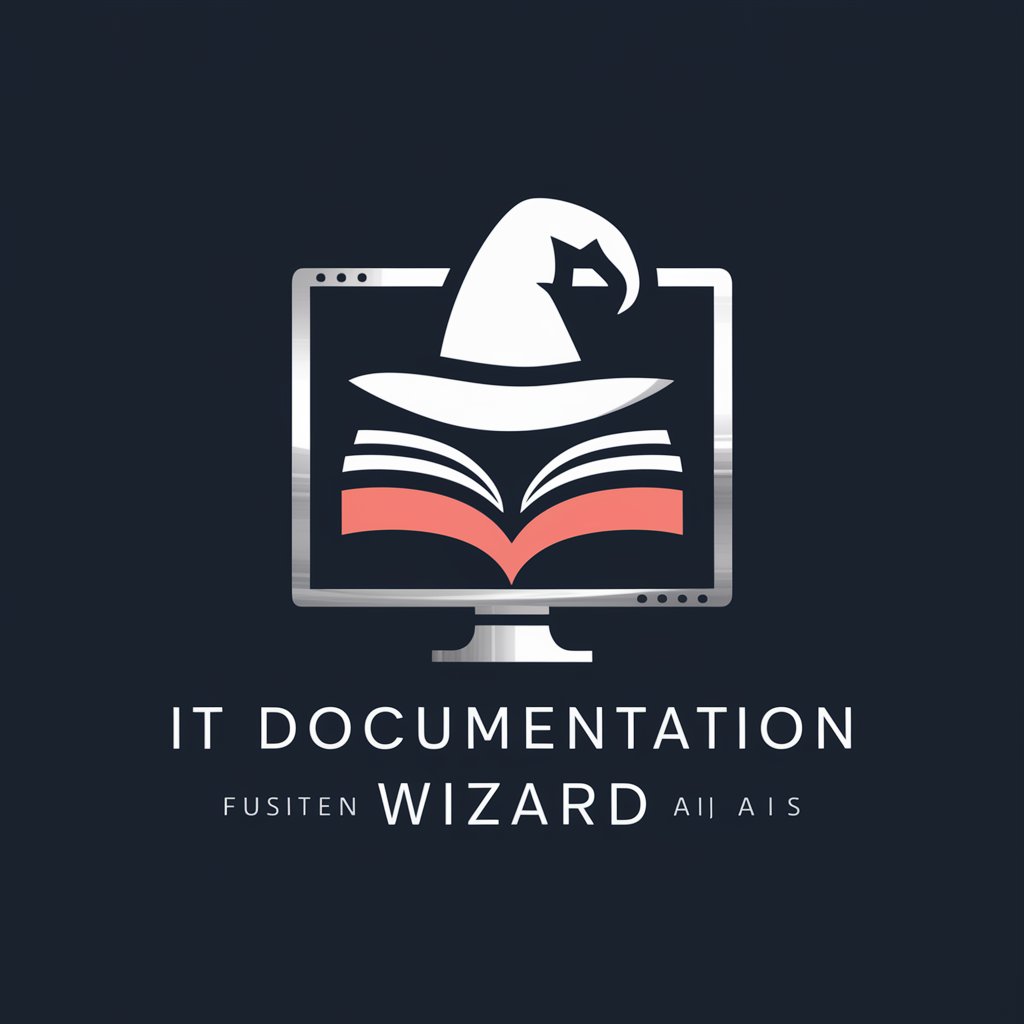Virtual Machine Creation Wizard - VM Setup & Management

Hello! I'm here to help you manage your virtual machines seamlessly.
Simplify VM creation with AI-powered guidance
How do I set up a new virtual machine on AWS?
Can you guide me through upgrading a VM on Azure?
What are the steps to patch a VM on Oracle Cloud?
How can I automate VM management tasks on Google Cloud?
Get Embed Code
Introduction to Virtual Machine Creation Wizard
The Virtual Machine Creation Wizard is a specialized tool designed to assist users in creating, administering, upgrading, and patching virtual machines (VMs) on cloud platforms such as Amazon Web Services (AWS), Microsoft Azure, Oracle Cloud, and Google Cloud. The wizard is engineered to streamline the process of VM setup and management, making it accessible even to individuals with limited technical expertise. By providing step-by-step guidance, the wizard simplifies complex tasks such as selecting the appropriate VM size, configuring network settings, and installing necessary software. Examples of scenarios where the Virtual Machine Creation Wizard proves invaluable include setting up a new development environment, deploying web applications, or establishing a virtualized corporate infrastructure. Powered by ChatGPT-4o。

Main Functions of Virtual Machine Creation Wizard
VM Configuration and Setup
Example
Automating the setup of a Linux-based VM on AWS for hosting a web application.
Scenario
A small business wants to deploy their new web application to the cloud but lacks the in-house expertise. Using the wizard, they can easily select the right instance type, configure the VM's security settings, and launch the instance within minutes.
VM Administration and Patch Management
Example
Scheduling regular updates and patches for a Windows Server VM on Microsoft Azure.
Scenario
An IT administrator needs to ensure their company's VMs remain secure and up to date. The wizard allows them to automate patch installations and monitor the health status of multiple VMs, reducing manual oversight and improving security.
Resource Scaling
Example
Dynamically adjusting the compute resources of a VM on Google Cloud based on application demand.
Scenario
An e-commerce website experiences variable traffic, with spikes during sales events. The wizard helps to scale resources automatically, ensuring the site remains responsive without incurring unnecessary costs during off-peak times.
Ideal Users of Virtual Machine Creation Wizard
Small to Medium Businesses (SMBs)
SMBs often lack extensive IT departments but require robust IT infrastructure for their operations. The Virtual Machine Creation Wizard allows them to deploy and manage VMs with minimal technical knowledge, enabling them to leverage cloud computing efficiently.
IT Administrators and DevOps Teams
These professionals are tasked with managing a company's IT resources efficiently. The wizard aids them by automating routine tasks, allowing them to focus on more strategic initiatives and improve their organization's IT agility.
Educators and Students
In educational settings, both teachers and students can benefit from using VMs for learning about operating systems, network configurations, and software development. The wizard simplifies the process, making it easier for users with varying levels of technical expertise to set up and experiment with different computing environments.

Using Virtual Machine Creation Wizard
1
Begin by visiting yeschat.ai for a hassle-free trial, accessible immediately without any need for login or a ChatGPT Plus subscription.
2
Choose your cloud provider (AWS, Azure, Google Cloud, etc.) and select the 'Create VM' option to initiate a new virtual machine setup.
3
Configure your VM specifications, including operating system, CPU, memory, and storage options, based on your project requirements.
4
Review and adjust your VM's security settings, such as firewall rules and SSH keys, to ensure your environment is protected.
5
Launch your VM and connect to it using the provided access details. Begin deploying your applications or services.
Try other advanced and practical GPTs
LangChain Wizard
Empowering AI Integration, Simplified

Machine Learning Expert
Empowering Your Machine Learning Journey with AI

Ethical AI Advisor
Navigating AI Ethics with Expertise

Automation Ace
Empower Your Automation Journey with AI

Data Science Guru
Empowering Data Science with AI

Healthcare Ai Guide.
Empowering healthcare with AI insights
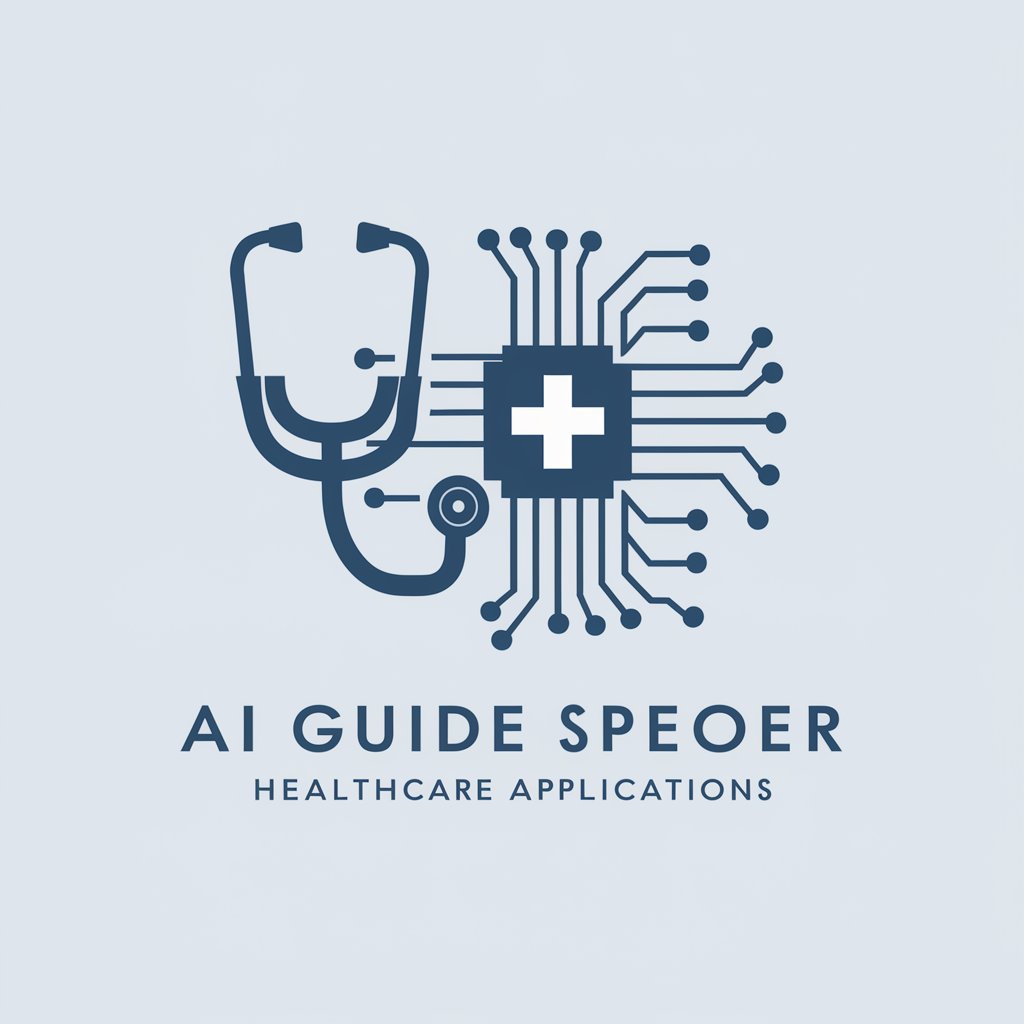
MAC Helpdesk
Empowering your macOS experience with AI

iPhone Assistant Wizard
AI-powered iPhone care at your fingertips.

Help Desk Wizard
AI-powered assistance for Windows PC issues

GptOracle | The Virtualization Certified Expert
Empowering Virtualization with AI Expertise

Cybersecurity Threat Guru
AI-driven Cybersecurity Defense

GymBroGPT
Empowering Your Fitness Journey with AI

Virtual Machine Creation Wizard Q&A
Can Virtual Machine Creation Wizard manage VMs across different cloud providers?
Yes, it supports VM creation and management on major cloud platforms like AWS, Azure, Google Cloud, making it versatile for multi-cloud environments.
Is it suitable for beginners without much technical background?
Absolutely, it's designed with an intuitive interface and step-by-step guidance, making virtual machine creation accessible for users with minimal technical expertise.
How does it handle security configurations?
The wizard includes security configuration steps, allowing users to set firewall rules and manage SSH keys directly, ensuring a secure VM setup.
Can I scale VM resources after creation?
Yes, it allows for easy scaling of resources like CPU, memory, and storage, catering to changing demands without needing to create a new VM.
Does it offer templates for common use cases?
Yes, there are pre-configured templates for various applications and services, streamlining the VM setup process for common scenarios.