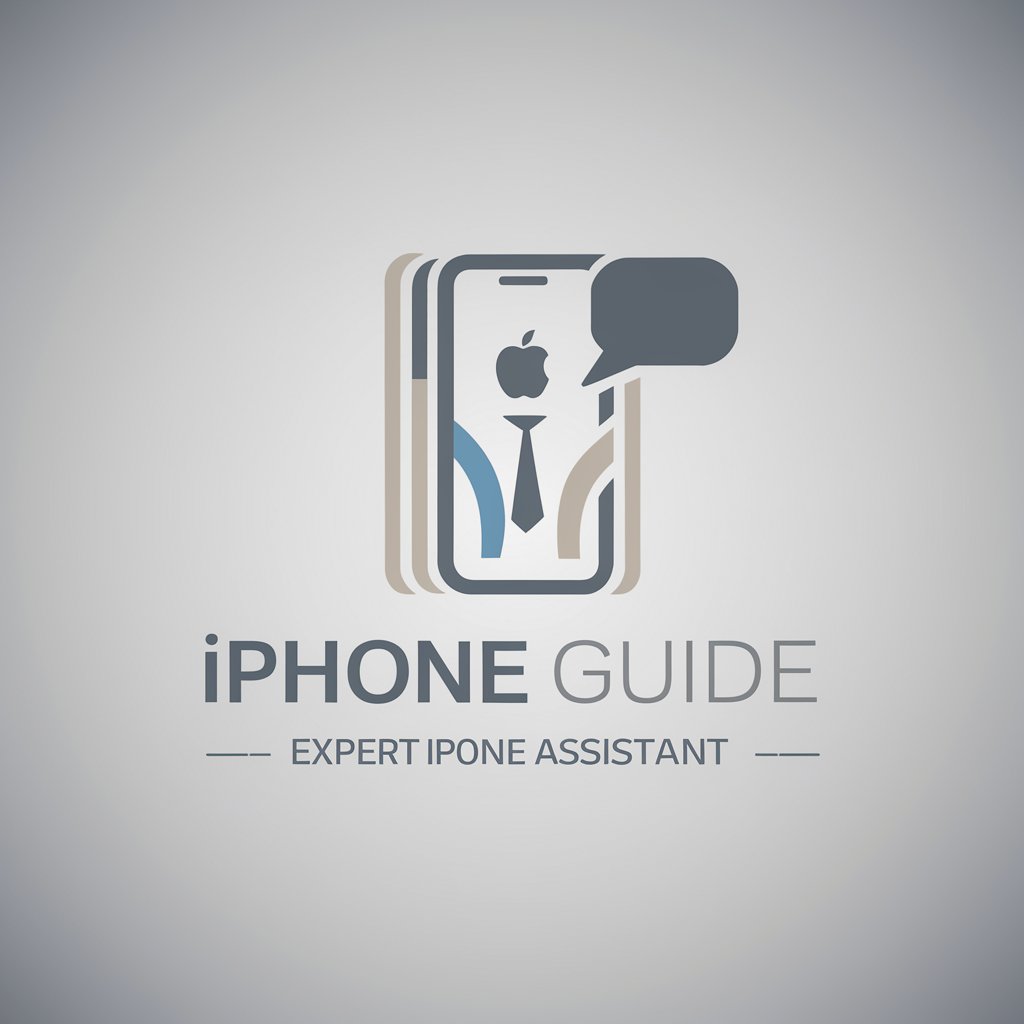iPhone Assistant Wizard - iPhone Support and Advice

Hi there! How can I assist with your iPhone today?
AI-powered iPhone care at your fingertips.
How can I assist with your iPhone issue today?
Need help with your iPhone? Start by telling me your problem.
Tell me what you need to know about your iPhone, and I'll assist you.
Looking for iPhone tips or solutions? Let me know your question.
Get Embed Code
Introduction to iPhone Assistant Wizard
iPhone Assistant Wizard is designed as a specialized digital assistant to provide comprehensive support and guidance to iPhone users. It's crafted to address a wide range of inquiries related to iPhone usage, troubleshooting, tips, and tricks. The core objective is to enhance the user experience by offering tailored, detailed assistance for various iPhone-related concerns. For instance, if an iPhone user is facing issues with their device's battery life, the Assistant can provide a step-by-step guide on optimizing settings for better battery performance, such as adjusting screen brightness, enabling Low Power Mode, and managing app background activity. Powered by ChatGPT-4o。

Main Functions of iPhone Assistant Wizard
Troubleshooting Assistance
Example
Guiding users through resolving common issues like connectivity problems, app crashes, or unresponsive touchscreens.
Scenario
When a user encounters Wi-Fi connection issues, the Assistant can offer a series of steps to diagnose and fix the problem, such as checking router settings, resetting network settings on the iPhone, or ensuring the latest iOS version is installed.
Optimization Tips
Example
Providing advice on enhancing iPhone performance and storage management.
Scenario
For users experiencing slow iPhone performance, the Assistant might suggest clearing cache, uninstalling unused apps, or conducting a factory reset as potential solutions, detailing the process and precautions for each option.
Feature Guidance
Example
Explaining how to use specific iOS features and settings to their full potential.
Scenario
Assisting a user in setting up and utilizing Family Sharing, explaining the steps to add family members, set up shared subscriptions, and manage parental controls for children's devices.
Ideal Users of iPhone Assistant Wizard Services
New iPhone Users
Individuals who have recently switched to iPhone may not be familiar with iOS. The Assistant Wizard can help them understand their device's features, from basic setup to advanced settings, ensuring a smooth transition and enhancing their overall experience.
Tech-Savvy Users Seeking Optimization
Experienced iPhone users looking to optimize their device's performance or explore lesser-known features can benefit from the Assistant's in-depth guides and troubleshooting tips, enabling them to get the most out of their device.

How to Use iPhone Assistant Wizard
1
Start by visiting yeschat.ai to access a free trial of iPhone Assistant Wizard without the need for login or ChatGPT Plus.
2
Select the 'iPhone Care Assistant' option to activate your assistant tailored for iPhone-related queries and support.
3
Type in your question or describe the issue you're facing with your iPhone. Be as specific as possible to receive the most accurate assistance.
4
Follow the provided steps or guidelines. You can ask for further clarification or additional questions as needed.
5
For optimal experience, ensure your internet connection is stable and use the latest version of your web browser.
Try other advanced and practical GPTs
MAC Helpdesk
Empowering your macOS experience with AI

Virtual Machine Creation Wizard
Simplify VM creation with AI-powered guidance

LangChain Wizard
Empowering AI Integration, Simplified

Machine Learning Expert
Empowering Your Machine Learning Journey with AI

Ethical AI Advisor
Navigating AI Ethics with Expertise

Automation Ace
Empower Your Automation Journey with AI

Help Desk Wizard
AI-powered assistance for Windows PC issues

GptOracle | The Virtualization Certified Expert
Empowering Virtualization with AI Expertise

Cybersecurity Threat Guru
AI-driven Cybersecurity Defense

GymBroGPT
Empowering Your Fitness Journey with AI

IT Infrastructure Guru
Empowering IT decisions with AI

SAT Practice Test
Elevate your SAT scores with AI-powered practice.

Detailed Q&A about iPhone Assistant Wizard
What kind of issues can iPhone Assistant Wizard help with?
iPhone Assistant Wizard can assist with a wide range of issues, including troubleshooting software problems, guiding you through iOS updates, helping with app installations, providing tips for battery optimization, and offering advice on privacy settings.
Can iPhone Assistant Wizard help me recover lost data?
Yes, it can guide you through the steps of data recovery using iCloud backups or iTunes, and suggest third-party apps if necessary. However, it can't directly recover data.
Does iPhone Assistant Wizard offer advice on hardware issues?
While it can provide basic troubleshooting tips for common hardware issues, it mainly directs users to Apple's official support or authorized service providers for in-depth hardware assistance.
Can I use iPhone Assistant Wizard to optimize my iPhone’s performance?
Absolutely. It offers tips on clearing cache, managing storage, updating iOS, and adjusting settings to enhance overall performance and extend battery life.
How current is the information provided by iPhone Assistant Wizard?
iPhone Assistant Wizard uses the latest available data and Apple's official guidelines to provide up-to-date information, ensuring you receive relevant and accurate advice.