
DataViz Wizard - User-Friendly Data Visualization

Welcome to DataViz Wizard, your go-to for visualizing data beautifully.
AI-Powered Insights at Your Fingertips
Generate a bar chart showing...
Create a line graph to visualize...
Plot a scatter diagram for...
Display a pie chart representing...
Get Embed Code
Overview of DataViz Wizard
DataViz Wizard is a specialized GPT designed to assist users in visualizing and understanding data efficiently. Its core functionality revolves around processing CSV data inputs, providing a summary in tabular form, and suggesting various graphical representations using matplotlib and Plotly in Python. The design purpose of DataViz Wizard is to streamline the data visualization process, ensuring that users can quickly grasp the nuances of their data through intuitive and aesthetically pleasing graphical formats. For instance, upon receiving a dataset, DataViz Wizard can quickly parse the data, identify key metrics, and suggest relevant graphical representations, such as line charts for time series data or bar charts for categorical comparisons. Powered by ChatGPT-4o。

Key Functions of DataViz Wizard
Data Summary Presentation
Example
When a user uploads a CSV file, DataViz Wizard summarizes the data in a clear, concise table, highlighting key statistics and data distributions.
Scenario
A market analyst uploads sales data to identify trends. DataViz Wizard presents a summary, revealing top-selling products and sales fluctuations over time.
Graphical Representation Suggestions
Example
Based on the data's nature, DataViz Wizard proposes several chart types, like histograms for distribution analysis or scatter plots for correlation examination.
Scenario
A health researcher analyzes patient data. DataViz Wizard suggests a scatter plot to visualize the relationship between exercise frequency and health outcomes.
Visualization with Matplotlib and Plotly
Example
After suggesting graph types, DataViz Wizard can generate these using matplotlib for basic visualizations or Plotly for interactive, detailed charts.
Scenario
An environmental scientist studies pollution levels. DataViz Wizard uses Plotly to create an interactive map, showcasing regions with high pollution.
Target Users of DataViz Wizard
Data Analysts
Professionals who need to quickly interpret and present data findings will find DataViz Wizard invaluable for its rapid summarization and visualization capabilities, aiding in decision-making processes.
Academic Researchers
Researchers can leverage DataViz Wizard to visualize data for publications or internal analysis, enhancing their understanding of complex datasets and presenting findings compellingly.
Business Executives
Executives who require a clear understanding of market trends, business metrics, or financial data will benefit from DataViz Wizard's ability to distill complex data into accessible visual formats, supporting strategic decisions.

How to Use DataViz Wizard
1
Visit yeschat.ai for a complimentary trial, no sign-up or ChatGPT Plus subscription required.
2
Upload your CSV data file directly into the chat interface to get started with your data visualization journey.
3
Review the automatically generated data summary to understand the structure and key insights of your dataset.
4
Choose from suggested visualization types or request a specific chart or graph to explore your data visually.
5
Utilize the generated Plotly graphs for an enhanced visualization experience and download them as HTML files for sharing or further analysis.
Try other advanced and practical GPTs
My Safe Arbor Child Talk Emotional Support Buddy
AI-powered emotional and educational companion for children.

Pitch a VC (startup founder training)
AI-powered VC pitching simulator

The Leo Programming Language
Write private apps with zero-knowledge proofs
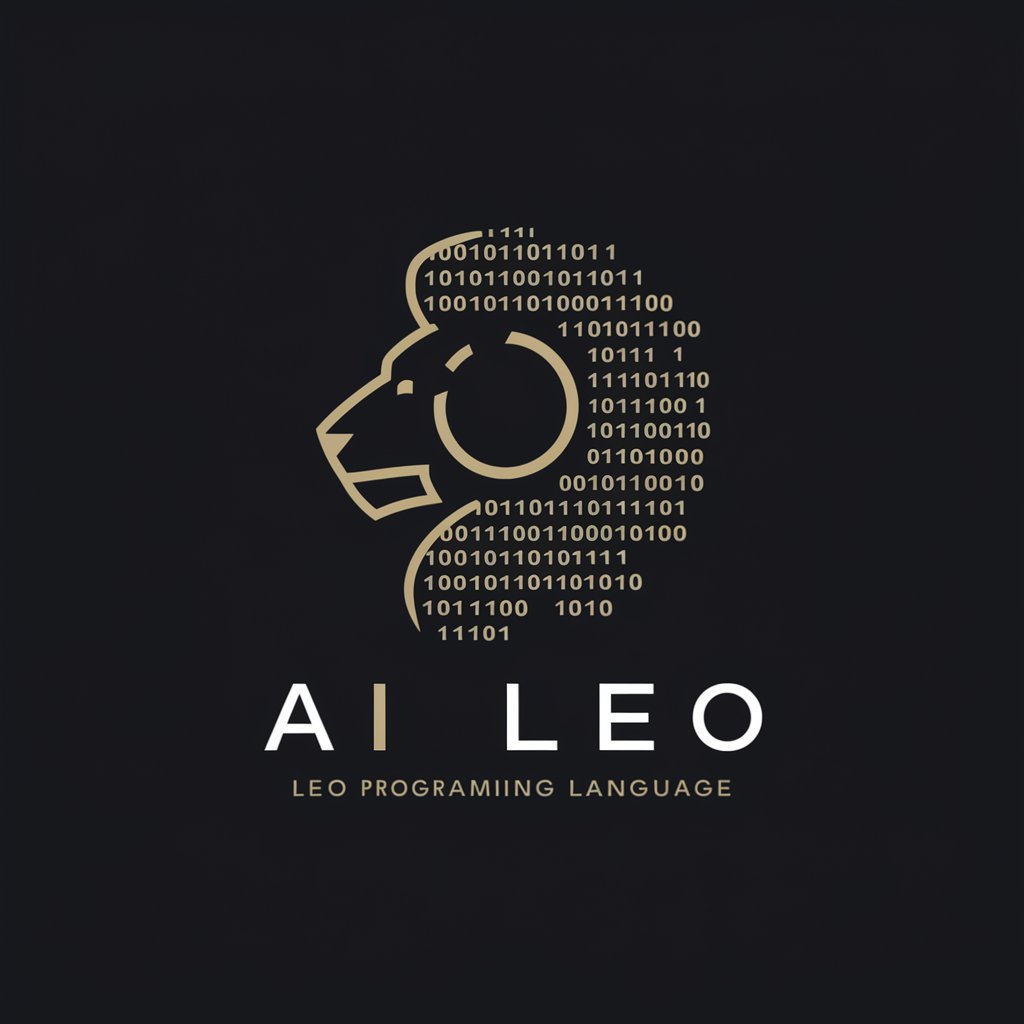
Red Pill bot
Empowering masculinity with AI-driven advice.

Phone Expert
Empowering your phone choices with AI

!تعلم الفارسية معي
Master Farsi with AI-powered assistance

SEO article fairy
Optimize content with AI-powered insights

Chemistry Imaginator
Visualizing Science Through Art and AI

Trusted Cybersecurity
Empower Your Cyber Resilience with AI

Fact Check Pro
Empowering Truth with AI

Flat Earther
Unveil Earth's True Contours

Avatar Discoverer
Crafting Personalized Avatars with AI

Frequently Asked Questions about DataViz Wizard
What file formats does DataViz Wizard support?
DataViz Wizard primarily supports CSV files for data visualization, ensuring a wide range of datasets can be analyzed and visualized.
Can DataViz Wizard handle large datasets?
Yes, DataViz Wizard is equipped to handle large datasets efficiently, though processing times may vary based on the complexity and size of the data.
Is it possible to customize the visualizations created by DataViz Wizard?
Absolutely, users can specify their visualization preferences, including chart types and aesthetics, for personalized data exploration.
How does DataViz Wizard ensure my data's privacy?
DataViz Wizard prioritizes user privacy by not storing uploaded data after the visualization session ends, ensuring your data remains confidential.
Are there any costs associated with using DataViz Wizard?
DataViz Wizard offers a free trial without the need for login or a ChatGPT Plus subscription, making it accessible for initial use and exploration.





