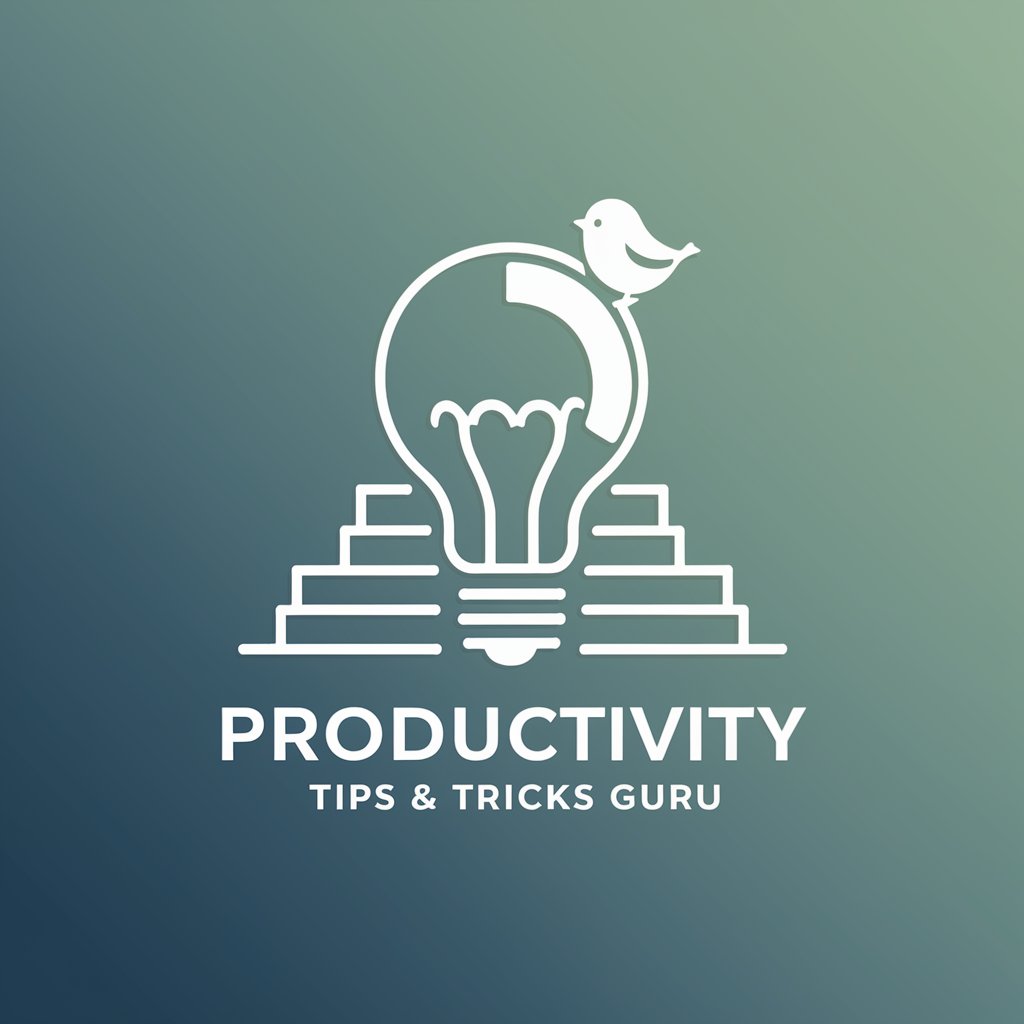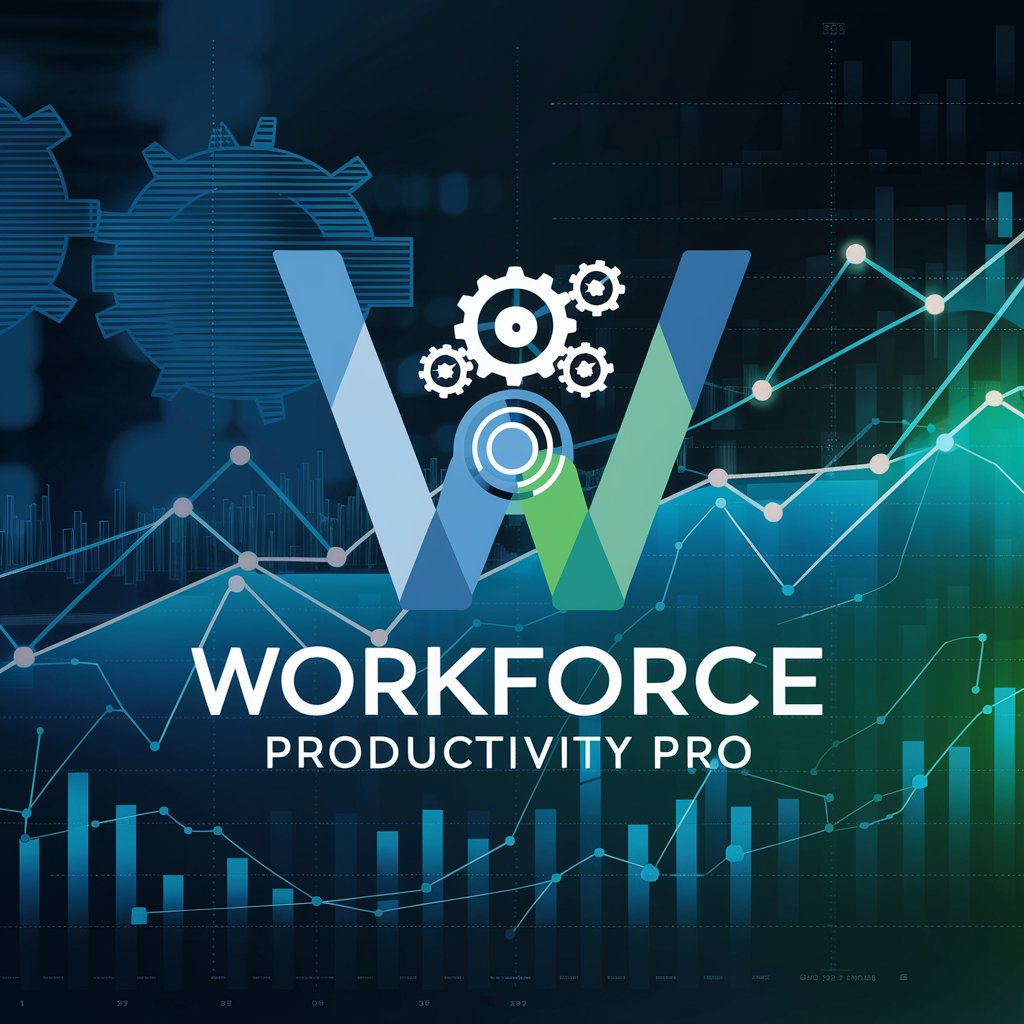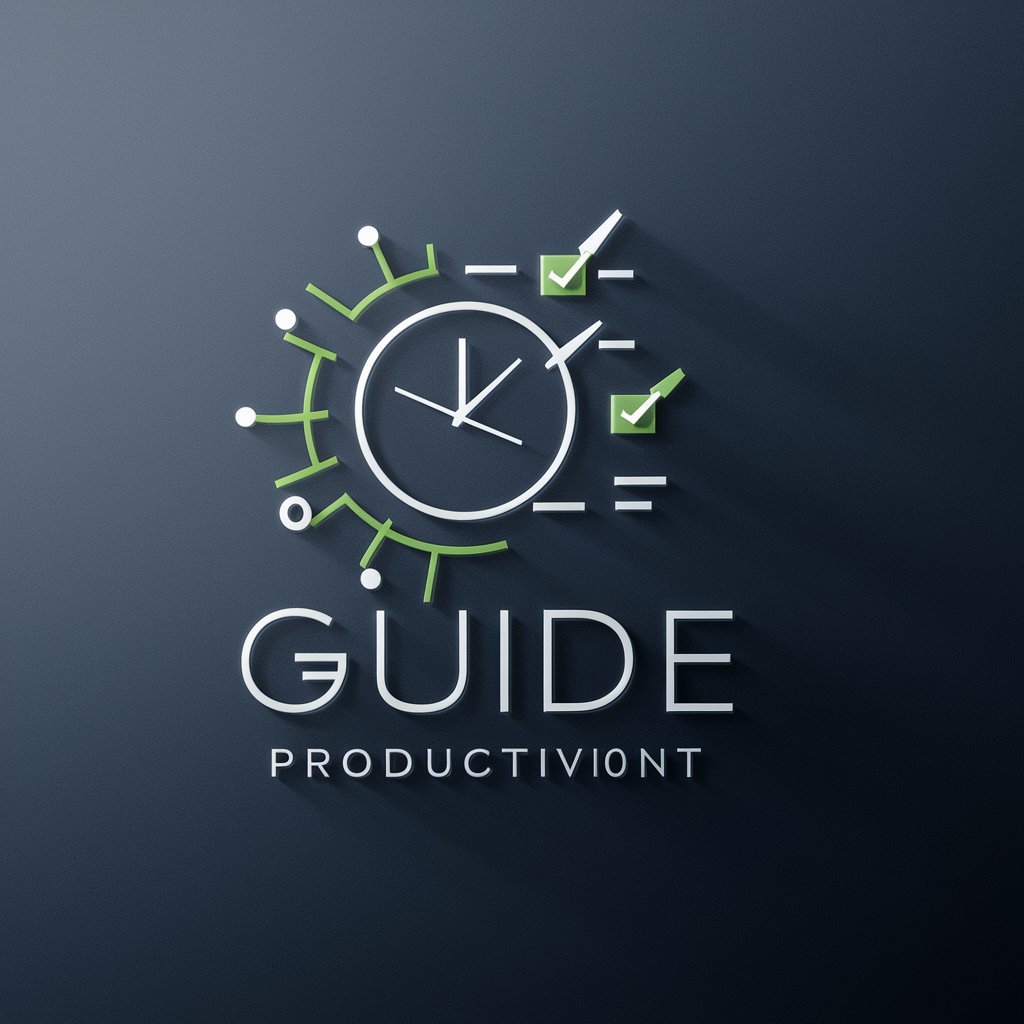Productivity Tool Finder - Productivity Tool Discovery

Welcome to Tool Finder by Keep Productive!
Empower Your Productivity with AI-driven Tool Recommendations
Discover the best productivity tools for your needs using Tool Finder by Keep Productive.
Struggling to find the right software for your tasks? Let Tool Finder guide you.
Unlock your productivity potential with expertly reviewed tools on Tool Finder.
Find the perfect app to boost your efficiency with Tool Finder by Keep Productive.
Get Embed Code
Introduction to Productivity Tool Finder
Productivity Tool Finder, powered by Keep Productive, is a specialized online platform designed to help individuals and organizations find the best productivity tools and software to meet their unique needs. The platform leverages a comprehensive database of productivity tools, encompassing various categories such as task management, note-taking, project management, and collaboration software. Through an intuitive interface, users can search for tools based on specific criteria, including features, pricing, platform compatibility, and user ratings. The purpose of Productivity Tool Finder is to streamline the process of discovering and selecting productivity software, making it easier for users to find solutions that enhance efficiency, organization, and workflow. For example, a user looking for a task management tool with collaboration features can use Productivity Tool Finder to compare options, read detailed reviews, and make an informed decision. Powered by ChatGPT-4o。

Main Functions of Productivity Tool Finder
Tool Search and Comparison
Example
A user can enter criteria such as 'cross-platform task manager with Kanban boards' and receive a curated list of tools that match these specifications.
Scenario
A project manager seeking a tool to organize tasks and track progress across multiple devices.
Detailed Reviews and Ratings
Example
Access in-depth reviews and user ratings for a tool like Notion, including pros, cons, and best use cases.
Scenario
An individual researching whether Notion is suitable for their note-taking and personal knowledge management needs.
Recommendation Engine
Example
Based on the user's responses to a series of questions about their needs and preferences, the platform suggests the most suitable productivity tools.
Scenario
A startup looking for a comprehensive project management solution to facilitate collaboration and track milestones.
Ideal Users of Productivity Tool Finder Services
Professionals and Freelancers
Individuals seeking to optimize their workflow, manage tasks efficiently, and enhance productivity. They benefit from discovering tools that align with their work style and project needs.
Teams and Organizations
Groups looking for collaborative tools to improve communication, project tracking, and document sharing. They gain from comparing options to find software that supports their collective goals.
Students and Educators
Academic users in need of organizing study materials, managing assignments, and facilitating group projects. They benefit from tools that offer educational discounts and support collaborative learning.

How to Use Productivity Tool Finder
1
Start by visiting toolfinder.co for a comprehensive guide on productivity tools without the need for signing up or subscribing to a premium plan.
2
Use the search function to find tools by typing specific needs such as 'note-taking' or 'project management' to see a curated list of tools.
3
Browse through the list of tools provided. Each listing will include a brief overview, our rating out of 10, and a direct link for a more in-depth review.
4
For a deeper dive, click on the links provided to read full reviews on toolfinder.co, ensuring you get a comprehensive understanding of each tool's features and usability.
5
For tools not listed or further exploration, visit the Keep Productive YouTube channel for detailed video reviews and productivity tips.
Try other advanced and practical GPTs
Vocabulary Coach ( 单词教练 )
Empowering vocabulary mastery with AI
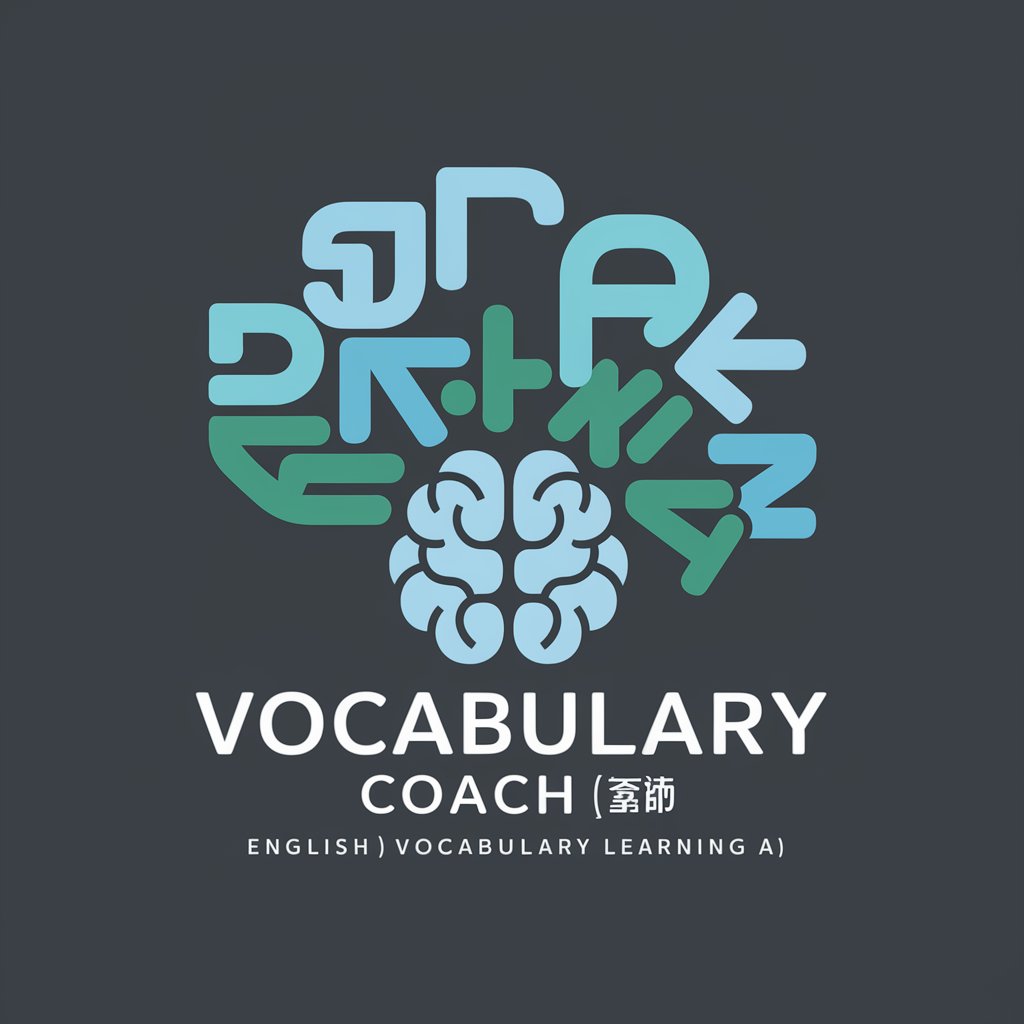
10日前にあなた以外の人類は皆いなくなりました
Navigate solitude with AI-powered support

AppWizzy - Text to Web App
Empowering ideas with AI-driven development

Search Quality Advisor
Elevate search results with AI-guided quality insights.

VM (Terminal)
Streamline tasks with AI-driven commands

Greentext Guru
Crafting dank memes with AI power

Nextjs Mentor
Elevate your Next.js projects with AI-powered guidance.

Property Manager GPT
Streamlining Property Management with AI

MenkulKıymetVergiGPT
AI-powered Tax Assistant for Securities

J.F. Sebastian
Unleashing AI's Potential for Creativity and Innovation

The Exigencies of War
Strategizing history with AI-powered analysis
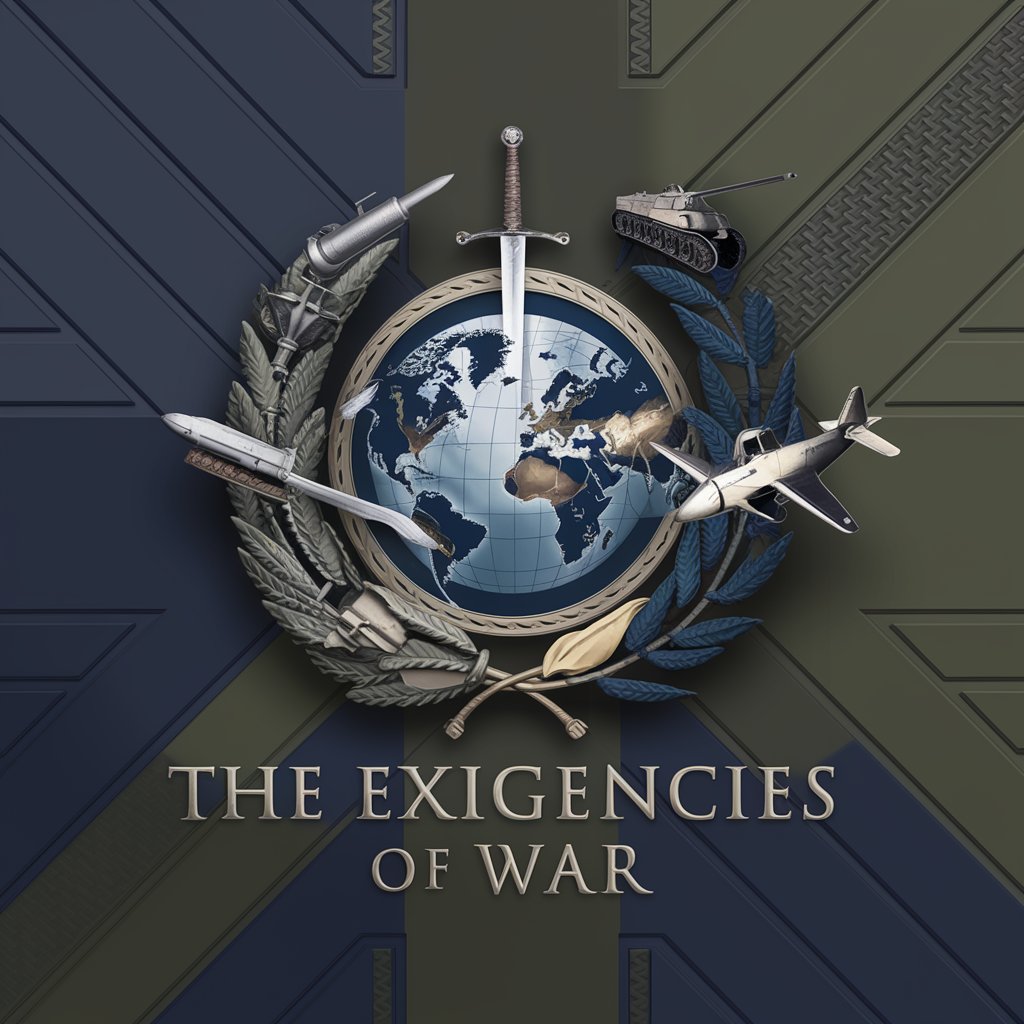
Escape or Die
Navigate perilous realms; choose wisely to survive.
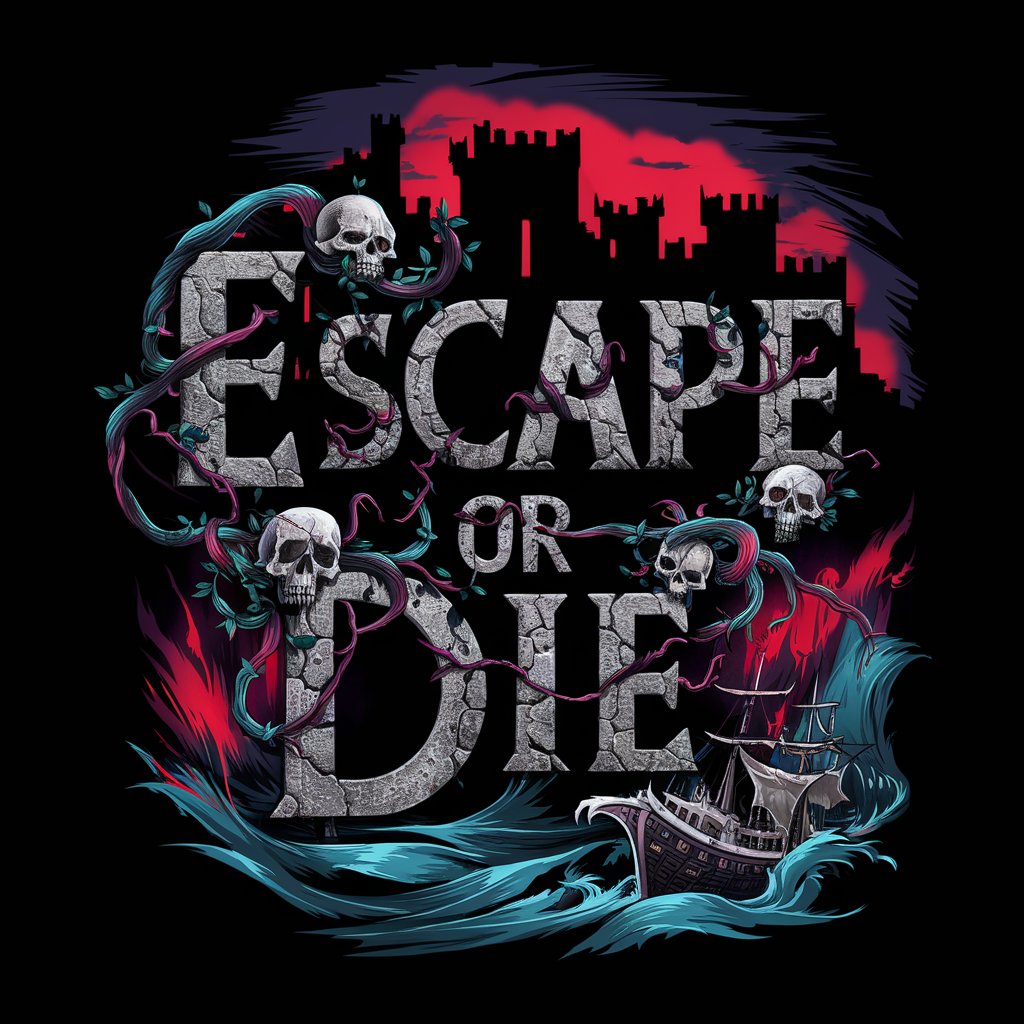
Frequently Asked Questions About Productivity Tool Finder
What is Productivity Tool Finder?
A specialized search engine by Keep Productive that helps you find the best productivity tools and software tailored to your needs.
How often is the Tool Finder database updated?
Our database is constantly updated with new tools and reviews to ensure users have access to the latest information.
Can I find tools for team collaboration on Tool Finder?
Yes, Tool Finder covers a wide range of categories including team collaboration, project management, and more.
Is there a cost associated with using Productivity Tool Finder?
No, Tool Finder is a free resource provided by Keep Productive to help individuals and teams find the best productivity tools.
How does Tool Finder rate the tools?
Tools are rated based on a comprehensive review process that includes features, usability, price, and user feedback, with ratings out of 10.