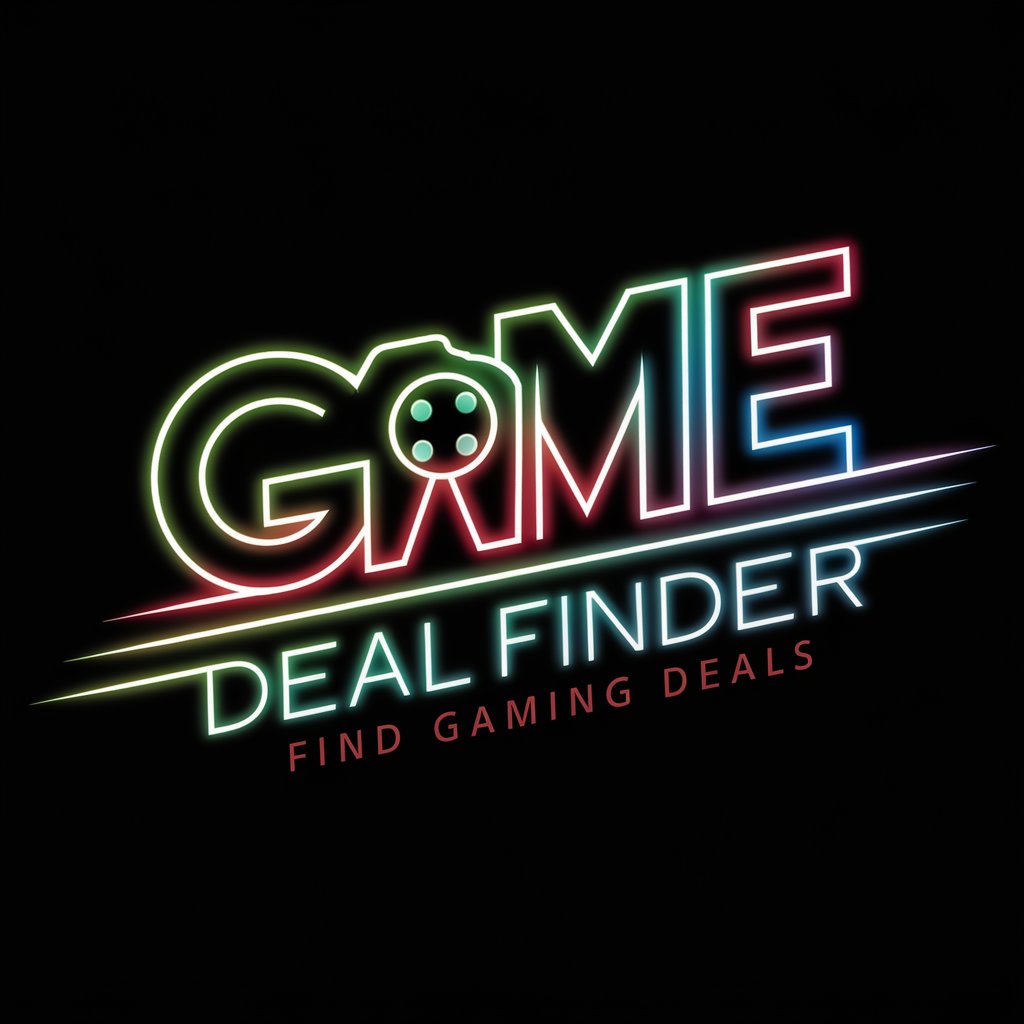Game Finder - Personalized Game Recommendations

Hi! I'm Game Finder. Let's find your next favorite game!
Discover Games That Match Your Style
Ideas for online PC cooperative games?
Give me a list of the 10 best open world games
What are the best games similar to "Minecraft"?
New FPS for PS5?
Get Embed Code
Understanding Game Finder
Game Finder is a specialized tool designed to enhance the video game discovery process for players by providing personalized game recommendations. It leverages a user's preferences for genres, titles, game length, graphic style, and difficulty level to suggest games that align with their tastes. Through a combination of critical ratings, user reviews, and compatibility with stated preferences, Game Finder tailors its suggestions to ensure a fulfilling gaming experience. For example, if a user enjoys RPGs with deep narrative elements and has appreciated games like 'The Witcher 3: Wild Hunt', Game Finder might recommend 'Divinity: Original Sin 2' for its similar genre and emphasis on story. Powered by ChatGPT-4o。

Core Functions of Game Finder
Personalized Game Recommendations
Example
For a fan of puzzle-platformers who loved 'Portal 2', Game Finder might suggest 'The Talos Principle' as a game with similar mechanics and intellectual challenges.
Scenario
This function is applied when a user specifies their interest in a certain genre or mentions specific games they've enjoyed, allowing Game Finder to analyze and suggest games with similar attributes.
Tailoring Suggestions Based on Age and Experience Level
Example
For a young player new to gaming, Game Finder might recommend 'Minecraft' for its creative potential and adjustable difficulty, ensuring an age-appropriate and accessible gaming experience.
Scenario
This function comes into play when a user's age and gaming experience are considered to make sure the recommended games are suitable and enjoyable for their skill level and maturity.
Who Benefits Most from Game Finder?
Casual Gamers
Individuals who play games more for relaxation or enjoyment rather than competitive or hardcore gaming. They benefit from Game Finder by discovering new titles that fit their casual playstyle, without the need to sift through extensive gaming catalogs.
Hardcore Gamers
Players who are deeply involved in the gaming world, seeking out the latest titles, hidden gems, or games that offer a significant challenge. Game Finder helps them find games that meet their high standards and preferences, possibly uncovering games they hadn't considered before.
Parents
Parents looking for appropriate games for their children. Game Finder assists by filtering games based on age suitability, ensuring that the recommended titles are both enjoyable and suitable for their kids' age group.

How to Use Game Finder
1. Start Your Journey
Visit yeschat.ai for a complimentary trial experience without the need for login, including access beyond ChatGPT Plus.
2. Share Your Preferences
Provide information about your favorite game genres, titles you've enjoyed, and other preferences such as game length, graphic style, and difficulty level.
3. Get Personalized Recommendations
Based on your preferences, Game Finder will suggest a list of games that match your taste and gaming experience level.
4. Explore Game Insights
For each recommendation, explore detailed insights including critical ratings, user reviews, and compatibility with your stated preferences.
5. Enjoy an Enhanced Gaming Experience
Use the recommendations to discover new games that suit your preferences, ensuring a tailored and enjoyable gaming journey.
Try other advanced and practical GPTs
Gum Guru
Unwrap the World of Chewing Gum

صديق اللهجة الصومالية
Master the Somali Accent with AI

DIY Companion
Empowering Your Creativity with AI

Daily Nutrition Calculator
Empowering Your Diet with AI

Hey Brutus!
Empowering OSU Insights with AI

Music Production Advisor
AI-Powered Music Production Insights

Selbsthilfe 🪴 Berater Chat
Empowering Personal Development with AI

Poker Coach
Elevate Your Game with AI Strategy Insights

Adventure Architect
Craft Your Epic, AI-Powered Adventure

DSA Tutor Pro
Empowering DSA Mastery with AI
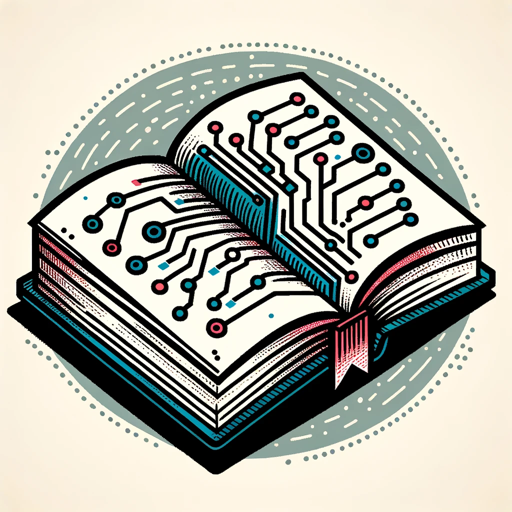
LinguaViva
Reviving Latin with AI-Powered Learning

Sábio de Teyvat
Unveil Teyvat's Secrets with AI

Game Finder Q&A
Can Game Finder suggest games for all age groups?
Yes, Game Finder tailors recommendations to be age-appropriate, considering both the player's age and their gaming experience level for a suitable match.
How does Game Finder handle different gaming platforms?
Game Finder includes a wide range of games from various platforms, ensuring recommendations can cater to players regardless of their preferred gaming system.
Does Game Finder consider indie games?
Absolutely. Game Finder values the diversity of gaming experiences, including titles from indie developers alongside mainstream games, to offer a broad spectrum of recommendations.
How often are Game Finder's recommendations updated?
The recommendations are dynamically updated to include new releases and user feedback, ensuring the suggestions remain relevant and exciting.
Can I specify the length of games I prefer?
Yes, Game Finder allows you to specify your preferred game length, ensuring the games recommended align with the amount of time you wish to invest.