
Bootstrap 5 CSS Transformer - Bootstrap 5 Transformation

Welcome! Let's transform your CSS with Bootstrap best practices.
Transform CSS to Bootstrap 5, AI-powered
Transform CSS into Bootstrap classes to achieve a responsive layout for...
Apply Bootstrap styling to convert the following custom CSS component...
Optimize the given CSS styles using Bootstrap utility classes for...
Refactor this custom CSS into Bootstrap-compliant code to enhance...
Get Embed Code
Bootstrap 5 CSS Transformer Introduction
Bootstrap 5 CSS Transformer is a specialized tool designed to assist web developers and designers in seamlessly integrating and utilizing the Bootstrap framework within their projects. Its core functionality revolves around providing a simplified, efficient method for applying Bootstrap's extensive suite of CSS classes and components to enhance the responsiveness, accessibility, and overall appearance of web pages without the need for deep dives into custom CSS coding. By leveraging Bootstrap's grid system, utility classes, and pre-designed components, users can rapidly prototype and build web interfaces that are both aesthetically pleasing and functionally robust. For example, a user looking to create a responsive navigation bar can easily achieve this by utilizing the Transformer's guidance to apply Bootstrap's navbar class and related attributes, thus speeding up development time while adhering to best practices. Powered by ChatGPT-4o。

Core Functions of Bootstrap 5 CSS Transformer
Responsive Design Facilitation
Example
Applying .container or .container-fluid classes to create a responsive layout that adapts to the screen size of the device.
Scenario
When building a website that needs to look great on both mobile devices and desktops, the Transformer suggests using Bootstrap's grid system to ensure content reflows appropriately across different screen sizes.
Component Styling and Utilization
Example
Using .btn and .btn-primary classes to style buttons with Bootstrap's default themes.
Scenario
For a web application requiring a consistent and modern button design, the Transformer recommends Bootstrap button classes to achieve visually appealing and accessible UI elements with minimal effort.
Utility Classes Application
Example
Leveraging classes like .text-center to center text or .mt-4 to add margin-top space.
Scenario
In situations where fine-tuning spacing or alignment is necessary, such as adjusting the layout of a landing page, the Transformer guides users to efficiently use Bootstrap's utility classes for spacing, alignment, and more.
Ideal Users of Bootstrap 5 CSS Transformer
Web Developers and Designers
Professionals looking to streamline their workflow and adopt best practices in responsive design. They benefit from the Transformer by quickly applying Bootstrap's standards to create high-quality, responsive websites without extensive custom coding.
Beginners in Web Development
Individuals new to web development who are seeking to learn and apply responsive design principles efficiently. The Transformer serves as a learning tool, helping them understand how to use Bootstrap classes to achieve professional-looking results.
Project Managers and Teams
Teams working on web projects under tight deadlines will find the Transformer invaluable for its ability to facilitate rapid prototyping and ensure consistency across project components, thanks to Bootstrap's comprehensive suite of utilities and components.

Using Bootstrap 5 CSS Transformer
Initiate the process
Begin by visiting a platform offering the Bootstrap 5 CSS Transformer for a hassle-free trial, no account creation or ChatGPT Plus subscription required.
Understand Bootstrap 5
Familiarize yourself with Bootstrap 5 basics, including its grid system, components, and utilities to fully leverage the CSS Transformer.
Prepare your CSS
Ensure your CSS is ready for transformation. This means organizing your stylesheets and knowing which styles you want to convert to Bootstrap 5 classes.
Use the Transformer
Input your CSS into the CSS Transformer. Utilize the tool to automatically convert your styles to Bootstrap 5 equivalents, optimizing for responsiveness and efficiency.
Review and Integrate
Carefully review the transformed code for accuracy. Integrate the Bootstrap 5 classes into your project, and make adjustments as necessary for an optimal design.
Try other advanced and practical GPTs
AI Text Detector
Illuminate AI Writing, Enhance Awareness

AI PC Builder
Empowering your build with AI
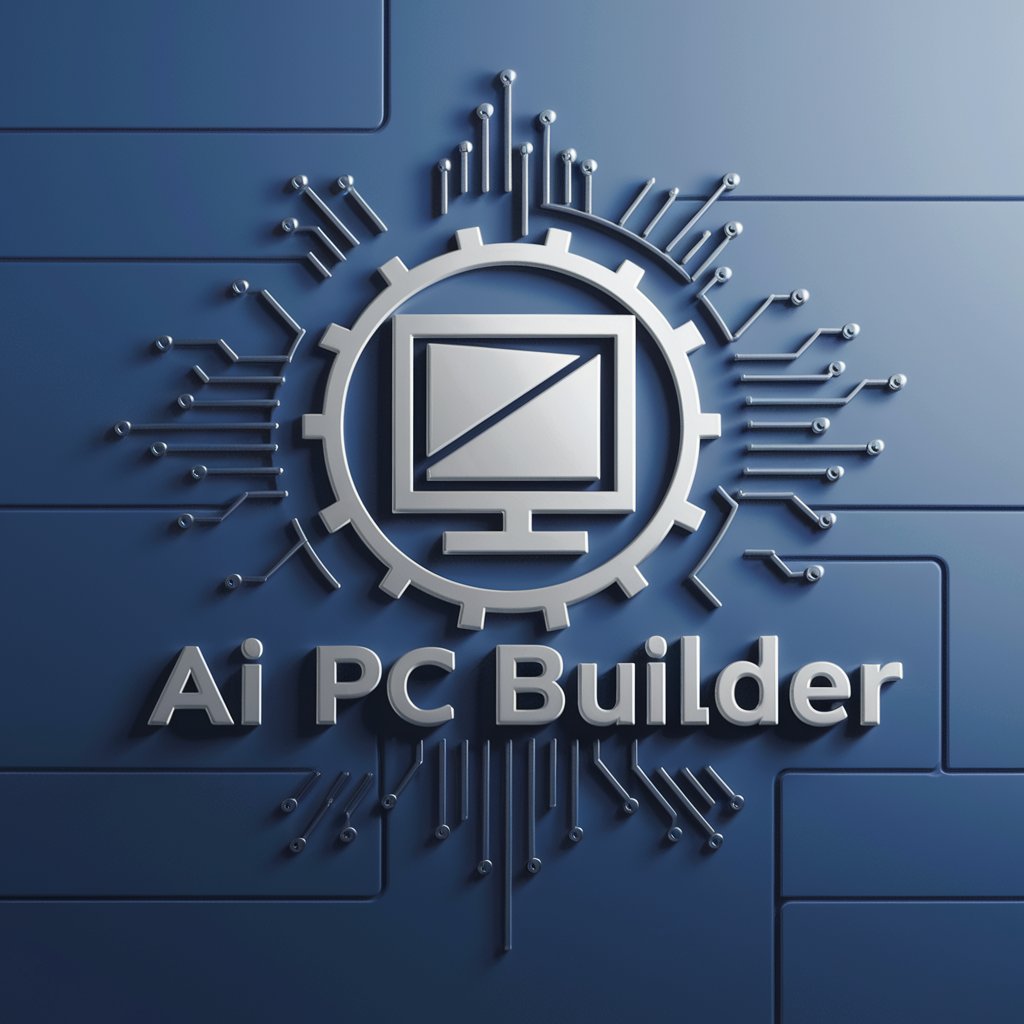
Rap Lyrics Generator
Craft Your Rhymes with AI

Pitch Deck GPT
Craft Winning Pitches with AI

あの日に帰りたい
Relive the past with AI companionship

Social Media Manager
Empowering your social presence with AI

Digital Marketing Mentor
Your AI-Powered Marketing Coach

문헌 인용 자동화 (Citation)
Automate your citations with AI-powered precision
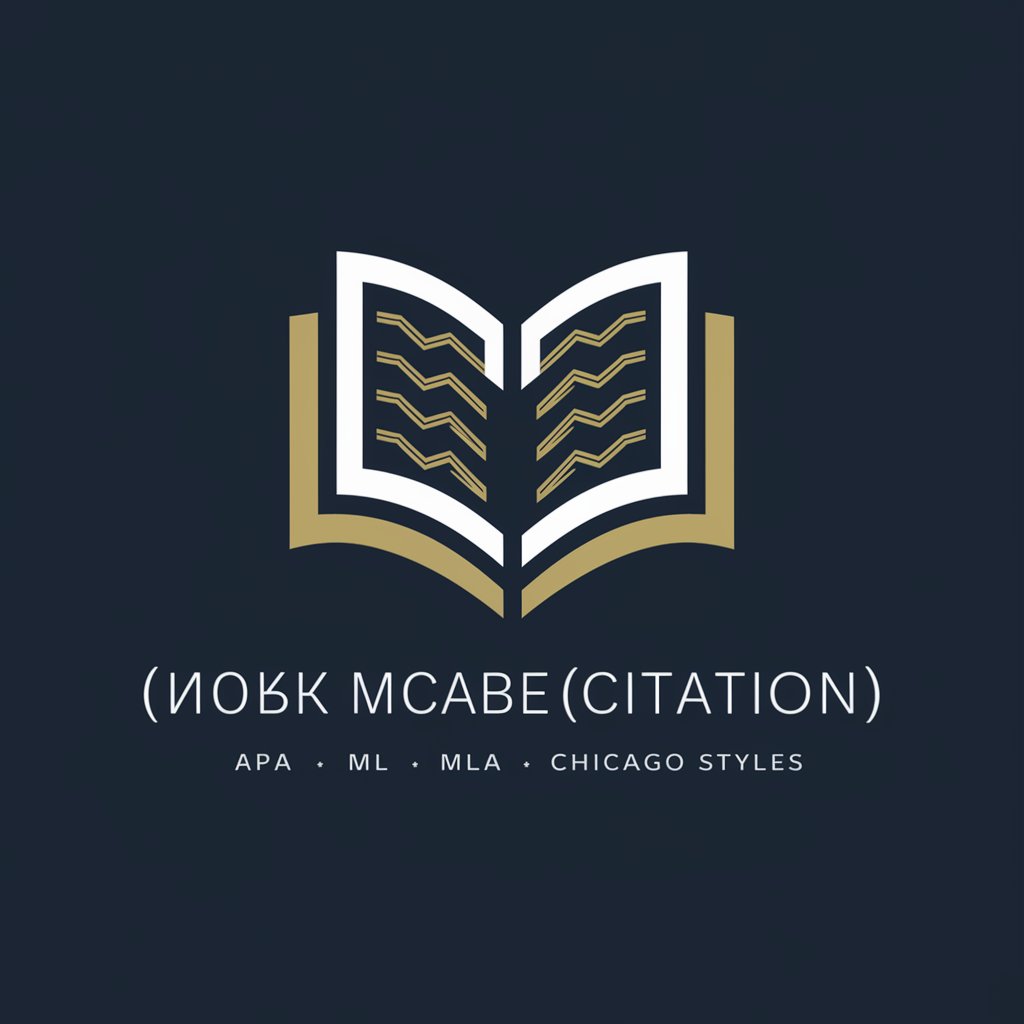
Pizza Oven Shopping Assistant
AI-powered pizza oven guidance.

킹덤 오브 드래곤 (게임)
Embark on AI-Powered Fantasy Quests

World Funny Debate Match
Engage in AI-powered humorous debates

GPT Tool Finder Expert
Discover AI tools with ease

FAQs on Bootstrap 5 CSS Transformer
What is Bootstrap 5 CSS Transformer?
It's a tool designed to automatically convert custom CSS into Bootstrap 5 equivalent classes, simplifying the process of making web designs responsive and streamlined with Bootstrap's framework.
Can it convert all my CSS?
While it aims to cover a wide range of CSS properties, there may be specific custom styles or less common properties that cannot be directly converted into Bootstrap 5 classes.
Is Bootstrap knowledge necessary to use the Transformer?
Basic knowledge of Bootstrap 5 is beneficial for understanding the transformation process and the output, but the tool is designed to be user-friendly even for those new to Bootstrap.
How does this tool benefit my web development process?
It streamlines the adaptation of web projects to the Bootstrap framework, reducing manual coding efforts, ensuring responsive design, and improving overall design consistency.
Are there any costs involved in using this tool?
The initial trial is offered for free, allowing users to test the transformer without any financial commitment. However, for extended use or additional features, there may be costs involved.





