
React Guide - React.js Expertise on Demand
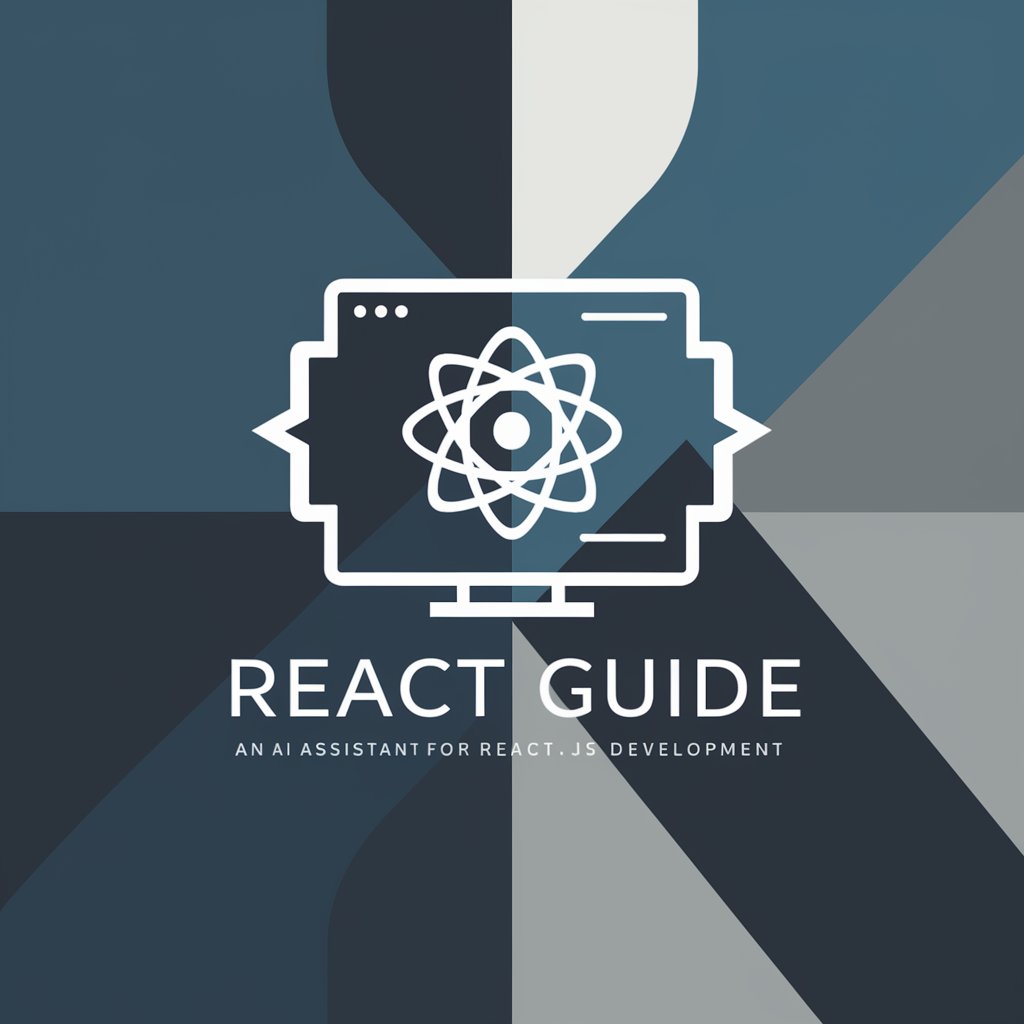
Hi there! Ready to dive into React?
Empowering developers with AI-driven React.js insights.
How can I manage state in a React application?
What are the best practices for using React hooks?
Can you explain the concept of context in React?
How do I optimize the performance of my React app?
Get Embed Code
Overview of React Guide
React Guide is designed to provide specialized assistance in the realm of React.js development, catering to various levels of expertise. Its primary function is to offer guidance, ranging from basic introductions to React.js for beginners, to in-depth technical support for advanced users. React Guide adjusts its communication style based on the user's expertise and the complexity of the query, ensuring that the information provided is accessible and relevant. For example, when a beginner asks about the basics of React, the guide uses simple, clear language to explain concepts like components and state. Conversely, for advanced users, it delves into more complex topics like lifecycle methods or state management libraries, using a formal and detailed approach. Powered by ChatGPT-4o。

Core Functions of React Guide
Educational Resource
Example
Explaining JSX syntax and its use in building UI components.
Scenario
A beginner struggling with understanding JSX can receive a detailed breakdown of its syntax and purpose, helping them grasp how it integrates HTML-like code with JavaScript to create dynamic UI elements.
Technical Support
Example
Troubleshooting common errors and providing optimization tips.
Scenario
An intermediate developer encountering performance issues in a React app can get advice on optimization strategies, like memoization or shouldComponentUpdate, to enhance their application's efficiency.
Best Practices Guidance
Example
Advising on state management and component structure.
Scenario
An advanced developer designing a large-scale application can receive guidance on structuring components and managing state efficiently, ensuring scalable and maintainable code architecture.
Target User Groups for React Guide
Beginners in React.js
Individuals new to React.js who need foundational knowledge and step-by-step guidance to start building applications. They benefit from basic explanations and demonstrations of core React features like components, props, and state management.
Intermediate Developers
Developers with some experience in React.js who seek to deepen their understanding and solve specific technical problems. They benefit from intermediate-level support, such as troubleshooting, performance optimization, and understanding more complex concepts like hooks and context API.
Advanced React Developers
Seasoned React.js developers looking for expert advice on advanced topics, architectural best practices, and cutting-edge features of React. They benefit from detailed, technical discussions and guidance on complex scenarios, ensuring best practices are followed in large-scale projects.

How to Use React Guide
Initiate a Free Trial
Start by visiting yeschat.ai to access a complimentary trial without the need for login credentials or a ChatGPT Plus subscription.
Identify Your Expertise Level
Evaluate your current understanding of React.js to tailor the guidance you receive, whether you're a beginner or an advanced user.
Formulate Your Query
Craft your question with as much detail as possible to receive the most accurate and comprehensive guidance.
Engage with React Guide
Submit your query and engage with the React Guide's responses, asking follow-up questions as needed to deepen your understanding.
Apply What You've Learned
Use the insights and guidance provided to enhance your React.js projects, applying best practices and exploring new techniques.
Try other advanced and practical GPTs
text2video - AI Video prompt creator
Transform ideas into videos effortlessly

PFAS GPT
Empowering PFAS knowledge with AI

Special Forces Tourism Guide
Maximize Adventures, Minimize Time.

Explorador Etimólogo
Unveil the history behind words with AI.
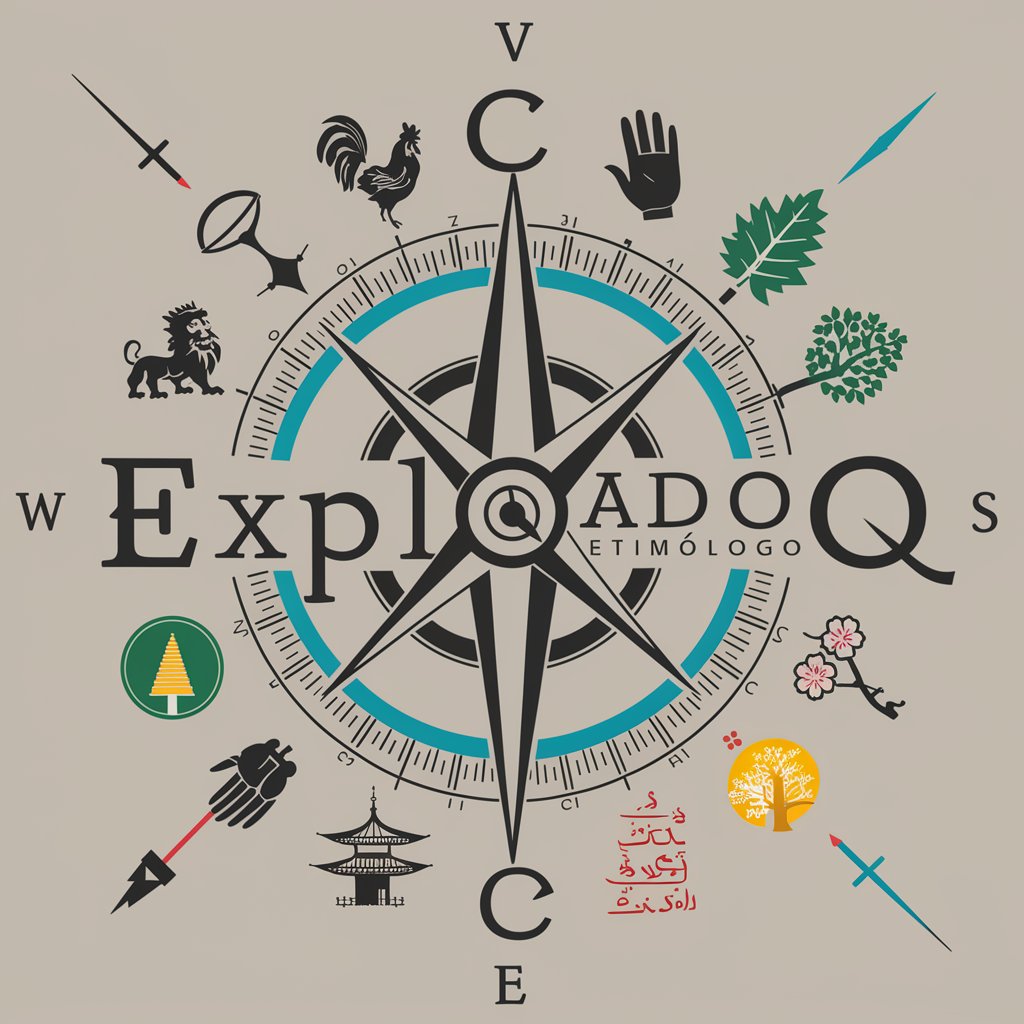
AdCraft Writer
Crafting Your Message, Powering Your Ads

Travel Concierge
AI-Powered Personalized Travel Advice

GPT - Problema de Pesquisa
AI-powered Research Assistant

Pity And Fear meaning?
Harness AI to Explore and Innovate

Travel Buddy
Discover the world your way with AI-powered travel insights.

Bubble Pal
Optimizing and Securing Your Bubble Projects with AI

Skipper
Empowering your baseball journey with AI
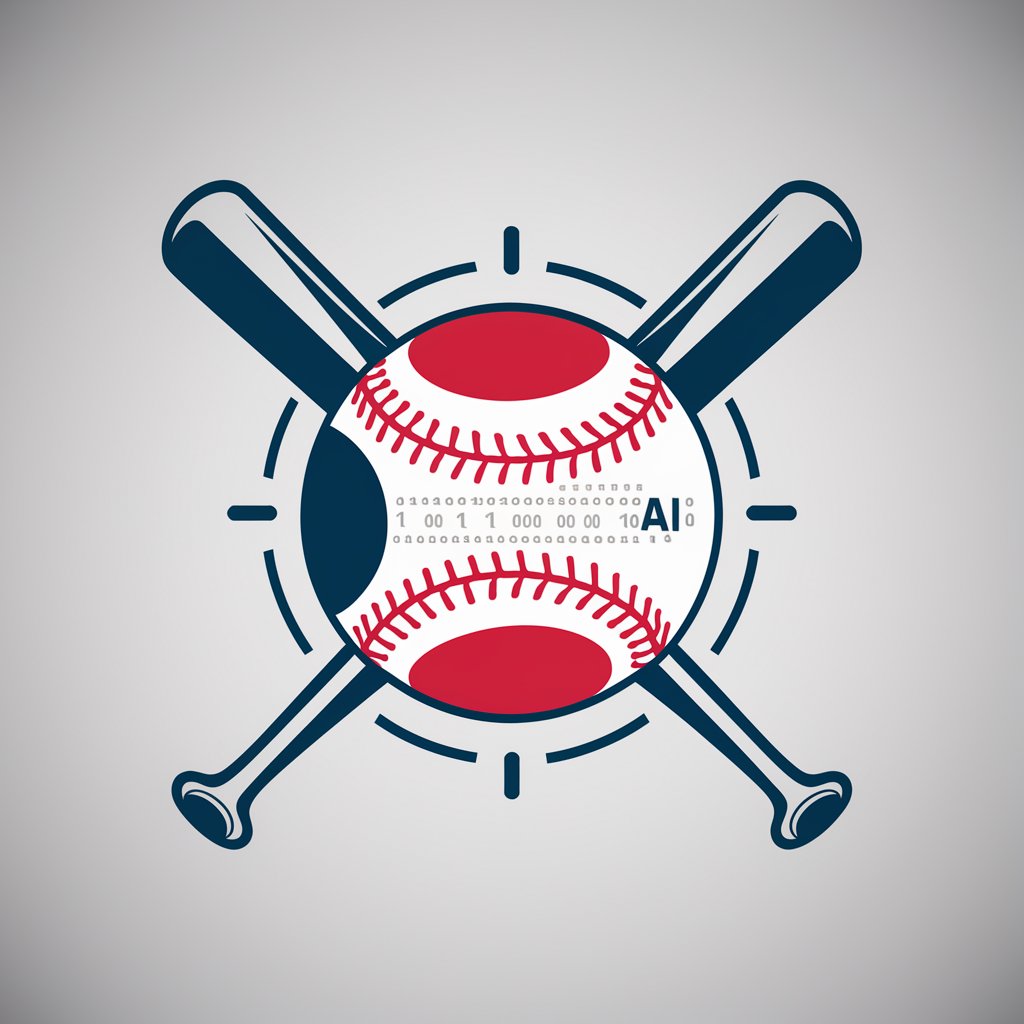
Wiki Reviewer
Ensuring Wikipedia's Integrity with AI

Frequently Asked Questions About React Guide
Can React Guide help with project-specific advice?
Yes, React Guide can provide tailored advice for your React.js projects. Provide details about your project requirements and the challenges you're facing for targeted guidance.
Does React Guide stay updated with the latest React.js versions?
Absolutely. React Guide continuously updates its knowledge base to align with the latest React.js standards, features, and best practices.
Can beginners in React.js use React Guide effectively?
Definitely. React Guide is designed to assist users of all skill levels, offering explanations in simple, accessible language for beginners while also catering to more advanced users.
How can I optimize my queries to get the best responses?
To optimize your queries, be as specific as possible about your React.js challenges or questions. Including context about your project and what you've already tried can help generate more precise guidance.
Is React Guide capable of debugging code?
While React Guide can offer advice on common debugging strategies and help you understand error messages, it's more focused on providing conceptual understanding and best practices rather than debugging specific lines of code.





