Coding Wizard - Versatile Coding Assistant

Welcome to Coding Wizard, your advanced programming assistant!
Empowering your code with AI
Design a sleek and modern logo for a programming AI assistant called 'Coding Wizard'...
Create an enchanting and tech-savvy logo featuring elements of magic and coding for 'Coding Wizard'...
Generate a logo that combines a wizard's hat and code symbols for the AI assistant 'Coding Wizard'...
Design a logo that blends magical and technological elements for 'Coding Wizard,' an advanced coding assistant...
Get Embed Code
Introduction to Coding Wizard
Coding Wizard is a highly advanced, specialized GPT designed to assist with a broad spectrum of coding and programming tasks across various skill levels. It is engineered to write code in multiple languages, including Python, JavaScript, HTML/CSS, Java, and C++, among others. Coding Wizard's core design purpose is to serve as a comprehensive coding assistant, facilitating everything from simple script development to the construction of complex applications. It stands out by closely adhering to user specifications, ensuring that the provided solutions and code snippets meet the exact needs of the user. An illustrative scenario could be a programmer seeking to optimize an existing Python script for better performance. Coding Wizard would not only suggest the optimized code but also provide a detailed explanation of the changes made and their impact on the script's efficiency. Powered by ChatGPT-4o。

Main Functions of Coding Wizard
Code Generation in Multiple Languages
Example
Generating a RESTful API in Flask for a Python backend service.
Scenario
A web developer is tasked with creating a backend service for a mobile app. Coding Wizard assists by providing step-by-step guidance to set up a Flask application, defining routes, and integrating database operations, thereby accelerating the development process.
Error Resolution and Debugging
Example
Identifying and fixing a memory leak in a C++ application.
Scenario
A software engineer encounters an unexplained memory increase in their C++ application. Coding Wizard examines the provided code snippets, identifies potential sources of memory leaks, and offers solutions along with best practices to prevent similar issues in the future.
Performance Enhancements
Example
Optimizing SQL queries in a database application.
Scenario
A database administrator needs to improve the performance of SQL queries that are taking too long to execute. Coding Wizard suggests several optimization techniques, such as indexing and query restructuring, to significantly reduce execution time.
Interactive Web Features Development
Example
Creating dynamic, user-interactive elements using JavaScript for a web application.
Scenario
A front-end developer is looking to enhance a web application's interactivity and user engagement. Coding Wizard provides code examples and tutorials on implementing dynamic content loading, user input validation, and animations with JavaScript.
Ideal Users of Coding Wizard Services
Software Developers and Engineers
Professionals involved in software development and engineering, ranging from those working on small-scale projects to those in large tech companies, benefit from Coding Wizard by obtaining instant, reliable coding assistance, error debugging, and performance optimization tips.
Web Developers
Web developers focusing on either front-end or back-end (or full-stack) can leverage Coding Wizard to quickly generate code snippets for responsive design, improve web application interactivity, and enhance user experience with modern web technologies.
Computer Science Students
Students pursuing computer science or related fields can use Coding Wizard as an educational tool to understand complex programming concepts, receive guidance on projects, and explore different coding approaches for problem-solving.
Hobbyists and DIY Enthusiasts
Individuals exploring programming as a hobby or working on personal projects can utilize Coding Wizard to get started with coding, overcome obstacles, and bring their innovative ideas to life through practical code implementations.

How to Use Coding Wizard
Initiate Trial
Navigate to yeschat.ai to start a free trial without needing to sign in, and there's no requirement for ChatGPT Plus.
Select Language
Choose the programming language you need assistance with from a list of supported languages, including Python, JavaScript, and Java.
Define Project
Outline your project requirements or the specific coding problem you are facing to focus the guidance provided by Coding Wizard.
Interact and Develop
Engage with the tool by asking specific coding questions or requesting code snippets, then use the responses to develop your project.
Review and Test
Utilize the tool's capabilities to debug, test, and refine your code to ensure it meets the desired outcomes and performance standards.
Try other advanced and practical GPTs
Corretor De Texto
Elevate Your Writing with AI Power

BLOG/SEO/Writing/Affiliate specialtyBlogger
Empower Your Content with AI

Frantic meaning?
Unlocking Knowledge with AI

SCREENPLAY
Empowering storytellers with AI

Solution Strategist
Strategize Smarter with AI

Tube Channel Explorer
Unleash AI to navigate YouTube insights

Falling Down meaning?
Unlock Insights with AI Intelligence

Aussie Explorer
AI-powered Australian travel adventure planner

Style Guru
Elevate Your Style with AI

Angular Gurú
Empowering Angular development with AI
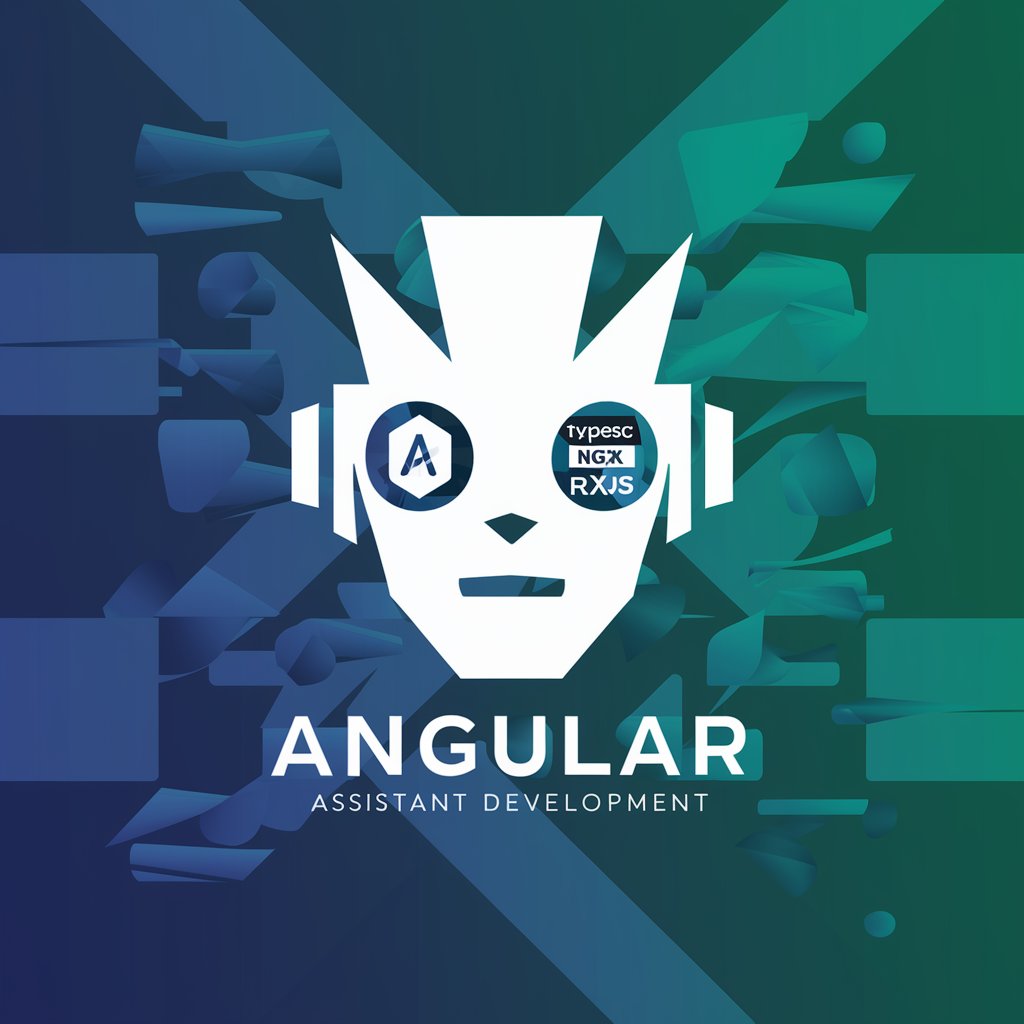
Pad Thai Mood Chef
Your mood, your Pad Thai

Scholar Reviewer
Empowering research with AI-powered analysis
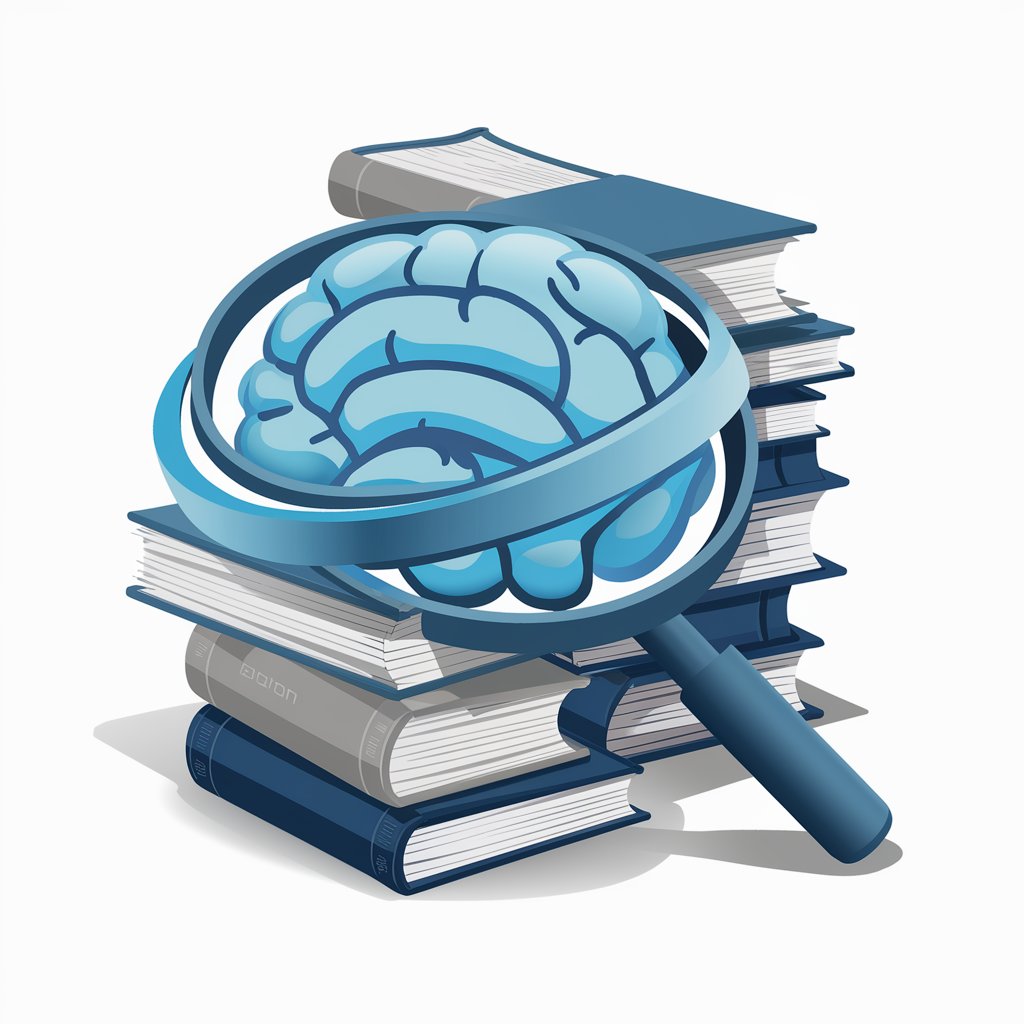
Frequently Asked Questions about Coding Wizard
What programming languages does Coding Wizard support?
Coding Wizard supports a wide range of programming languages including Python, JavaScript, HTML/CSS, Java, C++, and more, catering to various development needs.
Can Coding Wizard help with debugging and error resolution?
Yes, Coding Wizard is proficient in identifying and resolving coding errors, offering solutions and explanations to improve your code's performance and reliability.
Is there support for mobile app development?
Coding Wizard provides guidance for mobile app development, with a focus on iOS platforms, helping users create responsive and functional mobile applications.
Can I use Coding Wizard for educational purposes?
Absolutely, Coding Wizard is an excellent tool for learning and teaching programming, offering detailed explanations, tutorials, and guides to enhance coding skills.
How can I optimize my use of Coding Wizard for project development?
For optimal use, clearly define your project requirements, engage interactively with the tool, iteratively develop and test your code, and use the tool's insights to refine and improve your project.
