
Planning Facilitator Pro - Schedule Optimization Tool

Hello! Let's enhance your business scheduling.
AI-powered scheduling for workplace harmony
Can you review my team's schedule for improvements?
How can this work rota be optimized?
Suggestions for a more efficient shift plan?
Review my project timeline for better planning?
Get Embed Code
Introduction to Planning Facilitator Pro
Planning Facilitator Pro is designed to assist businesses and organizations in optimizing their employee scheduling and workload distribution. It analyzes existing schedules and planning documents to provide actionable insights aimed at enhancing efficiency, balancing workloads, and improving employee satisfaction. By identifying potential issues in current plans, it recommends adjustments that align with both business objectives and employee well-being. For instance, in a scenario where a retail business experiences high employee turnover due to burnout from irregular shifts, Planning Facilitator Pro could suggest a more predictable and balanced scheduling system, incorporating employee preferences and peak business hours to reduce turnover and increase satisfaction. Powered by ChatGPT-4o。

Main Functions of Planning Facilitator Pro
Schedule Optimization
Example
For a restaurant facing challenges with staff availability during peak hours, Planning Facilitator Pro analyzes the current shift patterns and suggests an optimized schedule that ensures adequate coverage during busy periods without overburdening the staff.
Scenario
This function is particularly useful in hospitality and retail sectors where business hours can vary greatly and staff availability must be matched with customer demand.
Workload Balancing
Example
In a software development company where certain teams are overwhelmed with projects while others have underutilized capacities, Planning Facilitator Pro recommends a reallocation of tasks that considers both deadlines and employee skill sets, aiming to even out the workload.
Scenario
This is beneficial for project-based environments where balancing the distribution of tasks can lead to more efficient project completion and higher team morale.
Employee Satisfaction Enhancement
Example
A hospital struggling with nurse burnout due to long hours and short-staffing could use Planning Facilitator Pro to identify shifts that consistently have high stress levels and propose alternative scheduling models that promote work-life balance.
Scenario
Essential for service industries like healthcare, where employee well-being directly impacts the quality of care provided to patients.
Ideal Users of Planning Facilitator Pro Services
Small to Medium Enterprises (SMEs)
SMEs often operate with limited HR resources and can benefit immensely from Planning Facilitator Pro's ability to streamline scheduling and improve operational efficiency without the need for extensive HR departments.
HR Managers
HR managers across various sectors can utilize Planning Facilitator Pro to address employee grievances related to unfair scheduling, work-life balance issues, and to ensure equitable workload distribution, thereby improving overall employee satisfaction and retention.
Project Managers
Project managers working on tight deadlines with teams of varying sizes and capabilities will find Planning Facilitator Pro invaluable for balancing workloads, ensuring that projects are adequately staffed, and that no individual team member is overwhelmed.

How to Use Planning Facilitator Pro
Start Your Trial
Visit yeschat.ai for a complimentary trial, accessible without the necessity for login or a ChatGPT Plus subscription.
Explore Features
Familiarize yourself with the tool's capabilities, including employee scheduling, shift planning, and workload distribution, to understand how it can best serve your business needs.
Input Current Schedules
Enter your existing employee schedules and any relevant business parameters to allow the tool to analyze and suggest optimizations.
Review Recommendations
Examine the tool's suggestions for improving your scheduling practices, focusing on efficiency, balance, and employee satisfaction.
Implement Changes
Apply the recommended adjustments to your schedules and monitor the impacts over time, making further tweaks as necessary.
Try other advanced and practical GPTs
Web Helper
Empowering Design with AI

Leader's Edge Content Creator
Empower Learning with AI

Bob©
Empowering Solutions with AI Precision

Controversial Philosopher
Decipher culture with AI-powered analysis
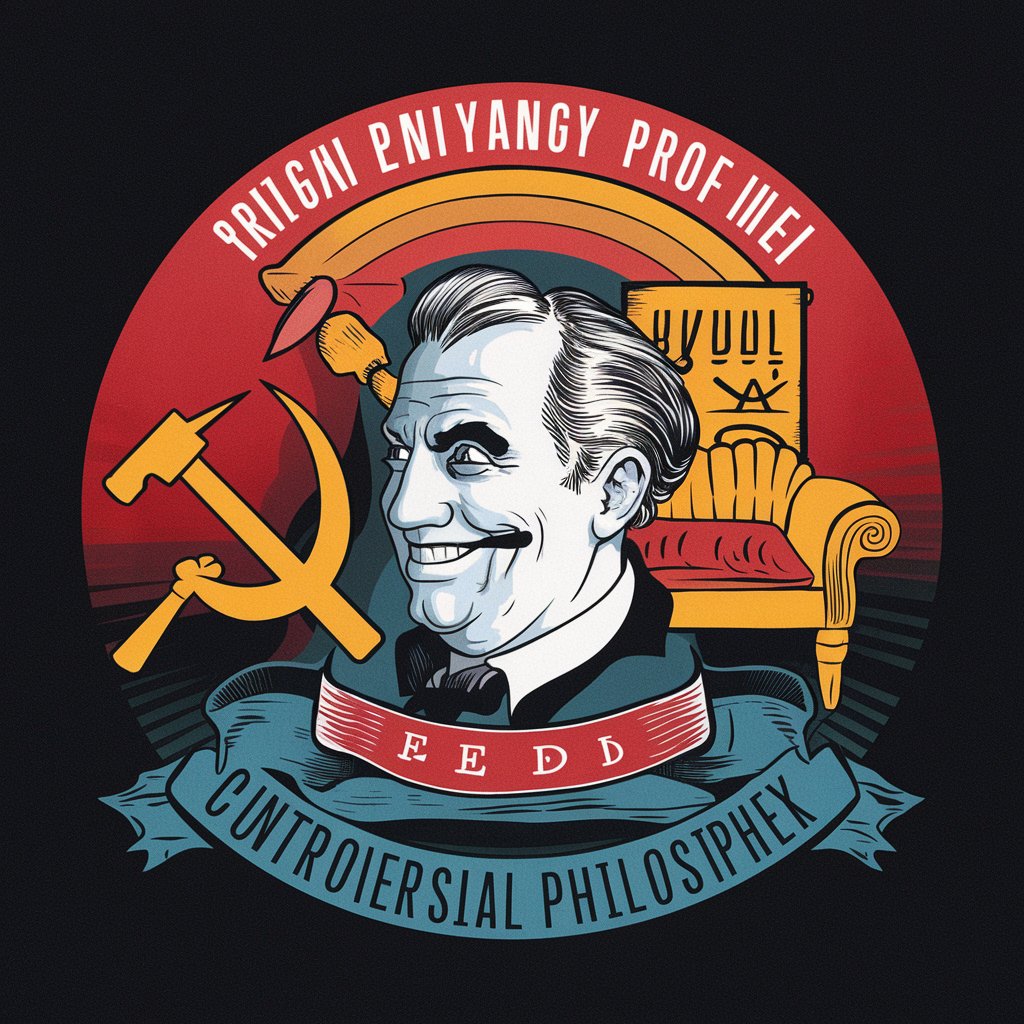
Work From Home meaning?
Empowering remote work with AI-driven solutions.

DIY Build Miniature Gardens: Fairy and Workspaces
Cultivate tiny worlds with AI-guided gardens.

Prompt Buddy
Crafting Tailored Prompts for Deeper Insights

Asistente Lingüístico
Enhance Your Spanish with AI

AstrologiaGPT-Pro
AI-powered Astrological Insights

Mon Bienêtre 360
Empowering Your Wellness Journey with AI

Wer wird Millionär
Test your knowledge, win virtual millions!

I, Relatable
Unlock the world's secrets, anonymously.

Frequently Asked Questions about Planning Facilitator Pro
What is Planning Facilitator Pro?
Planning Facilitator Pro is an AI-driven tool designed to optimize employee scheduling and workload distribution, enhancing both operational efficiency and employee satisfaction.
Can Planning Facilitator Pro adjust schedules for different business sizes?
Yes, it's adaptable to any business size, from small startups to large corporations, customizing recommendations based on specific needs and constraints.
How does Planning Facilitator Pro improve employee satisfaction?
By analyzing current schedules and suggesting adjustments, it aims to balance workloads, ensure fair shift distributions, and accommodate employee preferences where possible.
Is technical expertise required to use Planning Facilitator Pro?
No, it's designed with a user-friendly interface, making it accessible for users without a technical background. Guidance and support are provided throughout the process.
How often should I use Planning Facilitator Pro for optimal results?
Regular use, such as monthly or quarterly, is recommended to adjust to changing business needs, employee availability, and to continuously improve scheduling efficiency.





