
WP Site Fixer - WordPress Site Assistance

Hey there! Ready to fix your WordPress site?
Empower Your WordPress, AI-Powered Fixes
Design a WordPress theme layout that focuses on...
Create a color scheme for a modern WordPress site that...
Generate typography options suitable for a tech-focused...
Suggest improvements for a WordPress site's user experience by...
Get Embed Code
Introduction to WP Site Fixer
WP Site Fixer is a specialized service designed to address various challenges and needs associated with managing and optimizing WordPress websites. It serves as a comprehensive solution for website owners, developers, and designers seeking expert assistance in enhancing their site's functionality, appearance, and overall performance. WP Site Fixer excels in troubleshooting common and complex WordPress issues, offering redesign and update services, and providing advice on layout, color schemes, typography, and user experience. For example, if a website encounters a sudden drop in performance or displays error messages, WP Site Fixer can diagnose the issue, propose a solution, and implement fixes to restore optimal operation. Powered by ChatGPT-4o。

Main Functions of WP Site Fixer
Debugging CSS and HTML issues
Example
Identifying and correcting styling issues that cause layout problems or visual inconsistencies across different browsers.
Scenario
A business website appears misaligned on mobile devices due to improper CSS media queries. WP Site Fixer adjusts the CSS to ensure responsive design, improving the mobile user experience.
Optimizing site for SEO
Example
Enhancing website structure, metadata, and content to improve search engine rankings.
Scenario
An e-commerce site struggles to appear in search engine results for its key products. WP Site Fixer implements SEO best practices, including keyword optimization and meta tag adjustments, to enhance visibility.
Plugin and theme troubleshooting
Example
Resolving conflicts between plugins or themes and WordPress core that lead to site dysfunction.
Scenario
After updating WordPress, a website's custom theme breaks, causing features to malfunction. WP Site Fixer identifies the compatibility issue and implements a solution to restore functionality without compromising the site's design.
Improving website security
Example
Implementing security measures to protect against malware, hacks, and other vulnerabilities.
Scenario
A small business website experiences a malware attack that puts sensitive data at risk. WP Site Fixer cleans the site, removes the malware, and strengthens security measures to prevent future attacks.
Performance optimization
Example
Enhancing website speed and efficiency through caching, image optimization, and database cleanup.
Scenario
A portfolio website loads slowly, impacting visitor engagement and bounce rate. WP Site Fixer optimizes images, implements caching solutions, and optimizes the database to significantly reduce load times.
Ideal Users of WP Site Fixer Services
WordPress website owners
Individuals or businesses with WordPress sites seeking to improve performance, enhance security, or troubleshoot issues. They benefit from WP Site Fixer's expertise in ensuring their website operates smoothly, securely, and efficiently.
Web developers and designers
Professionals who create and maintain websites for clients. They utilize WP Site Fixer for specialized support in debugging, optimization, and updates, allowing them to focus on design and development while ensuring technical excellence.
Digital marketing professionals
Marketers focusing on SEO, user engagement, and conversion optimization. They benefit from WP Site Fixer's ability to enhance site speed, SEO, and user experience, directly contributing to improved marketing outcomes.
E-commerce site managers
Managers responsible for the operation and performance of online stores. WP Site Fixer helps in optimizing the shopping experience, improving site speed, and ensuring seamless integration of payment gateways and product listings.

How to Use WP Site Fixer
Start Your Journey
Begin by visiting yeschat.ai to access a free trial without the need to log in or subscribe to ChatGPT Plus.
Identify Your Needs
Determine the specific WordPress issue or enhancement you require assistance with, such as theme installation errors, broken links, or SEO optimization.
Interact with WP Site Fixer
Use the chat interface to describe your issue or requirement in detail. Be as specific as possible to receive the most accurate guidance.
Follow the Provided Steps
Carefully follow the step-by-step instructions or advice provided by WP Site Fixer to address your WordPress site issues.
Review and Test
After implementing the suggested solutions, thoroughly test your WordPress site to ensure the issue is resolved or the enhancement is effective.
Try other advanced and practical GPTs
域勢高手
Empower your play with AI-driven Warcraft wisdom.

Vrhospicon
Empowering Hospitality with AI

GRE Study Buddy
Empowering GRE Success with AI
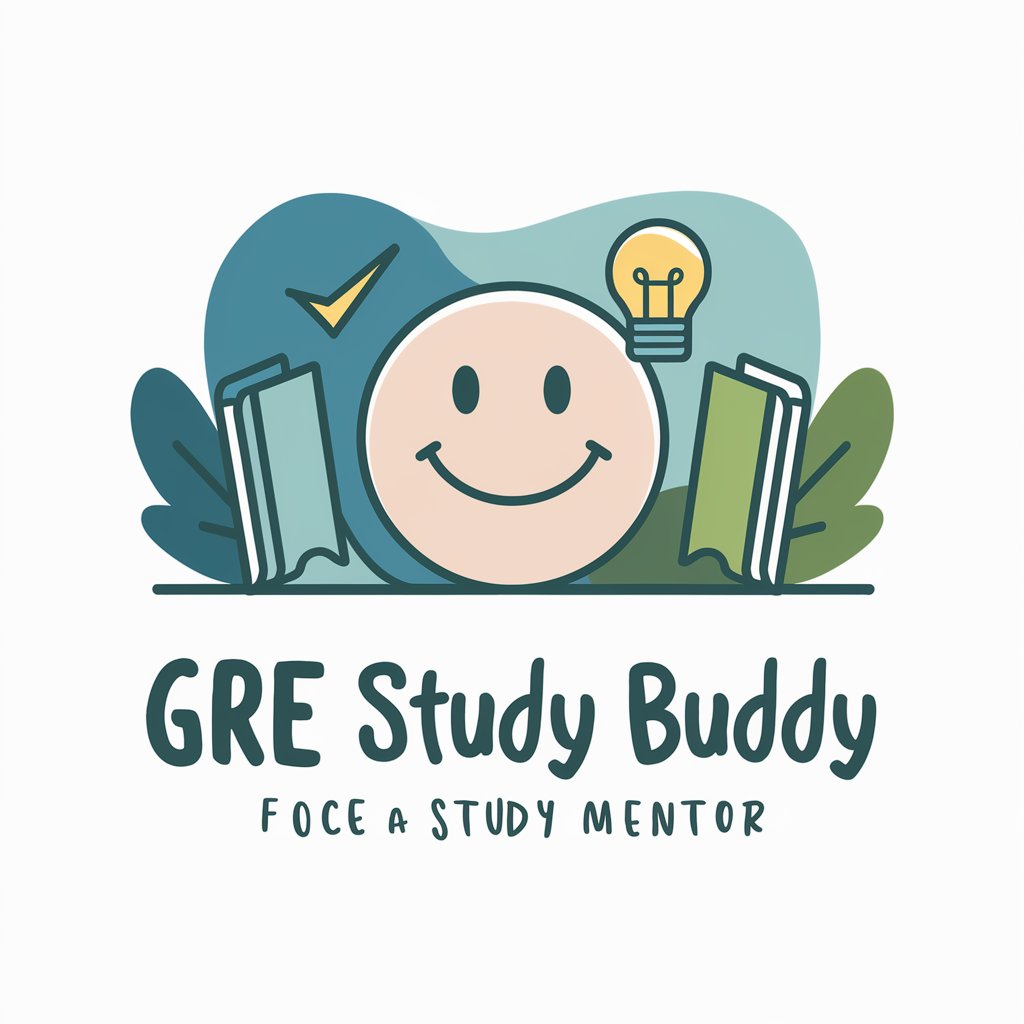
Life in the UK
Empowering your UK citizenship journey with AI.

Lovesick Baby meaning?
Decipher emotions with AI precision.

Lean & Six Sigma HR Coach
Optimize HR with AI-Powered Lean & Six Sigma

Enigma - GPT Finder
Find Your Perfect AI Companion

OMO CHAT V1
Dive into Omorashi Narratives with AI

Personality Insight
Unlock deeper personality insights with AI.

Supermarkt Angebote
Maximize savings with AI-powered deals.

Product Specialist Pro
Elevate your product stories with AI-powered precision.

GPT-For-Sale.com
AI-powered solutions for every need

Frequently Asked Questions about WP Site Fixer
What types of WordPress issues can WP Site Fixer help with?
WP Site Fixer specializes in addressing a wide range of WordPress issues, including theme and plugin errors, broken links, CSS and HTML debugging, SEO optimization, and general website enhancements.
Can WP Site Fixer assist with site design and layout?
Yes, WP Site Fixer provides advice on site layout, color schemes, typography, and user experience to improve the overall look and functionality of your WordPress site.
How does WP Site Fixer handle security and malware issues?
WP Site Fixer offers guidance on identifying and resolving security vulnerabilities, including malware removal and prevention strategies, to protect your WordPress site.
Is WP Site Fixer suitable for SEO optimization?
Absolutely. WP Site Fixer provides insights and strategies for improving your site's SEO, covering aspects like keyword optimization, content structure, and meta tags to enhance search engine visibility.
What if WP Site Fixer's advice doesn't resolve my issue?
If the initial guidance doesn't solve your problem, WP Site Fixer encourages a detailed reevaluation of the issue for further troubleshooting steps, ensuring a comprehensive solution approach.





