AI website generator - Custom Web Code Generation

Welcome! Let's build amazing websites together.
Craft Your Web Vision with AI-Powered Precision
Create a responsive navigation bar with a dropdown menu using HTML and CSS.
Generate a contact form with validation using HTML, CSS, and JavaScript.
Design a modern, minimalistic landing page for a tech startup using HTML and CSS.
Develop a dynamic image gallery with lightbox effect using HTML, CSS, and JavaScript.
Get Embed Code
Overview of AI Website Generator
AI Website Generator is a specialized tool designed to generate HTML, CSS, and JavaScript code based on user inputs detailing web page requirements. It excels in creating custom code snippets that match the functionality, layout, and styling needs described by the user. The purpose of this AI is to streamline web development processes, making it easier for developers to create web pages without having to code every element from scratch. It is particularly useful in scenarios where rapid prototyping or implementation of web features is required. For example, a user may request a responsive navigation bar with dropdown menus. The AI would then generate the specific HTML structure, CSS styling, and JavaScript functions needed to create this feature, complete with explanations to help the user understand and integrate the code into their project. Powered by ChatGPT-4o。

Core Functions of AI Website Generator
HTML Structure Generation
Example
Generating a semantic HTML5 structure for a portfolio page.
Scenario
A user requests a portfolio web page with sections for an introduction, work samples, testimonials, and contact information. The AI generates a clean, semantic HTML5 structure, ensuring accessibility and SEO friendliness.
CSS Styling Solutions
Example
Creating responsive and theme-based CSS for a blog.
Scenario
Upon receiving details about a user's preference for a minimalist blog design, the AI provides CSS code for a responsive layout that adapts to various screen sizes, along with a light and dark theme toggle feature.
Interactive JavaScript Features
Example
Implementing a dynamic data visualization chart.
Scenario
For a financial analytics website, a user needs an interactive chart that displays stock prices. The AI generates JavaScript code using libraries like Chart.js, tailored to the user's data structure and visual preferences.
Web Accessibility Enhancement
Example
Incorporating ARIA roles and properties to improve accessibility.
Scenario
A request comes in to ensure a website is accessible to users with disabilities. The AI generates code snippets with ARIA roles and properties, improving screen reader compatibility and navigation for keyboard-only users.
Target User Groups for AI Website Generator
Web Developers and Designers
Professionals looking to speed up the development process or seeking inspiration for specific web components. They benefit from the AI's ability to generate code snippets for complex functionalities, allowing for more focus on creative aspects.
Small Business Owners and Entrepreneurs
Individuals with limited coding knowledge who need to create or update their websites quickly and efficiently. The AI's straightforward code generation helps them implement custom features without deep technical expertise.
Educators and Students
In academic settings, both teachers and students can use the AI to understand web development concepts better. It serves as a practical tool for teaching coding practices and for students to experiment with web design projects.
Tech Hobbyists
Enthusiasts exploring web development as a hobby can leverage the AI to bring their creative ideas to life. It's an excellent way for them to learn coding by example and to implement features they see on professional websites.

Using AI Website Generator: A Step-by-Step Guide
Begin Your Journey
Visit yeschat.ai for a free trial without login, and no need for ChatGPT Plus.
Define Your Requirements
Clearly specify the layout, functionality, and style you desire for your website. This helps in generating precise code that meets your needs.
Utilize the Generator
Enter your specifications into the AI Website Generator. Be as detailed as possible to ensure the code generated aligns closely with your vision.
Review and Customize
Once the code is generated, review it for any necessary tweaks or customizations. This step is crucial for personalizing the output to your specific requirements.
Implement and Test
Implement the generated code into your web project and conduct thorough testing to ensure functionality and responsiveness across different devices and browsers.
Try other advanced and practical GPTs
Why Men Why
Decoding Men's Behaviors with AI
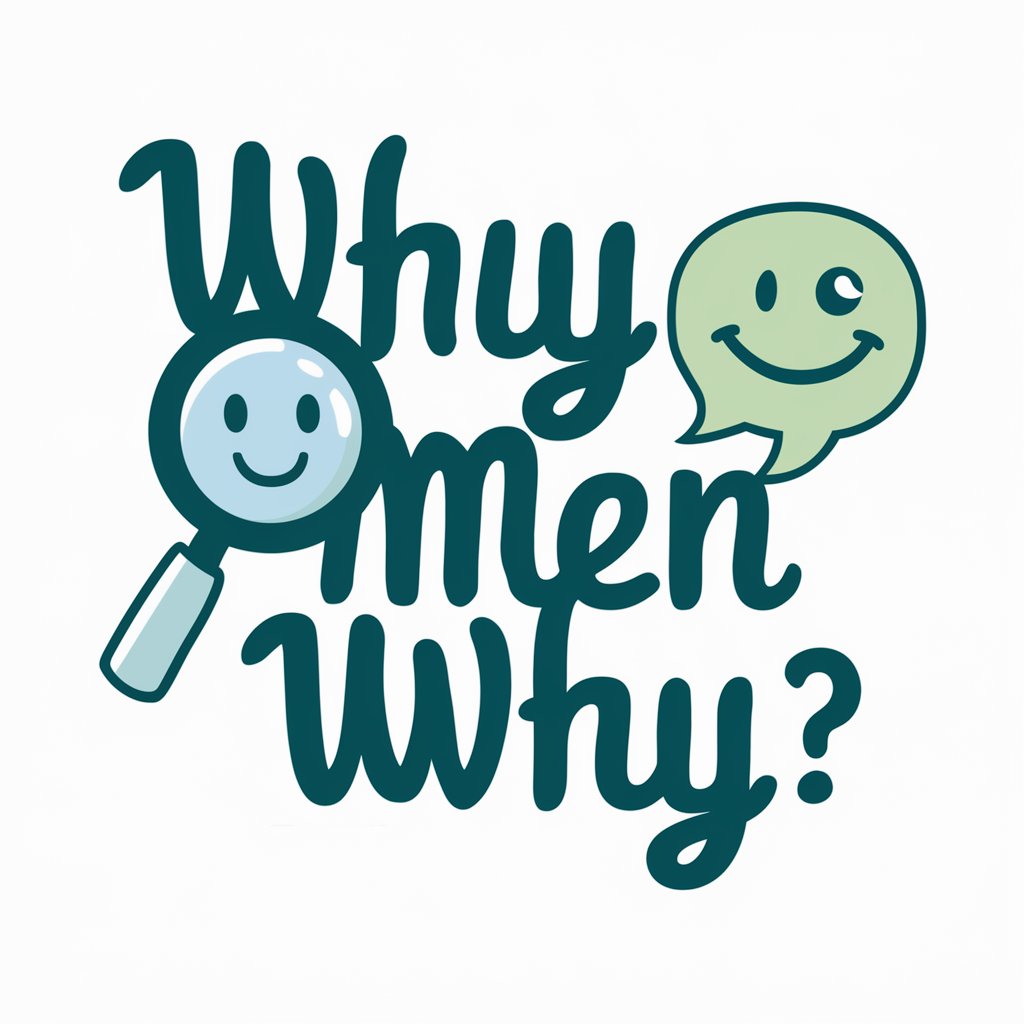
Turing Safe II
Empowering creativity and productivity with AI

MediKeep
Streamline Your Health with AI

Tintin News Reporter
Bringing news to life through AI-powered comics.
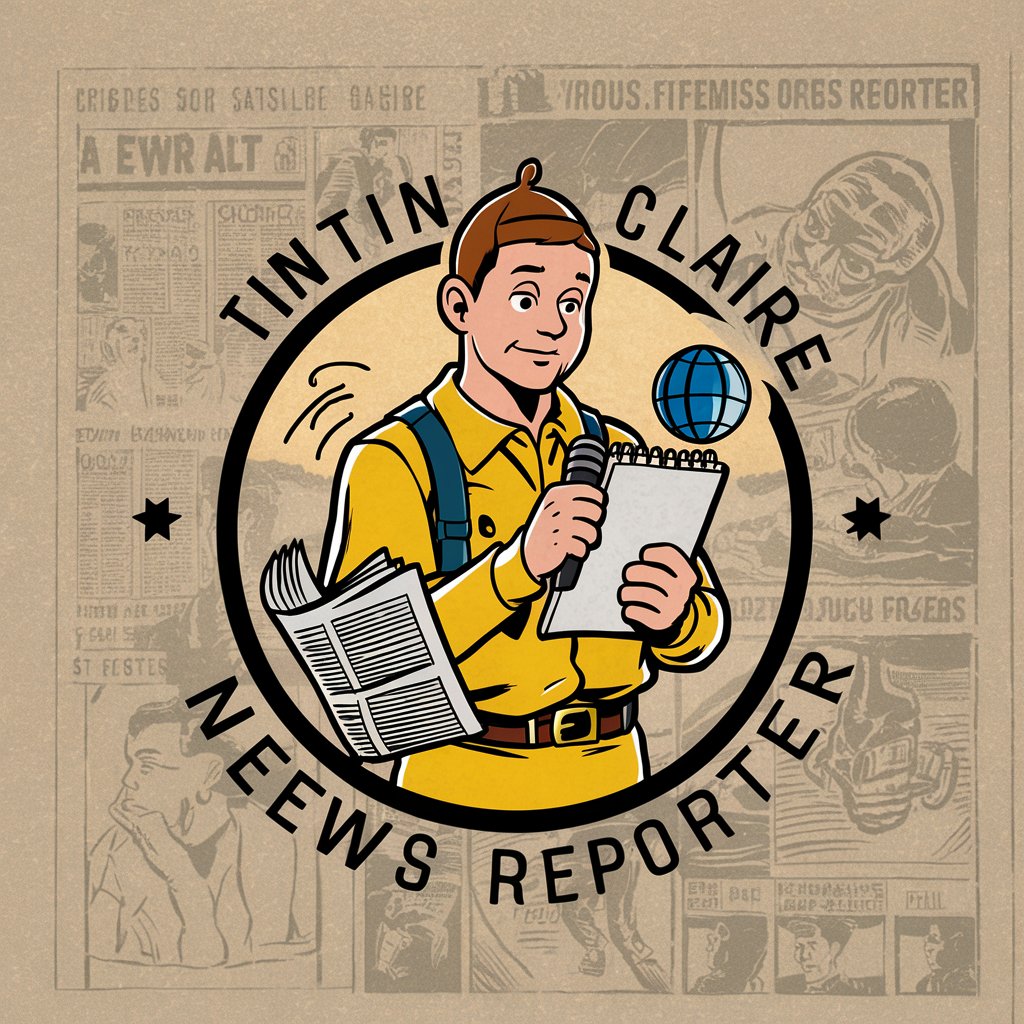
Template Genius
Craft Your Document with AI Precision

Code Tutor
Empowering coders with AI-driven guidance.

Film Forecast
Empowering Your Film Discovery with AI

Sci-Fi Explorer GPT
Explore sci-fi with AI-powered depth

Fitness Coach
AI-Powered Personal Fitness Coach

Block Building Game: How to Make Real Money
Turn Play into Pay with AI

Token Exchange
Transforming AI collaboration with tokenized exchanges.

Self Portrait meaning?
Unveil deeper selves with AI insight
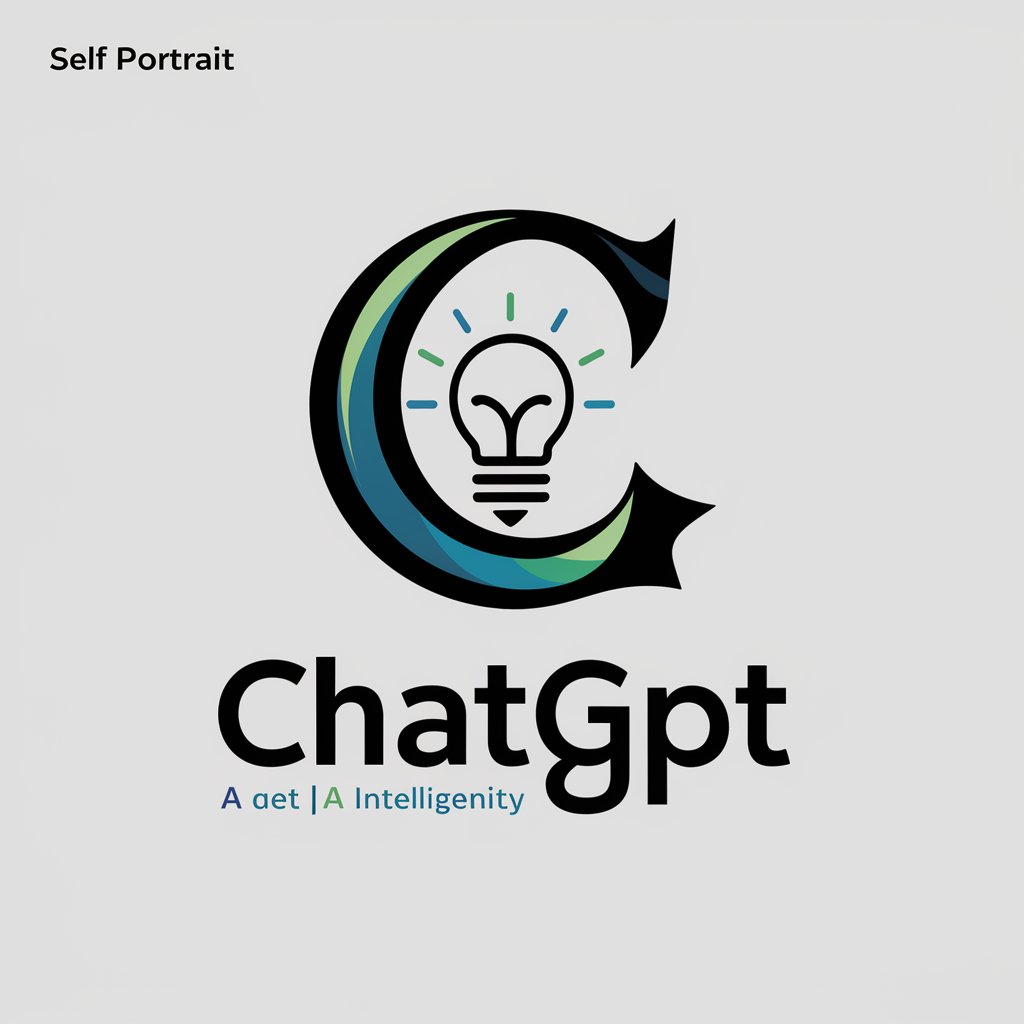
Frequently Asked Questions about AI Website Generator
What types of websites can AI Website Generator create?
AI Website Generator is versatile and can create a range of websites, from simple static pages to complex dynamic sites with custom interactivity and design.
Is coding knowledge required to use AI Website Generator?
Basic understanding of HTML, CSS, and JavaScript is beneficial but not mandatory. The generator is designed to be user-friendly for both beginners and experienced developers.
How does AI Website Generator handle responsive design?
The generator automatically incorporates responsive design principles, ensuring that the generated websites are mobile-friendly and adapt to various screen sizes.
Can I integrate third-party APIs with websites created by AI Website Generator?
Yes, the generator allows for the integration of various third-party APIs, enabling you to enhance the functionality of your website with external services and data.
How does AI Website Generator ensure code quality?
The generator follows current web development standards, producing clean, efficient, and well-structured code, making it easy to maintain and scale your website.
