
スペルチェック - AI-Powered Spell Check

こんにちは、スペルチェックAIです。
Enhance Your Writing with AI Precision
スペルチェックAIを使って、文章の校正を始めましょう。
あなたのドキュメントをスムーズに改善する方法を教えます。
文法やスペルのミスを見逃さないためのツールを紹介します。
さまざまなコンテンツの質を向上させるお手伝いをします。
Get Embed Code
スペルチェックについて
スペルチェックは、さまざまなタイプのコンテンツに対して効率的に対応できるスペルチェックAIです。技術文書、創造的な文章、学術論文、カジュアルなコミュニケーションなど、コンテキストに応じた文法、句読点、スペル、一貫性のチェックを行います。このAIは、業界固有の用語、俗語、そして繊細な文章スタイルを考慮したコンテキストに適した応答を提供するように設計されています。例えば、技術文書では専門用語の正確な使用を保証し、創造的な文章では表現の豊かさを損なわないようにします。 Powered by ChatGPT-4o。

主な機能
文法とスペルのチェック
Example
技術文書での専門用語の誤用訂正、学術論文での文法誤りの指摘
Scenario
ユーザーが提出する文章に対して、文法的な誤りやスペリングの間違いを検出し、修正案を提案します。
文章の明確化と代替フレーズの提案
Example
カジュアルなコミュニケーションでのより自然な表現の提案、創造的な文章での表現力豊かな代替表現の提案
Scenario
提供されたコンテキストに基づいて、文章がより明確で、意図がより正確に伝わるように、言い換えや改善の提案を行います。
理想的なユーザーグループ
学術研究者
学術論文や研究報告書の執筆において、正確な言語使用と文法の正確性が求められるため、スペルチェックのサービスを利用して品質を向上させることができます。
ビジネスプロフェッショナル
報告書、提案書、メールなど、プロフェッショナルなコミュニケーションにおいて正確かつ明確な表現が必要です。スペルチェックは、これらの文書の誤りを減らし、プレゼンテーションの質を向上させるのに役立ちます。
創造的なライター
物語や詩、スクリプトなど、創造的なコンテンツを生み出す際に、表現の豊かさと文法的な正確性を両立させることができます。スペルチェックは、彼らがより魅力的で読みやすい作品を作成するのを支援します。

Using スペルチェック: A Step-by-Step Guide
Step 1
Visit yeschat.ai for a free trial without login, also no need for ChatGPT Plus.
Step 2
Select the type of content you need to check, such as technical documents, creative writing, or casual communication.
Step 3
Input or upload your text into the スペルチェック interface.
Step 4
Review the suggestions for grammar, spelling, punctuation, and word choice.
Step 5
Apply the changes as needed and use the feedback for improving future writings.
Try other advanced and practical GPTs
QuoraGPT
Empowering Inquiries with AI Precision

Deidentymate
Anonymize Text with AI Precision
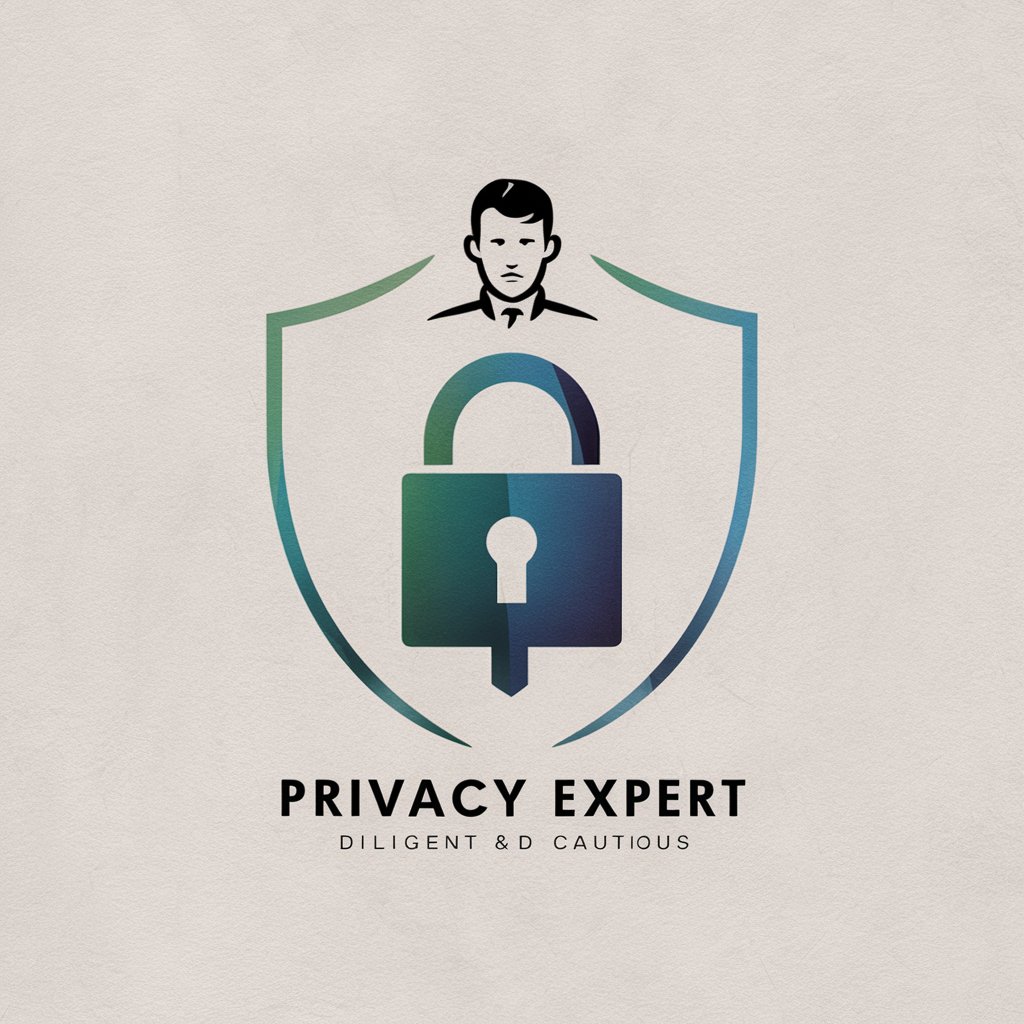
Ocean Freight Incoterm Expert
Navigate ocean freight with AI-powered Incoterm insights.

Patent Tech Super Analyst
Deciphering patents with AI-powered analysis
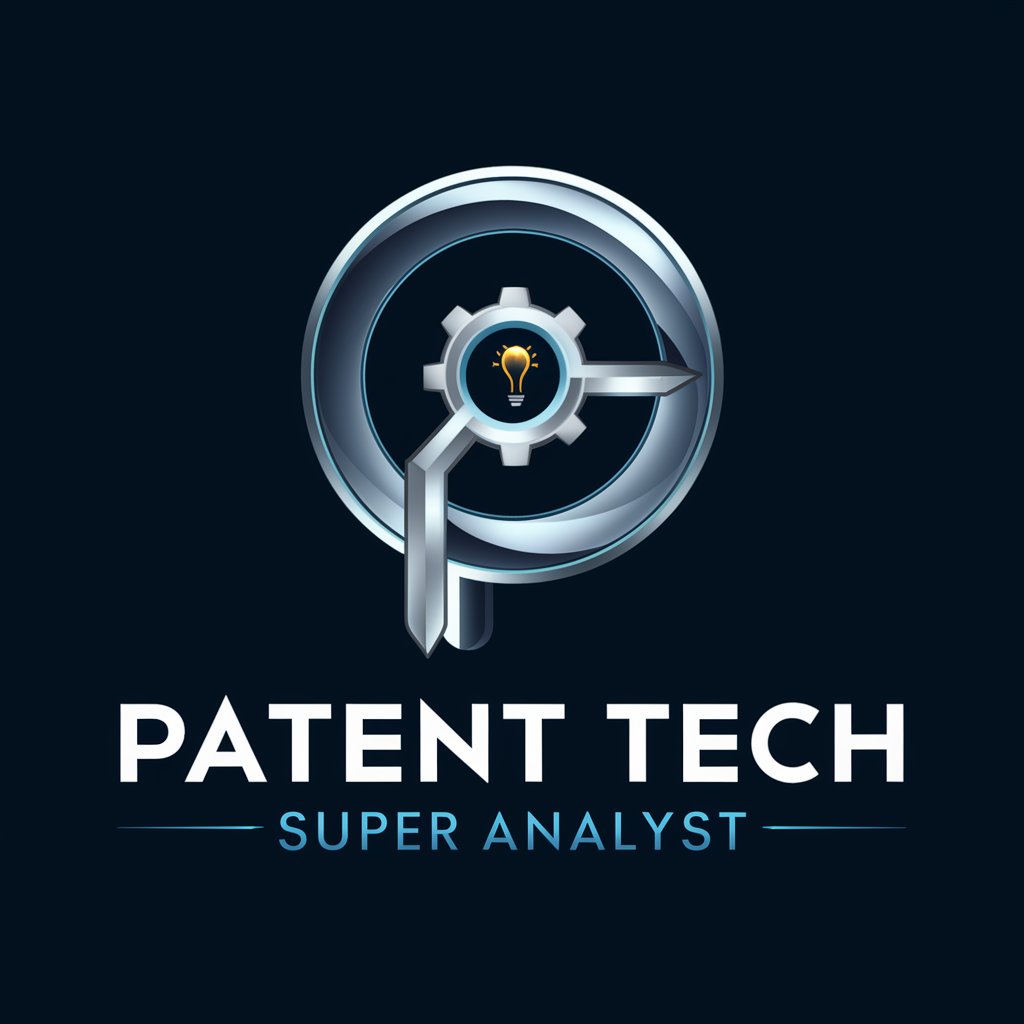
项目计划书撰写专家
Simplify project planning with AI

Arcane Mystic
Unveiling the Arcane, One Metaphor at a Time
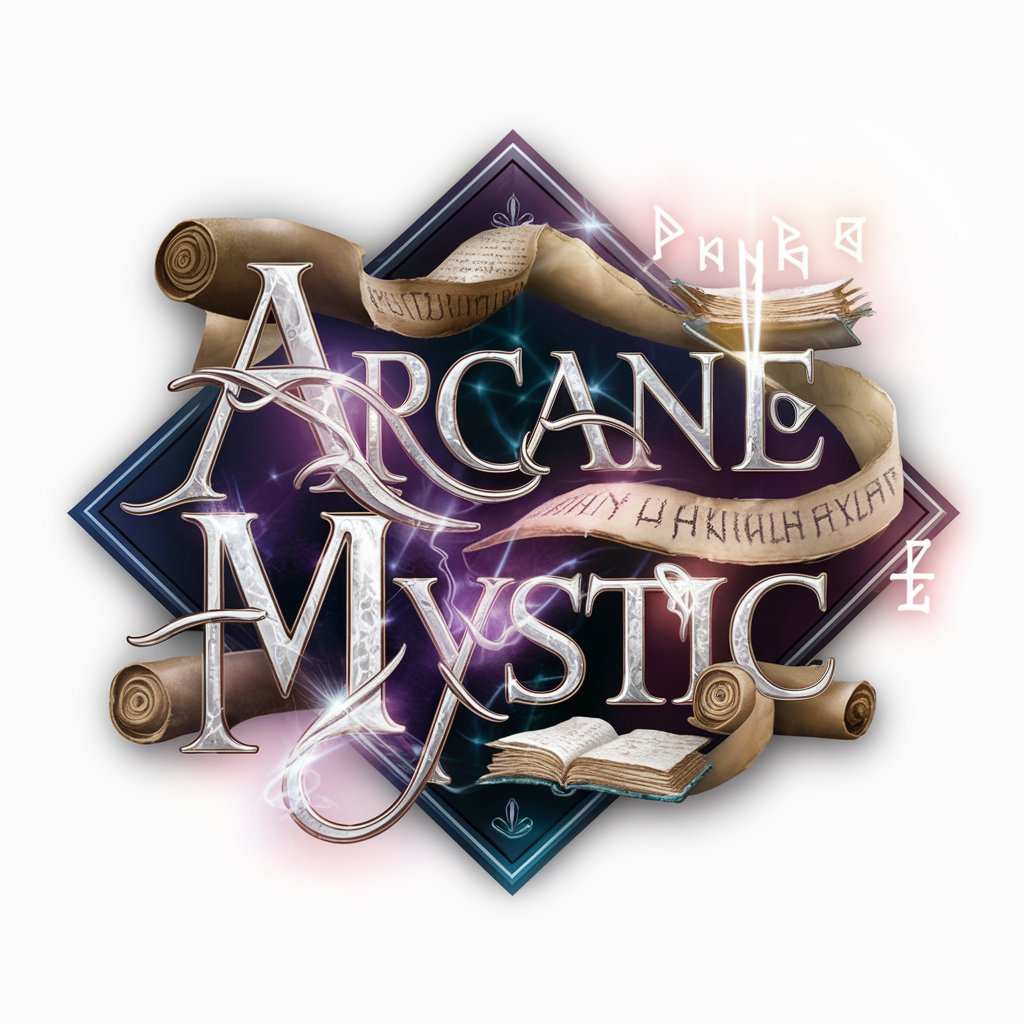
Gamify
Craft Your Story, Shape Your World

Personal Stylist
Revolutionizing Your Style with AI

Subconsciously Conscious
Explore Every Angle with AI

Sloganクリエーター
Craft Your Catchphrase with AI

コッペパンシミュレーター
Inspiring Delicious Creations with AI

OmniCode
Transforming Communication with AI

Frequently Asked Questions about スペルチェック
What types of documents can スペルチェック handle?
スペルチェック is versatile and can handle various document types including technical documents, creative writing, academic papers, and casual communications.
Does スペルチェック support multiple languages?
Yes, スペルチェック supports multiple languages, making it suitable for a wide range of users.
Can スペルチェック suggest alternative phrasings?
Absolutely, スペルチェック not only corrects errors but also suggests alternative phrasings to enhance clarity and coherence.
Is スペルチェック easy to use for beginners?
Yes, スペルチェック has a user-friendly interface that is accessible for beginners, while also providing advanced options for experienced users.
How does スペルチェック ensure the accuracy of its corrections?
スペルチェック uses advanced AI algorithms to provide accurate and contextually appropriate corrections and suggestions.





