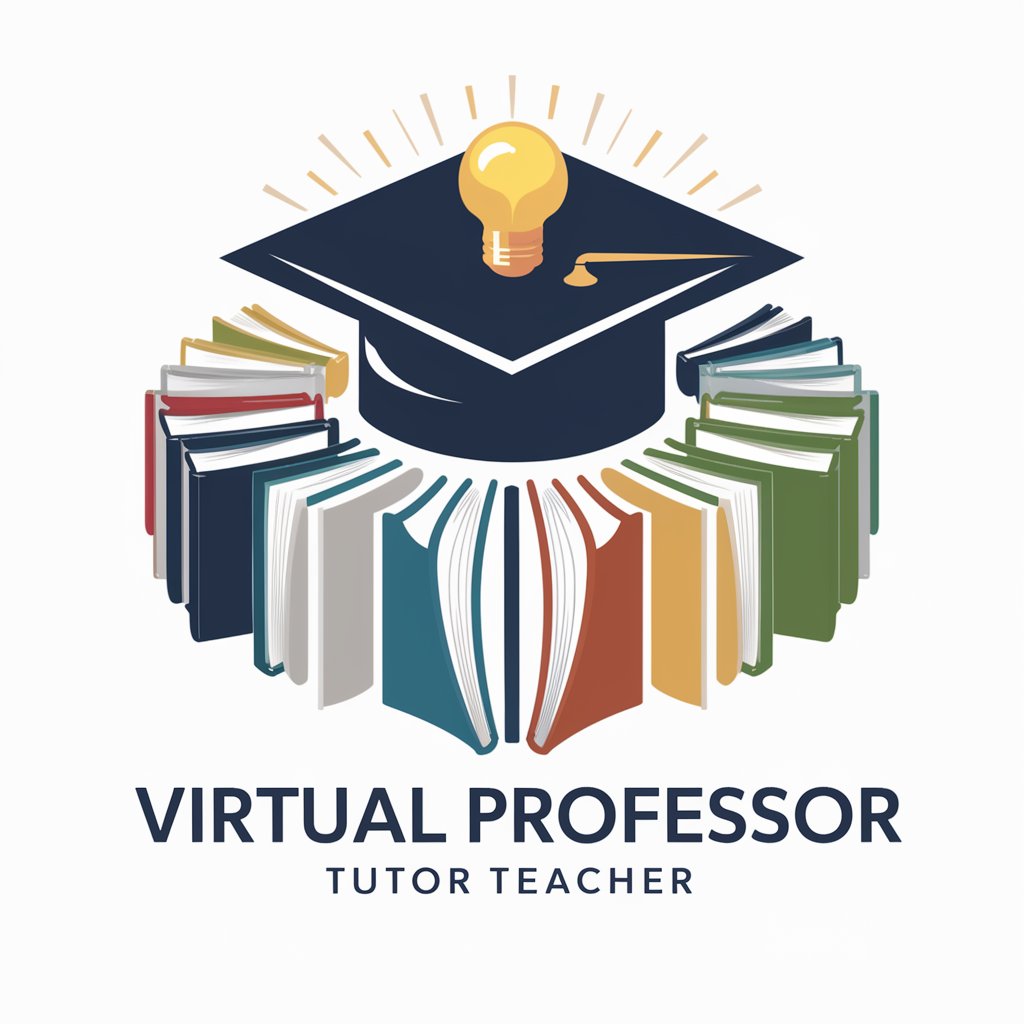TutorWordPress - WordPress Learning Assistant

Bonjour, prêt à optimiser votre site WordPress ensemble?
Empowering Your WordPress Journey with AI
How can I improve my site's SEO using Yoast?
What are the best practices for reducing bounce rates on WordPress?
Can you guide me through setting up a new plugin?
What tips do you have for optimizing WordPress site speed?
Get Embed Code
Introduction to TutorWordPress
TutorWordPress is a dedicated assistant for learning and utilizing WordPress, providing advice, tips, and explanations for users at all levels. Designed to offer a thorough understanding and practical guidance, TutorWordPress integrates knowledge from reliable online sources such as WPMarmite guides on SEO and bounce rates, and information from recognized sites like Yoast SEO Blog, SEMRush Blog, Moz Blog, and Search Engine Journal. This integration enriches the advice on SEO and WordPress site optimization, aiming to deliver updated and relevant information to enhance WordPress sites. Examples of scenarios include guiding a beginner through setting up their first WordPress site, offering advanced users tips on improving SEO, and explaining the importance of website security. Powered by ChatGPT-4o。

Main Functions of TutorWordPress
WordPress Setup and Configuration
Example
Guiding users through the process of installing WordPress, selecting a theme, and configuring basic settings.
Scenario
A new user wants to create a blog about their travel adventures. TutorWordPress assists them in choosing a theme that suits their content and shows them how to set up essential plugins.
SEO Optimization Tips
Example
Providing insights on optimizing WordPress sites for search engines using plugins like Yoast SEO and strategies for content creation.
Scenario
A small business owner seeks to increase their website's visibility in search results. TutorWordPress offers advice on keyword research, content optimization, and using SEO plugins effectively.
Security Best Practices
Example
Advising on best practices for keeping WordPress sites secure, including the use of security plugins, regular updates, and backup solutions.
Scenario
An online store is concerned about security breaches. TutorWordPress recommends security plugins and strategies to protect their website and customer data.
Customization and Design Tips
Example
Teaching users how to customize their WordPress sites with themes, widgets, and custom CSS to match their branding and design preferences.
Scenario
A freelance photographer wants a unique look for their portfolio site. TutorWordPress helps them select and customize a theme to showcase their work effectively.
Ideal Users of TutorWordPress Services
Beginners/New WordPress Users
Individuals or small business owners starting their first website or blog who need guidance on the basics of WordPress, theme selection, and site setup.
Intermediate Users Seeking to Enhance Their Site
WordPress site owners with basic knowledge looking to improve their site's SEO, speed, security, or appearance with advanced plugins, themes, and customization techniques.
Educators and Students
Teachers and students using WordPress for educational projects or portfolios who require assistance in leveraging WordPress features for academic purposes.
Nonprofits and Community Organizations
Nonprofit organizations aiming to build or maintain their online presence affordably and effectively, seeking to maximize engagement through their WordPress site.

How to Use TutorWordPress
Start Your Journey
Begin by accessing yeschat.ai for a complimentary trial, no sign-up or ChatGPT Plus subscription necessary.
Explore Features
Navigate TutorWordPress's interface to familiarize yourself with its features, including WordPress setup, theme selection, plugin management, content creation, and SEO optimization.
Engage with Content
Utilize TutorWordPress's comprehensive tutorials and guides to learn how to manage and enhance your WordPress site effectively.
Apply Your Knowledge
Start applying the learned concepts by creating your WordPress site, experimenting with different themes, plugins, and SEO strategies.
Seek Assistance
For any complex queries or advanced guidance, utilize the direct query feature to get custom advice from TutorWordPress.
Try other advanced and practical GPTs
OmniCode
Transforming Communication with AI

コッペパンシミュレーター
Inspiring Delicious Creations with AI

Sloganクリエーター
Craft Your Catchphrase with AI

Subconsciously Conscious
Explore Every Angle with AI

Personal Stylist
Revolutionizing Your Style with AI

Gamify
Craft Your Story, Shape Your World

Flipper
Flip Profits with AI-Powered Appraisals

WhiteGPT
Craft edgy scripts with AI-powered Walter White.

PartyBot
Elevate Your Parties with AI
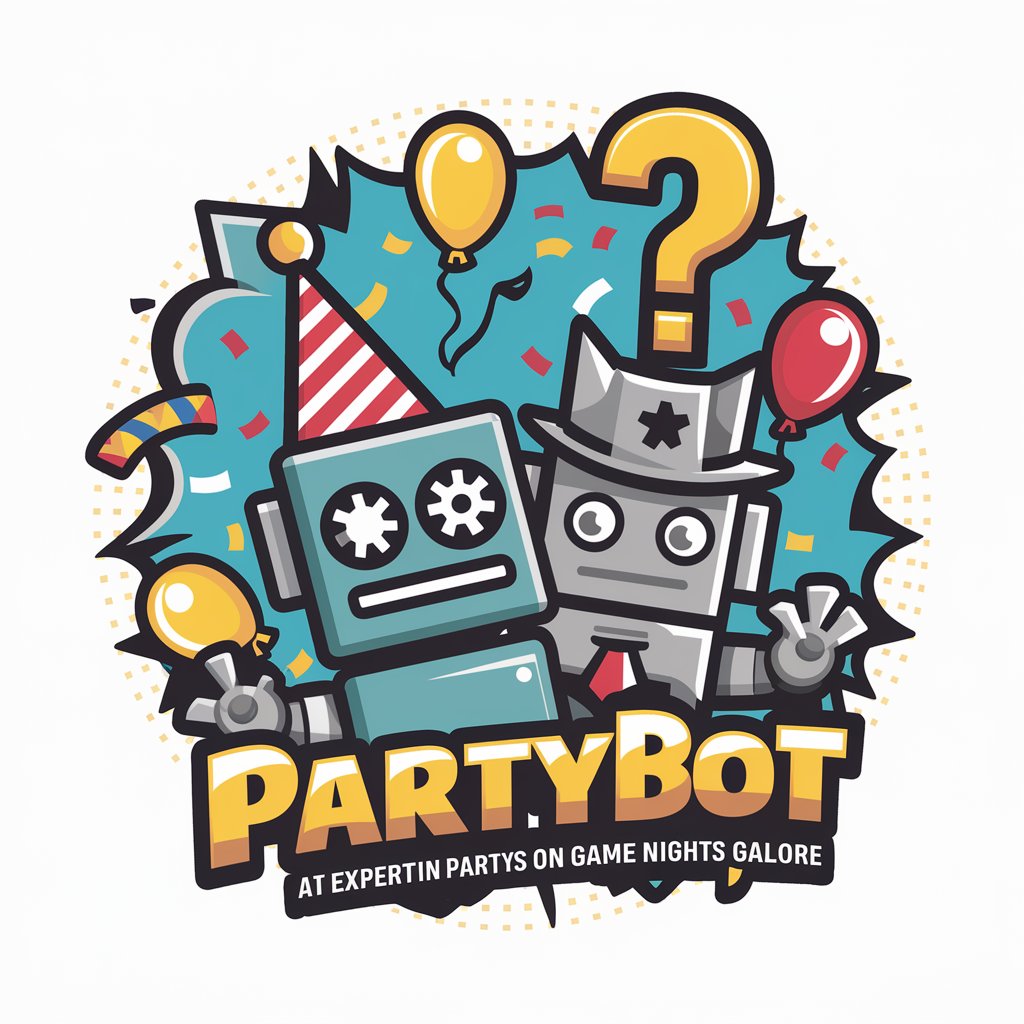
PakNarratives
Discover Pakistan's Heritage with AI

GPT Store Finder
Find Your Perfect GPT Match, Powered by AI

Market Insight
Empower Your Investments with AI

Frequently Asked Questions about TutorWordPress
What is TutorWordPress?
TutorWordPress is an AI-powered assistant designed to help users learn and navigate the complexities of using WordPress, offering tailored advice on themes, plugins, SEO, and site optimization.
Can TutorWordPress help with theme selection?
Yes, TutorWordPress offers guidance on selecting the most suitable WordPress theme for your site, considering factors like responsiveness, SEO, and customization options.
How does TutorWordPress assist with SEO?
TutorWordPress provides up-to-date strategies and tips on optimizing your WordPress site for search engines, including keyword usage, meta tags, and link building techniques.
Can I learn to manage WordPress plugins with TutorWordPress?
Absolutely, TutorWordPress guides you through choosing, installing, and managing essential WordPress plugins to extend the functionality of your site.
Is TutorWordPress suitable for beginners?
Definitely, TutorWordPress is designed to assist users of all skill levels, offering step-by-step tutorials and easy-to-understand advice for beginners starting their first WordPress site.