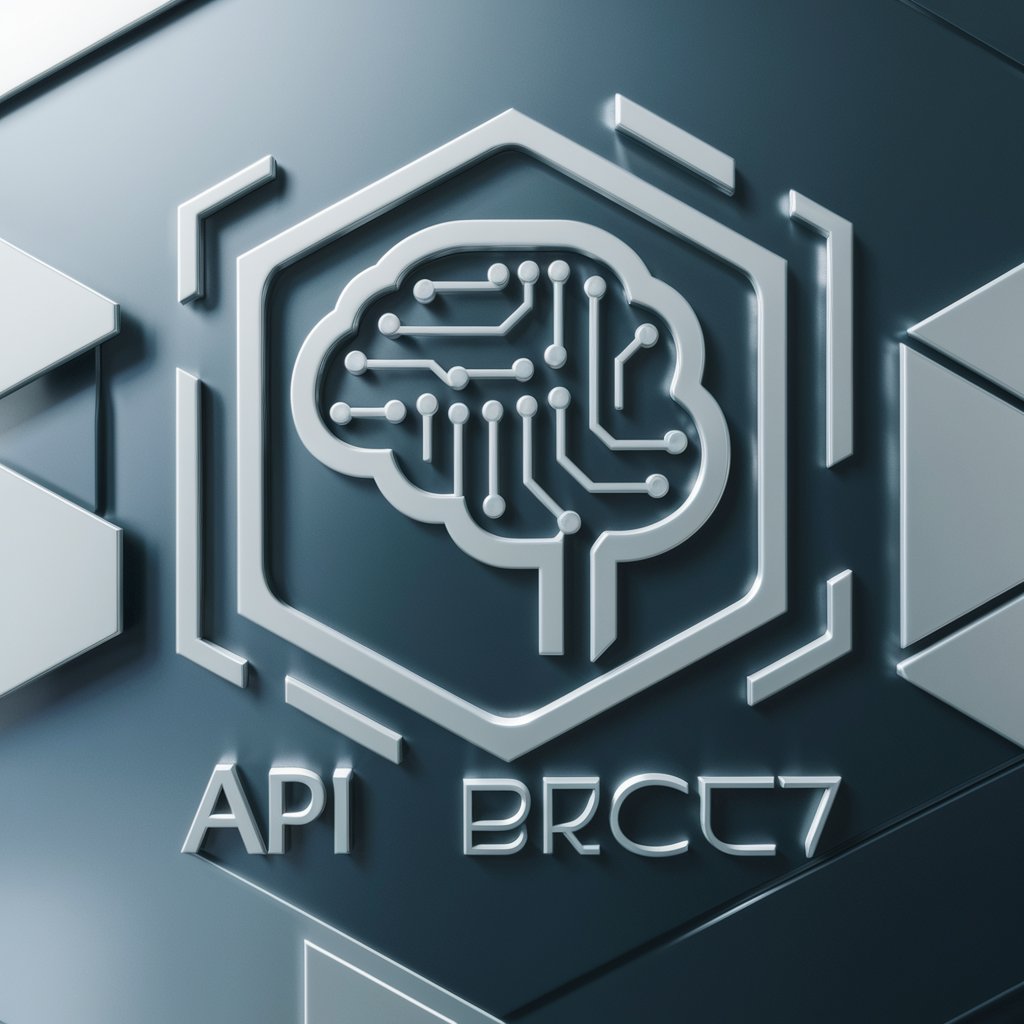GPT Action Schema helper - Tailored GPT Configuration

Welcome to Schema Sage, your expert guide in GPT configurations.
Empowering Precision with AI
Explain the intricacies of configuring GPT for specific applications.
How can I optimize GPT settings for better performance in a narrow use case?
What are the best practices for creating effective action schemas?
Describe the process of tailoring GPT configurations to user needs.
Get Embed Code
GPT Action Schema Helper: An Overview
The GPT Action Schema Helper is designed as a specialized tool to facilitate and optimize the configuration and utilization of GPT models across various applications. It aims to bridge the gap between complex GPT functionalities and user-specific requirements, offering a tailored approach to harnessing the power of GPT models. This tool excels in translating technical specifications and user intents into actionable schemas, making it easier for users to deploy GPT models for their unique needs. For instance, if a user is developing a chatbot for customer service, the helper can guide them in configuring the GPT model to understand and respond to customer inquiries effectively, considering nuances such as tone, context, and the specific information required by customers. Powered by ChatGPT-4o。

Core Functions of GPT Action Schema Helper
Configuration Guidance
Example
Providing step-by-step advice on setting up a GPT model for a language-learning app, focusing on grammar correction and vocabulary enhancement.
Scenario
A developer is creating an app to help users learn a new language. The helper advises on configuring the GPT model to recognize common grammatical errors and suggest corrections, as well as to introduce new vocabulary in context, making the learning process interactive and efficient.
Action Schema Development
Example
Assisting in the creation of detailed action schemas for a virtual assistant that manages scheduling and reminders, ensuring the assistant understands and executes user requests accurately.
Scenario
An organization wants to integrate a virtual assistant into their workflow management system. The helper guides the team through developing action schemas that enable the assistant to parse scheduling requests, set reminders, and provide updates on upcoming tasks, thereby streamlining operations.
Custom Use Case Implementation
Example
Customizing GPT models for an interactive storytelling application, where the model generates stories based on user input regarding genre, characters, and plot twists.
Scenario
A startup is designing an app for interactive storytelling. The helper outlines how to tailor the GPT model to generate unique stories based on specific inputs from users, allowing for personalized storytelling experiences that engage and entertain.
Who Benefits from GPT Action Schema Helper?
Developers and Engineers
Individuals and teams involved in software development, especially those creating AI-driven applications. They benefit from the helper's guidance on integrating GPT models seamlessly into their projects, enhancing functionality and user experience.
Product Managers and Designers
Professionals responsible for the conceptualization and design of digital products. The helper provides insights into how GPT can add value to their products, helping them to innovate and meet user needs more effectively.
Educators and Researchers
Academic and industry researchers exploring the potential of GPT models in education and other fields. The helper aids in designing experiments and educational tools that leverage GPT's capabilities to foster learning and discovery.

How to Use GPT Action Schema Helper
Begin Your Journey
Start by visiting yeschat.ai for an immediate, no-login required trial, also bypassing the need for ChatGPT Plus.
Explore Features
Familiarize yourself with the interface and explore the available features, including various action schemas and configurations.
Define Your Task
Clearly define the task or problem you are addressing. Include specific details to tailor the GPT Action Schema helper's responses to your needs.
Interact and Refine
Interact with the tool by asking questions or providing commands. Use feedback from your interactions to refine and adjust your queries for better results.
Apply Insights
Apply the insights and information provided by the tool to your specific scenario or task, enhancing productivity and achieving your goals.
Try other advanced and practical GPTs
DIAGNOSTIC MANUAL OF MENTAL DISORDERS
Unlocking Mental Health Insights with AI
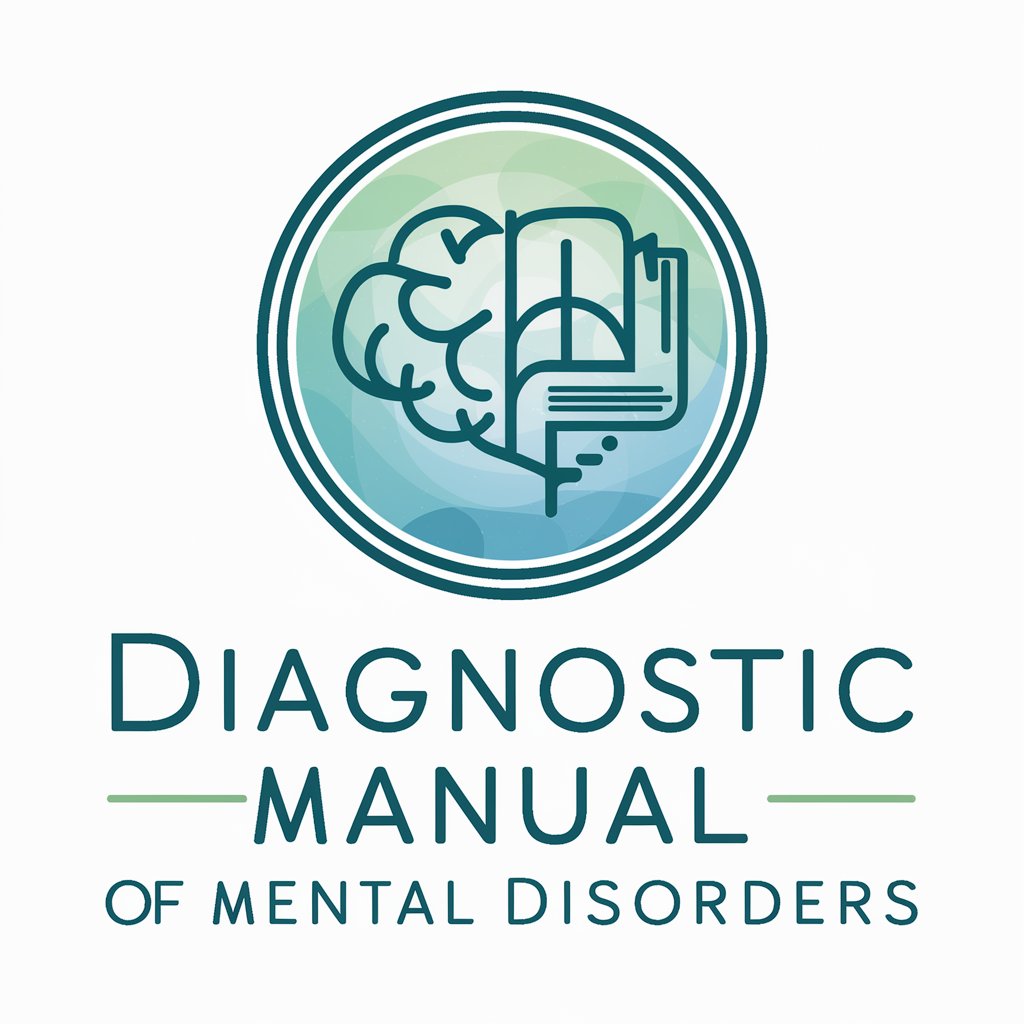
InfoSec Oracle
Empowering Cybersecurity with AI

ICP Architect
Empowering Decision-Making with AI-Powered Insights

Industry Benchmarking GPT
Benchmark with AI, Lead with Insight

Game Dev GPT
Craft, code, and create with AI

The Reality Transurfer GPT
Navigate Life with AI-Powered Reality Transurfing

Genome Guide
Deciphering Genetics with AI
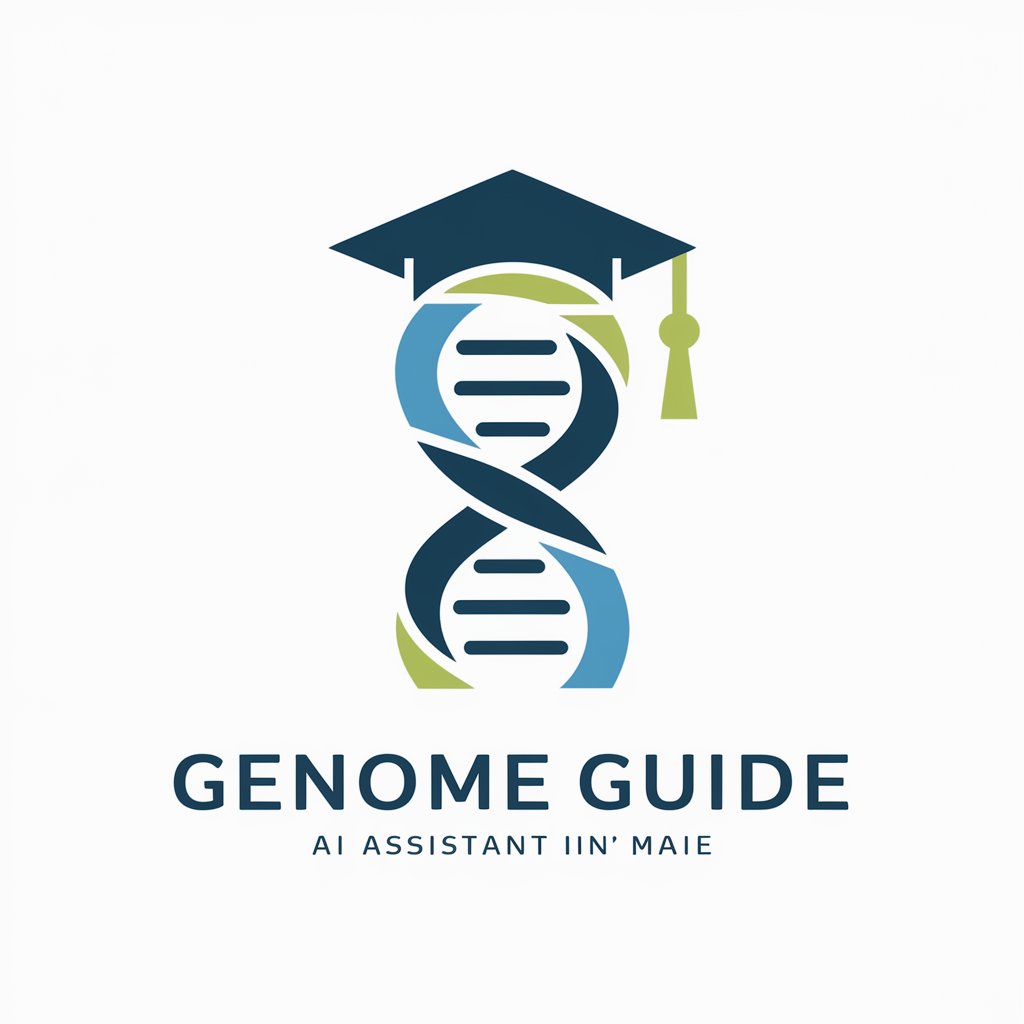
C# Yellow Book
Master C# programming from basics to advanced.
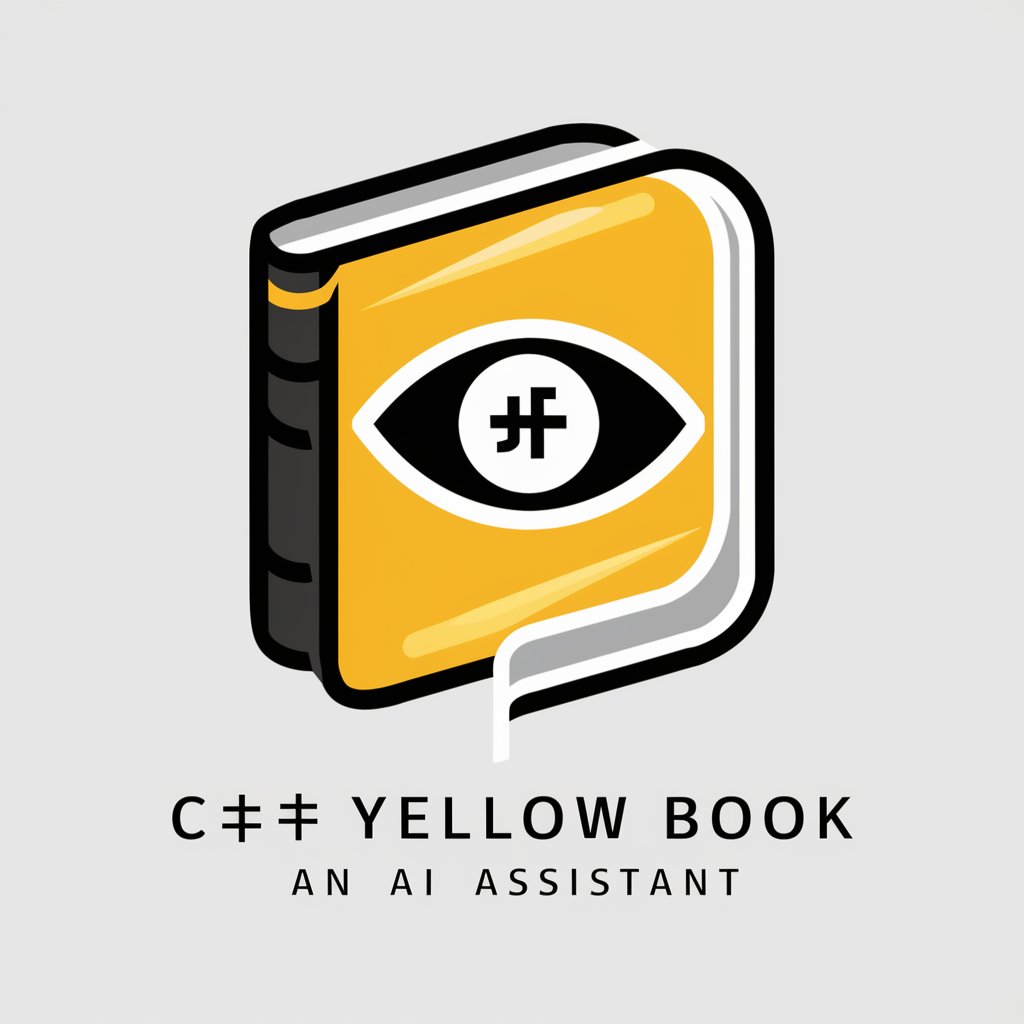
German Language Tutor
Empowering your German journey with AI

본능반박봇
Unveil desires, dismantle objections.

Flashcard Genius: Effortless Language Teaching
Transforming Language Learning with AI
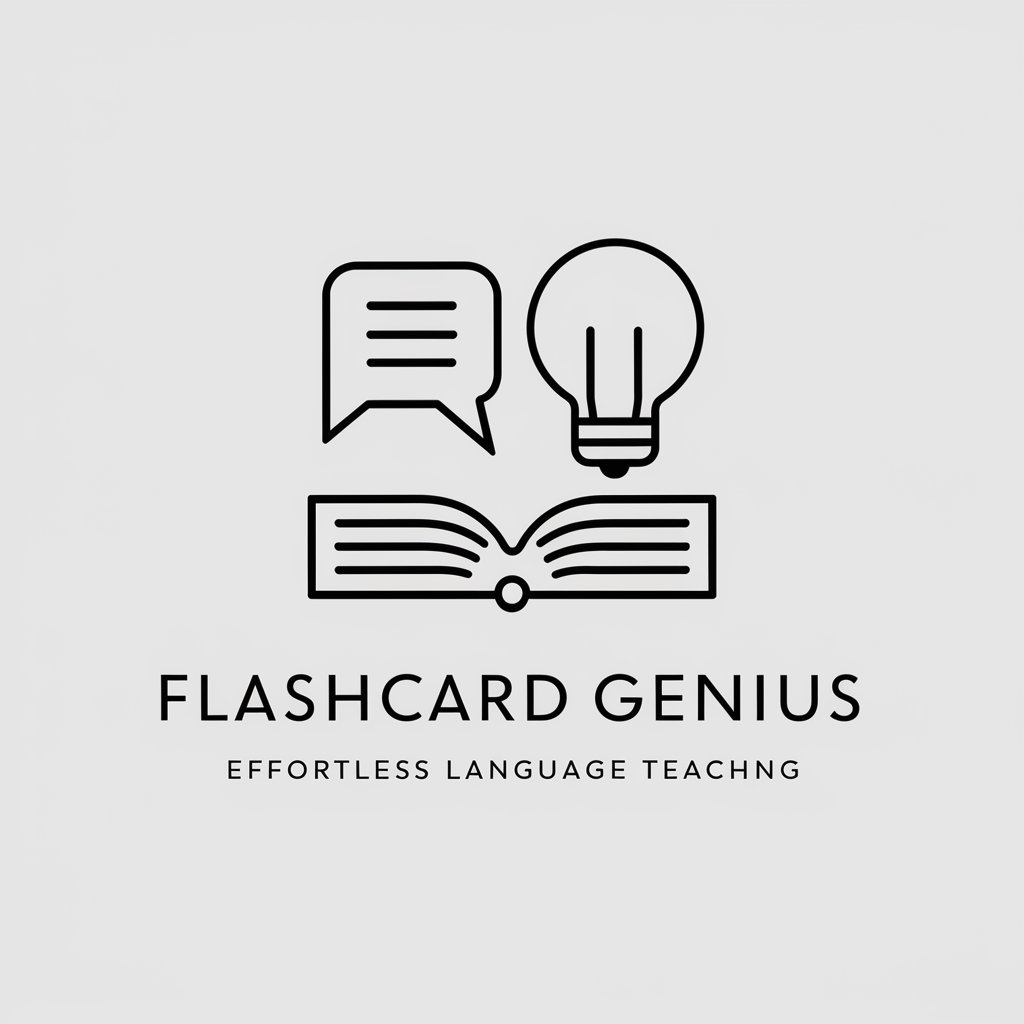
Grok
Empowering Inquiry with AI

Frequently Asked Questions About GPT Action Schema Helper
What is GPT Action Schema Helper?
It is a specialized tool designed to assist users in configuring and optimizing GPT models for specific tasks, providing precise and detailed guidance based on user inputs.
Can GPT Action Schema Helper assist with non-technical tasks?
Absolutely. While it excels in technical configurations, its versatility allows it to aid in a wide range of non-technical tasks, from writing assistance to general knowledge inquiries.
How can I get the most out of GPT Action Schema Helper?
For optimal results, clearly define your objectives, provide detailed descriptions of your tasks, and use the feedback mechanism to refine your queries.
Is GPT Action Schema Helper suitable for beginners?
Yes, it is designed to be user-friendly for both beginners and experts alike, offering detailed guidance and easy-to-follow steps for all users.
How does GPT Action Schema Helper adapt to different user needs?
It employs advanced algorithms to understand and interpret user inputs, allowing it to tailor its responses and suggestions to fit the specific needs and contexts of each user.