
Create Sphere with Token Analysis - AI-Powered Visual Analysis

Welcome to Create Sphere, where tranquility meets sophistication.
Transforming Text into Tranquil Imagery
Create an image representing a peaceful morning in a serene garden...
Design an illustration of a tranquil coastal scene at sunset...
Generate a detailed artwork of a sophisticated reading nook with soft lighting...
Illustrate a calm and sophisticated lounge area with elegant decor...
Get Embed Code
Introduction to Create Sphere with Token Analysis
Create Sphere with Token Analysis is a specialized version of ChatGPT, designed to generate images reflecting conversation themes, analyze key tokens (significant words or phrases) from the conversation, and then produce images based on these analyzed tokens. The aim is to provide users with a visual and analytical representation of their discussions, enhancing understanding and engagement. For example, in a conversation about ocean conservation, Create Sphere would generate an initial image reflecting general themes of the ocean and conservation. Following this, it would identify key tokens such as 'ocean', 'conservation', and 'marine life', and then create a second, more refined image specifically focused on these aspects. Powered by ChatGPT-4o。

Main Functions of Create Sphere with Token Analysis
Image Generation Based on Conversation Themes
Example
In a dialogue about space exploration, Create Sphere would produce an initial image depicting astronauts, spaceships, or celestial bodies, mirroring the general theme.
Scenario
Used in educational settings, this function helps illustrate complex topics like astrophysics, making learning more engaging and visual.
Token Analysis and Identification
Example
In a business meeting transcript discussing market expansion, Create Sphere identifies key tokens such as 'market expansion', 'global strategy', and 'customer base'.
Scenario
This feature can aid in summarizing key points from lengthy meetings or presentations, highlighting the primary topics for review or follow-up.
Sophisticated Image Generation Based on Analyzed Tokens
Example
Following the token analysis in a discussion about rainforest preservation, Create Sphere creates a detailed image focusing on 'biodiversity', 'deforestation', and 'climate change'.
Scenario
This can be particularly useful for environmental campaigns or educational materials, providing a clear visual representation of specific issues.
Ideal Users of Create Sphere with Token Analysis
Educators and Students
They can use the service to enhance learning and teaching experiences, particularly for visual learners, by illustrating complex subjects and summarizing key discussion points.
Business Professionals
They benefit from using the service to distill and visualize the main points from meetings, reports, or presentations, facilitating clearer communication and decision-making.
Content Creators and Marketers
This group can leverage the service to generate unique, theme-based visual content that aligns with their messaging or campaign goals, aiding in storytelling and audience engagement.
Environmental Advocates
They can utilize the service to visually communicate complex environmental issues, making them more accessible and compelling to a broader audience.

Guidelines for Using Create Sphere with Token Analysis
Start Your Journey
Access the Create Sphere with Token Analysis tool by visiting yeschat.ai, where you can sign up for a free trial without needing to log in or subscribe to ChatGPT Plus.
Identify Your Needs
Determine the specific area or topic you wish to explore or analyze using Create Sphere. This could be anything from academic research to creative writing.
Engage with the Tool
Input your text into the Create Sphere interface. Provide clear and concise information to ensure the tool can accurately analyze and generate the relevant tokens and imagery.
Analyze the Results
Review the generated tokens and the initial image that represents the overarching themes of your input. Reflect on how these tokens relate to your topic.
Refine and Explore
Use the insights from the token analysis to refine your search or explore different aspects of your topic. Generate additional images if needed to visualize different angles or deepen your understanding.
Try other advanced and practical GPTs
Sustainability
Empowering Sustainable Development with AI

Value Scout - Keep, Sell, or Toss!
Discover, Evaluate, Decide with AI

Animated characters
Bringing photos to life with AI-powered Pixar-style illustrations.

Supply Chain Guru
Optimize Your Supply Chain with AI

The Tarot Card Reader
AI-Powered Tarot Insights at Your Fingertips

Daily Tarot 🔮
Unveil Your Path with AI-Powered Tarot Readings

Fantasy Lore & World Builder V1.32
Craft immersive worlds with AI-powered innovation.
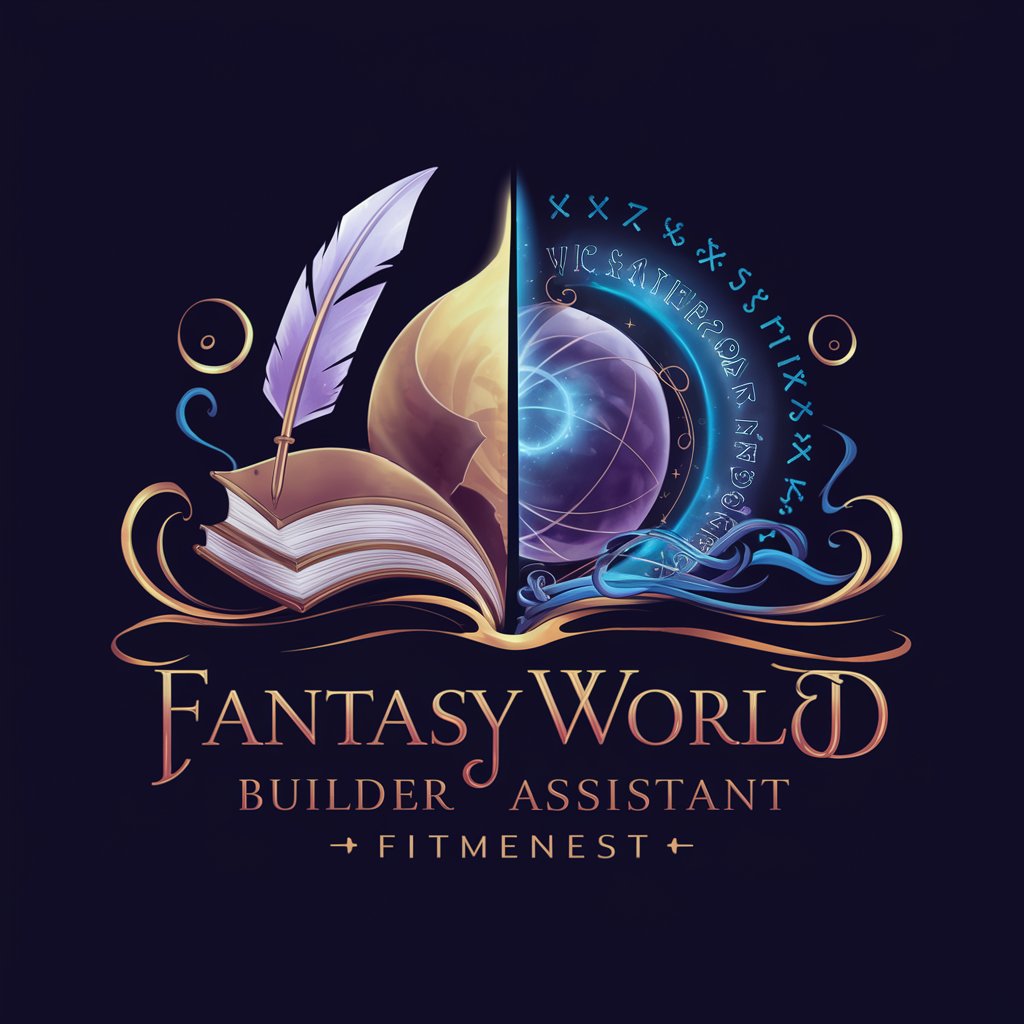
Excel Wizard
Elevate Your Excel Skills with AI

Spreadsheet Formula Assist AI
Empowering spreadsheets with AI precision.

RPG Quest Crafter
Empowering Your Epic RPG Narratives

Tabletop RPG Adventure Creator
Empowering your storytelling with AI

Game Master Help
Elevate Your RPGs with AI

Frequently Asked Questions about Create Sphere with Token Analysis
What is Create Sphere with Token Analysis?
Create Sphere with Token Analysis is a sophisticated AI tool that analyzes text inputs to identify key themes, represented as tokens, and generates images reflecting these themes, focusing on tranquility and sophistication.
How can Create Sphere improve my research or creative process?
Create Sphere can enhance your research or creative process by providing visual representations of key themes, aiding in understanding complex ideas or inspiring new perspectives.
What kind of inputs does Create Sphere accept?
Create Sphere accepts various types of text inputs, including but not limited to, academic papers, creative writing, market analysis, and personal reflections.
How does the token analysis work?
Token analysis in Create Sphere works by parsing the input text, identifying and weighting significant words or phrases, and then using these tokens to generate relevant and sophisticated imagery.
Can I use Create Sphere for commercial purposes?
Yes, Create Sphere can be used for commercial purposes, but it's important to adhere to the terms of service regarding copyright and data privacy.





