
Excel Wizard - Expert Excel Assistance

Hi there! Ready to master Excel together?
Elevate Your Excel Skills with AI
How can I efficiently organize my Excel data when...
What formula should I use in Excel to...
Can you help me create a pivot table that...
I need assistance with conditional formatting in Excel to...
Get Embed Code
Introduction to Excel Wizard
Excel Wizard is designed as a specialized assistant for Microsoft Excel users, aiming to enhance their productivity and efficiency in managing, analyzing, and visualizing data. It serves as a comprehensive guide, offering step-by-step assistance, troubleshooting advice, and expert tips for both basic and advanced Excel functionalities. From creating and formatting spreadsheets to performing complex data analysis with functions, formulas, pivot tables, and charts, Excel Wizard is equipped to address a wide range of Excel-related queries and tasks. For example, it can help a user understand how to use VLOOKUP for merging data from different sheets, or guide someone through the process of setting up a dynamic dashboard to track key performance indicators (KPIs) in real time. Powered by ChatGPT-4o。

Main Functions of Excel Wizard
Data Analysis and Management
Example
Guiding users through complex formulas like INDEX(MATCH()) for flexible lookups or demonstrating how to organize large datasets with pivot tables.
Scenario
A financial analyst needing to consolidate and analyze quarterly sales data from multiple regions to identify trends and make forecasts.
Data Visualization
Example
Assisting in creating advanced charts and graphs, like waterfall or Pareto charts, and customizing them for presentations.
Scenario
A marketing manager wanting to visualize campaign performance metrics to present to stakeholders.
Spreadsheet Optimization and Troubleshooting
Example
Providing solutions for common errors, like #DIV/0!, or tips for speeding up slow Excel files.
Scenario
An Excel user encountering performance issues with large spreadsheets containing complex calculations.
Automation and Advanced Excel Features
Example
Explaining how to use macros and VBA scripting for automating repetitive tasks, or introducing Power Query for data import and transformation.
Scenario
A project manager looking to automate weekly reporting processes to save time.
Ideal Users of Excel Wizard Services
Business Professionals
Individuals in finance, marketing, HR, and operations who rely on Excel for data management, analysis, and reporting would greatly benefit from Excel Wizard. It can help them streamline their workflows, enhance accuracy, and make data-driven decisions.
Students and Educators
Those in academic settings can leverage Excel Wizard for learning or teaching purposes. It's ideal for students handling data-intensive projects and educators incorporating data analysis into their curriculum.
Data Analysts and Scientists
This group, focused on extracting insights from data, will find Excel Wizard's advanced analysis and visualization capabilities invaluable for preparing, analyzing, and presenting data.
Excel Enthusiasts and Hobbyists
Individuals passionate about mastering Excel or using it for personal projects, like budget tracking or personal data analysis, will find Excel Wizard's guidance and tips highly useful.

How to Use Excel Wizard
Initiate your experience
Start by visiting yeschat.ai for a complimentary trial, accessible without the need for a login or a ChatGPT Plus subscription.
Identify your needs
Consider what you aim to achieve with Excel Wizard, whether it's understanding complex formulas, automating tasks, or analyzing data.
Engage with Excel Wizard
Interact with Excel Wizard by asking specific questions or describing the Excel challenges you're facing. The more detailed your query, the better the assistance provided.
Apply the guidance
Implement the step-by-step solutions, tips, or best practices suggested by Excel Wizard in your Excel projects to see immediate improvements.
Explore advanced features
Leverage Excel Wizard for learning about advanced Excel functionalities like macros, VBA scripting, and complex data visualization techniques for enhanced productivity.
Try other advanced and practical GPTs
Fantasy Lore & World Builder V1.32
Craft immersive worlds with AI-powered innovation.
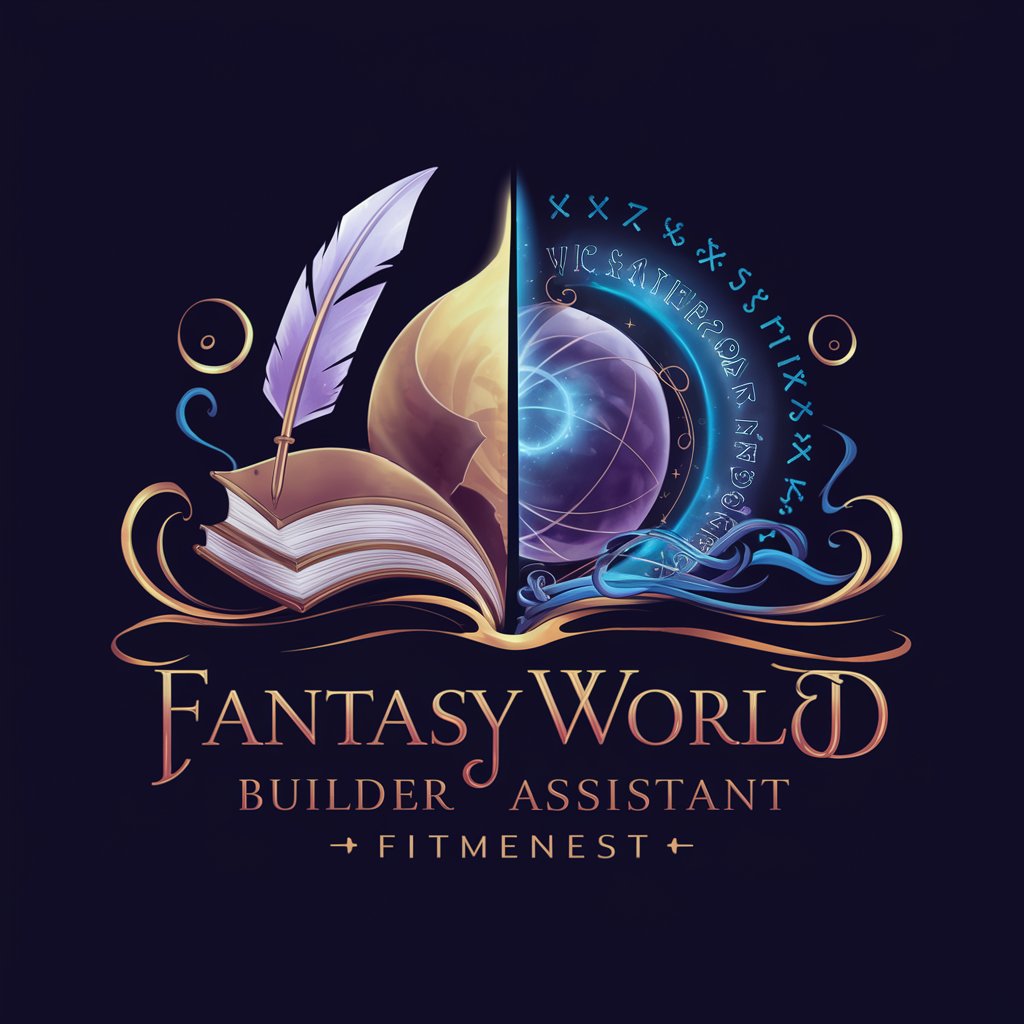
Create Sphere with Token Analysis
Transforming Text into Tranquil Imagery

Sustainability
Empowering Sustainable Development with AI

Value Scout - Keep, Sell, or Toss!
Discover, Evaluate, Decide with AI

Animated characters
Bringing photos to life with AI-powered Pixar-style illustrations.

Supply Chain Guru
Optimize Your Supply Chain with AI

Spreadsheet Formula Assist AI
Empowering spreadsheets with AI precision.

RPG Quest Crafter
Empowering Your Epic RPG Narratives

Tabletop RPG Adventure Creator
Empowering your storytelling with AI

Game Master Help
Elevate Your RPGs with AI

Project Weekly Update Generator
Streamlining Weekly Project Updates with AI

Tax Examiners, Revenue Agents Assistant
AI-powered tax examination and advice

Frequently Asked Questions about Excel Wizard
What is Excel Wizard?
Excel Wizard is an AI-powered tool designed to provide in-depth, tailored assistance with Microsoft Excel. It helps users navigate complex formulas, automate tasks, and gain insights from data analysis.
How can Excel Wizard improve my data analysis process?
Excel Wizard offers guidance on optimizing data organization, suggests formulas for statistical analysis, and recommends visualization techniques to make your data analysis more efficient and insightful.
Can Excel Wizard help me with Excel macros and VBA?
Absolutely! Excel Wizard can provide tutorials on creating macros, writing VBA scripts, and automating repetitive tasks to enhance your productivity and extend Excel's capabilities.
Is Excel Wizard suitable for Excel beginners?
Yes, Excel Wizard is designed to assist users of all skill levels. It offers easy-to-follow guidance for beginners, while also providing advanced tips and tricks for more experienced users.
How does Excel Wizard stay updated on the latest Excel features?
Excel Wizard is continually updated to stay abreast of the latest Excel functionalities and best practices, ensuring users receive the most current and effective advice.





