
Agile Scribe: Meeting notes, tasks, user stories - AI-Powered Meeting Analysis

Welcome to Agile Scribe, your productivity partner!
Streamlining Meetings with AI Precision
Generate meeting notes from a transcript focusing on action items.
Create Jira issues from meeting notes with detailed descriptions and acceptance criteria.
Draft user stories and tasks from a list of project requirements.
Extract key discussion points and decisions from a meeting summary.
Get Embed Code
Agile Scribe: Meeting Notes, Tasks, User Stories - An Overview
Agile Scribe is a specialized AI tool designed to streamline the documentation and tracking of tasks, user stories, and action items arising from meetings, particularly in the context of agile project management. Its core functionality revolves around analyzing meeting transcripts to extract actionable insights, such as tasks that need to be completed, decisions made during the meeting, and important discussion points. For example, in a project kickoff meeting, Agile Scribe can identify key project milestones, assign responsibilities, and outline the project scope as discussed, transforming these into structured notes and actionable Jira issues. Powered by ChatGPT-4o。

Core Functions and Applications
Meeting Notes Generation
Example
After a project retrospective meeting, Agile Scribe processes the transcript to summarize key points, lessons learned, and areas for improvement. It then organizes these into coherent notes.
Scenario
In a scenario where a team discusses the outcomes of a sprint, Agile Scribe captures the essence of the discussion, providing a concise record for future reference and action planning.
Task and User Story Creation
Example
From a product planning session, Agile Scribe identifies potential features and bugs reported by users. It then drafts user stories and tasks, complete with descriptions and acceptance criteria, ready to be imported into Jira.
Scenario
Consider a brainstorming session where several new feature ideas are floated. Agile Scribe can parse these ideas, converting them into user stories with clear objectives and benefits, thereby facilitating a smooth transition into the development phase.
Action Item Extraction
Example
Agile Scribe reviews a team meeting discussing multiple project streams and identifies specific action items for team members, assigning tasks with clear deadlines.
Scenario
In a multi-disciplinary team meeting where various stakeholders provide updates on their segments, Agile Scribe extracts each actionable point, ensuring nothing falls through the cracks and accountability is maintained.
Target User Groups
Project Managers and Scrum Masters
These professionals often juggle multiple responsibilities, including tracking project progress and ensuring team alignment. Agile Scribe helps them by automatically generating meeting summaries, action items, and user stories, thus saving time and improving project documentation accuracy.
Product Owners and Teams
For product owners, Agile Scribe is invaluable in translating discussions about product features, improvements, and customer feedback into structured user stories and tasks. It helps maintain a clear product backlog and ensures team efforts are aligned with customer needs.
Software Developers and QA Engineers
These users benefit from Agile Scribe's ability to break down discussions into actionable tasks and bugs, clearly defining what needs to be done, by whom, and by when. It facilitates a clear understanding of the work ahead, directly from meeting discussions to task trackers.

Guidelines for Using Agile Scribe
Start Free Trial
Visit yeschat.ai for a free trial without login, also no need for ChatGPT Plus.
Upload Meeting Transcript
Upload your meeting transcript directly into Agile Scribe. This can be a text file, an audio recording, or manually entered meeting notes.
Specify Focus Areas
Indicate specific areas you want the tool to focus on, such as key decisions, action items, or user stories for JIRA integration.
Review Generated Content
Examine the structured meeting notes, tasks, or JIRA issues Agile Scribe generates, ensuring they capture essential points and details.
Personalize and Export
Use MyWords GPT tool to adapt the output to your writing style and export the final version for use or integration into project management tools.
Try other advanced and practical GPTs
Pathfinder
Your AI Companion for Spiritual Insight
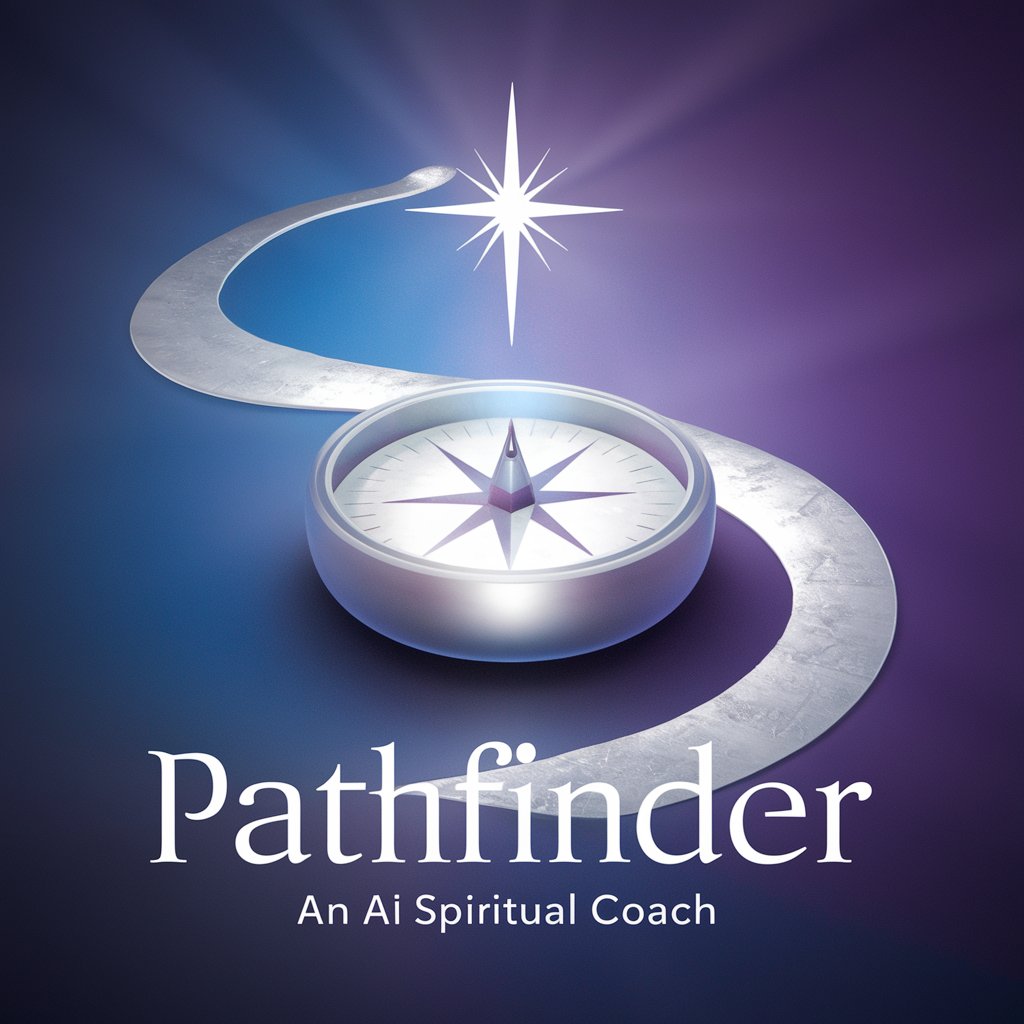
The Shaman
Empowering Decisions with AI Insight
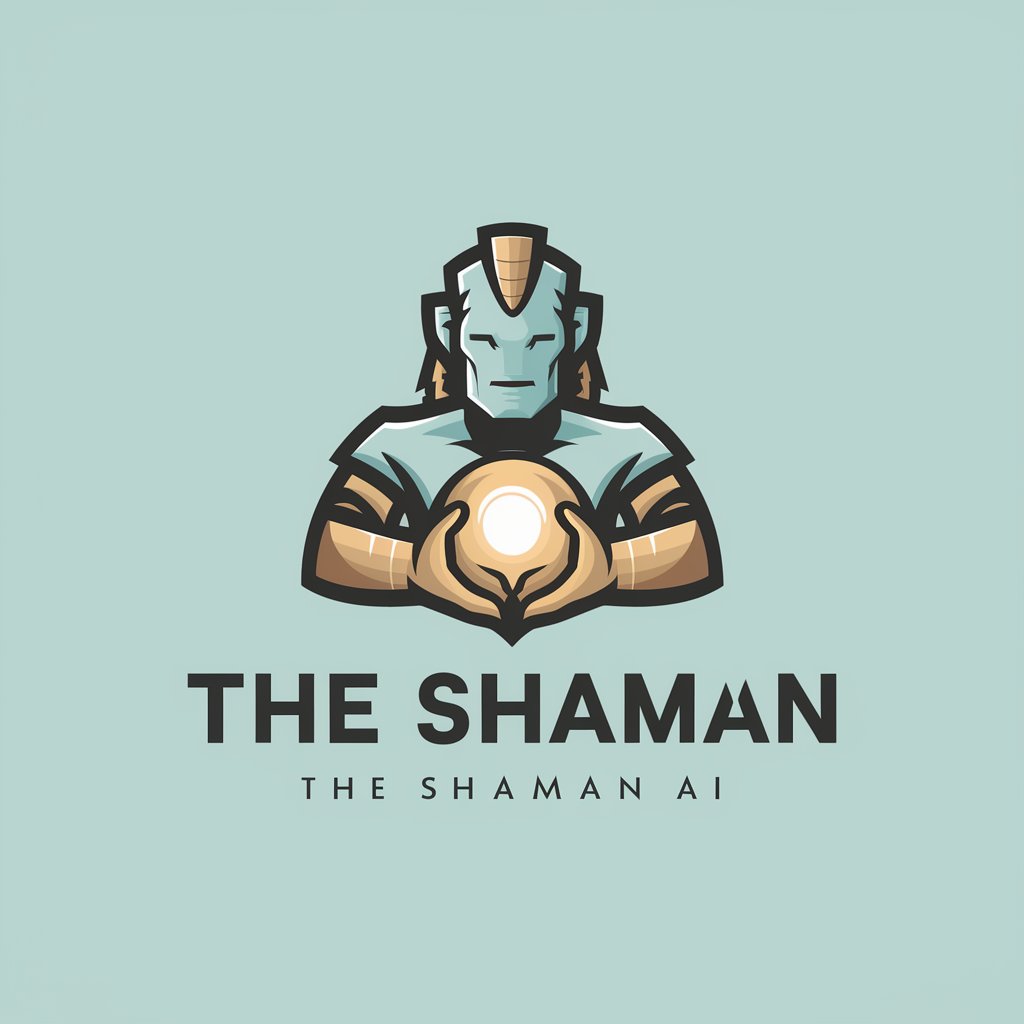
Markdown Transformer
Transform Text Seamlessly with AI-Powered Precision

AutoLISP Ace
Streamlining AutoCAD Programming with AI

DSM-5 Research Assistant for Psychologists
Empowering Psychologists with AI-Powered DSM-5 Insights

Spark Data Alchemy
Empowering insights with AI-driven data analysis.

Simple Healthy Plate
Nutrition meets innovation in every plate.

Get It Together Guru
AI-powered no-nonsense guidance

TV Binge Guide
Discover Your Next Binge, Powered by AI

Creatore Automatico di GPT
Crafting AI Conversations, Personalized and Powerful
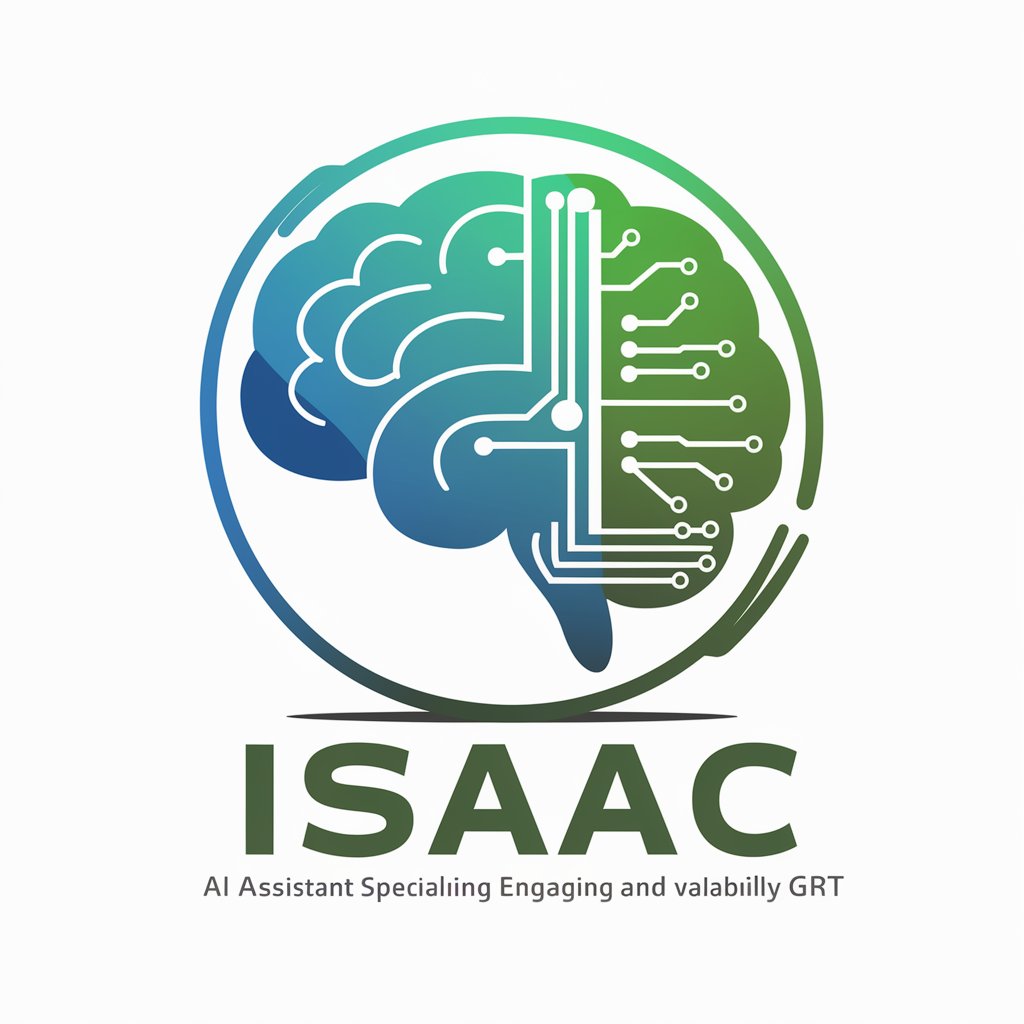
Natural Color Guide
Empowering sustainable color creation with AI

Mr. Toothache - A Dental Patient Simulator
Training future dentists with AI-powered realism

Frequently Asked Questions about Agile Scribe
Can Agile Scribe handle different types of meetings?
Yes, Agile Scribe is versatile and can process various meeting types, from formal board meetings to informal team discussions, extracting relevant action items and user stories.
How does Agile Scribe integrate with JIRA?
Agile Scribe identifies potential epics, user stories, tasks, and subtasks from meeting notes, formats them for JIRA, and allows easy export and import into JIRA systems.
Is there a way to customize the output?
Definitely. Users can guide Agile Scribe to focus on specific areas and use MyWords GPT to further personalize the style and tone of the output.
How accurate is the tool in capturing action items?
Agile Scribe is designed for high accuracy in identifying and categorizing action items, but it's always recommended to review and confirm for context-specific nuances.
Can Agile Scribe be used for non-business meetings?
Absolutely. Agile Scribe is also effective for academic, creative, or personal meeting scenarios, adapting its output to fit the context of the meeting.





