AutoLISP Ace - AutoLISP Code Helper

Welcome to AutoLISP Ace.
Streamlining AutoCAD Programming with AI
Generate an AutoLISP function that
Create a Visual LISP routine to
How can I automate the process of
Write code in AutoLISP to
Get Embed Code
Introduction to AutoLISP Ace
AutoLISP Ace is a specialized tool designed to provide solutions and support for AutoCAD users through AutoLISP and Visual LISP programming languages. Its primary design purpose is to enhance productivity and automate repetitive tasks within the AutoCAD environment. AutoLISP Ace offers users the ability to create custom functions, automate drawing operations, and manipulate data within AutoCAD drawings. For example, it can assist in automating the process of drawing a series of lines, creating custom commands for complex calculations, or extracting and formatting drawing data for reports. Powered by ChatGPT-4o。

Main Functions of AutoLISP Ace
Custom Command Creation
Example
Creating a command to automate the drawing of a specific type of object, like a customized electrical symbol.
Scenario
An electrical engineer frequently needs to add specific electrical symbols to their drawings. Using AutoLISP Ace, they can create a custom command that draws this symbol with predefined dimensions and properties, significantly reducing the manual effort required.
Batch Processing
Example
Automating the task of updating title blocks across multiple drawings.
Scenario
A CAD manager needs to update the company logo and address in the title block of hundreds of drawings. With AutoLISP Ace, they write a script that automatically updates these elements across all drawings, saving hours of manual editing.
Data Extraction
Example
Extracting coordinate data from specified objects within a drawing.
Scenario
A surveyor requires the extraction of coordinate data from a series of points within a drawing for analysis. AutoLISP Ace can automate this process, collecting the data efficiently and exporting it to a desired format for further use.
Custom Interface Development
Example
Developing a custom toolbar or menu for frequently used operations.
Scenario
A frequent AutoCAD user performs a specific sequence of operations regularly. Using AutoLISP Ace, they can develop a custom interface, such as a toolbar or menu, that consolidates these operations into single-click commands, enhancing workflow efficiency.
Ideal Users of AutoLISP Ace Services
CAD Managers
CAD Managers who oversee the standardization and efficiency of drawing operations within their teams would benefit from AutoLISP Ace by automating repetitive tasks, customizing the AutoCAD environment to fit their team's needs, and ensuring consistency across all projects.
AutoCAD Developers
Developers specializing in creating custom AutoCAD applications or tools can leverage AutoLISP Ace to develop, test, and deploy AutoLISP and Visual LISP solutions, enhancing the functionality of AutoCAD for specialized tasks.
Engineering Professionals
Engineers, architects, and designers who use AutoCAD as part of their daily workflow can utilize AutoLISP Ace to automate routine drawing tasks, create custom calculation functions, and streamline their design process for increased productivity and accuracy.
AutoCAD Educators and Trainers
Educators and trainers teaching AutoCAD can use AutoLISP Ace to demonstrate the power of automation and customization in CAD design, providing students with the skills to enhance their efficiency and capabilities within AutoCAD.

How to Use AutoLISP Ace
1
Access AutoLISP Ace by visiting yeschat.ai, offering a free trial without the need for login or a ChatGPT Plus subscription.
2
Prepare your AutoCAD project details and specific AutoLISP requirements to ensure a clear understanding of your coding needs.
3
Utilize the interactive query feature to input your AutoLISP coding challenges or requirements for precise assistance.
4
Review the generated AutoLISP code snippets and guidance provided by AutoLISP Ace for accuracy and applicability to your project.
5
Incorporate the provided AutoLISP solutions into your AutoCAD environment, testing each implementation for desired outcomes and efficiency improvements.
Try other advanced and practical GPTs
DSM-5 Research Assistant for Psychologists
Empowering Psychologists with AI-Powered DSM-5 Insights

Spark Data Alchemy
Empowering insights with AI-driven data analysis.

Spark Data Revolution
Empower your data with AI-driven Spark optimization.

Efficient ML Algorithms in C: Performance Mastery
Power your C projects with AI-driven ML efficiency.
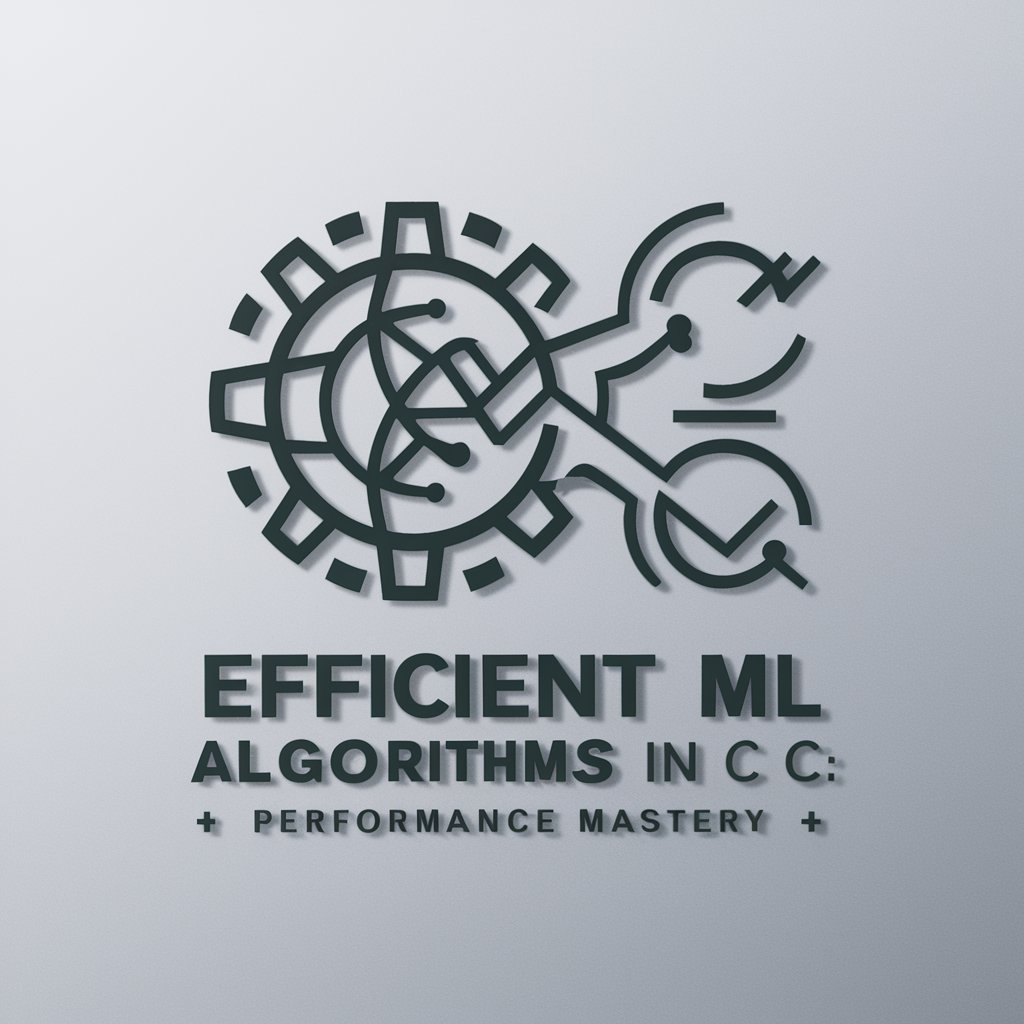
Knowledge Center
Empowering AWS Solutions with AI
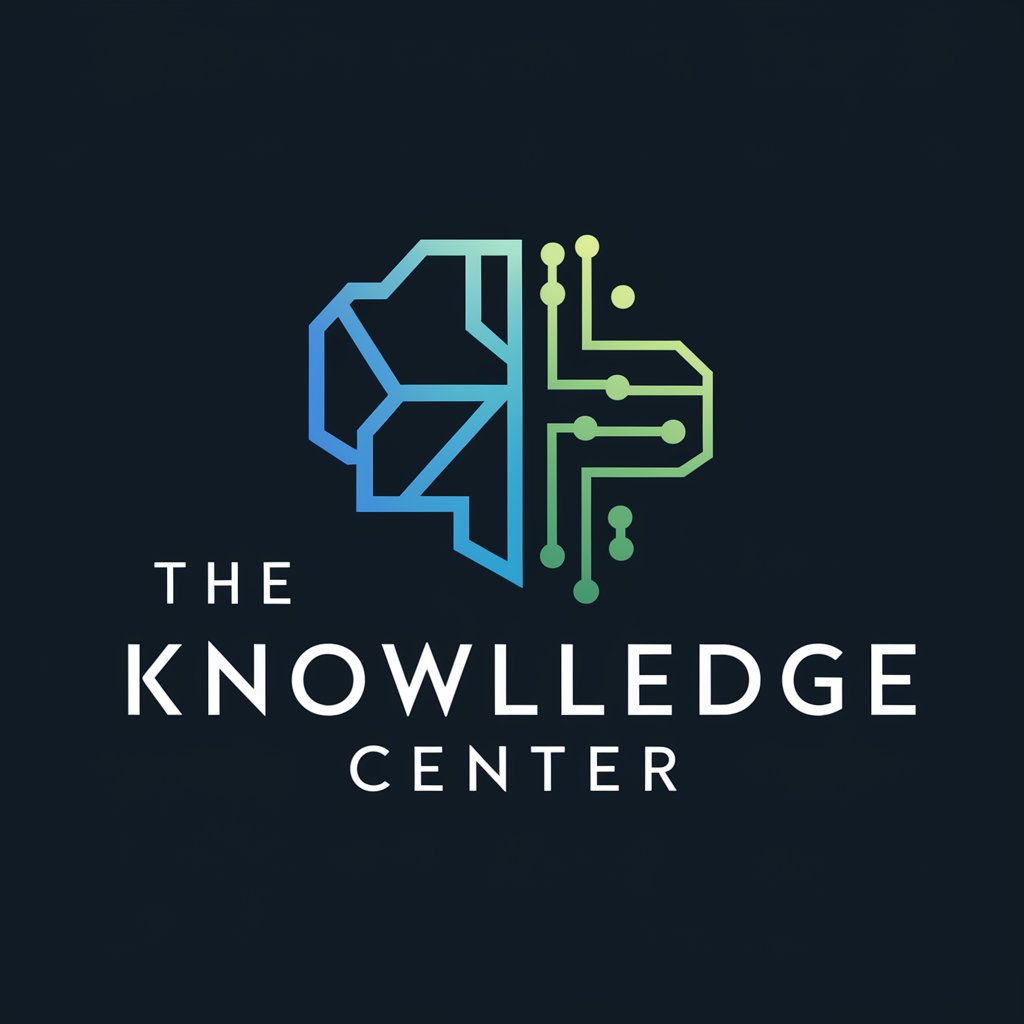
G6PD Guardian
Navigate G6PD Safely with AI

Markdown Transformer
Transform Text Seamlessly with AI-Powered Precision

The Shaman
Empowering Decisions with AI Insight
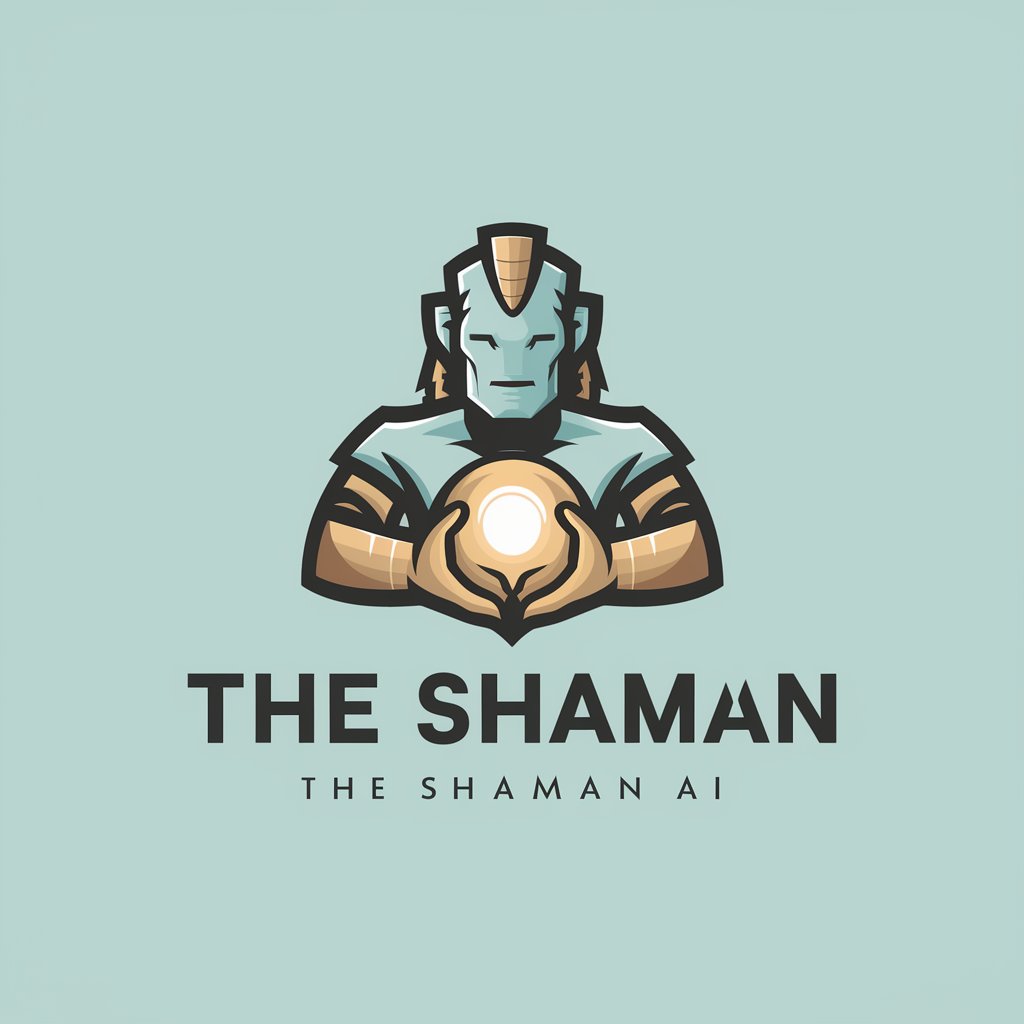
Pathfinder
Your AI Companion for Spiritual Insight
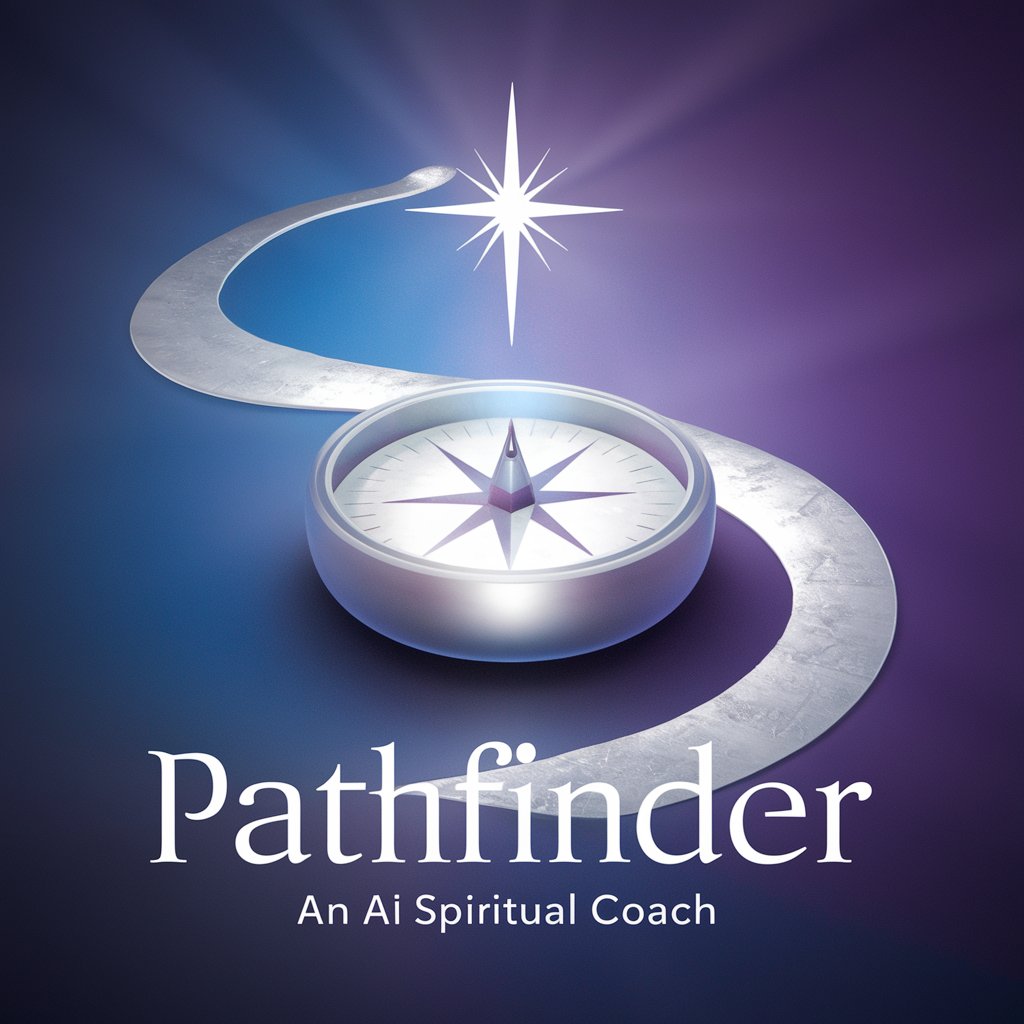
Agile Scribe: Meeting notes, tasks, user stories
Streamlining Meetings with AI Precision

Simple Healthy Plate
Nutrition meets innovation in every plate.

Get It Together Guru
AI-powered no-nonsense guidance

Frequently Asked Questions About AutoLISP Ace
What is AutoLISP Ace?
AutoLISP Ace is an AI-powered tool designed to assist users in generating and troubleshooting AutoLISP code for AutoCAD projects, offering a streamlined approach to programming within the AutoCAD environment.
Can AutoLISP Ace help beginners in AutoLISP?
Yes, AutoLISP Ace is designed to assist users of all skill levels, including beginners, by providing easy-to-understand code snippets and explanations, making it an ideal learning tool for new programmers.
How accurate is the AutoLISP code generated by AutoLISP Ace?
The AutoLISP code generated by AutoLISP Ace is based on the latest AutoLISP documentation and practices, ensuring high accuracy and compliance with AutoCAD programming standards.
Can I use AutoLISP Ace for complex AutoCAD projects?
Yes, AutoLISP Ace is capable of handling complex AutoCAD projects by offering customized code solutions and troubleshooting advice for advanced AutoLISP programming challenges.
Is there a cost to using AutoLISP Ace?
AutoLISP Ace offers a free trial accessible through yeschat.ai, allowing users to experience its capabilities without login requirements or the need for ChatGPT Plus, with additional features accessible through subsequent subscription plans.
